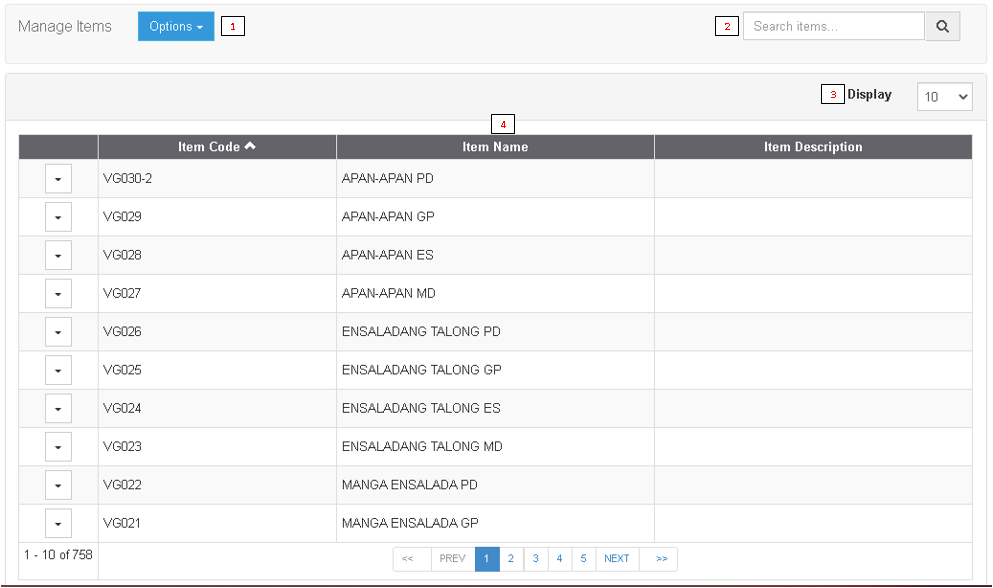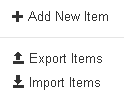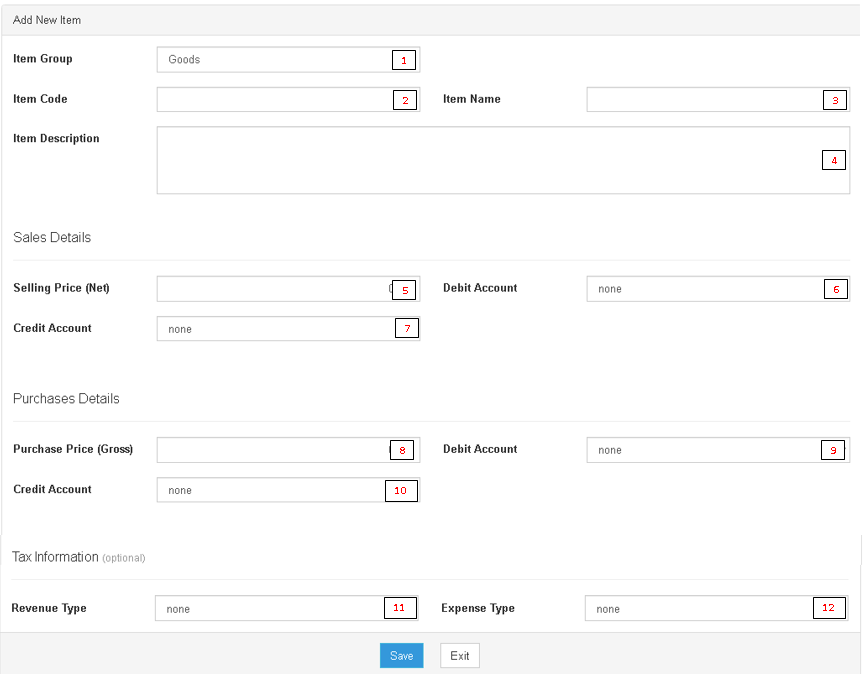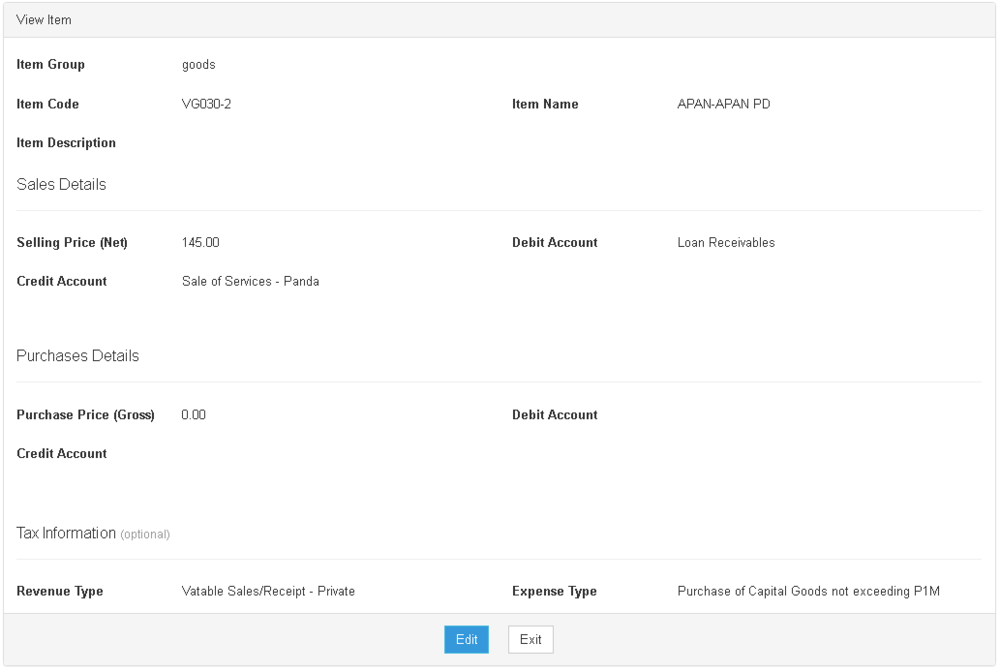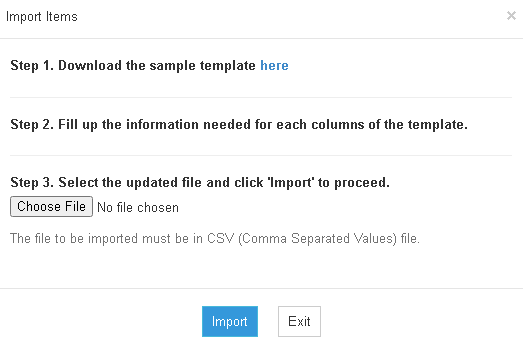Difference between revisions of "Pro Items"
(Created page with "{| class="wikitable" |+asdasda ! ! ! |- | | | |- | | | |- | | | |- | | | |- | | | |- | | | |- | | | |- | | | |- | | | |- | | | |- | | | |- | | | |} ==Items== <span style="col...") (Tag: Visual edit) |
(No difference)
|
Revision as of 13:43, 25 May 2021
Contents
Items
This maintenance screen allows the users to configure and add items to be used on their transaction.
| Field | Description | Expected Output |
|---|---|---|
| 1. Options Menu | List of Options available when checking the Items | Add Items - Allows the user to add an Item Record
Import Items - Allows the user to import item records from the template provided Export Items - Allows the user to export items records to a spreadsheet |
| 2. Search Bar | Allows the user to search for an item record | Alphanumeric |
| 3. Display | Allows the user to filter the number of records to viewed on one page | 10/15/20/50/100 |
| 4. Items Record List | List of Records of the Item based from their Item Code, Item Name and Item Description | Item List from Items Maintenance Module |
Items Options List
Add New Items
Items View Records
Items Record Option Menu
Items Import Menu