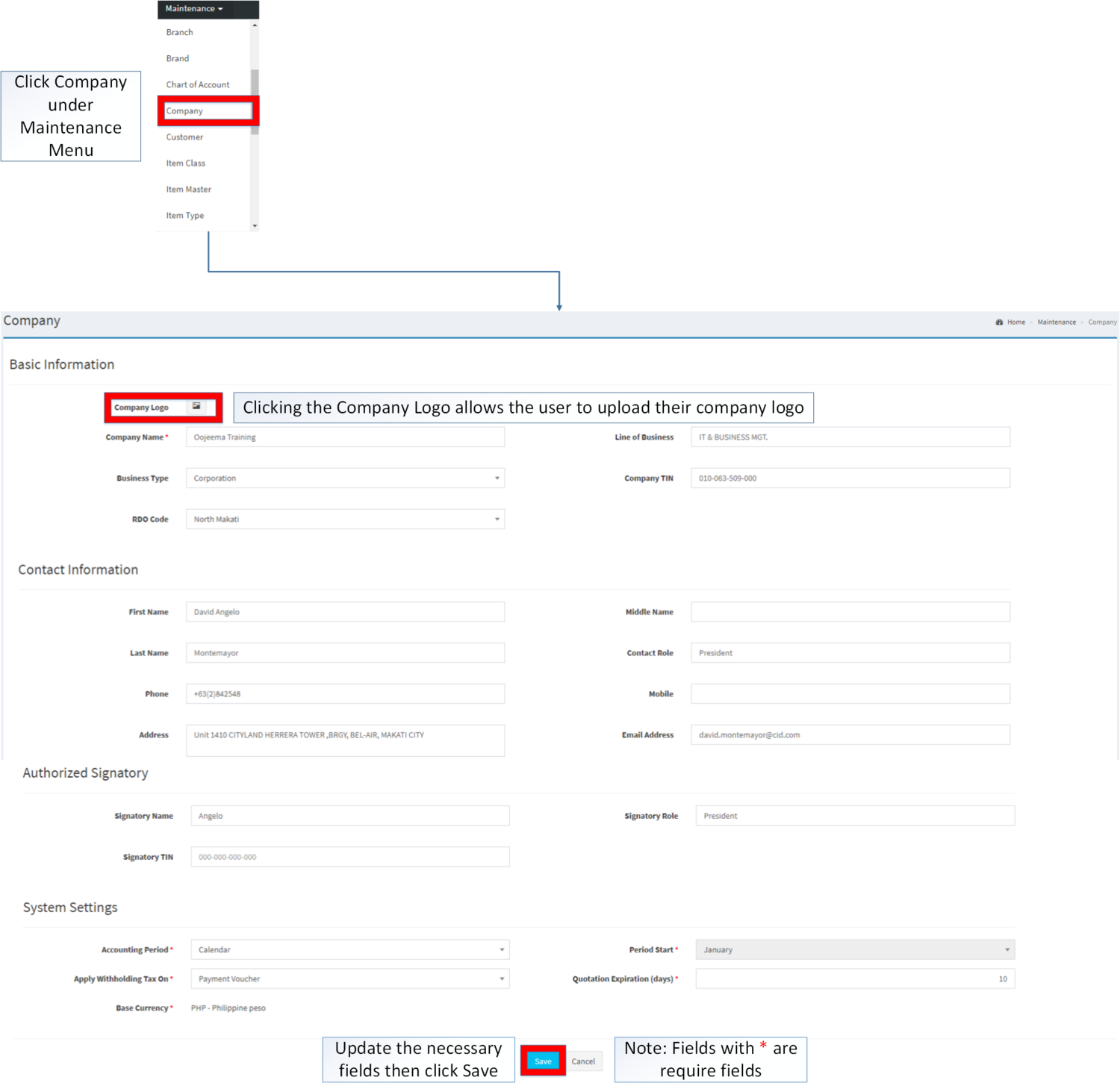Company
-
- Last edited 3 years ago by Gelo
-
Company
This maintenance screen allows users to configure the details of their Company.
Editing Company Details
- Go to Maintenance then click Company
- Clicking the Company Logo allows the user to upload their company logo.
- Fill out the necessary fields then Click Save. Note: Fields with * are require fields.
| Field | Description | Allowed Inputs | Restricted Inputs | Character Limit | Required Fields |
|---|---|---|---|---|---|
| 1.Company Logo | • Logo of the Company | * JPG/JPEG/PNG/GIF | Any file types not mentioned in the allowed inputs | N/A | No |
| 2.Company Name | • Name of the Company | *Alphanumeric
*Special Characters |
None | 50 | Yes |
| 3.Line of Business | • Nature of Business | *Alphanumeric
*Special Characters |
None | 30 | No |
| 4.Business Type | • Type of Business | * Individual/Corporate | N/A | N/A | Yes |
| 5.Company TIN | • Tax Identification number of the Company | * Numeric | None | 12 | No |
| 6.RDO Code | • Revenue District Office Code | * RDO Code List | N/A | N/A | Yes |
| 7.First Name | • First Name of the Contact Person | *Alphanumeric
*Special Characters |
None | 15 | No |
| 8.Middle Name | • Middle Name of the Contact Person | *Alphanumeric
*Special Characters |
None | 10 | No |
| 9.Last Name | • Last Name of the Contact Person | *Alphanumeric
*Special Characters |
None | 15 | No |
| 10.Contact Role | • Position of the Contact Person | *Alphanumeric
*Special Characters |
None | 25 | No |
| 11.Phone | • Phone Number of the Contact Person | * Numeric | Any inputs except numbers | 12 | No |
| 12.Mobile | • Mobile Number of the Contact Person | * Numeric | Any inputs except numbers | 15 | No |
| 13.Address | • Address of the Company | *Alphanumeric
*Special Characters |
None | 70 | No |
| 14.Email Address | • Email Address of the Company | *Alphanumeric
*Special Characters |
None | 36 | No |
| 15.Signatory Name | • Name of the Authorized Signatory | *Alphanumeric
*Special Characters |
None | 50 | No |
| 16.Signatory Role | • Position of the Authorized Signatory | *Alphanumeric
*Special Characters |
None | 50 | No |
| 17.Signatory TIN | • Tax Identification Number of the Authorized Signatory | * Numeric | Any inputs except numbers | 12 | No |
| 18.Accounting Period | • Accounting Period of the Company | * Fiscal/Calendar | N/A | N/A | Yes |
| 19.Period Start | • Starting Period of the Company | * Month | N/A | N/A | Yes |
| 20.Apply Withholding Tax On | • Account to be Applied when applying for Withholding Tax | * Payment Voucher/Accounts Payable | N/A | N/A | Yes |
| 21.Quotation Expiration(Days) | • Number of Days of Quotation Expiration | * Numeric | Any inputs except numbers | 5 | Yes |
| 22.Base Currency | • Number of Days of Quotation Expiration | * Alphanumeric(Auto-Generated) | N/A | N/A | N/A |
| Modules | |
|---|---|
| Maintenance | Maintenance | Company |
| Financials | Accounts Payable | Payment Voucher |