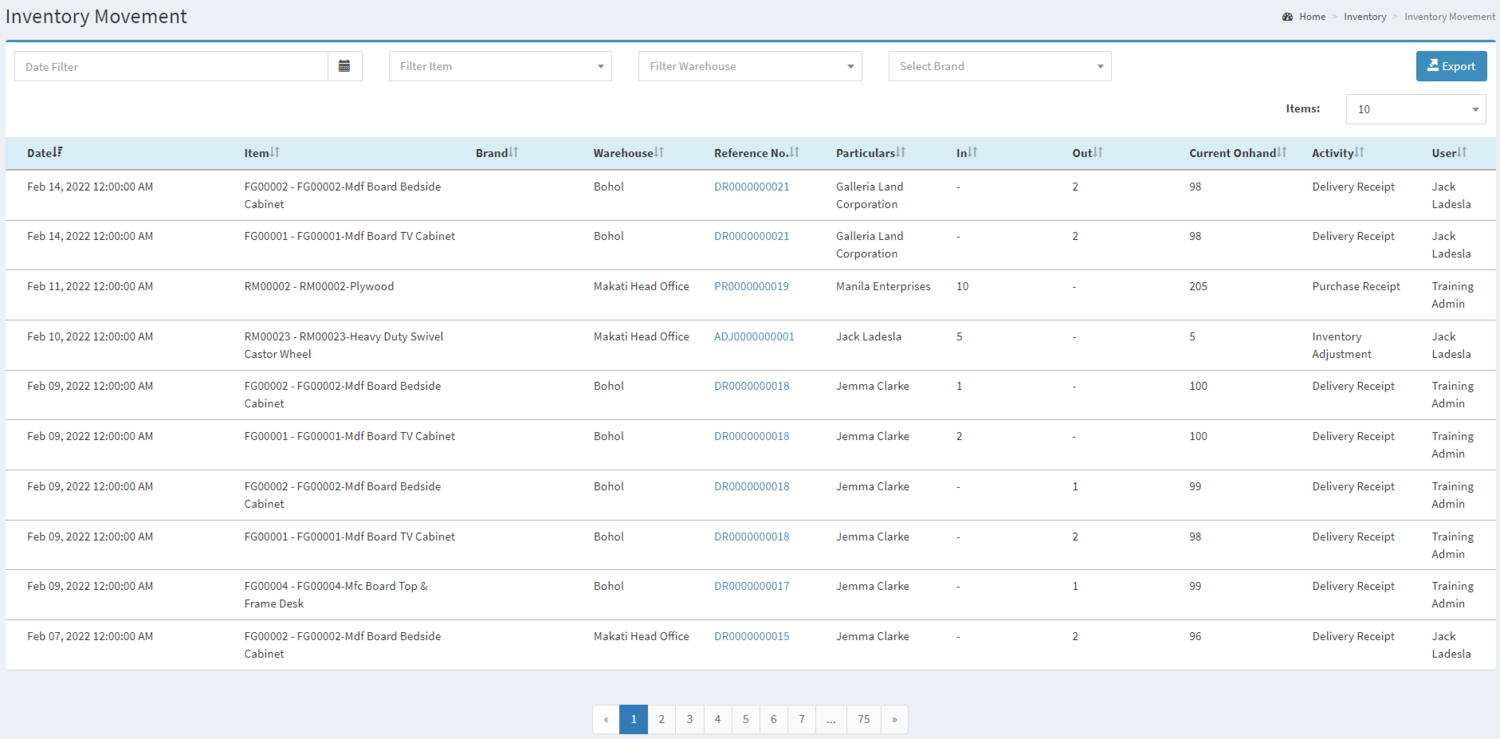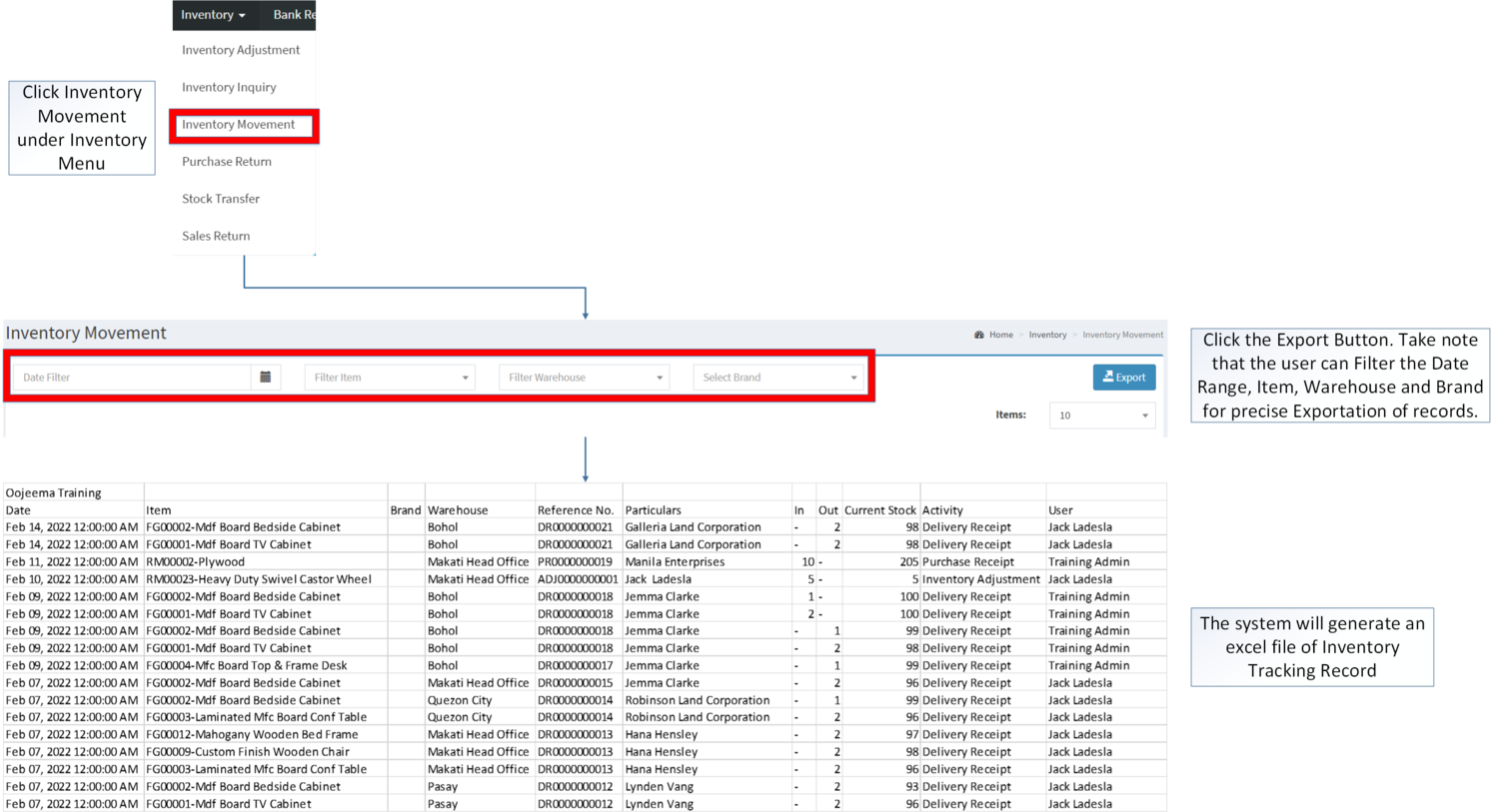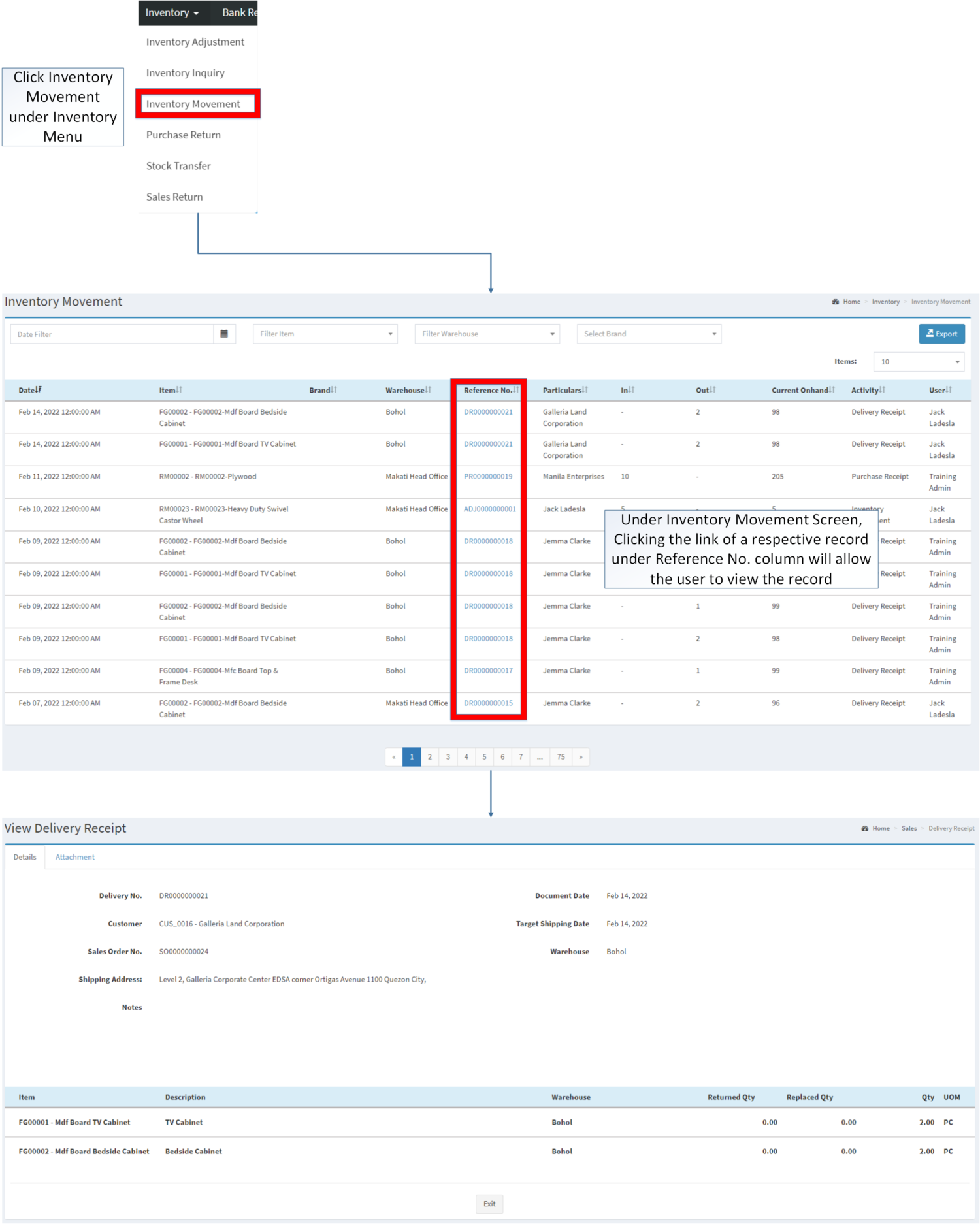Inventory Movement
-
- Last edited 3 years ago by Gelo
-
Contents
Inventory Movement
Allows the user to view the activity of movement of their items.
Requirements before using Inventory Movement
- The user should setup the following Maintenance Module in order to proceed on using the Inventory Movement
- The Item should have any of the following records in order to be reflected on the Inventory Movement
Inventory Movement Record List
Notes:
- For precise export of items, the user can filter the Warehouse, Item and Brand before clicking the CSV button.
- The user can use Rebuild Inventory Button to refresh and recheck the items in the inventory.
- Modules related on the Inventory Movement with regards of moving in and out of the item quantity are the following.
Exporting Inventory Movement Records
- Click Inventory Movement under Inventory Menu
- Click the Export Button. Take note that the user can Filter the Date Range, Item, Warehouse and Brand for precise Exportation of records.
Viewing Reference No. Transactions in Inventory Movement
- Click Inventory Movement under Inventory Menu
- Under Inventory Movement, You can click on the Reference No. link to redirect you to the Voucher Preview.
| Modules | |
|---|---|
| Inventory | Inventory | Inventory Movement | Inventory Adjustment | Purchase Return | Sales Return | Stock Transfer |
| Sales | Delivery Receipt |
| Purchase | Purchase Receipt |
| Maintenance | Brand | Item Master | Warehouse |