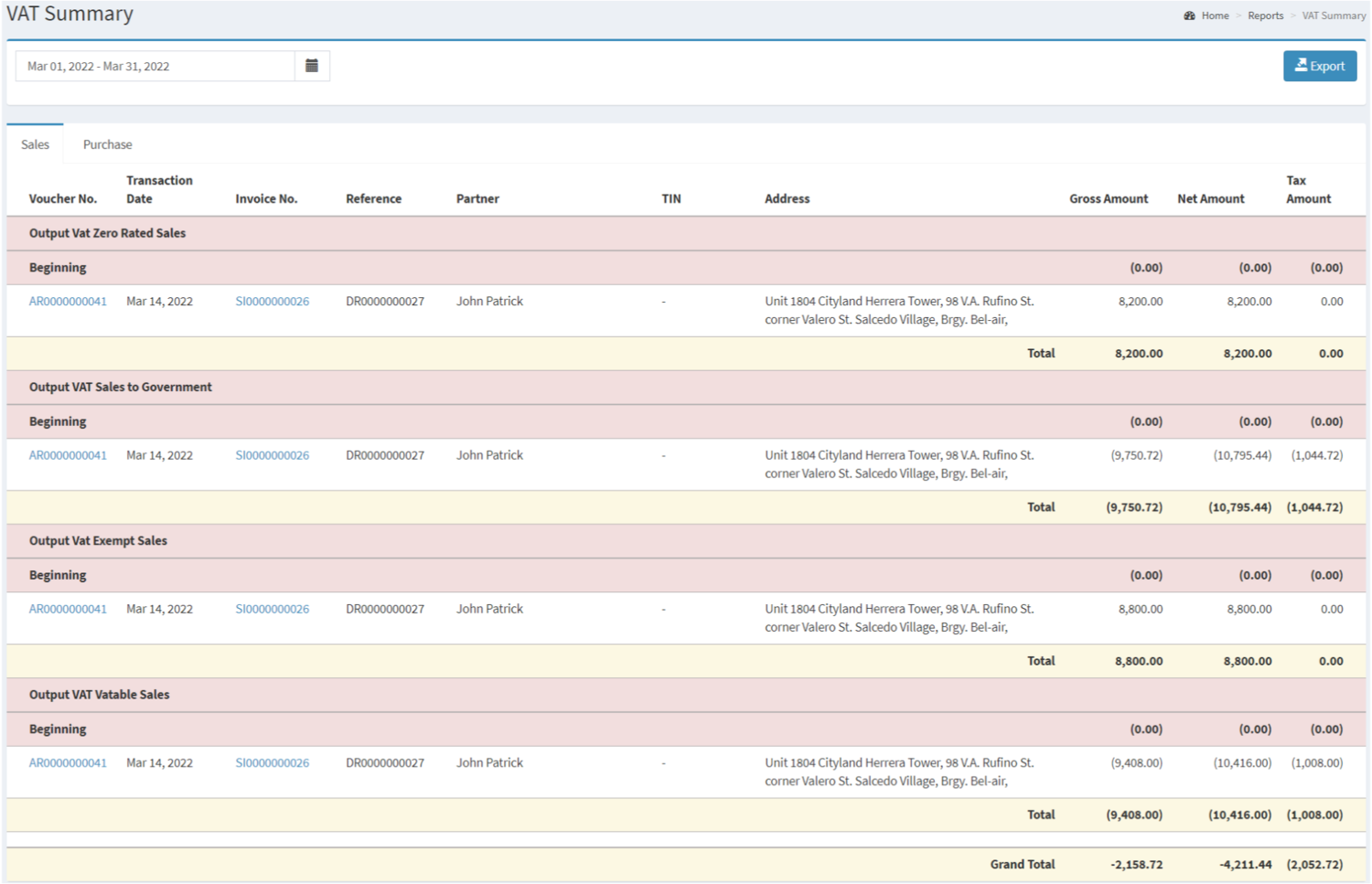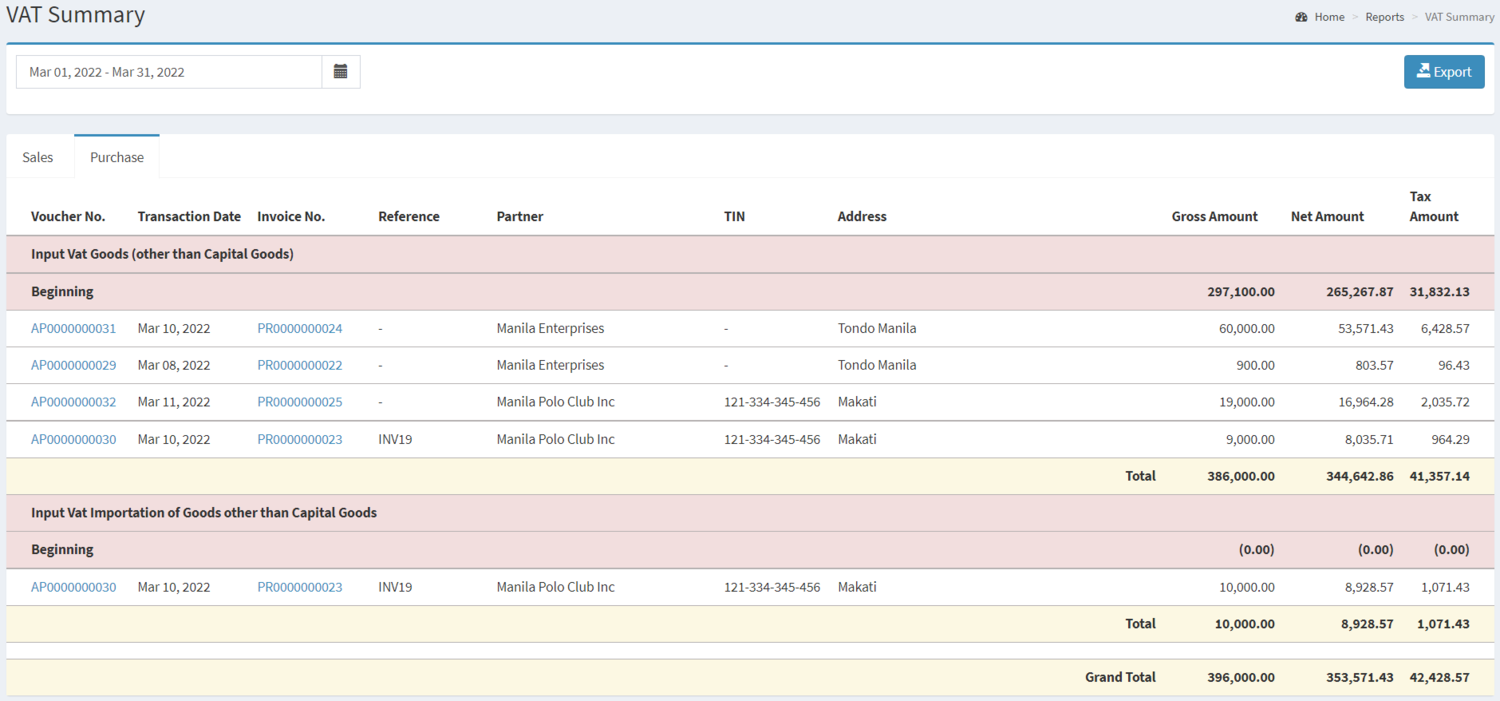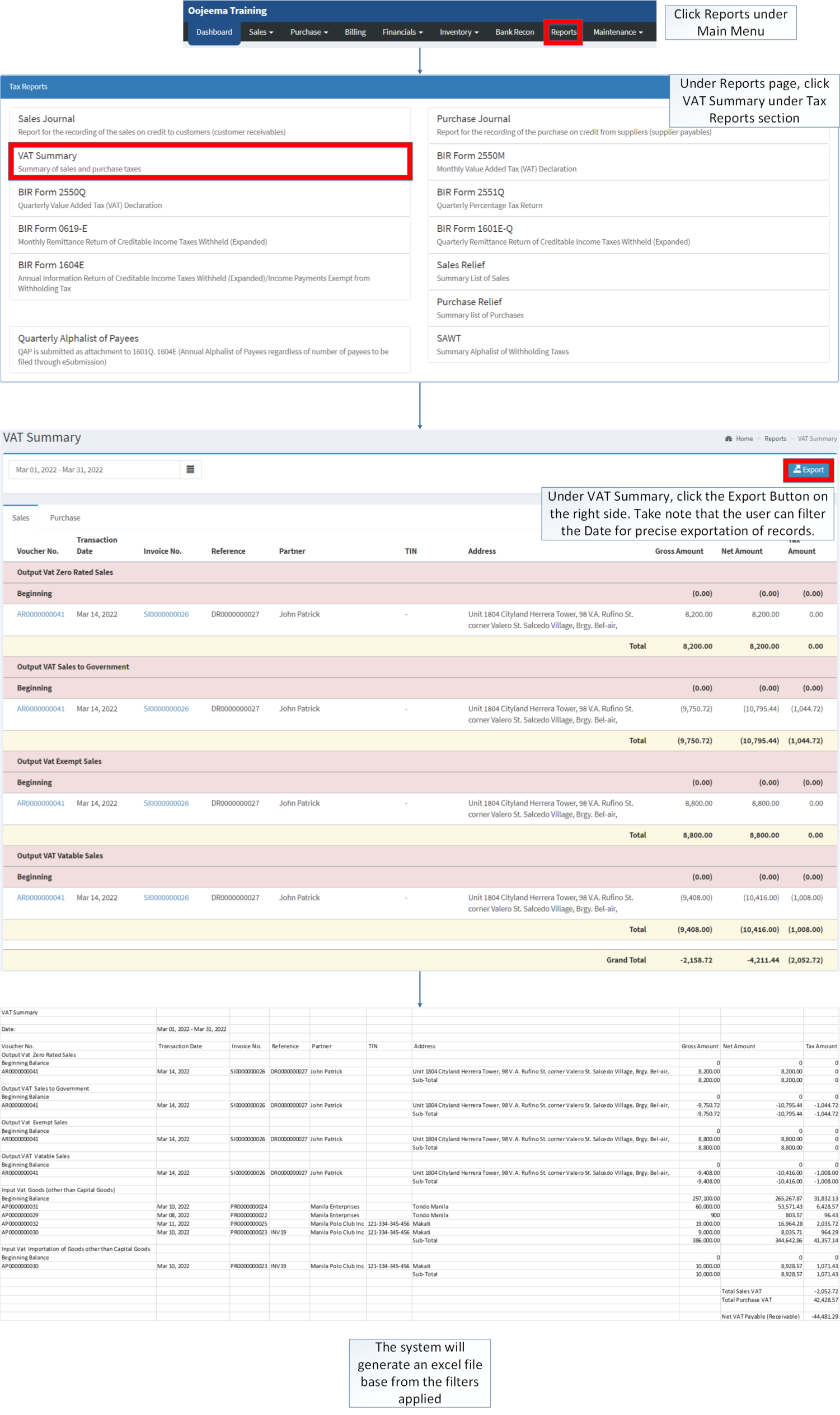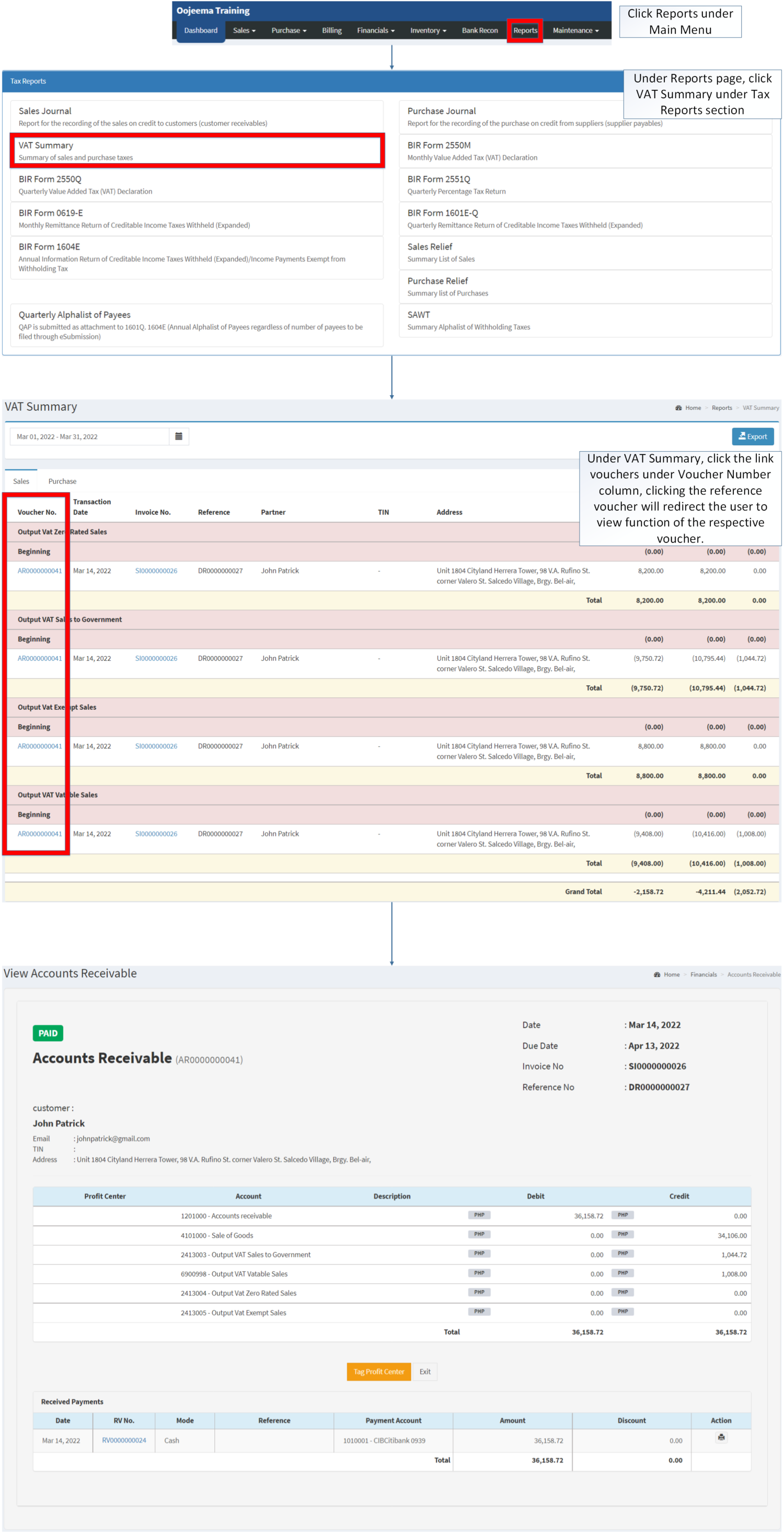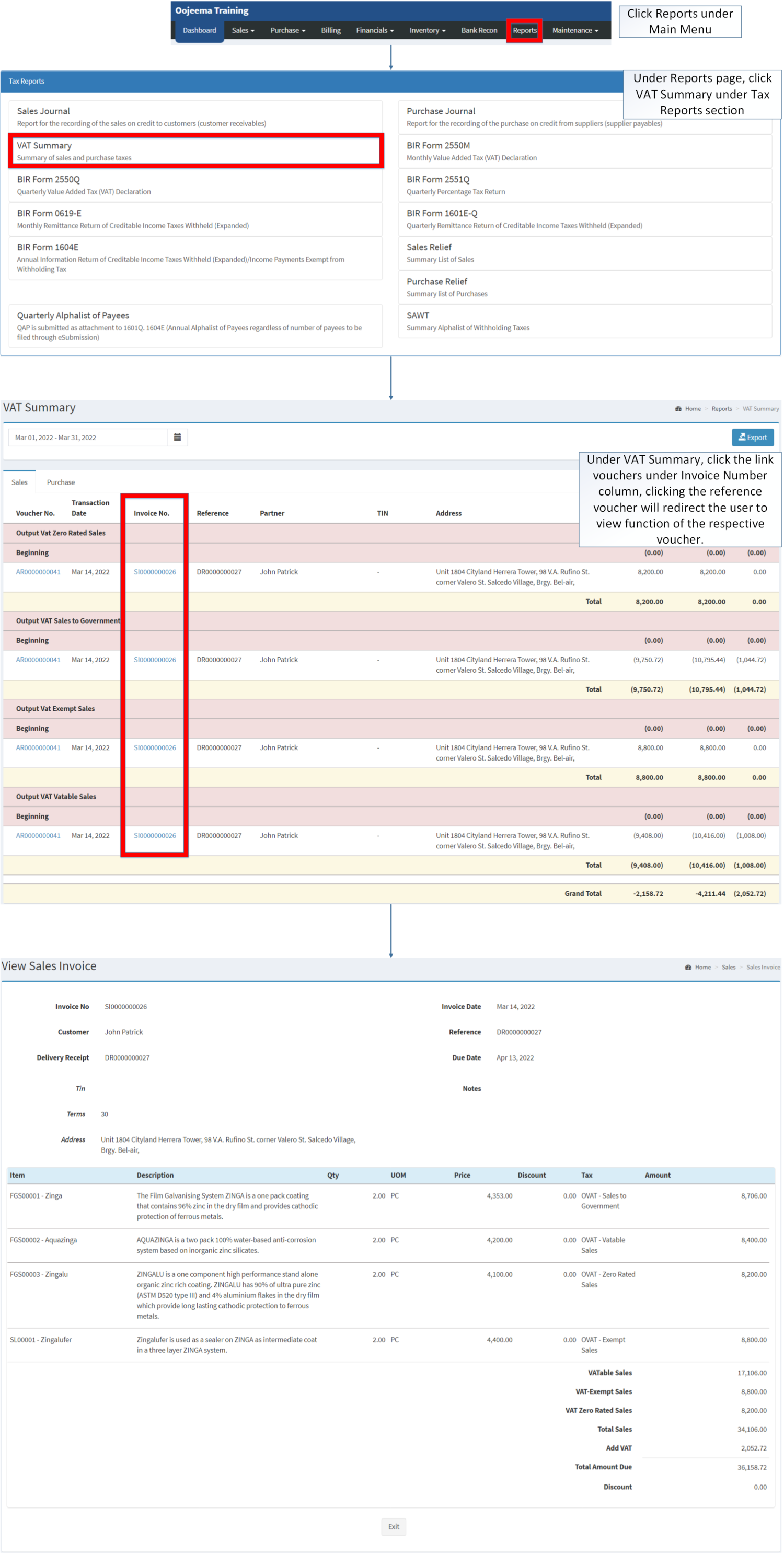VAT Summary
-
- Last edited 3 years ago by Gelo
-
Contents
VAT Summary
VAT Summary refers to the summary of Sales and Purchases taxes which gives the user an overview if their hit their monthly target.
VAT Summary Menu List(Sales)
| Field | Description |
|---|---|
| 1. Date Filter | Date Range filter for VAT Summary monthly report. |
| 2. Export | Allows the user to export the Summary Report. |
| 3. VAT Summary Tab(Purchase, Sales) | Detailed Report for Sales and Purchase VAT Summary. |
| 4. Voucher No | Reference No. of the Sales Transaction |
| 5. Transaction Date | Date when the transaction is created |
| 6. Invoice No | The Invoice reference tagged in the Receivable |
| 7. Reference | Reference No indicated on the Sales Invoice. |
| 8. Partner | The Customer assigned in the Transaction. |
| 9. TIN | Tax Identification Number of the Customer. |
| 10. Address | Address of the Customer. |
| 11. Gross Amount | Whole amount in the Transaction. |
| 12. Net Amount | Amount in the Transaction after all deductions are applied. |
| 13. Tax Amount | Tax Amount Applied in the specific Transaction |
| 14. Tax Type | Type of Tax applied in the transaction. |
| 15. Beginning Balance | Starting Balance that is carried over last month. |
Notes:
- Clicking the Voucher No and the Invoice No. will redirect the user to the View function of the specific transaction.
VAT Summary Menu List(Purchase)
| Field | Description |
|---|---|
| 1. Date Filter | Date Range filter for VAT Summary monthly report. |
| 2. Export | Allows the user to export the Summary Report. |
| 3. VAT Summary Tab(Purchase, Sales) | Detailed Report for Sales and Purchase VAT Summary. |
| 4. Voucher No | Reference No. of the Purchase Transaction |
| 5. Transaction Date | Date when the transaction is created |
| 6. Invoice No | The Invoice reference tagged in the Payable |
| 7. Reference | Reference No indicated on the Purchase Receipt. |
| 8. Partner | The Supplier assigned in the Transaction. |
| 9. TIN | Tax Identification Number of the Supplier. |
| 10. Address | Address of the Supplier |
| 11. Gross Amount | Whole amount in the Transaction. |
| 12. Net Amount | Amount in the Transaction after all deductions are applied. |
| 13. Tax Amount | Tax Amount Applied in the specific Transaction |
| 14. Tax Type | Type of Tax applied in the transaction. |
| 15. Beginning Balance | Starting Balance that is carried over last month. |
Notes:
- Clicking the Voucher No and the Invoice No. will redirect the user to the View function of the specific transaction.
Exporting VAT Summary
- Click Reports under Main Menu
- Under Reports Menu, Click VAT Summary under Tax Reports section.
- Under VAT Summary, click the Export Button on the right side. Take note that the user can filter the Date for precise exportation of records.
Viewing Vouchers on VAT Summary
- Click Reports under Main Menu
- Under Reports Page, Click VAT Summary under Tax Reports section.
- Under VAT Summary, click the link vouchers under Voucher Number column, clicking the reference voucher will redirect the user to view function of the respective voucher.
Note
- These are both applicable on Sales and Purchase Tab of the VAT Summary
Viewing Invoice Vouchers on VAT Summary
- Click Reports under Main Menu
- Under Reports Menu, Click VAT Summary under Tax Reports.
- Under VAT Summary, click the link vouchers under Invoice Number column, clicking the reference voucher will redirect the user to view function of the respective voucher.
Note
- These are both applicable on Sales and Purchase Tab of the VAT Summary.
| Modules | |
|---|---|
| Sales | Sales | Sales Invoice |
| Purchase | Purchase | Purchase Receipt |
| Financials | Accounts Receivable | Accounts Payable | Disbursement Voucher |
| Maintenance | Customer | Supplier | Tax |
| Reports Module(Reports) | |
| Reports | Tax Reports |
| Tax Reports | Sales Journal | Purchase Journal | VAT Summary | BIR Form 2550M | BIR Form 2550Q | BIR Form 2551Q | BIR Form 0619-E | BIR Form 1601E-Q | BIR Form 1604E | Sales Relief | Purchase Relief | Summary Alphalist of Withholding Tax |