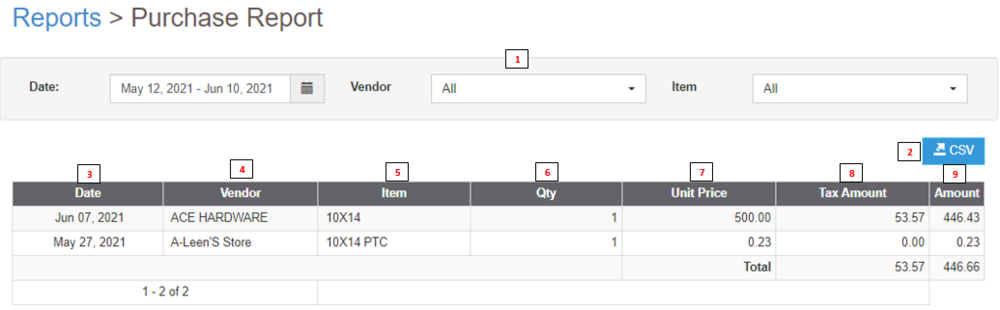Difference between revisions of "Pro Purchase Report"
(Created page with "{{DISPLAYTITLE:Purchase Report}} == Purchase Report == '''Purchase Report''' <span style="color: rgb(51, 51, 51)">refers to an overview of the payment transactions occurred w...") (Tag: Visual edit) |
(No difference)
|
Revision as of 12:05, 10 June 2021
Purchase Report
Purchase Report refers to an overview of the payment transactions occurred within a specific period of time.
| Field | Description |
|---|---|
| 1.Record Filter | Set of Filter options for precise searching of records
|
| 2.Export(CSV) | Allows the user to Export the report into Spreadsheet file |
| 3.Date | Date of the Transactions listed |
| 4.Vendor | Name of the Vendor and the list of items purchase under its name |
| 5.Item | Name of the items purchase under specific date |
| 6.Quantity(Qty) | Quantity of Items purchase |
| 7.Unit Price | Price per Unit |
| 8.Tax | Tax Applied on the item |
| 9.Amount | Total Amount of the item base on the Unit Price, Quantity and tax applied |