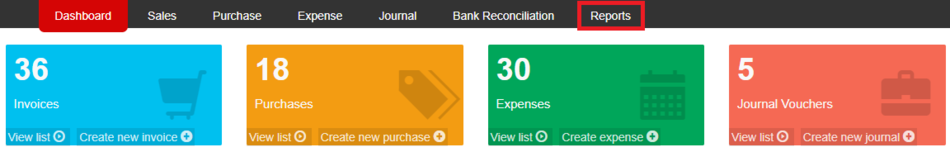Difference between revisions of "Pro Item Tracking Job Aids"
(Created page with "{{DISPLAYTITLE:Item Tracking Job Aids}} ==<span class="mw-headline ve-pasteProtect" id="Accounts_Receivable_Aging_Job_Aids" style="box-sizing: inherit;" data-ve-attributes="{...") (Tag: Visual edit) |
(No difference)
|
Revision as of 12:17, 12 July 2021
Contents
Item Tracking Job Aids
Exporting Item Tracking Report
- Under Main Menu, Click Reports
- Under Reports Menu, Go to Financial statements then click Item Tracking
- The user can also click the Search bar then look for Item Tracking
- The user can also click the Search bar then look for Item Tracking
- Click the CSV button to Extract the report into CSV Excel File
- The user has an option to filter the record by Date Range or using the Search Bar.
- The user has an option to filter the record by Date Range or using the Search Bar.
Viewing Detailed Quantity Sold
- Under Main Menu, Click Reports
- Under Reports Menu, Go to Financial statements then click Item Tracking
- The user can also click the Search bar then look for Item Tracking
- Under Item Tracking Menu, Click the Quantity under Qty Sold Column
- Once Clicked, select a voucher to view its details
Viewing Detailed Quantity Purchase
- Under Main Menu, Click Reports
- Under Reports Menu, Go to Financial statements then click Item Tracking
- The user can also click the Search bar then look for Item Tracking
- Under Item Tracking Menu, Click the Quantity under Qty Purchase Column
- Once Clicked, select a voucher to view its details