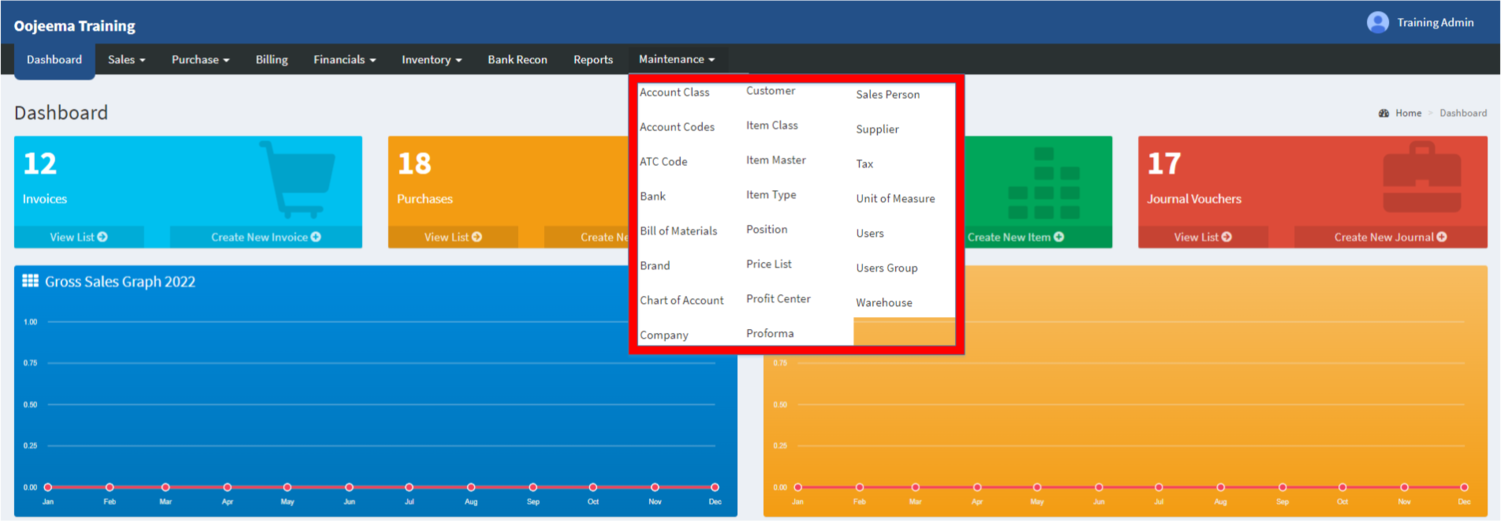You are viewing an old version of this page. Return to the latest version.
Difference between revisions of "Maintenance"
(Tag: Visual edit) |
(Tag: Visual edit) |
||
| Line 1: | Line 1: | ||
<div style="text-align: center;"> | <div style="text-align: center;"> | ||
| − | [[Account Codes]]| [[ATC Code|ATC Codes]] | [[Bank | + | [[Account Codes]]| [[ATC Code|ATC Codes]] | [[Bank]]<nowiki> | </nowiki>[[Brand]] | [[Chart of Account|Chart of Accounts]]<nowiki> | </nowiki>[[Company]] |[[Customer]] | [[Item Class]]<nowiki> | </nowiki>[[Item Master]]<nowiki> | </nowiki>[[Item Type]] | [[Position]] | [[Price List]] | [[Profit Center]] | [[Proforma Aids|Proforma]] | [[Sales Person]]<nowiki> | </nowiki>[[Supplier]] | [[Tax]]<nowiki> | </nowiki>[[Terms]]<nowiki> | </nowiki>[[Unit of Measure]] | [[Users]] | [[Users Group]] | [[Warehouse]] |
</div> | </div> | ||
| − | == '''Maintenance Module''' == | + | =='''Maintenance Module'''== |
Allows the user to modify the data, information needed to establish his business accounting entries. | Allows the user to modify the data, information needed to establish his business accounting entries. | ||
| + | [[File:Maintenance - Module - Menu.png|border|center|1501x1501px]] | ||
| + | <br /> | ||
{| class="wikitable" | {| class="wikitable" | ||
!Module | !Module | ||
| Line 34: | Line 36: | ||
|This maintenance screen allows users to configure the details of their Company. | |This maintenance screen allows users to configure the details of their Company. | ||
|- | |- | ||
| − | |9 | + | |9. [[Customer]] |
| − | |||
| − | |||
| − | |||
|This maintenance screen allows users to configure and add customers that will be used on their transactions | |This maintenance screen allows users to configure and add customers that will be used on their transactions | ||
|- | |- | ||
| − | | | + | |10. [[Item Class]] |
| − | |||
| − | |||
| − | |||
|This maintenance screen allows the users to configure the item class to be used on categorizing their items. | |This maintenance screen allows the users to configure the item class to be used on categorizing their items. | ||
|- | |- | ||
| − | | | + | |11. [[Item Master]] |
|This maintenance screen allows the users to configure and add items to be used on their transaction. | |This maintenance screen allows the users to configure and add items to be used on their transaction. | ||
|- | |- | ||
| − | | | + | |12. [[Item Type]] |
|This maintenance screen allows the users to configure and add item group and type on their items. | |This maintenance screen allows the users to configure and add item group and type on their items. | ||
|- | |- | ||
| − | | | + | |13. [[Position]] |
|This maintenance screen allows the users to configure the position of the other users that will be using the system. | |This maintenance screen allows the users to configure the position of the other users that will be using the system. | ||
|- | |- | ||
| − | | | + | |14. [[Price List]] |
|This maintenance screen allows the users to configure the prices of the items to be used in their transaction | |This maintenance screen allows the users to configure the prices of the items to be used in their transaction | ||
|- | |- | ||
| − | | | + | |15. [[Profit Center]] |
| + | |This maintenance screen allows the users to configure the specific accounting entries to be used per transaction | ||
| + | |- | ||
| + | |16. [[Proforma]] | ||
|This maintenance screen allows the users to configure and add the proforma for specific transaction types. | |This maintenance screen allows the users to configure and add the proforma for specific transaction types. | ||
|- | |- | ||
| − | | | + | |17. [[Sales Person]] |
|This maintenance screen allows the user to configure and add Sales Person to be assigned on the transactions. | |This maintenance screen allows the user to configure and add Sales Person to be assigned on the transactions. | ||
|- | |- | ||
| − | | | + | |18. [[Supplier]] |
|This maintenance screen allows the user to configure and add Supplier to be assigned when purchasing transactions | |This maintenance screen allows the user to configure and add Supplier to be assigned when purchasing transactions | ||
|- | |- | ||
| − | | | + | |19. [[Tax]] |
|This maintenance screen allows the user to configure and add tax types to be used on their transactions. | |This maintenance screen allows the user to configure and add tax types to be used on their transactions. | ||
|- | |- | ||
| − | | | + | |20. [[Unit of Measure]] |
|This maintenance screen allows the user to configure and add Unit of measure on the items. | |This maintenance screen allows the user to configure and add Unit of measure on the items. | ||
|- | |- | ||
| − | | | + | |21. [[Users]] |
|This maintenance screen allows the user to configure and add Users that can use their system. | |This maintenance screen allows the user to configure and add Users that can use their system. | ||
|- | |- | ||
| − | | | + | |22. [[Users Group]] |
|This maintenance screen allows the user to configure and add User Group on a specific User. This is also use to restrict the specific modules that a specific user can use. | |This maintenance screen allows the user to configure and add User Group on a specific User. This is also use to restrict the specific modules that a specific user can use. | ||
|- | |- | ||
| − | | | + | |23. [[Warehouse]] |
|This maintenance screen allows the user to configure and add Warehouse to be used when adjusting, transferring stocks to be used on their transactions. | |This maintenance screen allows the user to configure and add Warehouse to be used when adjusting, transferring stocks to be used on their transactions. | ||
|} | |} | ||
| Line 88: | Line 87: | ||
|- style="height:25px;" | |- style="height:25px;" | ||
|Maintenance | |Maintenance | ||
| − | |[[Maintenance]]<nowiki> | </nowiki>[[Account Class]]<nowiki> | </nowiki>[[Account Codes]]<nowiki> | </nowiki>[[ATC Code]]<nowiki> | </nowiki>[[Bank]]<nowiki> | </nowiki>[[Brand]]<nowiki> | </nowiki>[[Chart of Account]]<nowiki> | </nowiki>[[Company]]<nowiki> | </nowiki>[[Currency]]<nowiki> | </nowiki>[[Customer]]<nowiki> | </nowiki>[[Exchange Rate]]<nowiki> | </nowiki>[[Item Class]]<nowiki> | </nowiki>[[Item Master]]<nowiki> | </nowiki>[[Item Type]]<nowiki> | </nowiki>[[Position]]<nowiki> | </nowiki>[[Price List]]<nowiki> | </nowiki>[[Proforma]]<nowiki> | </nowiki>[[Sales Person]]<nowiki> | </nowiki>[[Supplier]]<nowiki> | </nowiki>[[Tax]]<nowiki> | </nowiki>[[Unit of Measure]]<nowiki> | </nowiki>[[Users]]<nowiki> | </nowiki>[[Users Group]]<nowiki> | </nowiki>[[Warehouse]] | + | |[[Maintenance]]<nowiki> | </nowiki>[[Account Class]]<nowiki> | </nowiki>[[Account Codes]]<nowiki> | </nowiki>[[ATC Code]]<nowiki> | </nowiki>[[Bank]]<nowiki> | </nowiki>[[Brand]]<nowiki> | </nowiki>[[Chart of Account]]<nowiki> | </nowiki>[[Company]]<nowiki> | </nowiki>[[Currency]]<nowiki> | </nowiki>[[Customer]]<nowiki> | </nowiki>[[Exchange Rate]]<nowiki> | </nowiki>[[Item Class]]<nowiki> | </nowiki>[[Item Master]]<nowiki> | </nowiki>[[Item Type]]<nowiki> | </nowiki>[[Position]]<nowiki> | </nowiki>[[Price List]]<nowiki> | </nowiki>[[Profit Center]]<nowiki> | </nowiki>[[Proforma]]<nowiki> | </nowiki>[[Sales Person]]<nowiki> | </nowiki>[[Supplier]]<nowiki> | </nowiki>[[Tax]]<nowiki> | </nowiki>[[Unit of Measure]]<nowiki> | </nowiki>[[Users]]<nowiki> | </nowiki>[[Users Group]]<nowiki> | </nowiki>[[Warehouse]] |
|} | |} | ||
Revision as of 14:59, 8 February 2022
Account Codes| ATC Codes | Bank | Brand | Chart of Accounts | Company |Customer | Item Class | Item Master | Item Type | Position | Price List | Profit Center | Proforma | Sales Person | Supplier | Tax | Terms | Unit of Measure | Users | Users Group | Warehouse
Maintenance Module
Allows the user to modify the data, information needed to establish his business accounting entries.
| Module | Description |
|---|---|
| 1. Account Class | List of Account Class and Codes |
| 2. Account Codes | This maintenance screen allows users to configure accounting entry preferences for transactions. |
| 3. ATC Code | Alphanumber Tax Codes or ATC Codes or ATCs are codes used to identify the type of tax that has to be paid. |
| 4. Bank | This maintenance screen allows users to configure and add the Bank that they will used in transaction. |
| 5. Bill of Materials | This maintenance screen allows users to add and configure Bill of Materials on items to be used in transaction. |
| 6. Brand | This maintenance screen allows users to add and configure Brand for their items. |
| 7. Chart of Account | A chart of accounts is a list of the categories used by an organization to classify and distinguish financial assets, liabilities, and transactions |
| 8. Company | This maintenance screen allows users to configure the details of their Company. |
| 9. Customer | This maintenance screen allows users to configure and add customers that will be used on their transactions |
| 10. Item Class | This maintenance screen allows the users to configure the item class to be used on categorizing their items. |
| 11. Item Master | This maintenance screen allows the users to configure and add items to be used on their transaction. |
| 12. Item Type | This maintenance screen allows the users to configure and add item group and type on their items. |
| 13. Position | This maintenance screen allows the users to configure the position of the other users that will be using the system. |
| 14. Price List | This maintenance screen allows the users to configure the prices of the items to be used in their transaction |
| 15. Profit Center | This maintenance screen allows the users to configure the specific accounting entries to be used per transaction |
| 16. Proforma | This maintenance screen allows the users to configure and add the proforma for specific transaction types. |
| 17. Sales Person | This maintenance screen allows the user to configure and add Sales Person to be assigned on the transactions. |
| 18. Supplier | This maintenance screen allows the user to configure and add Supplier to be assigned when purchasing transactions |
| 19. Tax | This maintenance screen allows the user to configure and add tax types to be used on their transactions. |
| 20. Unit of Measure | This maintenance screen allows the user to configure and add Unit of measure on the items. |
| 21. Users | This maintenance screen allows the user to configure and add Users that can use their system. |
| 22. Users Group | This maintenance screen allows the user to configure and add User Group on a specific User. This is also use to restrict the specific modules that a specific user can use. |
| 23. Warehouse | This maintenance screen allows the user to configure and add Warehouse to be used when adjusting, transferring stocks to be used on their transactions. |
| Modules | |
|---|---|
| Maintenance | Maintenance | Account Class | Account Codes | ATC Code | Bank | Brand | Chart of Account | Company | Currency | Customer | Exchange Rate | Item Class | Item Master | Item Type | Position | Price List | Profit Center | Proforma | Sales Person | Supplier | Tax | Unit of Measure | Users | Users Group | Warehouse |