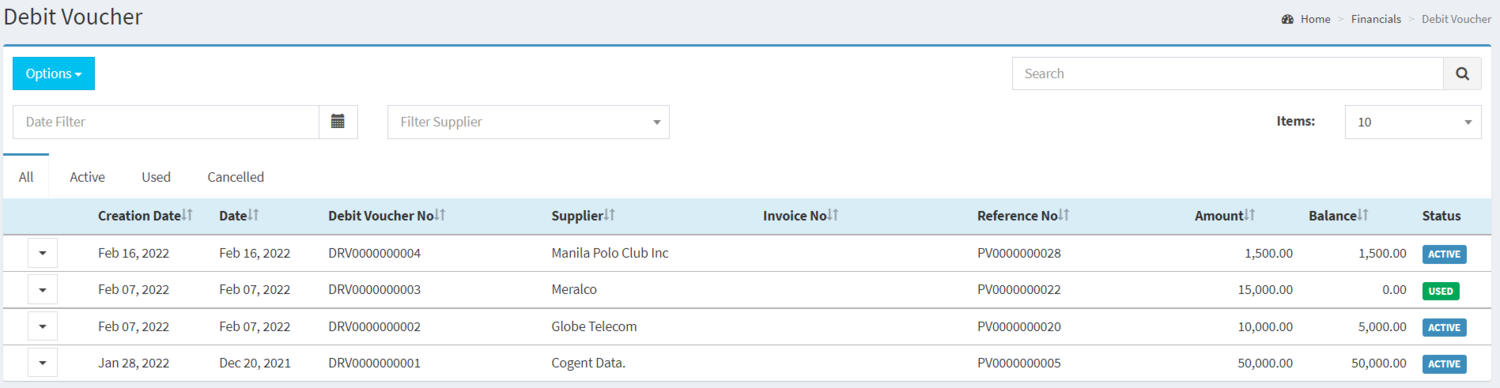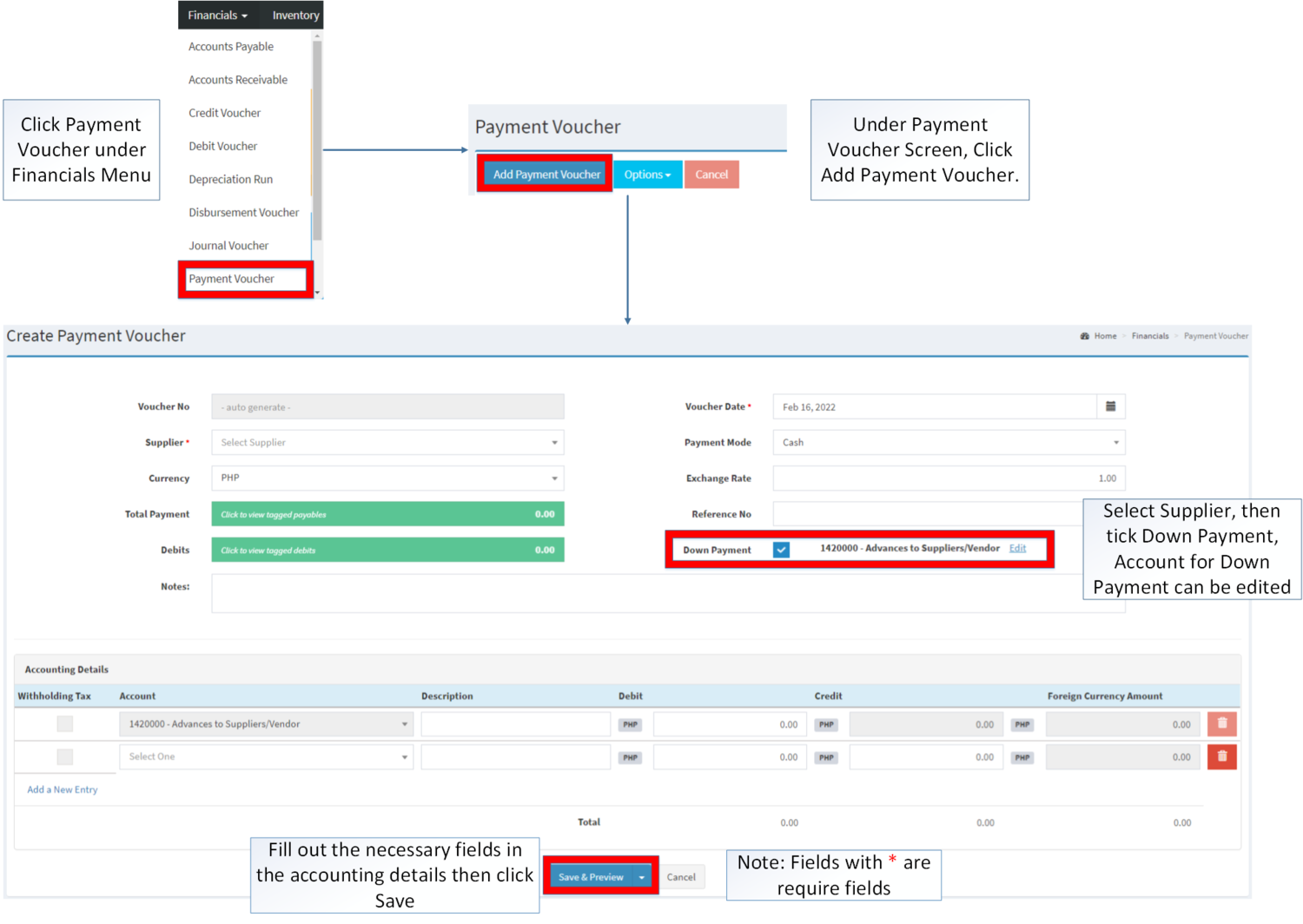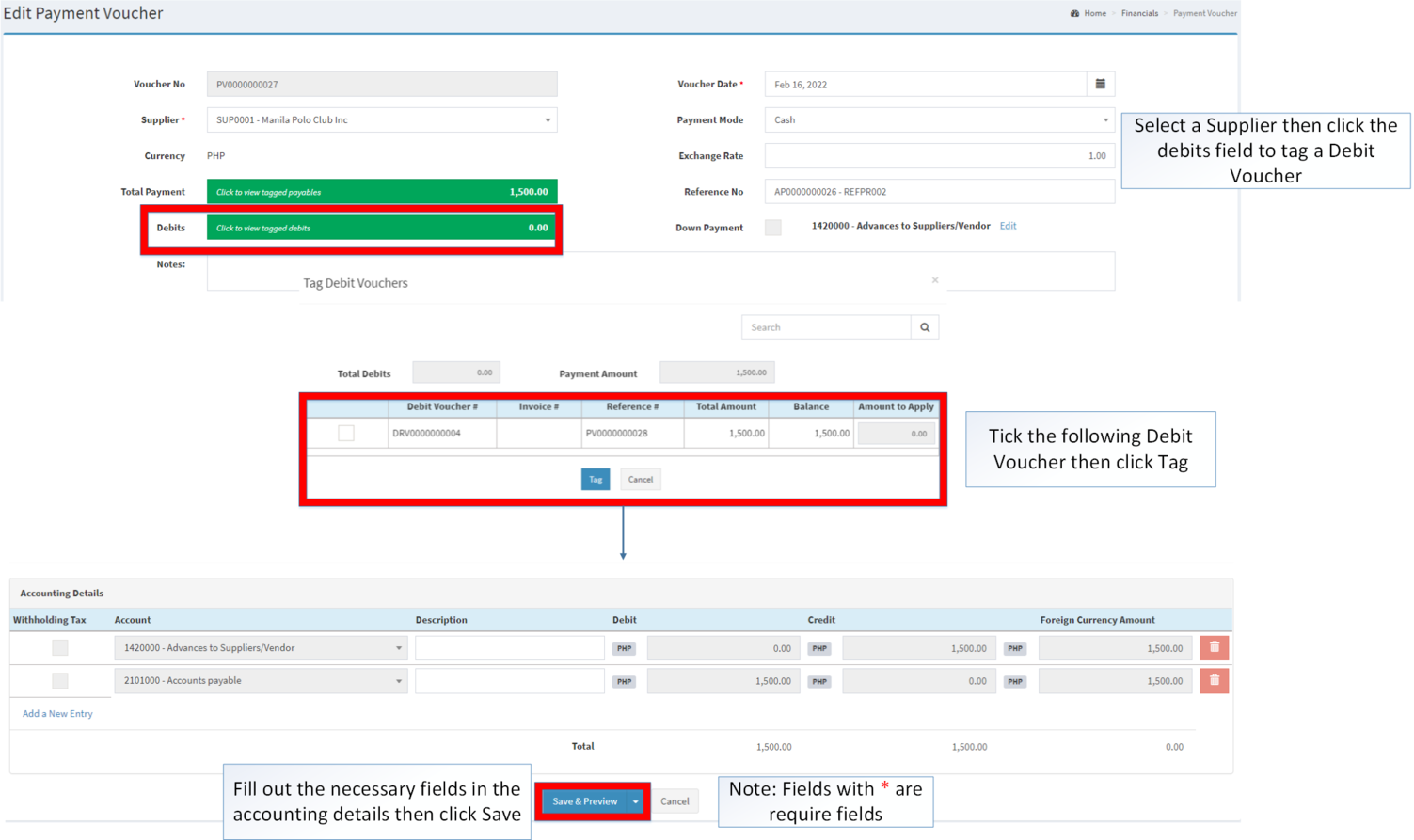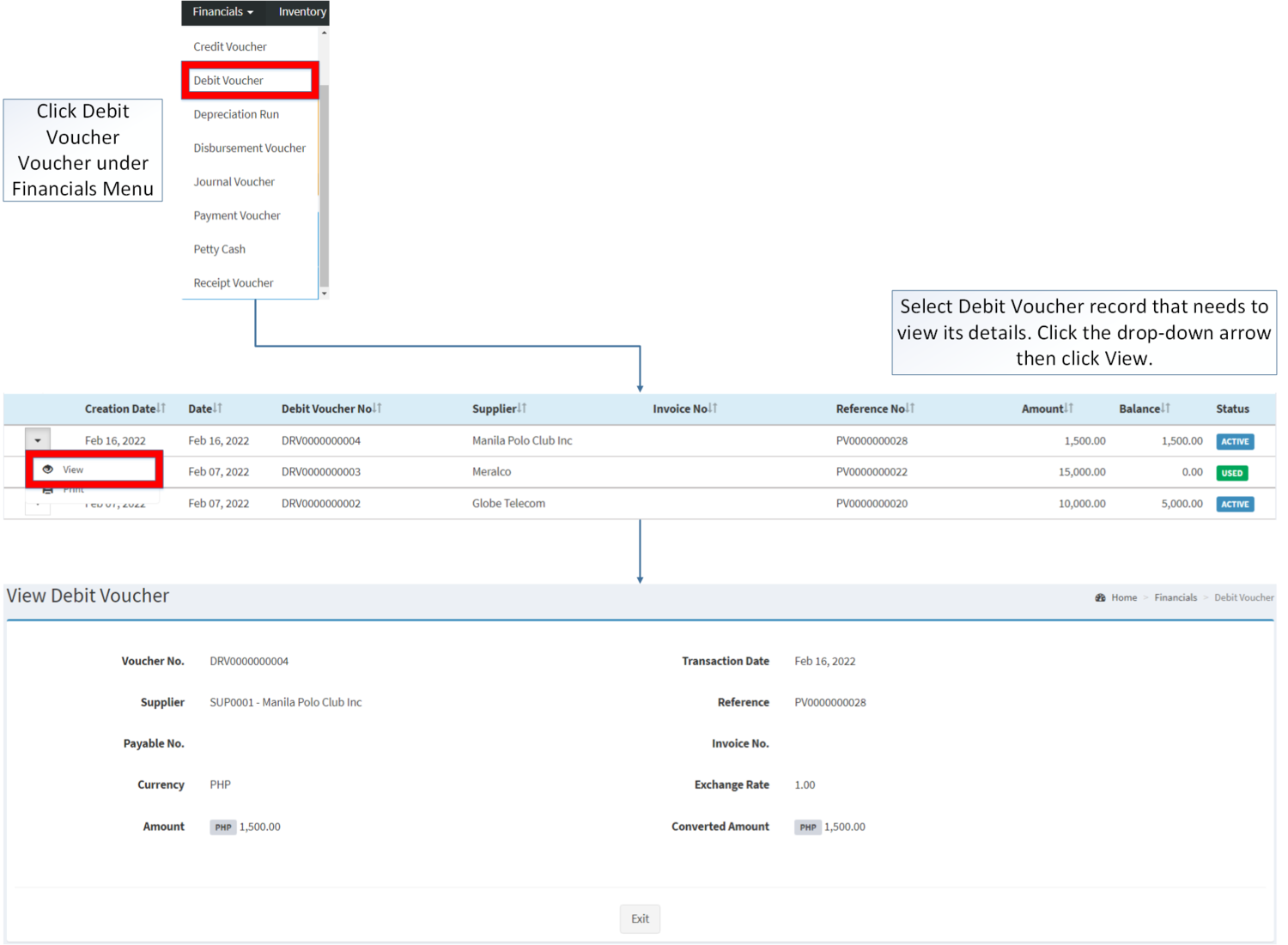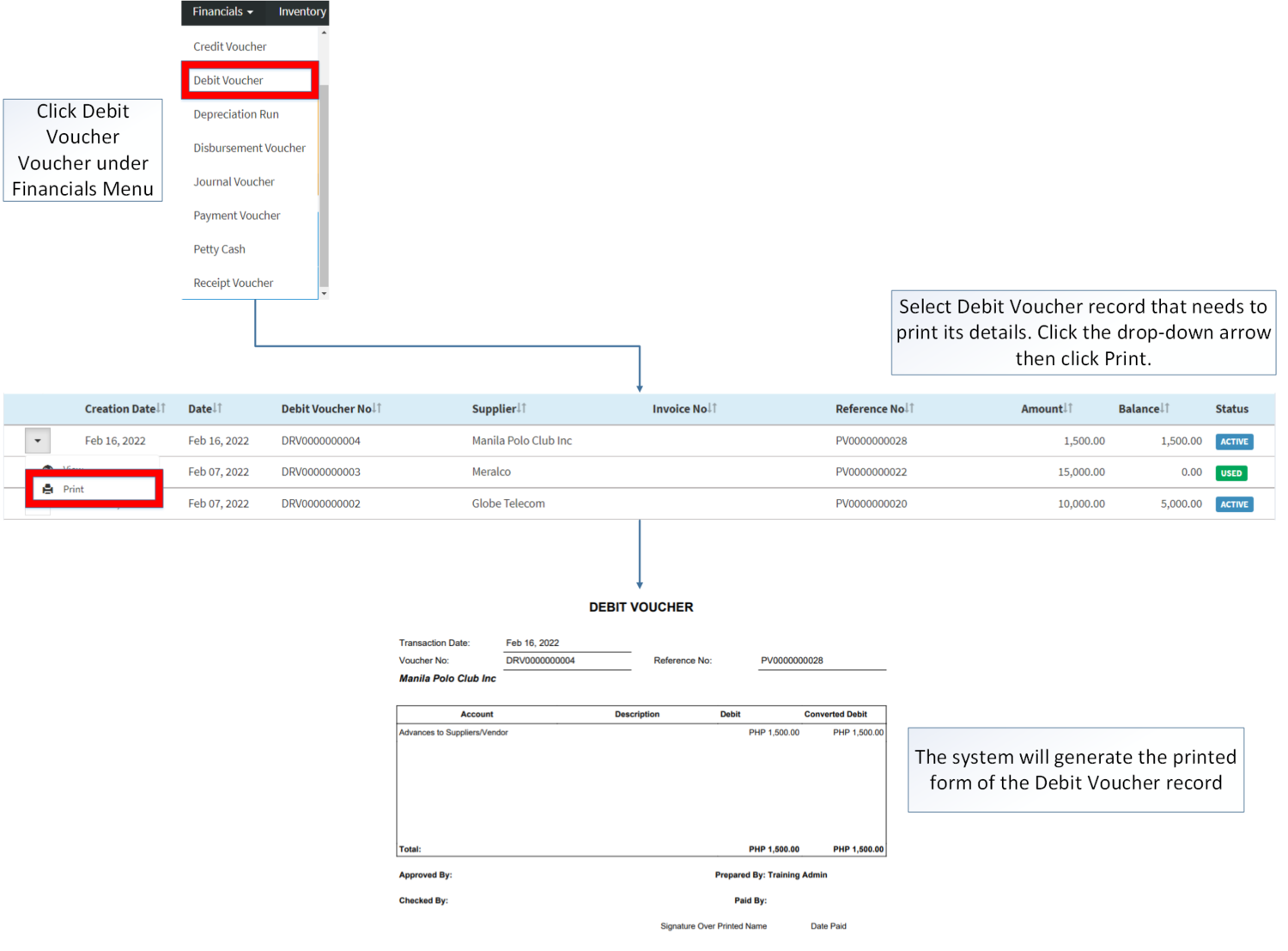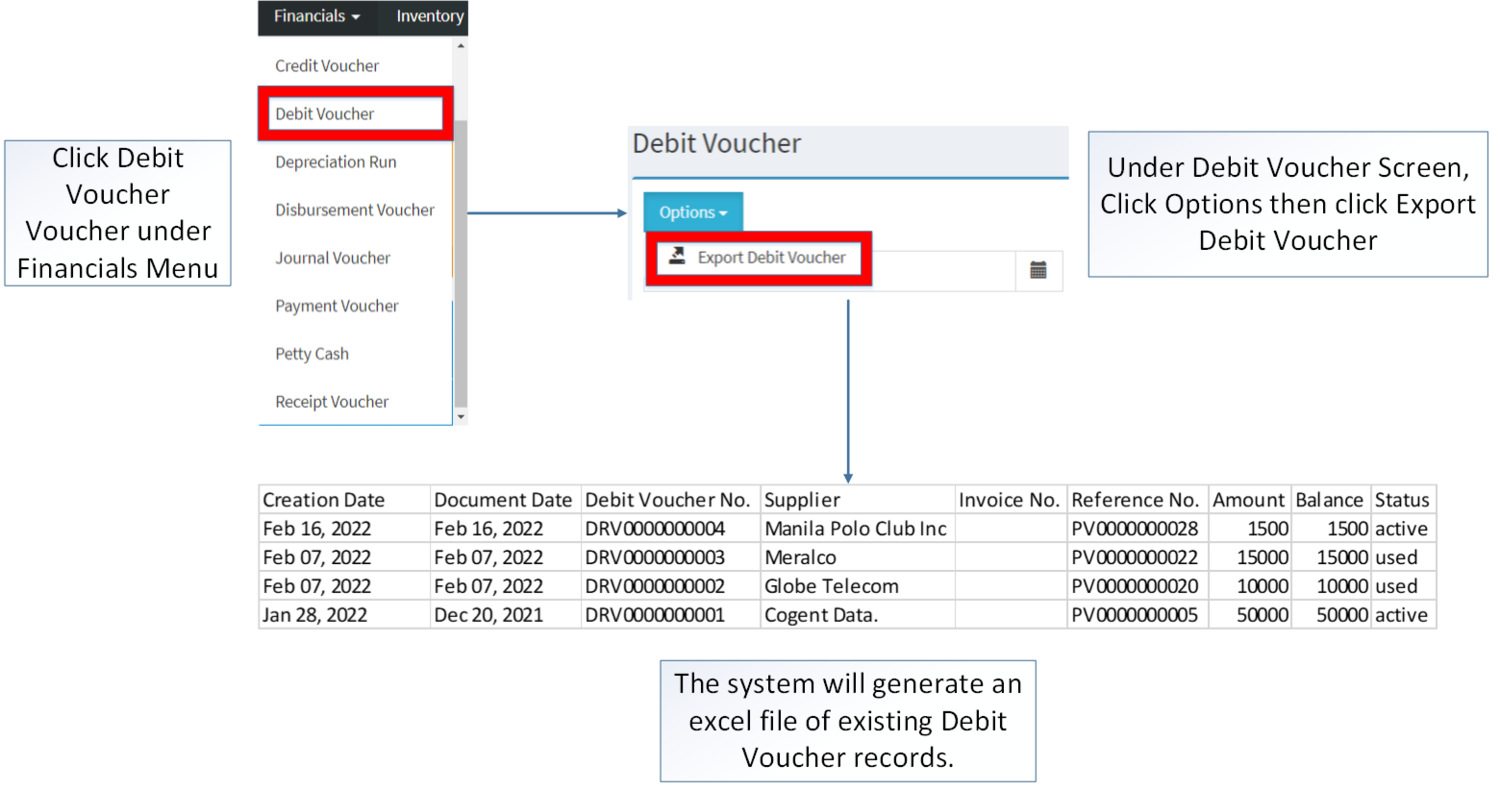You are viewing an old version of this page. Return to the latest version.
Difference between revisions of "Debit Voucher"
(Tag: Visual edit) |
(Changed categories.) |
||
| (3 intermediate revisions by the same user not shown) | |||
| Line 54: | Line 54: | ||
=====<span class="mw-headline" id="Applying_Debit_Voucher" style="box-sizing: inherit;"><span class="mw-headline" id="Applying_Credit_Voucher" style="box-sizing: inherit;">Applying Debit Voucher</span></span>===== | =====<span class="mw-headline" id="Applying_Debit_Voucher" style="box-sizing: inherit;"><span class="mw-headline" id="Applying_Credit_Voucher" style="box-sizing: inherit;">Applying Debit Voucher</span></span>===== | ||
| − | #Under Create [[Payment Voucher]], Select a Supplier then click the | + | #Under Create [[Payment Voucher]], Select a Supplier then click the Debits field to tag a Debit Voucher |
| − | # | + | #Tick the following Debit Voucher then click Tag |
| − | # | + | #Fill out the necessary fields in the accounting details then click Save. |
| − | [[File:Financials - Payment Voucher - Apply Debit Voucher.png|border|center| | + | [[File:Financials - Payment Voucher - Apply Debit Voucher.png|border|center|1503x1503px]] |
<br /> | <br /> | ||
=====<span class="mw-headline" id="Credit_Voucher_Record_Options" style="box-sizing: inherit;">Debit Voucher Record Options</span>===== | =====<span class="mw-headline" id="Credit_Voucher_Record_Options" style="box-sizing: inherit;">Debit Voucher Record Options</span>===== | ||
| Line 87: | Line 87: | ||
=====<span class="mw-headline ve-pasteProtect" id="Printing_Payment_Voucher" style="box-sizing: inherit;" data-ve-attributes="{"style":"box-sizing: inherit;"}"><span class="mw-headline ve-pasteProtect" id="Printing_Accounts_Receivable" style="box-sizing: inherit;" data-ve-attributes="{"style":"box-sizing: inherit;"}"><span class="mw-headline ve-pasteProtect" id="Editing_Import_Purchase_Order" data-ve-attributes="{"style":"box-sizing: inherit;"}" style="box-sizing: inherit;">Viewing Debit Voucher</span></span></span>===== | =====<span class="mw-headline ve-pasteProtect" id="Printing_Payment_Voucher" style="box-sizing: inherit;" data-ve-attributes="{"style":"box-sizing: inherit;"}"><span class="mw-headline ve-pasteProtect" id="Printing_Accounts_Receivable" style="box-sizing: inherit;" data-ve-attributes="{"style":"box-sizing: inherit;"}"><span class="mw-headline ve-pasteProtect" id="Editing_Import_Purchase_Order" data-ve-attributes="{"style":"box-sizing: inherit;"}" style="box-sizing: inherit;">Viewing Debit Voucher</span></span></span>===== | ||
| − | #Click | + | #Click [[Debit Voucher]] under Financials Menu |
| − | #Select | + | #Select Debit Voucher that needs to view its details. Click the Drop-down Arrow then click View'''.''' |
[[File:Financials - Debit Voucher - View.png|border|center|1500x1500px]] | [[File:Financials - Debit Voucher - View.png|border|center|1500x1500px]] | ||
| Line 94: | Line 94: | ||
=====<span class="mw-headline" id="Printing_Payment_Voucher" style="box-sizing: inherit;"><span class="mw-headline" id="Printing_Accounts_Receivable" style="box-sizing: inherit;"><span class="mw-headline ve-pasteProtect" id="Editing_Import_Purchase_Order" data-ve-attributes="{"style":"box-sizing: inherit;"}" style="box-sizing: inherit;">Printing Debit Voucher</span></span></span>===== | =====<span class="mw-headline" id="Printing_Payment_Voucher" style="box-sizing: inherit;"><span class="mw-headline" id="Printing_Accounts_Receivable" style="box-sizing: inherit;"><span class="mw-headline ve-pasteProtect" id="Editing_Import_Purchase_Order" data-ve-attributes="{"style":"box-sizing: inherit;"}" style="box-sizing: inherit;">Printing Debit Voucher</span></span></span>===== | ||
| − | #Click | + | #Click [[Debit Voucher]] under Financials Menu |
| − | #Select the Debit Voucher that needs to print its details. Click the Drop-down Arrow then | + | #Select the Debit Voucher that needs to print its details. Click the Drop-down Arrow then click Print'''.''' |
[[File:Financials - Debit Voucher - Print.png|border|center|1500x1500px]] | [[File:Financials - Debit Voucher - Print.png|border|center|1500x1500px]] | ||
| Line 102: | Line 102: | ||
=====<span class="mw-headline" id="Exporting_Voucher_Options" style="box-sizing: inherit;">Exporting Voucher Options</span>===== | =====<span class="mw-headline" id="Exporting_Voucher_Options" style="box-sizing: inherit;">Exporting Voucher Options</span>===== | ||
| − | # | + | #Click [[Debit Voucher]] under Financials Menu |
| − | #Click Options then click Export | + | #Under Debit Voucher Screen, Click Options then click Export Debit Voucher |
[[File:Financials - Debit Voucher - Export.png|border|center|1500x1500px]] | [[File:Financials - Debit Voucher - Export.png|border|center|1500x1500px]] | ||
| Line 120: | Line 120: | ||
|[[Chart of Account]]<nowiki> | </nowiki>[[Currency]]<nowiki> | </nowiki>[[Exchange Rate]]<nowiki> | </nowiki>[[Supplier]] | |[[Chart of Account]]<nowiki> | </nowiki>[[Currency]]<nowiki> | </nowiki>[[Exchange Rate]]<nowiki> | </nowiki>[[Supplier]] | ||
|} | |} | ||
| + | [[Category:Financials]] | ||
Latest revision as of 14:43, 6 April 2022
Contents
Debit Voucher
Allows the user to create transaction that can be applied to payment voucher to reduce its amount due in the Payables
Requirements before using Debit Voucher
- The user should have the following records in order to proceed on using the Debit Voucher
| Status | Description |
|---|---|
| ACTIVE | If the Debit Voucher is newly created and have not been used. |
| USED | If the Debit Voucher's balance has been used up. |
| CANCELLED | If the Payment Voucher reference is Cancelled |
Debit Voucher Record List
Notes:
- Debit Voucher can only be created through Payment Voucher and Purchase Return.
- Debit Vouchers can be edited by editing the Payment Voucher corresponds to the Debit Voucher.
- Debit Vouchers created by Purchase Return cannot be edited but can be cancelled.
- The Status of Debit Voucher will change when:
- Active to Used - If the balance of the Debit Voucher has been used up.
- Cancelled - If the Debit Voucher is cancelled.
Creating Debit Voucher
- Click Payment Voucher under Financials Menu
- Under Payment Voucher Screen, Click Add Payment Voucher
- Select Supplier, then tick the Down Payment, Account for Down Payment can be edited
- Fill up the required fields in the Accounting details then click Save
Applying Debit Voucher
- Under Create Payment Voucher, Select a Supplier then click the Debits field to tag a Debit Voucher
- Tick the following Debit Voucher then click Tag
- Fill out the necessary fields in the accounting details then click Save.
Debit Voucher Record Options
| Status | View | |
|---|---|---|
| ACTIVE | ☑ | ☑ |
| USED | ☑ | ☑ |
| CANCELLED | ☑ | ☑ |
Notes:
- if all balance of the active Vouchers have been used up, it will change its status into used
- Debit Voucher can only be edited through its reference Payment Voucher
- Debit Voucher can be used in multiple Payment Voucher until such time its balance are all used up.
Viewing Debit Voucher
- Click Debit Voucher under Financials Menu
- Select Debit Voucher that needs to view its details. Click the Drop-down Arrow then click View.
Printing Debit Voucher
- Click Debit Voucher under Financials Menu
- Select the Debit Voucher that needs to print its details. Click the Drop-down Arrow then click Print.
Exporting Voucher Options
- Click Debit Voucher under Financials Menu
- Under Debit Voucher Screen, Click Options then click Export Debit Voucher
| Modules | |
|---|---|
| Financials | Financials | Debit Voucher | Accounts Payable | Payment Voucher |
| Inventory | Purchase Return |
| Maintenance | Chart of Account | Currency | Exchange Rate | Supplier |