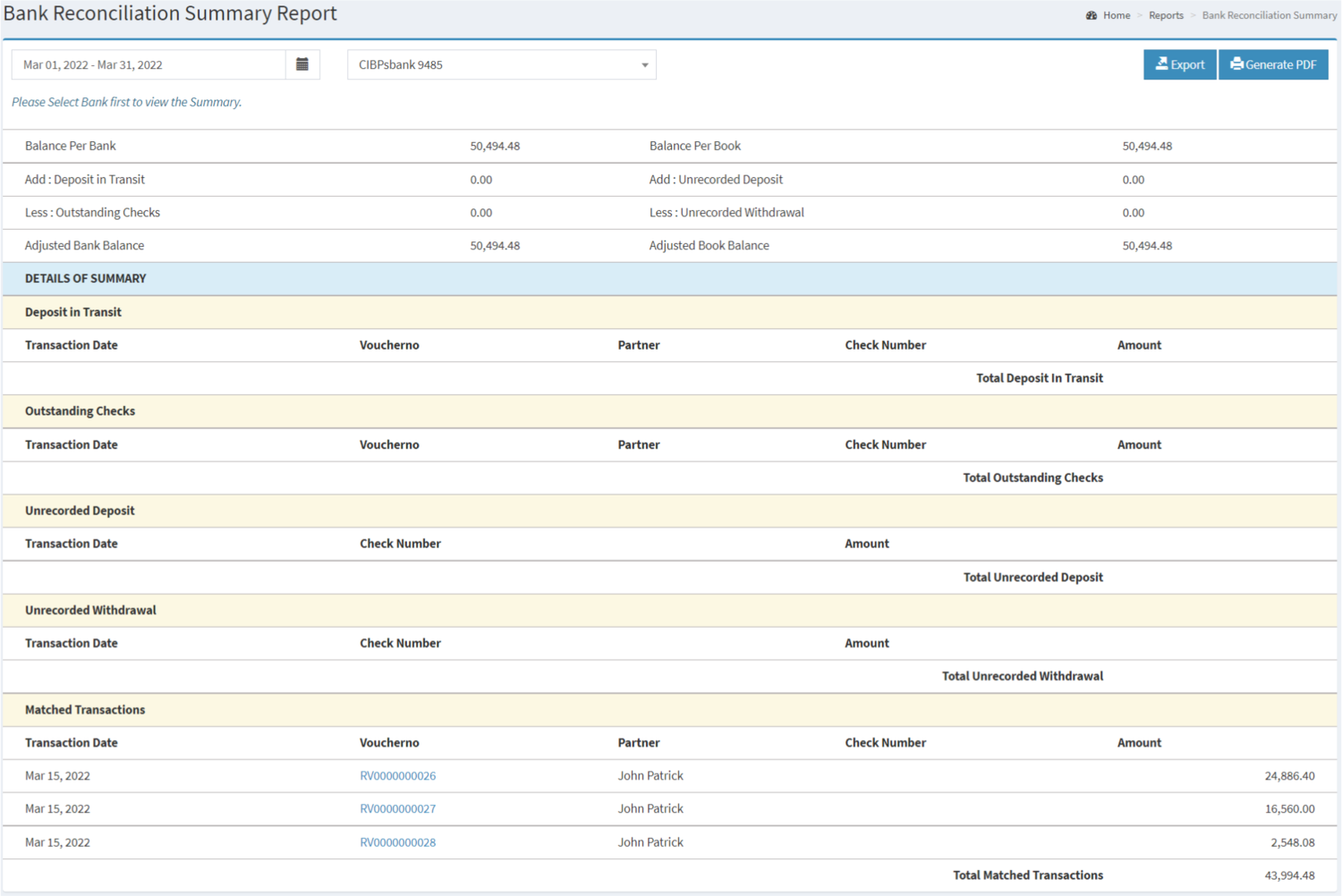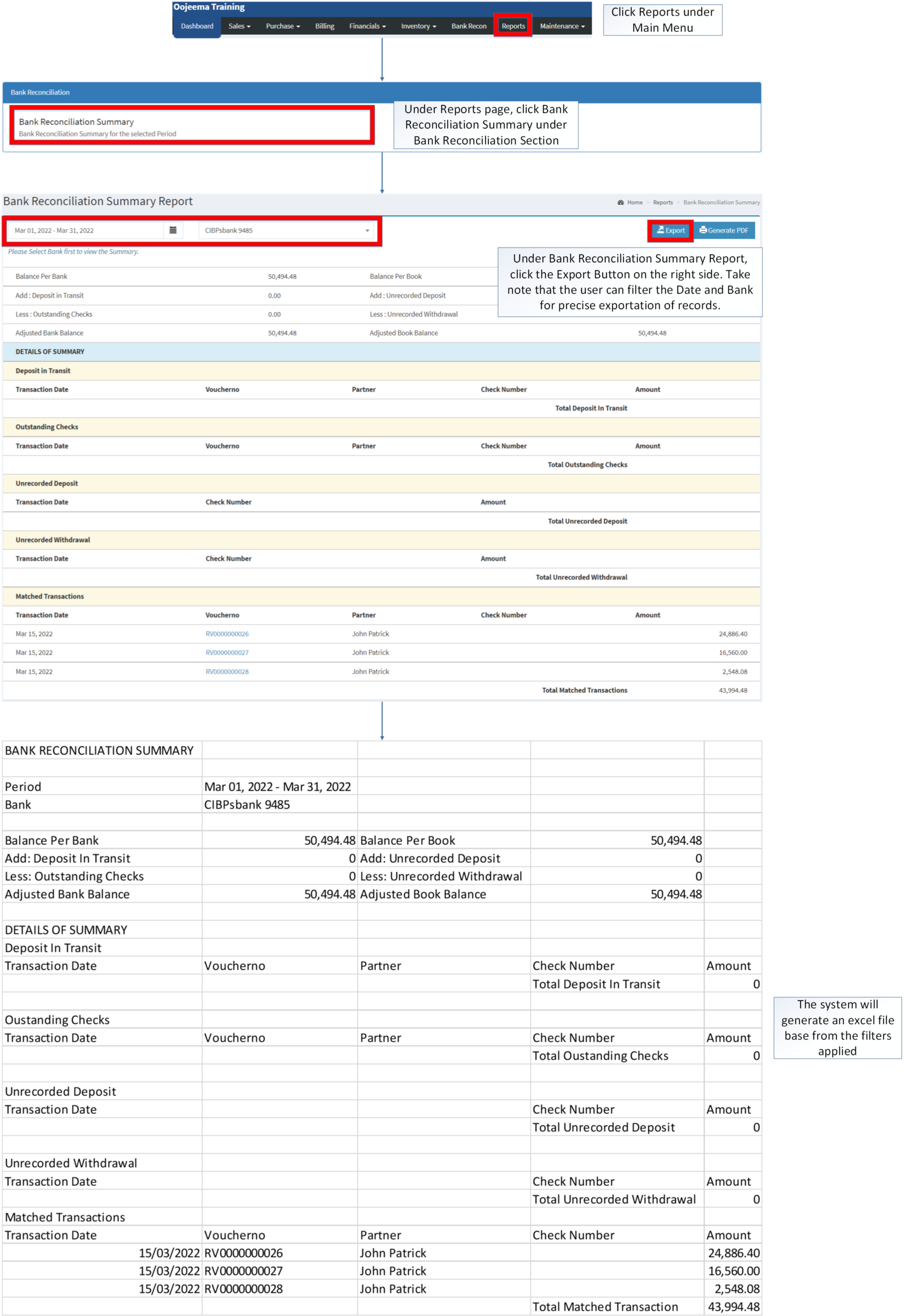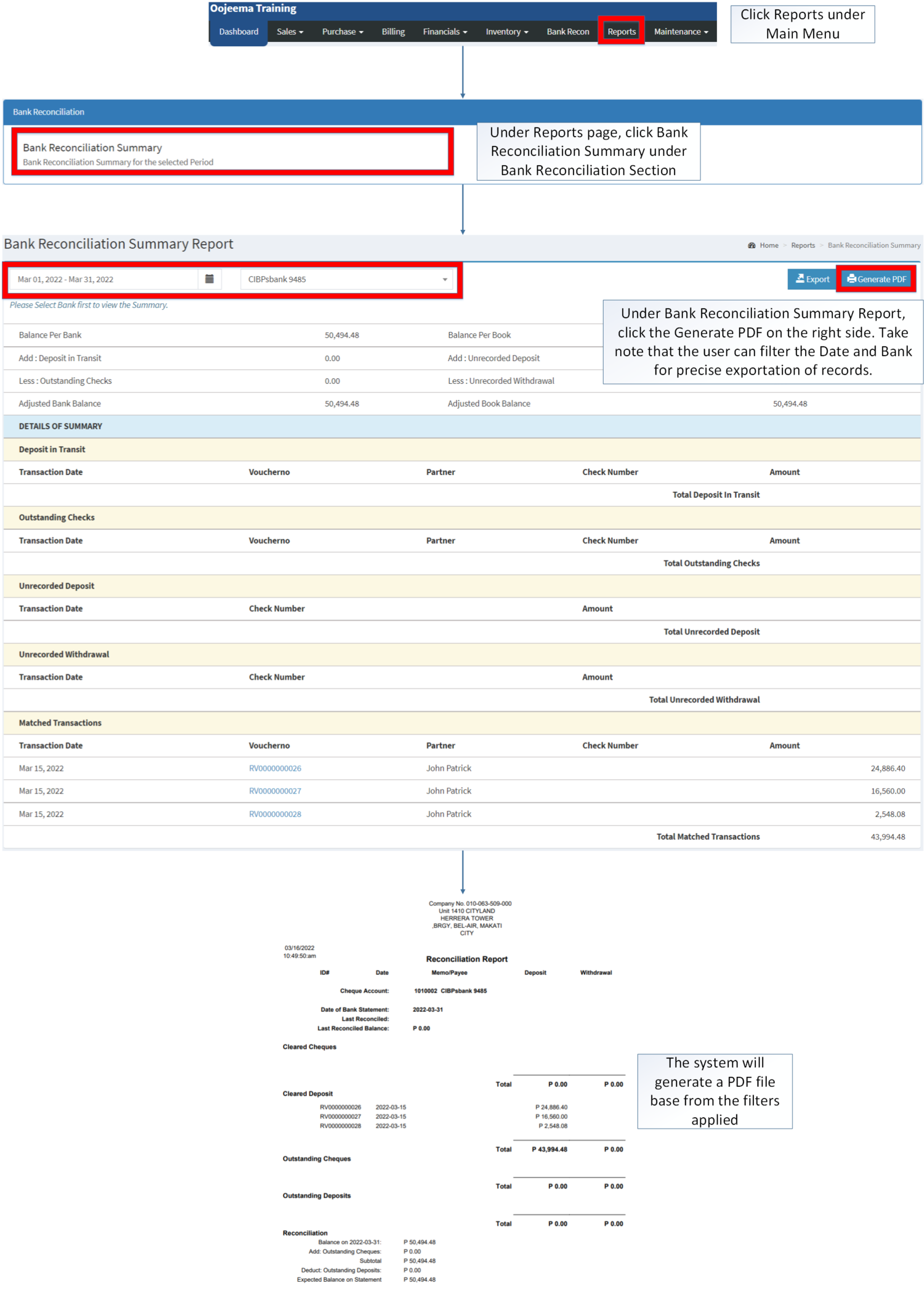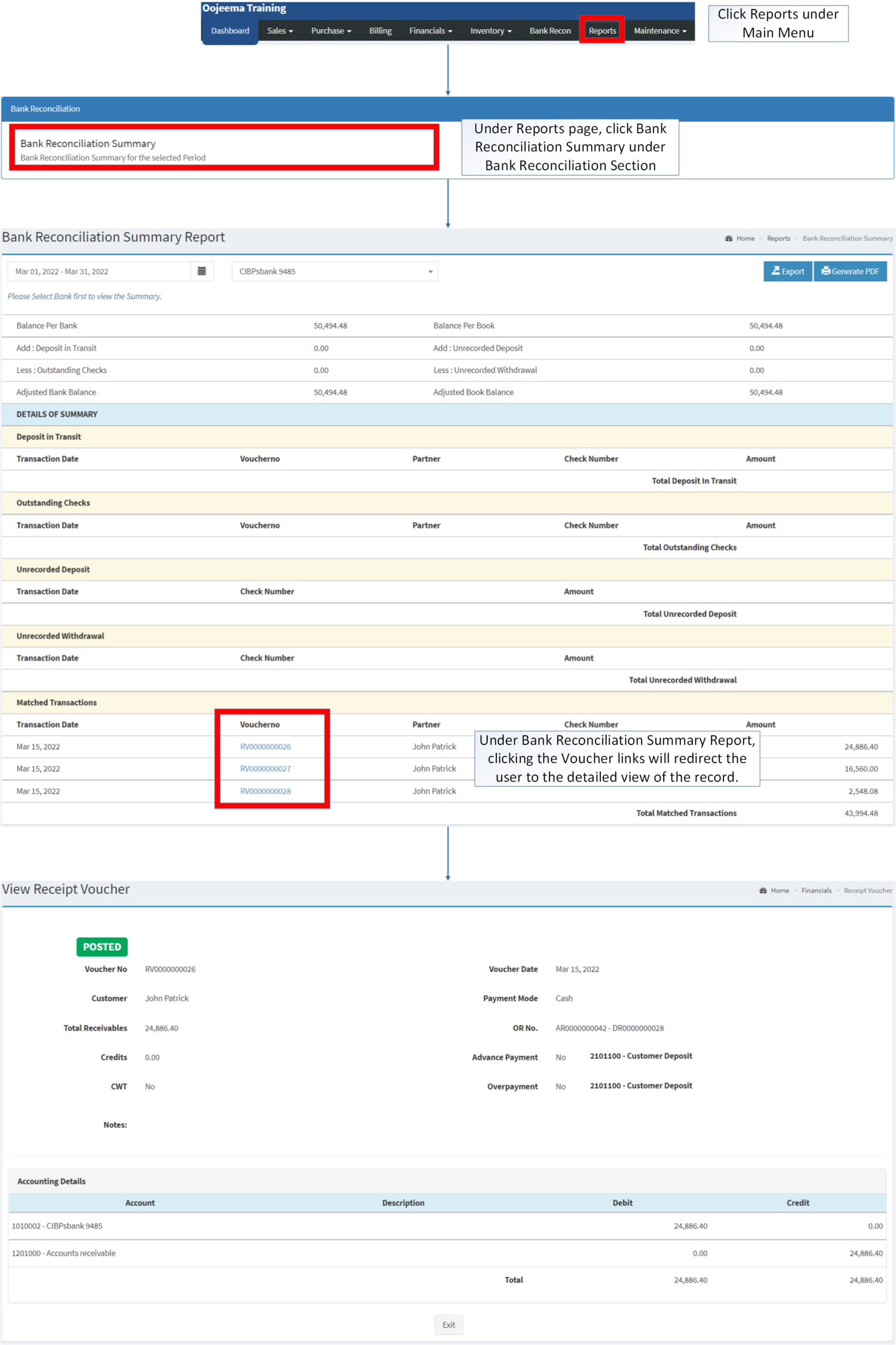You are viewing an old version of this page. Return to the latest version.
Version of 12:19, 16 March 2022 by Gelo
Difference between revisions of "Bank Reconciliation Summary"
(Created page with "== <span class="mw-headline" id="Bank_Reconciliation" style="box-sizing: inherit;">Bank Reconciliation Summary</span> == '''Bank Reconciliation''' <span style="color: rgb(51,...") (Tag: Visual edit) |
(Tag: Visual edit) |
||
| (3 intermediate revisions by the same user not shown) | |||
| Line 1: | Line 1: | ||
| − | == <span class="mw-headline" id="Bank_Reconciliation" style="box-sizing: inherit;">Bank Reconciliation Summary</span> == | + | <div style="text-align: center;"> |
| + | [[Bank Reconciliation]] | [[Bank Reconciliation Summary]] | ||
| + | </div> | ||
| + | ==<span class="mw-headline" id="Bank_Reconciliation" style="box-sizing: inherit;">Bank Reconciliation Summary</span>== | ||
'''Bank Reconciliation''' <span style="color: rgb(51, 51, 51)"><span>Summary refers to the to the report of a specific Bank Reconciliation performed for a selected period.</span></span> | '''Bank Reconciliation''' <span style="color: rgb(51, 51, 51)"><span>Summary refers to the to the report of a specific Bank Reconciliation performed for a selected period.</span></span> | ||
[[File:Bank Reconciliation - Bank Reconciliation Summary - Menu.png|border|center|1500x1500px]] | [[File:Bank Reconciliation - Bank Reconciliation Summary - Menu.png|border|center|1500x1500px]] | ||
<br /> | <br /> | ||
| − | ===== <span class="mw-headline" id="Requirements_before_using_Bank_Reconciliation" style="box-sizing: inherit;"><span class="mw-headline" id="Requirements_before_using_Sales_Invoice" style="box-sizing: inherit;">Requirements before using Bank Reconciliation</span></span> Summary Report ===== | + | =====<span class="mw-headline" id="Requirements_before_using_Bank_Reconciliation" style="box-sizing: inherit;"><span class="mw-headline" id="Requirements_before_using_Sales_Invoice" style="box-sizing: inherit;">Requirements before using Bank Reconciliation</span></span> Summary Report===== |
| − | * The user should setup the following [[Maintenance]] Module in order to proceed on using the Sales Invoice | + | *The user should setup the following [[Maintenance]] Module in order to proceed on using the Sales Invoice |
| − | *# [[Bank]] | + | *#[[Bank]] |
| − | *# [[Customer]] | + | *#[[Customer]] |
| − | *# [[Item Master]] | + | *#[[Item Master]] |
| − | *# [[Warehouse]] | + | *#[[Warehouse]] |
| − | * The user must have any of the following record in order to proceed on using the Sales Invoice | + | *The user must have any of the following record in order to proceed on using the Sales Invoice |
| − | *# [[Prime Bank Reconciliation|Bank Reconciliation]] | + | *#[[Prime Bank Reconciliation|Bank Reconciliation]] |
| − | ===== <span class="mw-headline" id="Exporting_Sales_Report" style="box-sizing: inherit;"><span class="mw-headline" id="Exporting_Sales_Report" style="box-sizing: inherit;">Exporting Bank Reconciliation Summary</span></span> ===== | + | =====<span class="mw-headline" id="Exporting_Sales_Report" style="box-sizing: inherit;"><span class="mw-headline" id="Exporting_Sales_Report" style="box-sizing: inherit;">Exporting Bank Reconciliation Summary</span></span>===== |
| − | # | + | #Click [[Reports]] under Main Menu |
| − | # Under Reports page, click Bank Reconciliation Summary under Bank Reconciliation Section | + | #Under Reports page, click [[Bank Reconciliation Summary]] under Bank Reconciliation Section |
| − | # Under Bank Reconciliation Summary Report, click the Export Button on the right side. Take note that the user can filter the Date and Bank for precise exportation of records. | + | #Under Bank Reconciliation Summary Report, click the Export Button on the right side. Take note that the user can filter the Date and Bank for precise exportation of records. |
[[File:Bank Reconciliation - Bank Reconciliation Summary - Export.png|border|center|2184x2184px]] | [[File:Bank Reconciliation - Bank Reconciliation Summary - Export.png|border|center|2184x2184px]] | ||
| − | ===== <span class="mw-headline ve-pasteProtect" id="Exporting_Sales_Report" style="box-sizing: inherit;" data-ve-attributes="{"style":"box-sizing: inherit;"}"><span class="mw-headline ve-pasteProtect" id="Exporting_Sales_Report" style="box-sizing: inherit;" data-ve-attributes="{"style":"box-sizing: inherit;"}">Generating Bank Reconciliation Summary</span></span> in PDF ===== | + | =====<span class="mw-headline ve-pasteProtect" id="Exporting_Sales_Report" style="box-sizing: inherit;" data-ve-attributes="{"style":"box-sizing: inherit;"}"><span class="mw-headline ve-pasteProtect" id="Exporting_Sales_Report" style="box-sizing: inherit;" data-ve-attributes="{"style":"box-sizing: inherit;"}">Generating Bank Reconciliation Summary</span></span> in PDF===== |
| − | # Under the Main Menu, Click '''[[Reports]]''' | + | #Under the Main Menu, Click '''[[Reports]]''' |
| − | # Under Reports page, click Bank Reconciliation Summary under Bank Reconciliation Section | + | #Under Reports page, click [[Bank Reconciliation Summary]] under Bank Reconciliation Section |
| − | # Under Bank Reconciliation Summary Report, click the Generate PDF on the right side. Take note that the user can filter the Date and Bank for precise exportation of records. | + | #Under Bank Reconciliation Summary Report, click the Generate PDF on the right side. Take note that the user can filter the Date and Bank for precise exportation of records. |
[[File:Bank Reconciliation - Bank Reconciliation Summary - Generate PDF.png|border|center|2092x2092px]] | [[File:Bank Reconciliation - Bank Reconciliation Summary - Generate PDF.png|border|center|2092x2092px]] | ||
| − | ===== <span class="mw-headline ve-pasteProtect" id="Exporting_Sales_Report" style="box-sizing: inherit;" data-ve-attributes="{"style":"box-sizing: inherit;"}"><span class="mw-headline ve-pasteProtect" id="Exporting_Sales_Report" style="box-sizing: inherit;" data-ve-attributes="{"style":"box-sizing: inherit;"}">Viewing Vouchers in Bank Reconciliation Summary</span></span> ===== | + | =====<span class="mw-headline ve-pasteProtect" id="Exporting_Sales_Report" style="box-sizing: inherit;" data-ve-attributes="{"style":"box-sizing: inherit;"}"><span class="mw-headline ve-pasteProtect" id="Exporting_Sales_Report" style="box-sizing: inherit;" data-ve-attributes="{"style":"box-sizing: inherit;"}">Viewing Vouchers in Bank Reconciliation Summary</span></span>===== |
| − | # Under the Main Menu, Click '''[[Reports]]''' | + | #Under the Main Menu, Click '''[[Reports]]''' |
| − | # Under Reports page, click Bank Reconciliation Summary under Bank Reconciliation Section | + | #Under Reports page, click [[Bank Reconciliation Summary]] under Bank Reconciliation Section |
| − | # Under Bank Reconciliation Summary Report, clicking the Voucher links will redirect the user to the detailed view of the record. | + | #Under Bank Reconciliation Summary Report, clicking the Voucher links will redirect the user to the detailed view of the record. |
[[File:Bank Reconciliation - Bank Reconciliation Summary - View.png|border|center|2251x2251px]] | [[File:Bank Reconciliation - Bank Reconciliation Summary - View.png|border|center|2251x2251px]] | ||
| Line 41: | Line 44: | ||
! colspan="2" style="background-color:rgb(234, 236, 240);text-align:center;" |Reports | ! colspan="2" style="background-color:rgb(234, 236, 240);text-align:center;" |Reports | ||
|- style="box-sizing: inherit;" | |- style="box-sizing: inherit;" | ||
| − | | style="" |Bank | + | | style="" |Bank Reconciliation Reports |
| − | | style="" |[[ | + | | style="" |[[Bank Reconciliation Summary]] |
|- style="box-sizing: inherit;" | |- style="box-sizing: inherit;" | ||
! colspan="2" style="background-color:rgb(234, 236, 240);text-align:center;" |'''Modules''' | ! colspan="2" style="background-color:rgb(234, 236, 240);text-align:center;" |'''Modules''' | ||
| + | |- | ||
| + | |Bank Recon | ||
| + | |[[Bank Reconciliation]] | ||
|- style="box-sizing: inherit;" | |- style="box-sizing: inherit;" | ||
| style="" |Sales | | style="" |Sales | ||
| Line 58: | Line 64: | ||
| style="" |[[ATC Code]]<nowiki> | </nowiki>[[Bank]]<nowiki> | </nowiki>[[Customer]]<nowiki> | </nowiki>[[Supplier]]<nowiki> | </nowiki>[[Item Master]]<nowiki> | </nowiki>[[Profit Center]]<nowiki> | </nowiki>[[Tax]]<nowiki> | </nowiki>[[Warehouse]] | | style="" |[[ATC Code]]<nowiki> | </nowiki>[[Bank]]<nowiki> | </nowiki>[[Customer]]<nowiki> | </nowiki>[[Supplier]]<nowiki> | </nowiki>[[Item Master]]<nowiki> | </nowiki>[[Profit Center]]<nowiki> | </nowiki>[[Tax]]<nowiki> | </nowiki>[[Warehouse]] | ||
|} | |} | ||
| + | [[Category:Bank Reconciliation Report]] | ||
Latest revision as of 12:52, 8 April 2022
Contents
Bank Reconciliation Summary
Bank Reconciliation Summary refers to the to the report of a specific Bank Reconciliation performed for a selected period.
Requirements before using Bank Reconciliation Summary Report
- The user should setup the following Maintenance Module in order to proceed on using the Sales Invoice
- The user must have any of the following record in order to proceed on using the Sales Invoice
Exporting Bank Reconciliation Summary
- Click Reports under Main Menu
- Under Reports page, click Bank Reconciliation Summary under Bank Reconciliation Section
- Under Bank Reconciliation Summary Report, click the Export Button on the right side. Take note that the user can filter the Date and Bank for precise exportation of records.
Generating Bank Reconciliation Summary in PDF
- Under the Main Menu, Click Reports
- Under Reports page, click Bank Reconciliation Summary under Bank Reconciliation Section
- Under Bank Reconciliation Summary Report, click the Generate PDF on the right side. Take note that the user can filter the Date and Bank for precise exportation of records.
Viewing Vouchers in Bank Reconciliation Summary
- Under the Main Menu, Click Reports
- Under Reports page, click Bank Reconciliation Summary under Bank Reconciliation Section
- Under Bank Reconciliation Summary Report, clicking the Voucher links will redirect the user to the detailed view of the record.
| Reports | |
|---|---|
| Bank Reconciliation Reports | Bank Reconciliation Summary |
| Modules | |
| Bank Recon | Bank Reconciliation |
| Sales | Sales | Sales Quotation | Sales Order | Delivery Receipt | Sales Invoice |
| Purchase | Purchase | Import Purchase Order | Purchase Order | Purchase Requisition | Purchase Receipt |
| Financials | Accounts Receivable | Accounts Payable | Payment Voucher | Receipt Voucher |
| Maintenance | ATC Code | Bank | Customer | Supplier | Item Master | Profit Center | Tax | Warehouse |