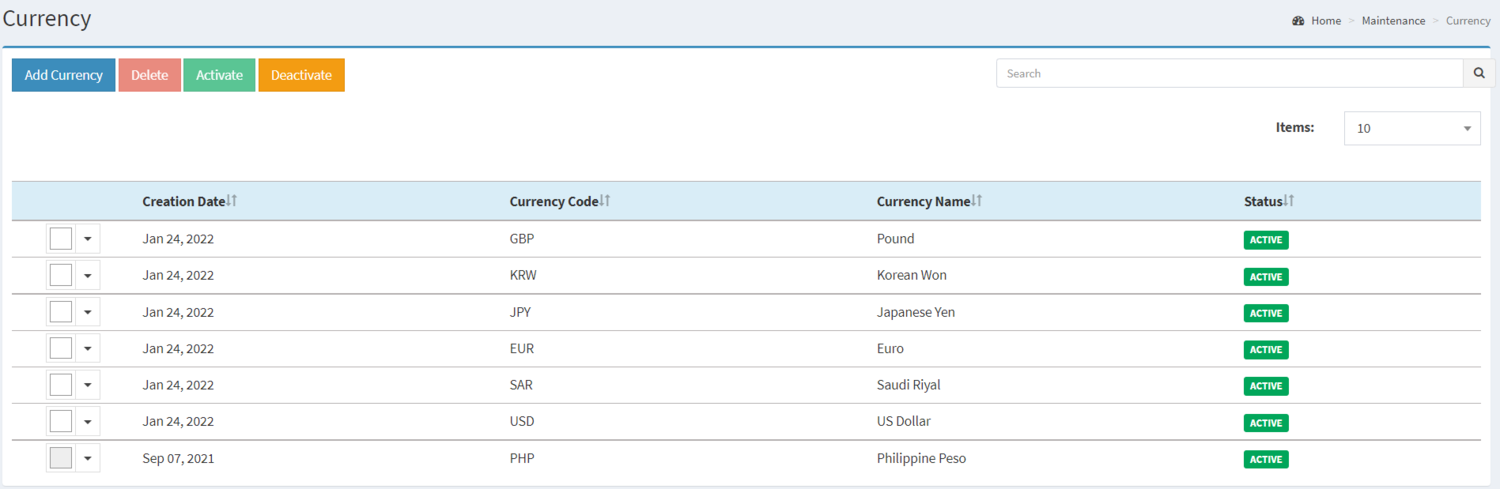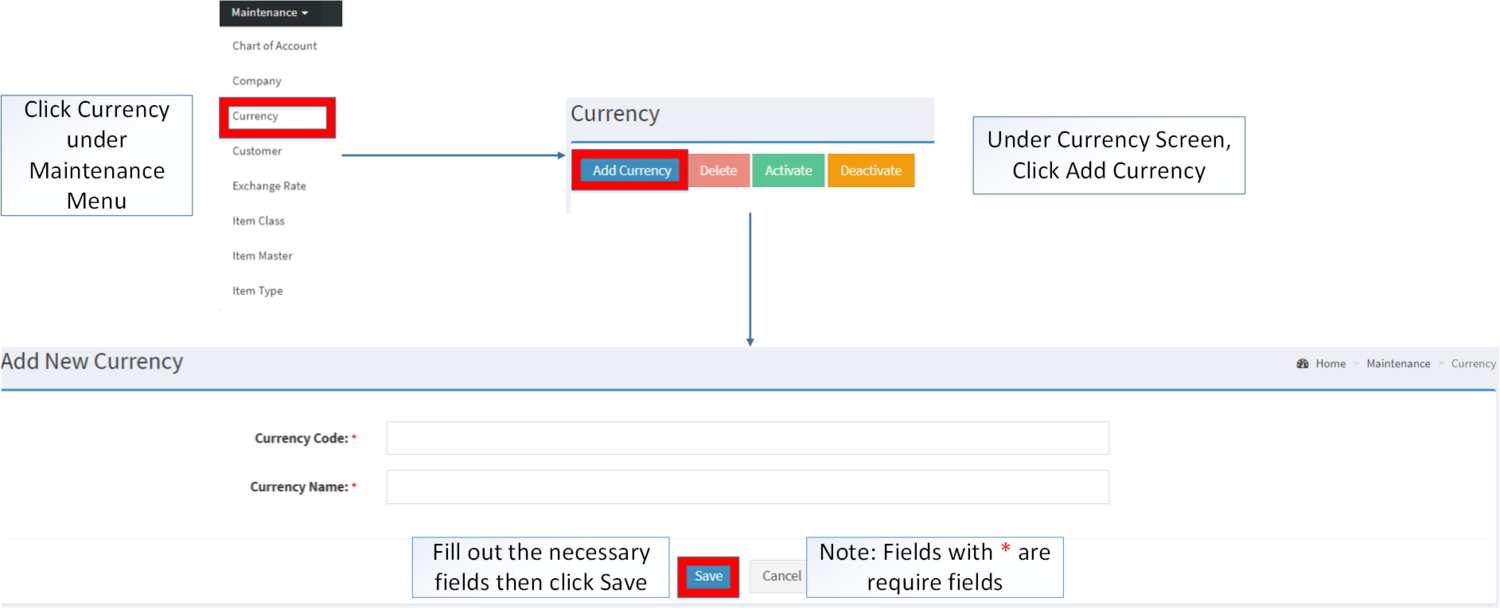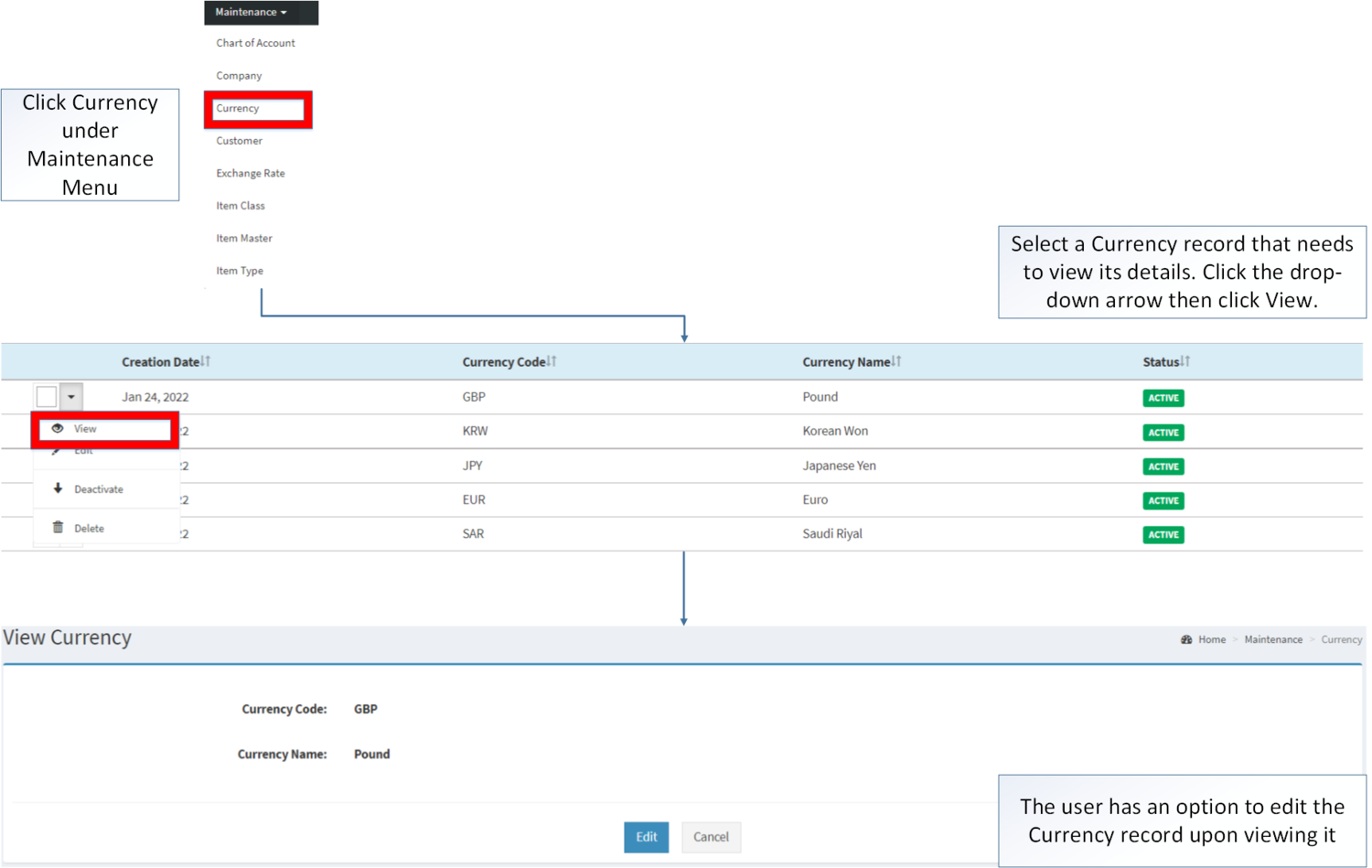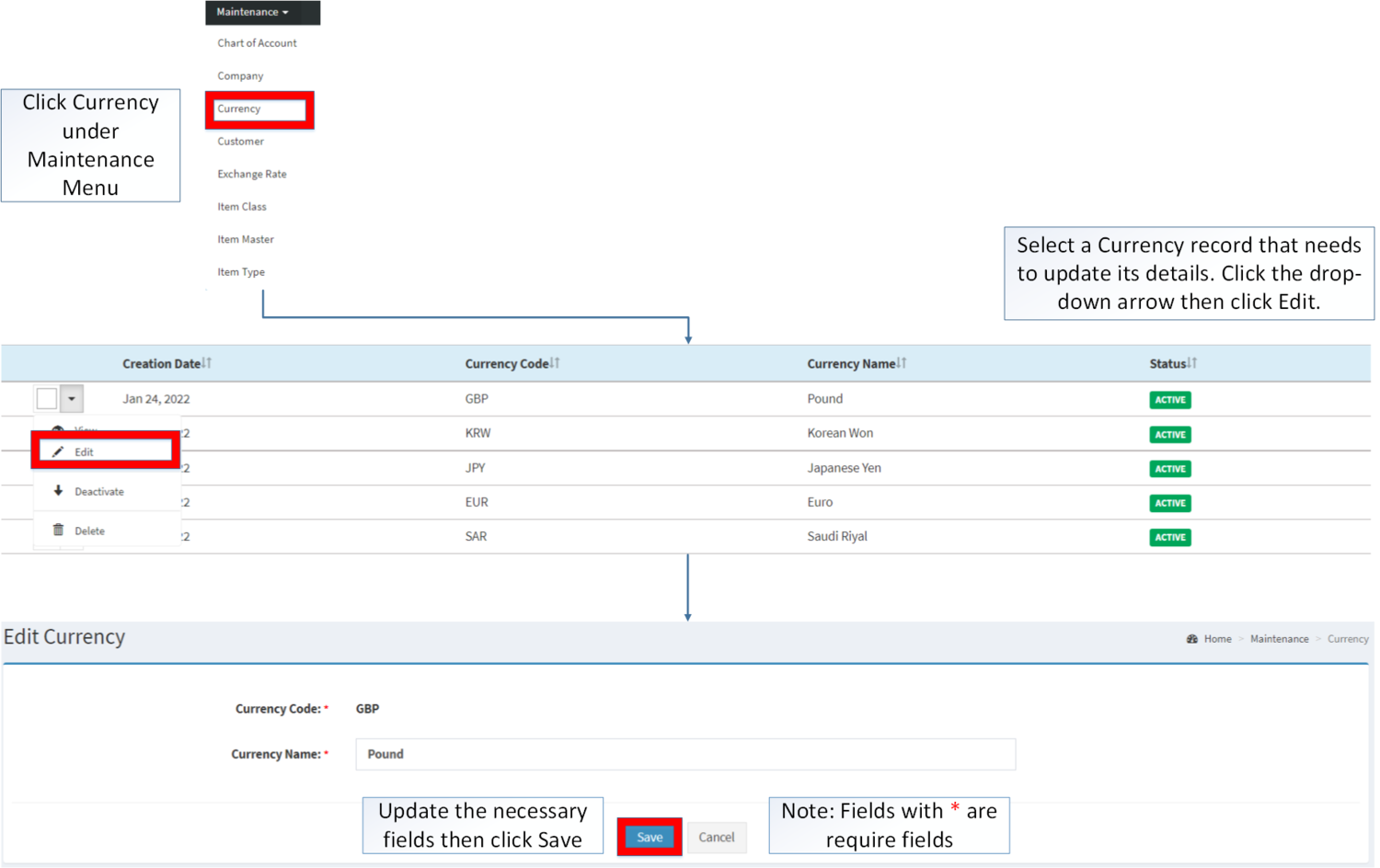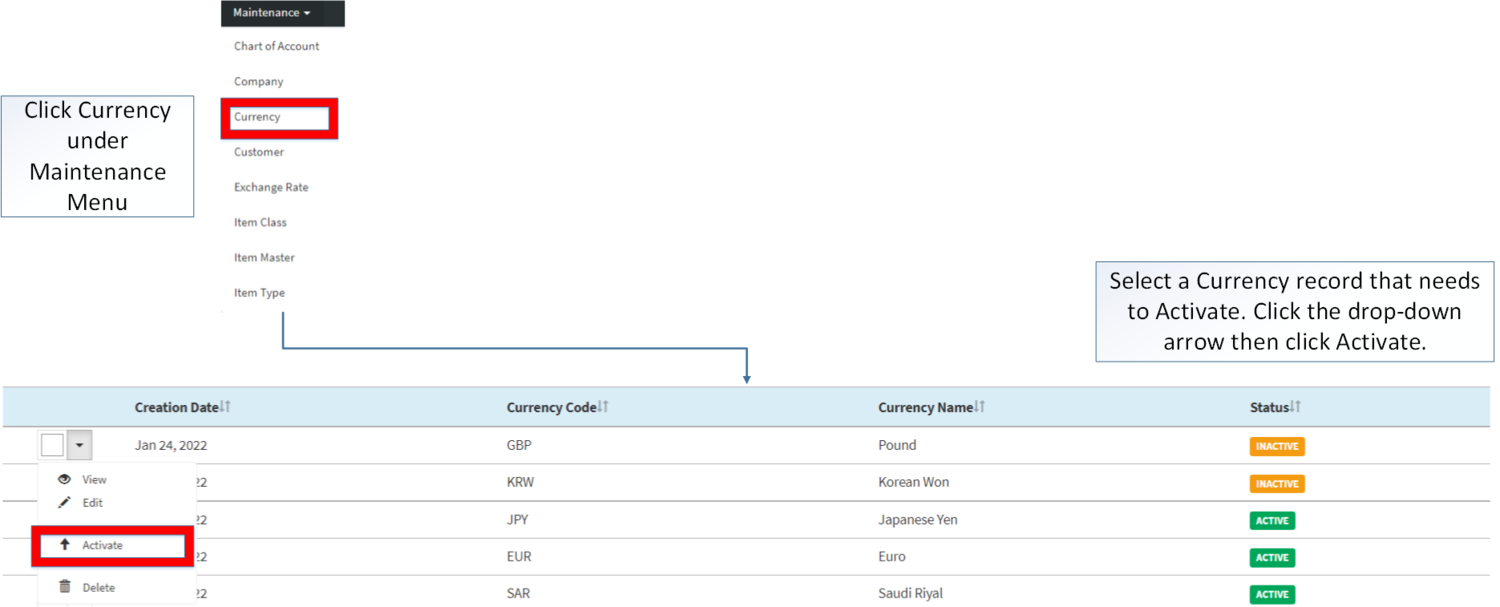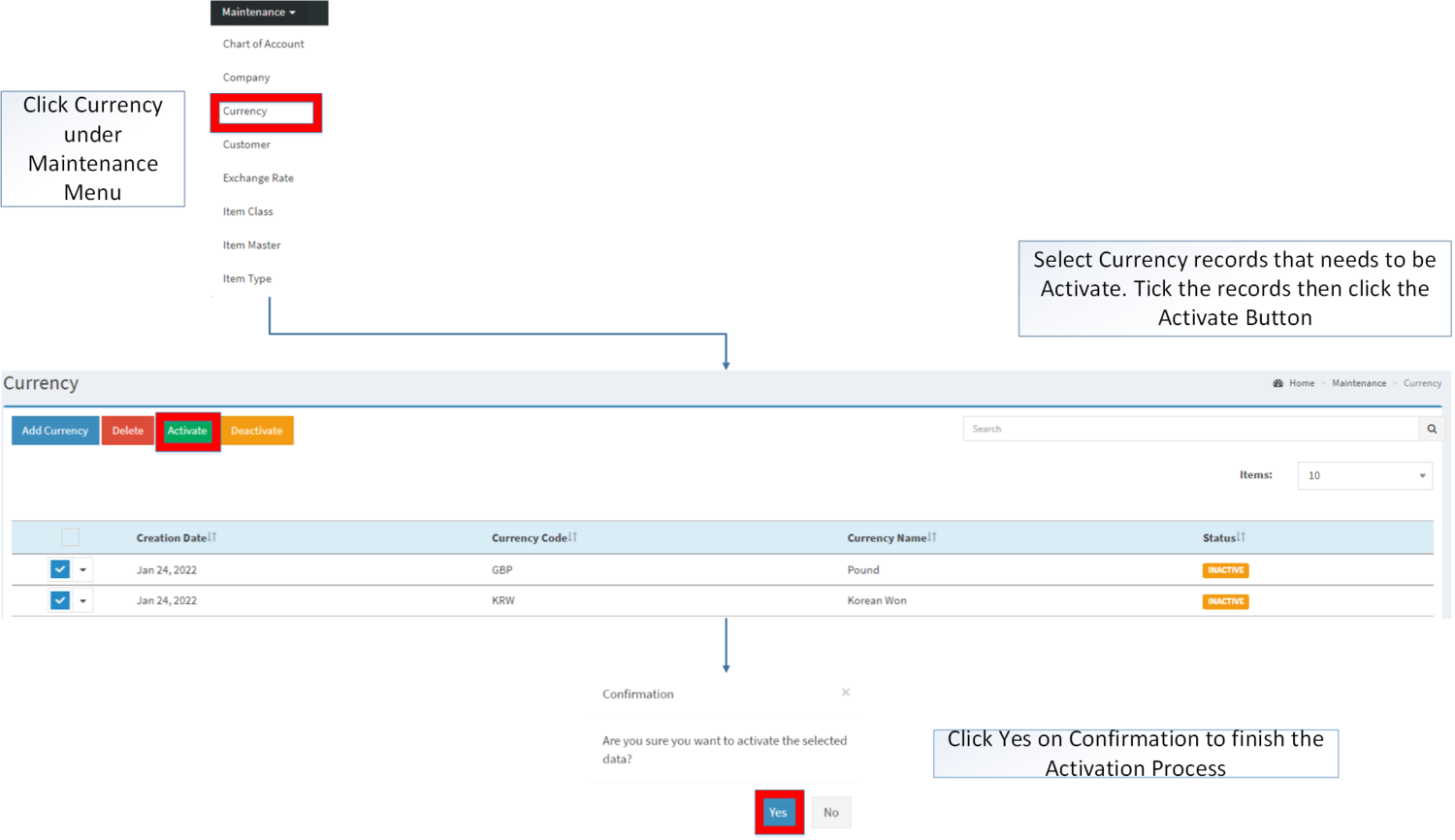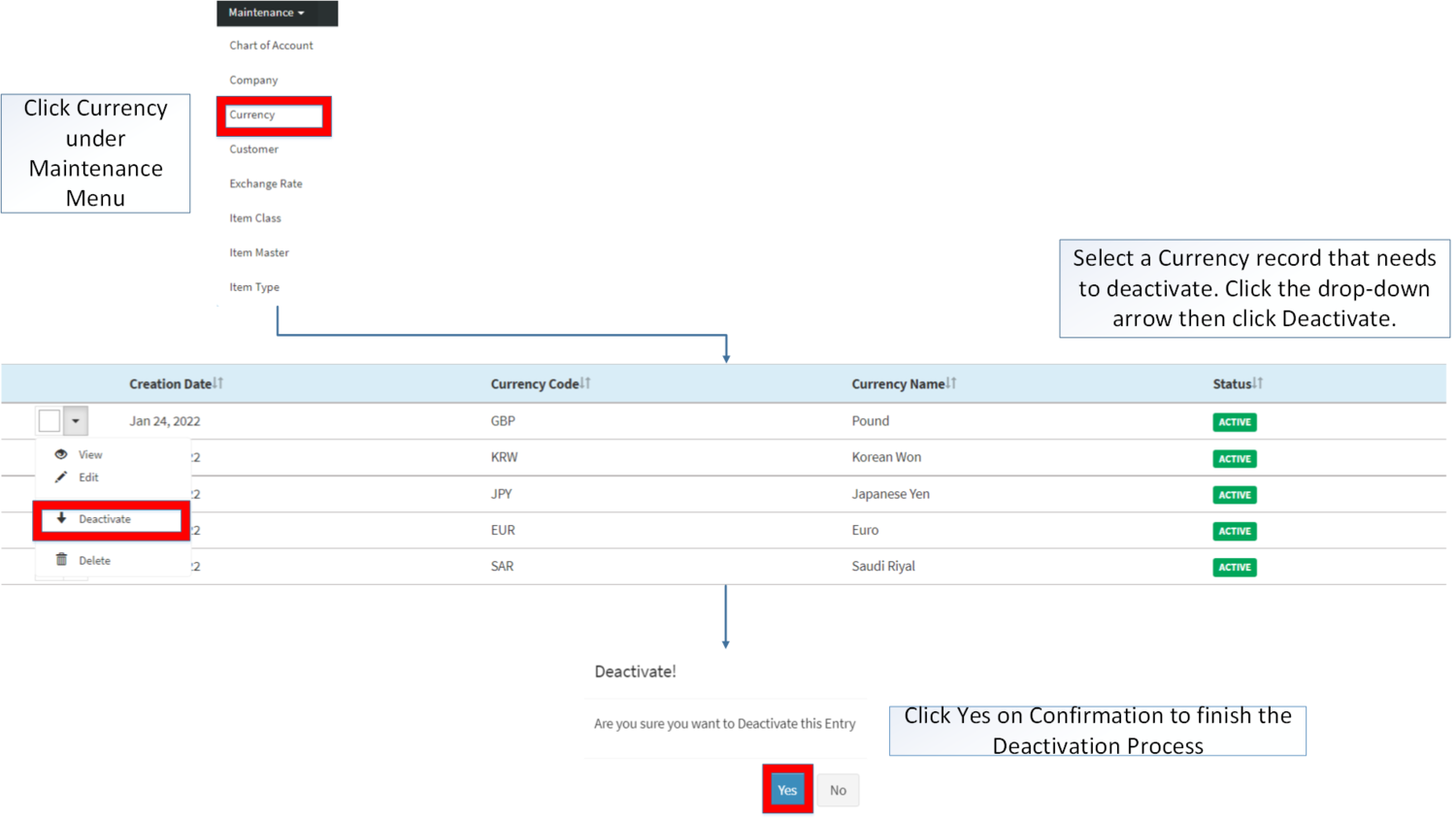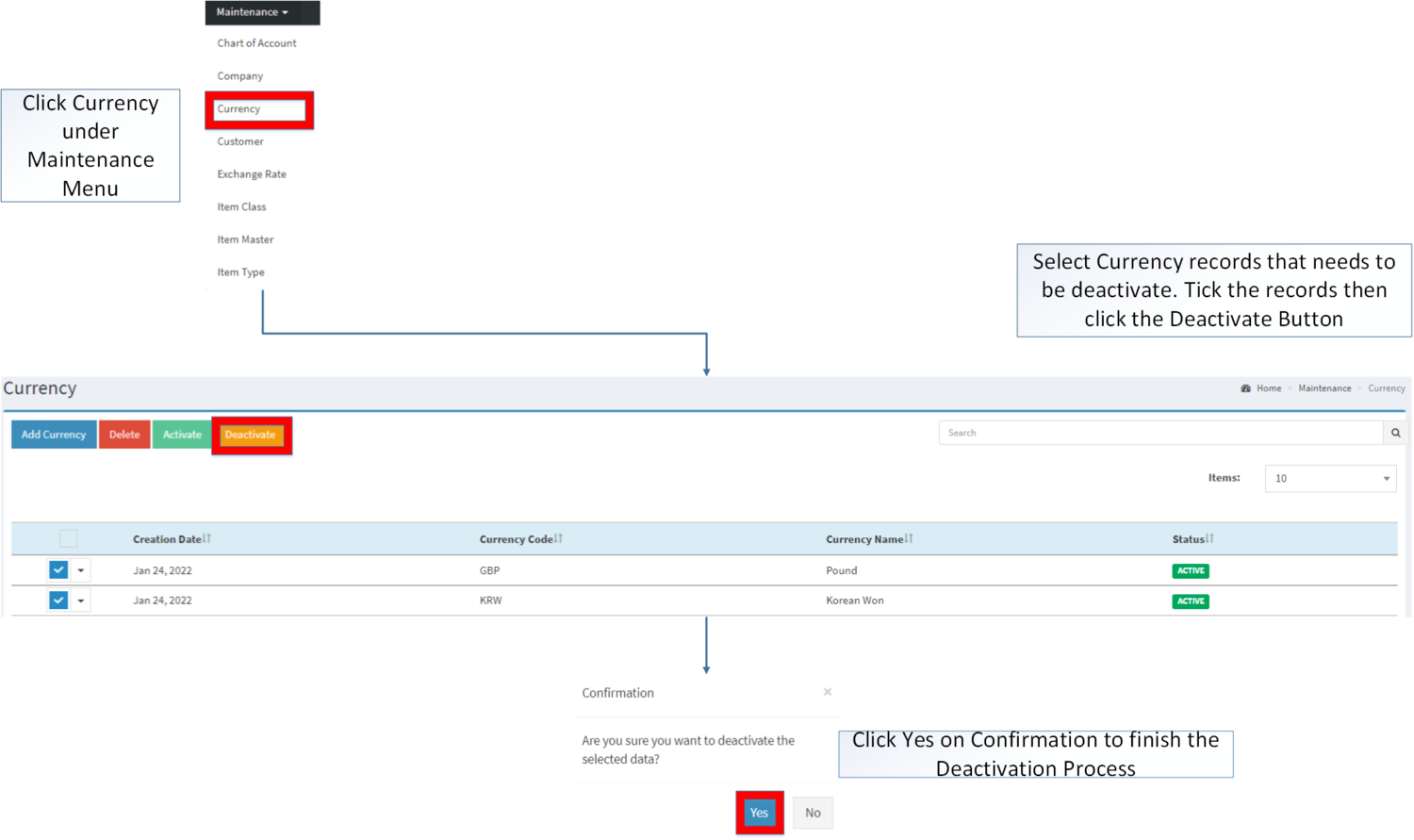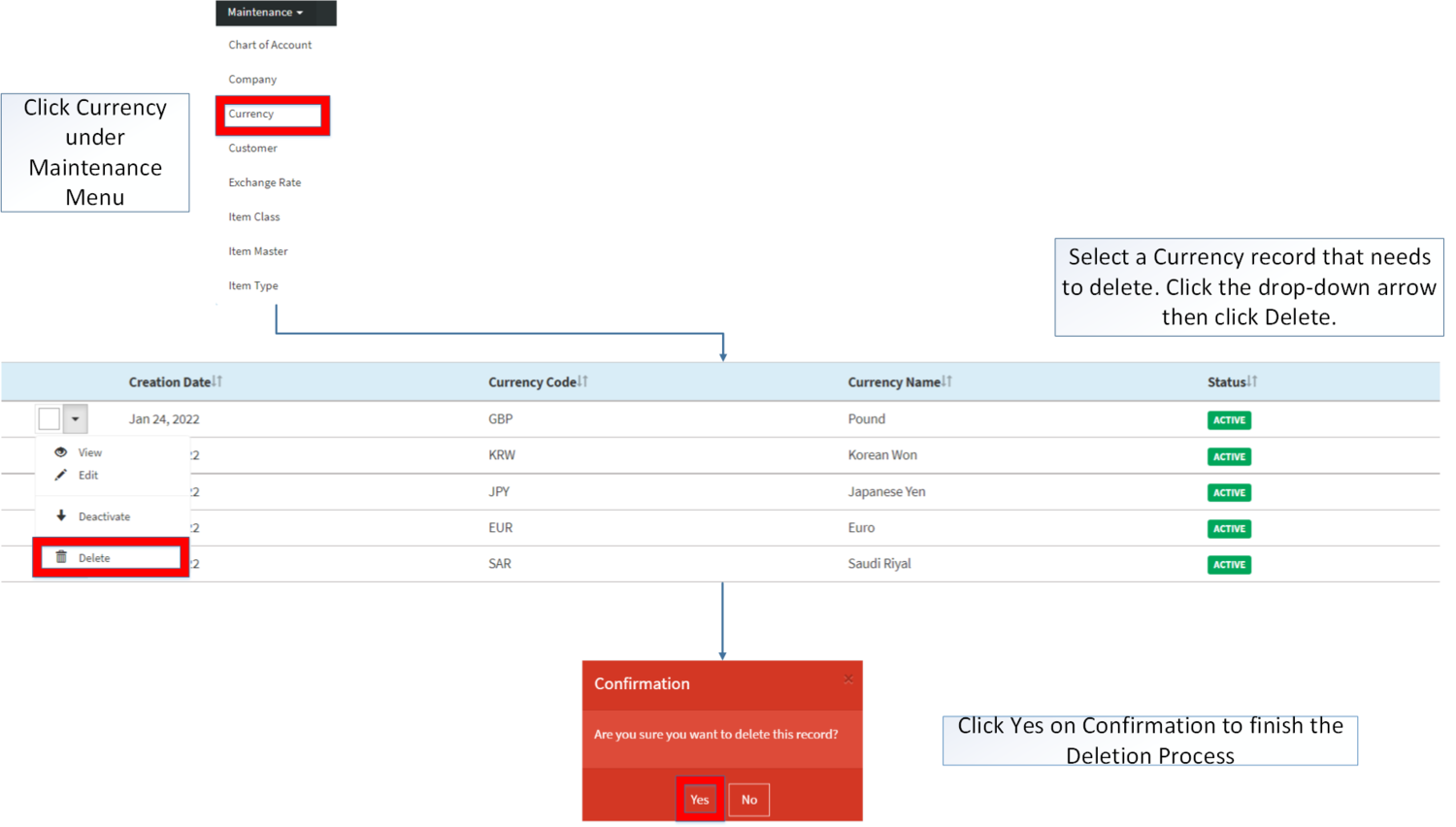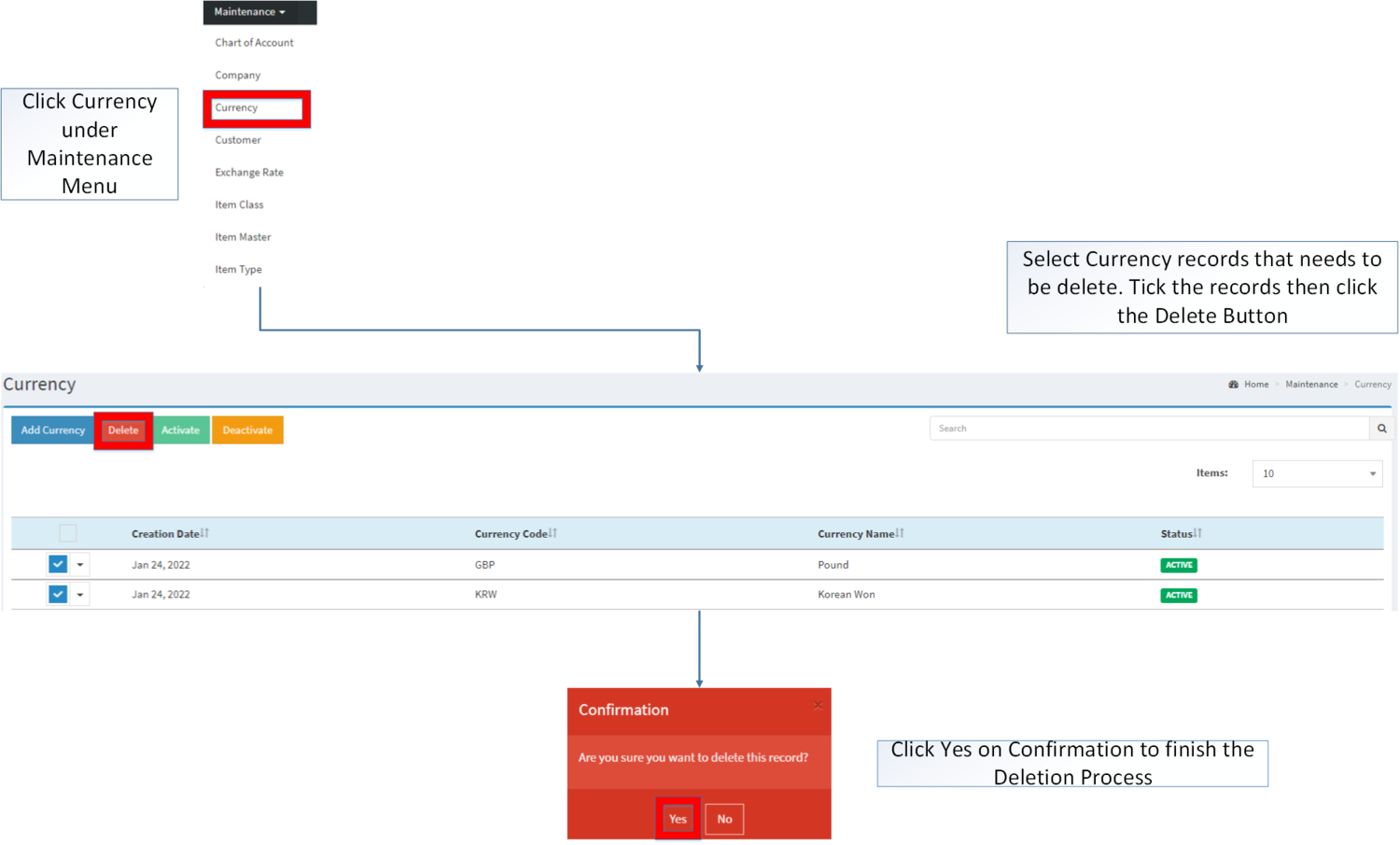You are viewing an old version of this page. Return to the latest version.
Difference between revisions of "Currency"
(Tag: Visual edit) |
(Tag: Visual edit) |
||
| (6 intermediate revisions by the same user not shown) | |||
| Line 1: | Line 1: | ||
<div style="text-align: center;"> | <div style="text-align: center;"> | ||
| − | [[Maintenance | + | [[Maintenance]] | [[Exchange Rate]] |
</div> | </div> | ||
==Currency== | ==Currency== | ||
| Line 6: | Line 6: | ||
=====Currency Record List===== | =====Currency Record List===== | ||
| − | [[File:Currency Record List.png|center| | + | [[File:Maintenance - Currency - Record List.png|border|center|1500x1500px]] |
| + | <br /> | ||
*Currency can be used on [[Payment Voucher]], [[Import Purchase Order]], [[Debit Voucher]], [[Accounts Payable]] and when assigning [[Exchange Rate]] | *Currency can be used on [[Payment Voucher]], [[Import Purchase Order]], [[Debit Voucher]], [[Accounts Payable]] and when assigning [[Exchange Rate]] | ||
| Line 13: | Line 14: | ||
=====Adding Currency===== | =====Adding Currency===== | ||
| − | [[File: | + | |
| − | {| class="wikitable" | + | #Click [[Currency]] under Maintenance Menu |
| − | !Field | + | #Under Currency Screen, Click '''Add Currency''' |
| − | !Description | + | #Fill out the necessary fields then click '''Save.''' |
| − | ! | + | |
| + | [[File:Maintenance - Currency - Add.png|border|center|1500x1500px]] | ||
| + | <br /> | ||
| + | {| class="wikitable" style="margin: auto;" | ||
| + | !'''Field''' | ||
| + | !'''Description''' | ||
| + | !'''Allowed Inputs''' | ||
| + | !'''Restricted Inputs''' | ||
| + | !'''Character Limit''' | ||
| + | !'''Required Field''' | ||
|- | |- | ||
|1.Currency Code | |1.Currency Code | ||
|•Reference Code for Currency | |•Reference Code for Currency | ||
|•Alphanumeric | |•Alphanumeric | ||
| + | | style="vertical-align:middle;text-align:center;" |Special Characters | ||
| + | | style="vertical-align:middle;text-align:center;" |3 | ||
| + | | style="vertical-align:middle;text-align:center;" |Yes | ||
|- | |- | ||
|2.Currency Name | |2.Currency Name | ||
|•Name of Currency | |•Name of Currency | ||
| − | | | + | |•Alphanumeric |
| + | | style="vertical-align:middle;text-align:center;" |None | ||
| + | | style="vertical-align:middle;text-align:center;" |15 | ||
| + | | style="vertical-align:middle;text-align:center;" |Yes | ||
|} | |} | ||
| + | |||
| + | |||
Notes: | Notes: | ||
| − | * | + | *Currency Code is a unique field, it cannot be edited once created. |
| + | |||
| + | =====Viewing Currency===== | ||
| + | |||
| + | #Go to Maintenance then click [[Currency]] | ||
| + | #Select a Currency record that needs to view its details. Click the drop-down arrow then click View. | ||
| + | #The user has an option to edit the Currency record upon viewing it | ||
| + | |||
| + | [[File:Maintenance - Currency - View.png|border|center|1500x1500px]] | ||
| + | |||
=====Editing Currency===== | =====Editing Currency===== | ||
| − | [[File: | + | |
| − | {| class="wikitable" | + | #Go to Maintenance then click [[Currency]] |
| − | !Field | + | #Select a Currency record that needs to update its details. Click the drop-down arrow then choose '''Edit.''' |
| − | !Description | + | #Update the necessary fields then click '''Save.''' |
| − | ! | + | |
| + | [[File:Maintenance - Currency - Edit.png|border|center|1500x1500px]] | ||
| + | <br /> | ||
| + | {| class="wikitable" style="margin: auto;" data-ve-attributes="{"style":"margin: auto;"}" | ||
| + | !'''Field''' | ||
| + | !'''Description''' | ||
| + | !'''Allowed Inputs''' | ||
| + | !'''Restricted Inputs''' | ||
| + | !'''Character Limit''' | ||
| + | !'''Required Field''' | ||
|- | |- | ||
| − | |1.Currency Name | + | |1.Currency Code |
| + | |•Reference Code for Currency | ||
| + | | style="vertical-align:middle;text-align:center;" |N/A | ||
| + | | style="vertical-align:middle;text-align:center;" data-ve-attributes="{"style":"vertical-align:middle;text-align:center;"}" |N/A | ||
| + | | style="vertical-align:middle;text-align:center;" data-ve-attributes="{"style":"vertical-align:middle;text-align:center;"}" |N/A | ||
| + | | style="vertical-align:middle;text-align:center;" data-ve-attributes="{"style":"vertical-align:middle;text-align:center;"}" |N/A | ||
| + | |- | ||
| + | |2.Currency Name | ||
|•Name of Currency | |•Name of Currency | ||
| − | | | + | |•Alphanumeric |
| + | | style="vertical-align:middle;text-align:center;" data-ve-attributes="{"style":"vertical-align:middle;text-align:center;"}" |None | ||
| + | | style="vertical-align:middle;text-align:center;" data-ve-attributes="{"style":"vertical-align:middle;text-align:center;"}" |15 | ||
| + | | style="vertical-align:middle;text-align:center;" data-ve-attributes="{"style":"vertical-align:middle;text-align:center;"}" |Yes | ||
|}Notes: | |}Notes: | ||
| − | * | + | *Currency Code is a unique field, it cannot be edited once created. |
| + | =====<span class="mw-headline" id="Activating_Customer_Record" style="box-sizing: inherit;"><span class="mw-headline" id="Activating_Supplier_Record" style="box-sizing: inherit;"><span class="mw-headline" id="Activating_Tax_Record" style="box-sizing: inherit;"><span class="mw-headline" id="Activating_Item_Master_Record" style="box-sizing: inherit;"><span class="mw-headline" id="Activating_Item_Class_Record" style="box-sizing: inherit;"><span class="mw-headline" id="Activating_Item_Type_Record" style="box-sizing: inherit;"><span class="mw-headline" id="Activating_Chart_of_Account_Record" style="box-sizing: inherit;">Activating Currency Record</span></span></span></span></span></span></span>===== | ||
| + | Currency can be Activated in two ways: | ||
| + | |||
| + | *Using drop-down arrow of a record can be used in single record Activation | ||
| + | |||
| + | [[File:Maintenance - Currency - Activate1.png|border|center|1500x1500px]] | ||
| + | <br /> | ||
| + | |||
| + | *Using Activate Button for activating multiple record. | ||
| + | |||
| + | [[File:Maintenance - Currency - Activate2.png|border|center|1500x1500px]] | ||
| + | <br /> | ||
| + | |||
| + | =====<span class="mw-headline" id="Deactivating_Customer_Record" style="box-sizing: inherit;"><span class="mw-headline" id="Deactivating_Supplier_Record" style="box-sizing: inherit;"><span class="mw-headline" id="Deactivating_Tax_Record" style="box-sizing: inherit;"><span class="mw-headline" id="Deactivating_Item_Master_Record" style="box-sizing: inherit;"><span class="mw-headline" id="Deactivating_Item_Class_Record" style="box-sizing: inherit;"><span class="mw-headline" id="Deactivating_Item_Type_Record" style="box-sizing: inherit;"><span class="mw-headline" id="Deactivating_Chart_of_Account_Record" style="box-sizing: inherit;">Deactivating Currency Record</span></span></span></span></span></span></span>===== | ||
| + | Currency can be deactivated in two ways: | ||
| + | |||
| + | *Using drop-down arrow of a record can be used in single record deactivation | ||
| + | |||
| + | [[File:Maintenance - Currency - Deactivate1.png|border|center|1500x1500px]] | ||
<br /> | <br /> | ||
| − | |||
| − | |||
| − | * | + | *Using Deactivate Button for deactivating multiple record |
| + | [[File:Maintenance - Currency - Deactivate2.png|border|center|1500x1500px]] | ||
<br /> | <br /> | ||
| − | |||
| − | |||
| − | + | =====<span class="mw-headline" id="Deleting_Customer_Record" style="box-sizing: inherit;"><span class="mw-headline" id="Deleting_Supplier_Record" style="box-sizing: inherit;"><span class="mw-headline" id="Deleting_Tax_Record" style="box-sizing: inherit;"><span class="mw-headline" id="Deleting_Item_Master_Record" style="box-sizing: inherit;"><span class="mw-headline" id="Deleting_Item_Class_Record" style="box-sizing: inherit;"><span class="mw-headline" id="Deleting_Item_Type_Record" style="box-sizing: inherit;"><span class="mw-headline" id="Deleting_Chart_of_Account_Record" style="box-sizing: inherit;">Deleting Currency Record</span></span></span></span></span></span></span>===== | |
| + | Currency can be deleted in two ways: | ||
| − | * | + | *Using drop-down arrow of a record can be used in single record deletion |
| − | {| class="wikitable" | + | [[File:Maintenance - Currency - Delete1.png|border|center|1500x1500px]] |
| + | <br /> | ||
| + | |||
| + | *Using Delete Button for deleting multiple record | ||
| + | |||
| + | [[File:Maintenance - Currency - Delete2.png|border|center|1500x1500px]] | ||
| + | <br /> | ||
| + | =====Currency Record Option===== | ||
| + | {| class="wikitable" style="box-sizing: inherit; border-collapse: collapse; border-spacing: 0px; background-color: rgb(248, 249, 250); font-size: 14px; color: rgb(34, 34, 34); margin: auto; border: 1px solid rgb(162, 169, 177); font-family: "Open Sans", Roboto, arial, sans-serif; font-style: normal; font-variant-ligatures: normal; font-variant-caps: normal; font-weight: 400; letter-spacing: normal; orphans: 2; text-align: start; text-transform: none; white-space: normal; widows: 2; word-spacing: 0px; -webkit-text-stroke-width: 0px; text-decoration-thickness: initial; text-decoration-style: initial; text-decoration-color: initial;" | ||
| + | |+ style="box-sizing: inherit; padding-top: 8px; padding-bottom: 8px; color: rgb(119, 119, 119); text-align: left; font-weight: bold;" |Actions Available base on Currency Record Status | ||
| + | ! style="background-color:rgb(234, 236, 240);text-align:center;" |Status | ||
| + | ! style="background-color:rgb(234, 236, 240);text-align:center;" |View | ||
| + | ! style="background-color:rgb(234, 236, 240);text-align:center;" |Edit | ||
| + | ! style="background-color:rgb(234, 236, 240);text-align:center;" |Deactivate | ||
| + | ! style="background-color:rgb(234, 236, 240);text-align:center;" |Activate | ||
| + | ! style="background-color:rgb(234, 236, 240);text-align:center;" |Delete | ||
| + | |- style="box-sizing: inherit;" | ||
| + | | style="" |'''ACTIVE''' | ||
| + | | style="vertical-align:middle;text-align:center;" |☑ | ||
| + | | style="vertical-align:middle;text-align:center;" |☑ | ||
| + | | style="vertical-align:middle;text-align:center;" |☑ | ||
| + | | style="vertical-align:middle;text-align:center;" | | ||
| + | | style="vertical-align:middle;text-align:center;" |☑ | ||
| + | |- style="box-sizing: inherit;" | ||
| + | | style="" |'''INACTIVE''' | ||
| + | | style="vertical-align:middle;text-align:center;" |☑ | ||
| + | | style="vertical-align:middle;text-align:center;" |☑ | ||
| + | | style="vertical-align:middle;text-align:center;" | | ||
| + | | style="vertical-align:middle;text-align:center;" |☑ | ||
| + | | style="vertical-align:middle;text-align:center;" |☑ | ||
| + | |} | ||
| + | Notes: | ||
| + | |||
| + | *The user can edit the Currency when viewing its details | ||
| + | *The Currency record cannot be deleted once it is used in a transaction or in other modules. | ||
| + | *The base Currency cannot be deactivate or activate once used. | ||
| + | *Activating/Deactivating and Deleting of Records can be done in two ways. | ||
| + | **For single records, the user may use the drop down arrow then the action that need to perform. | ||
| + | **For multiple records, the user may tick the records then click the action button that need to perform | ||
| + | ***Click the Yes in the confirmation to proceed on the action taken. | ||
| + | |||
| + | {| class="wikitable" style="margin: auto;" | ||
|+Categories: | |+Categories: | ||
! colspan="2" |'''Modules''' | ! colspan="2" |'''Modules''' | ||
| Line 70: | Line 174: | ||
|- | |- | ||
|Financials | |Financials | ||
| − | |[[Accounts Payable | + | |[[Accounts Payable]]<nowiki> | </nowiki>[[Debit Voucher]]<nowiki> | </nowiki>[[Payment Voucher]] |
| − | |||
| − | |||
| − | |||
| − | |||
| − | |||
| − | |||
| − | |||
| − | |||
| − | |||
| − | |||
| − | |||
|} | |} | ||
| + | [[Category:Maintenance]] | ||
Latest revision as of 12:05, 12 April 2022
Contents
Currency
This maintenance screen allows users to configure and add the currencies that will be used on their transaction.
Currency Record List
- Currency can be used on Payment Voucher, Import Purchase Order, Debit Voucher, Accounts Payable and when assigning Exchange Rate
- This can be used as long as the Currency status is still ACTIVE
- The currency cannot be used in the transactions if it is in INACTIVE status but can still be used in old transactions.
- This can be used as long as the Currency status is still ACTIVE
Adding Currency
- Click Currency under Maintenance Menu
- Under Currency Screen, Click Add Currency
- Fill out the necessary fields then click Save.
| Field | Description | Allowed Inputs | Restricted Inputs | Character Limit | Required Field |
|---|---|---|---|---|---|
| 1.Currency Code | •Reference Code for Currency | •Alphanumeric | Special Characters | 3 | Yes |
| 2.Currency Name | •Name of Currency | •Alphanumeric | None | 15 | Yes |
Notes:
- Currency Code is a unique field, it cannot be edited once created.
Viewing Currency
- Go to Maintenance then click Currency
- Select a Currency record that needs to view its details. Click the drop-down arrow then click View.
- The user has an option to edit the Currency record upon viewing it
Editing Currency
- Go to Maintenance then click Currency
- Select a Currency record that needs to update its details. Click the drop-down arrow then choose Edit.
- Update the necessary fields then click Save.
| Field | Description | Allowed Inputs | Restricted Inputs | Character Limit | Required Field |
|---|---|---|---|---|---|
| 1.Currency Code | •Reference Code for Currency | N/A | N/A | N/A | N/A |
| 2.Currency Name | •Name of Currency | •Alphanumeric | None | 15 | Yes |
Notes:
- Currency Code is a unique field, it cannot be edited once created.
Activating Currency Record
Currency can be Activated in two ways:
- Using drop-down arrow of a record can be used in single record Activation
- Using Activate Button for activating multiple record.
Deactivating Currency Record
Currency can be deactivated in two ways:
- Using drop-down arrow of a record can be used in single record deactivation
- Using Deactivate Button for deactivating multiple record
Deleting Currency Record
Currency can be deleted in two ways:
- Using drop-down arrow of a record can be used in single record deletion
- Using Delete Button for deleting multiple record
Currency Record Option
| Status | View | Edit | Deactivate | Activate | Delete |
|---|---|---|---|---|---|
| ACTIVE | ☑ | ☑ | ☑ | ☑ | |
| INACTIVE | ☑ | ☑ | ☑ | ☑ |
Notes:
- The user can edit the Currency when viewing its details
- The Currency record cannot be deleted once it is used in a transaction or in other modules.
- The base Currency cannot be deactivate or activate once used.
- Activating/Deactivating and Deleting of Records can be done in two ways.
- For single records, the user may use the drop down arrow then the action that need to perform.
- For multiple records, the user may tick the records then click the action button that need to perform
- Click the Yes in the confirmation to proceed on the action taken.
| Modules | |
|---|---|
| Maintenance | Maintenance | Currency | Exchange Rate |
| Purchase | Import Purchase Order |
| Financials | Accounts Payable | Debit Voucher | Payment Voucher |