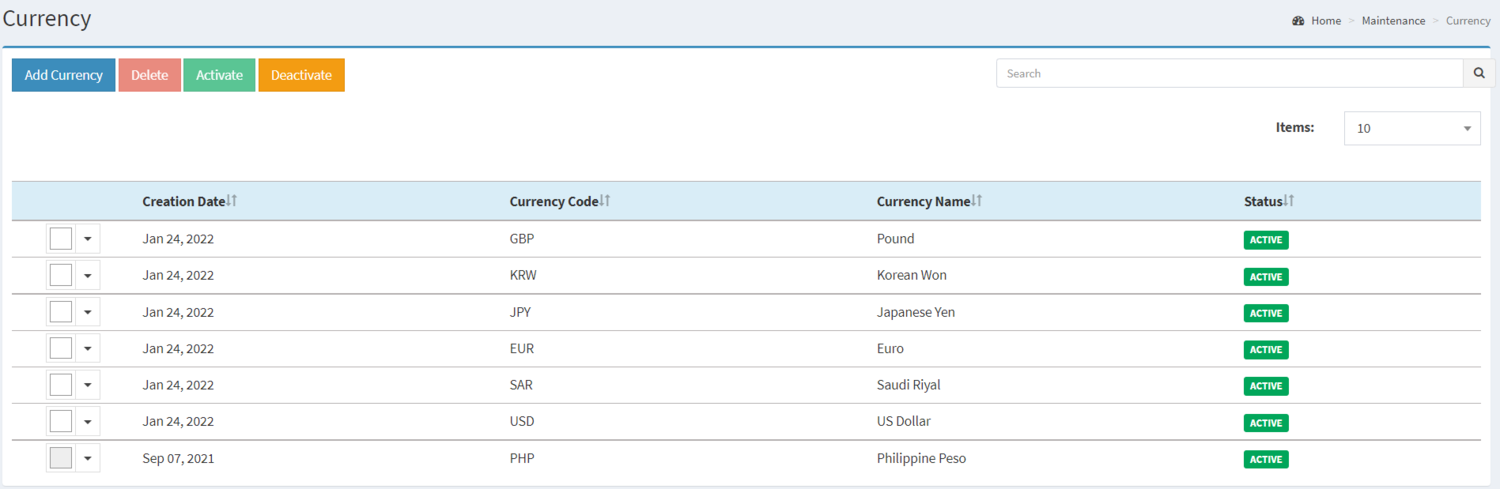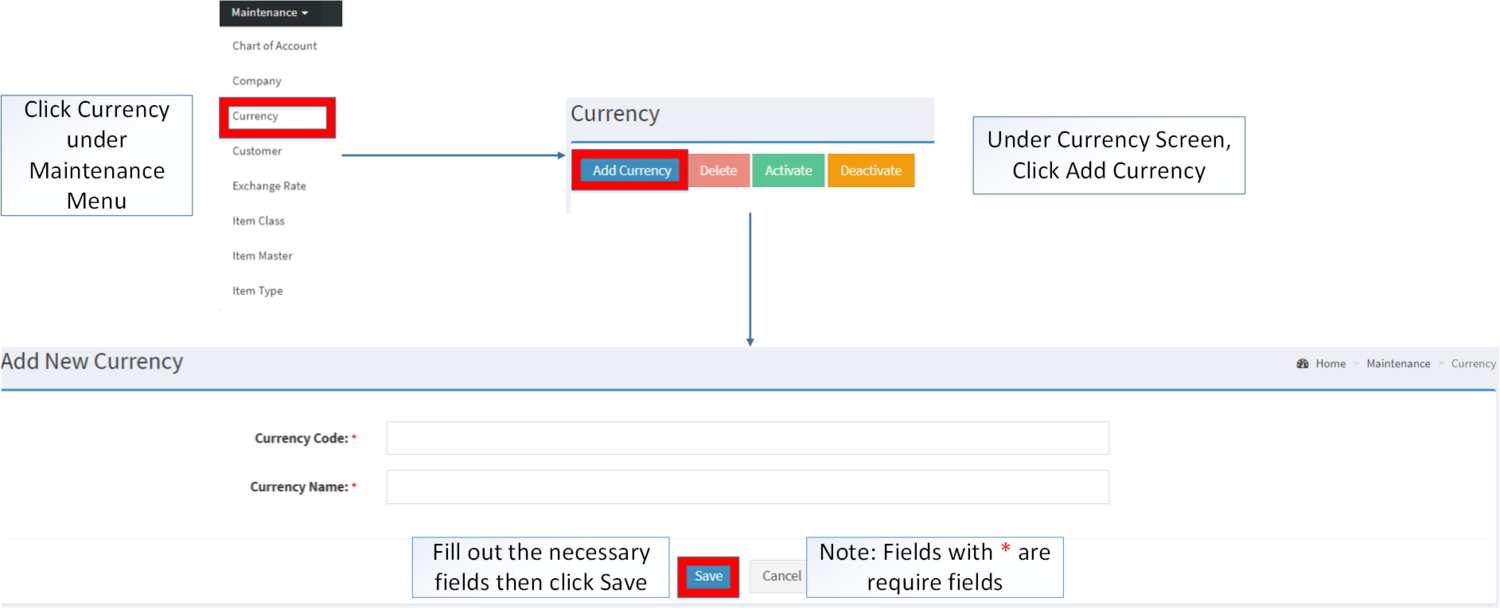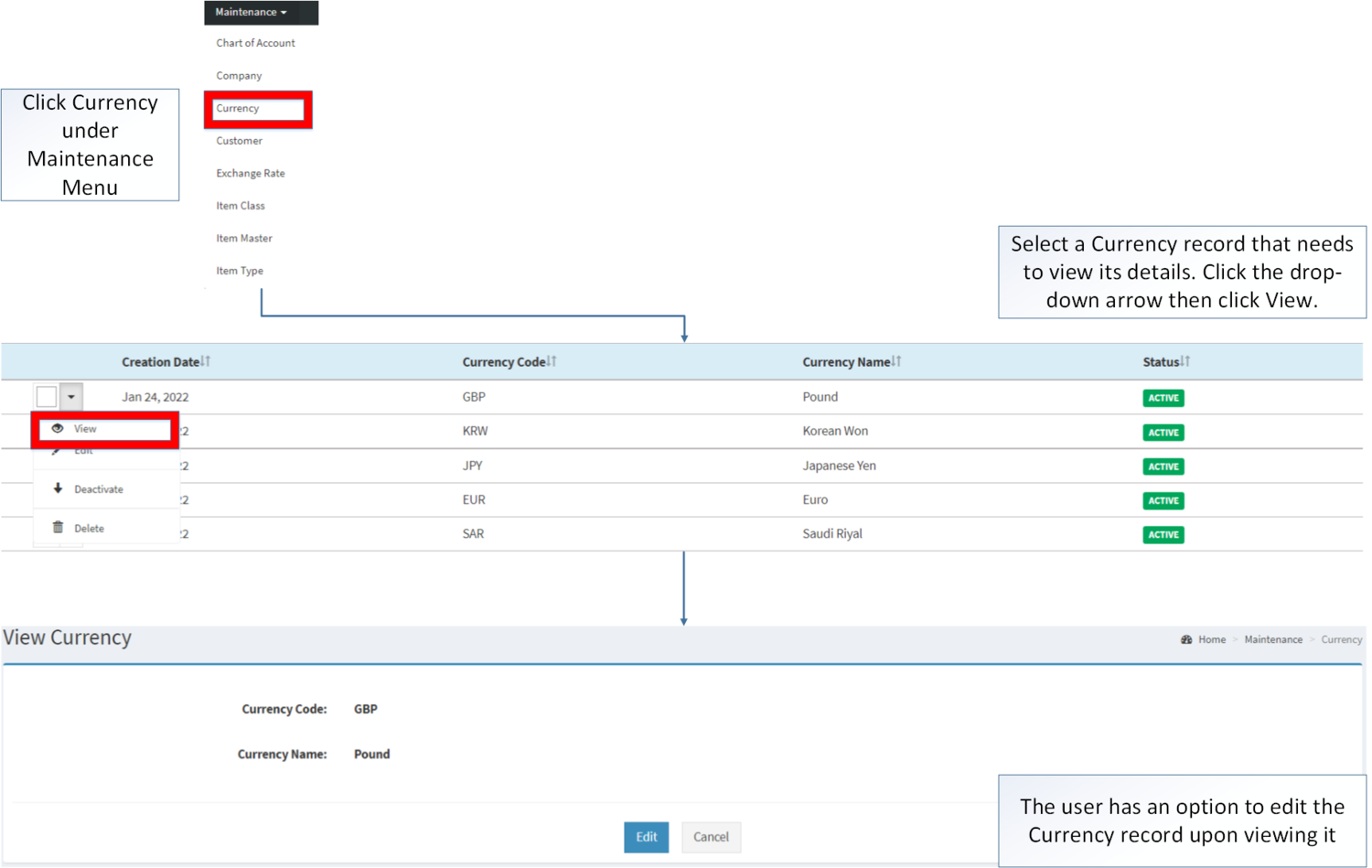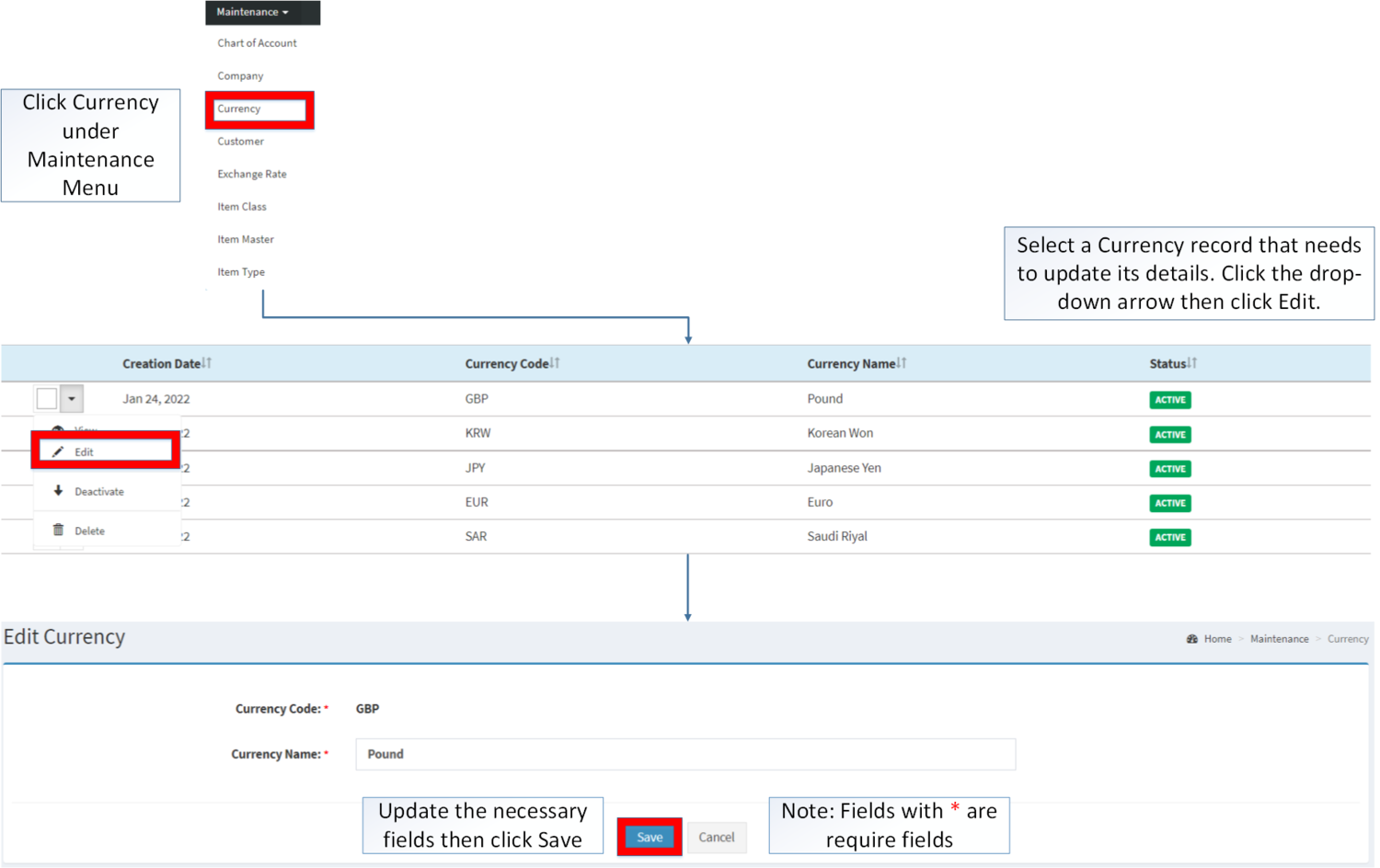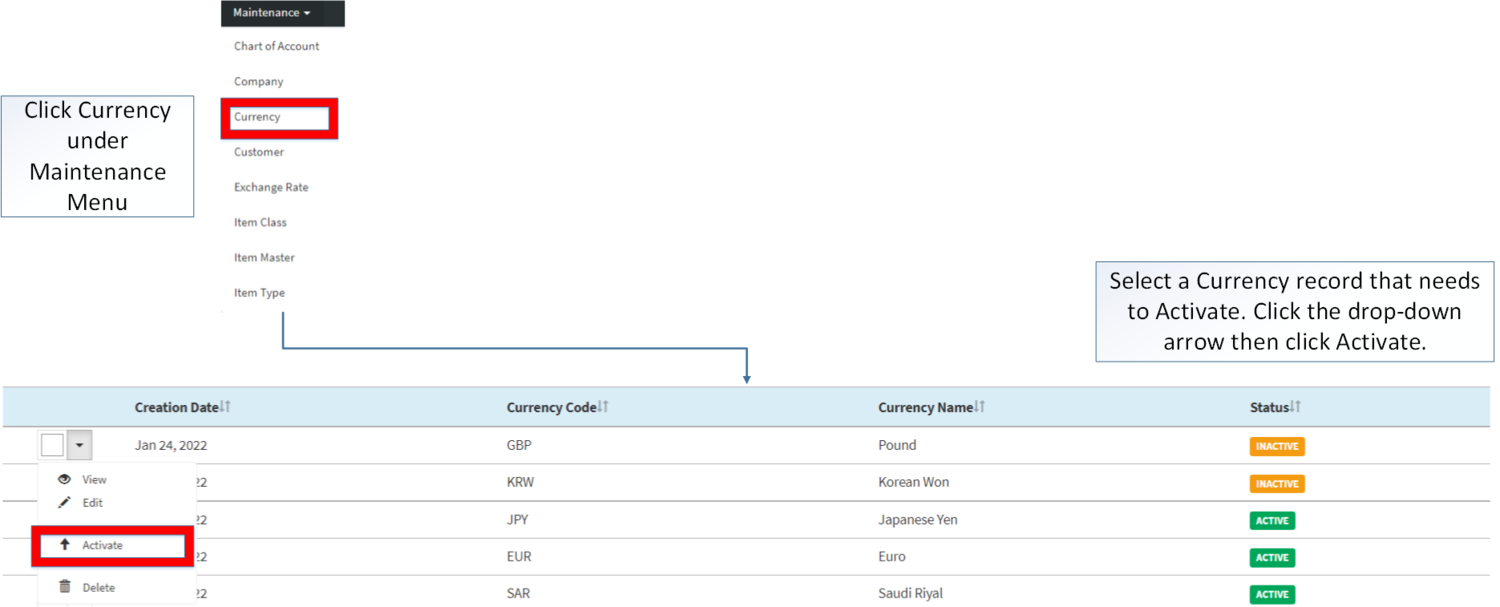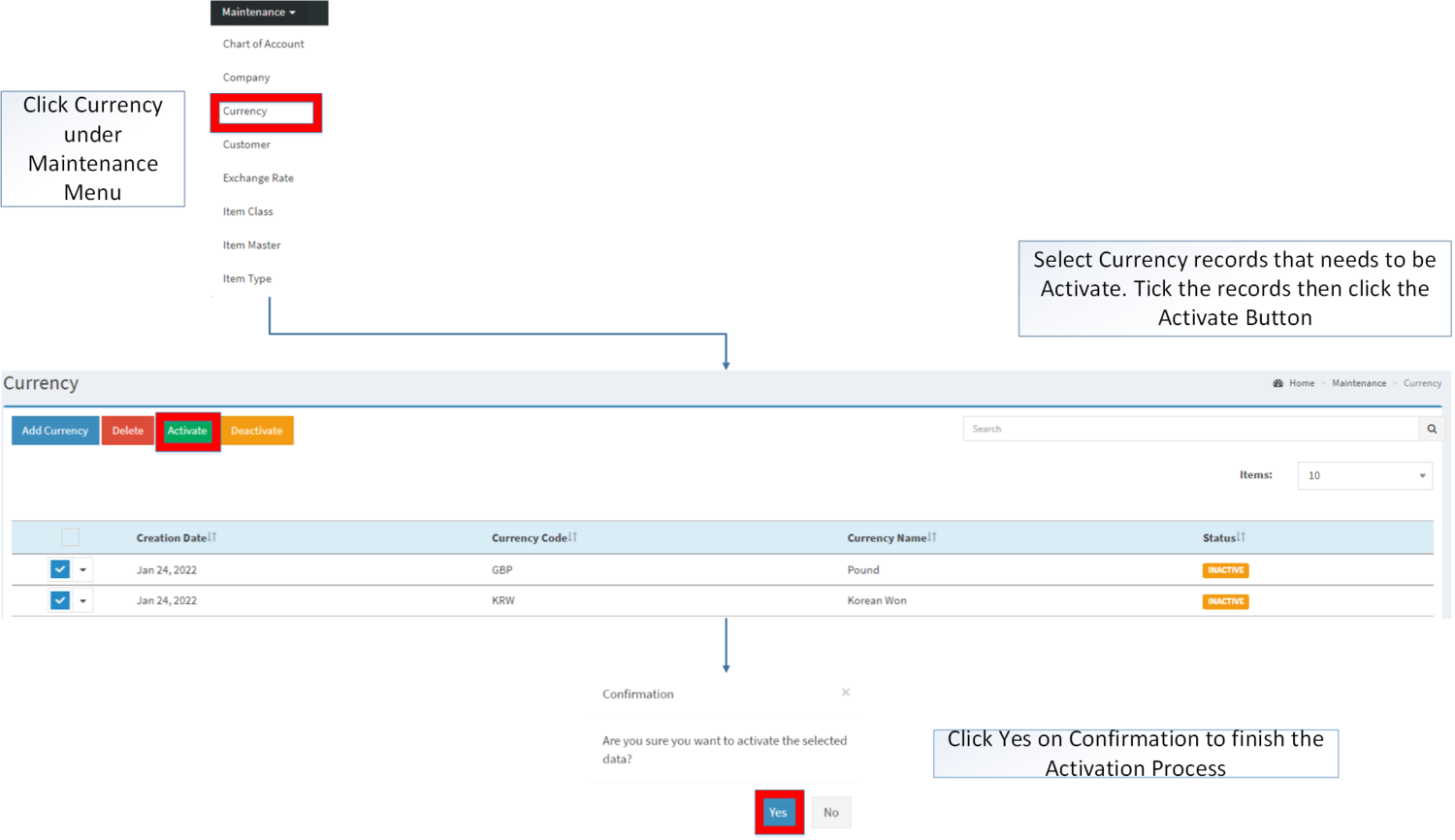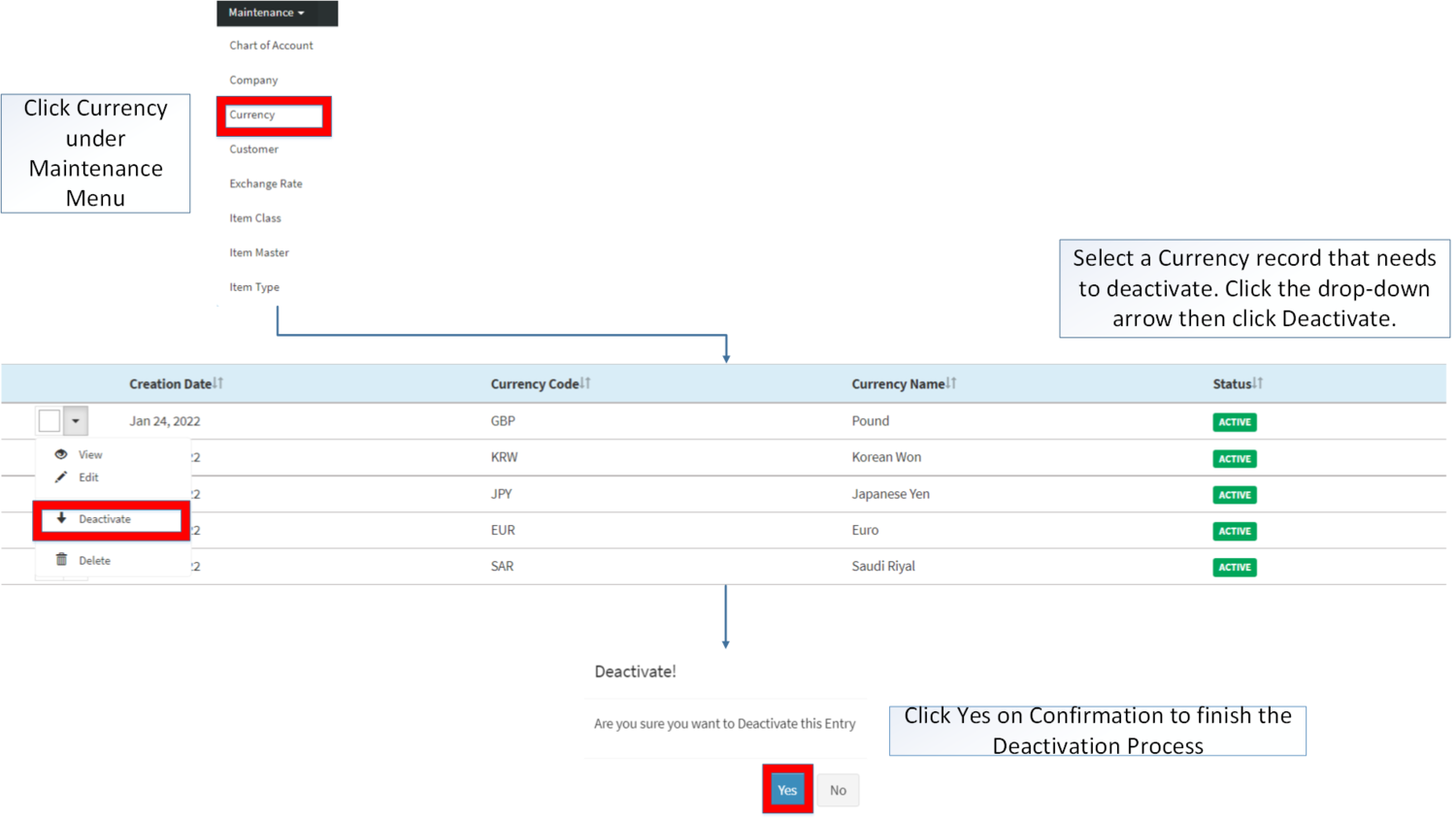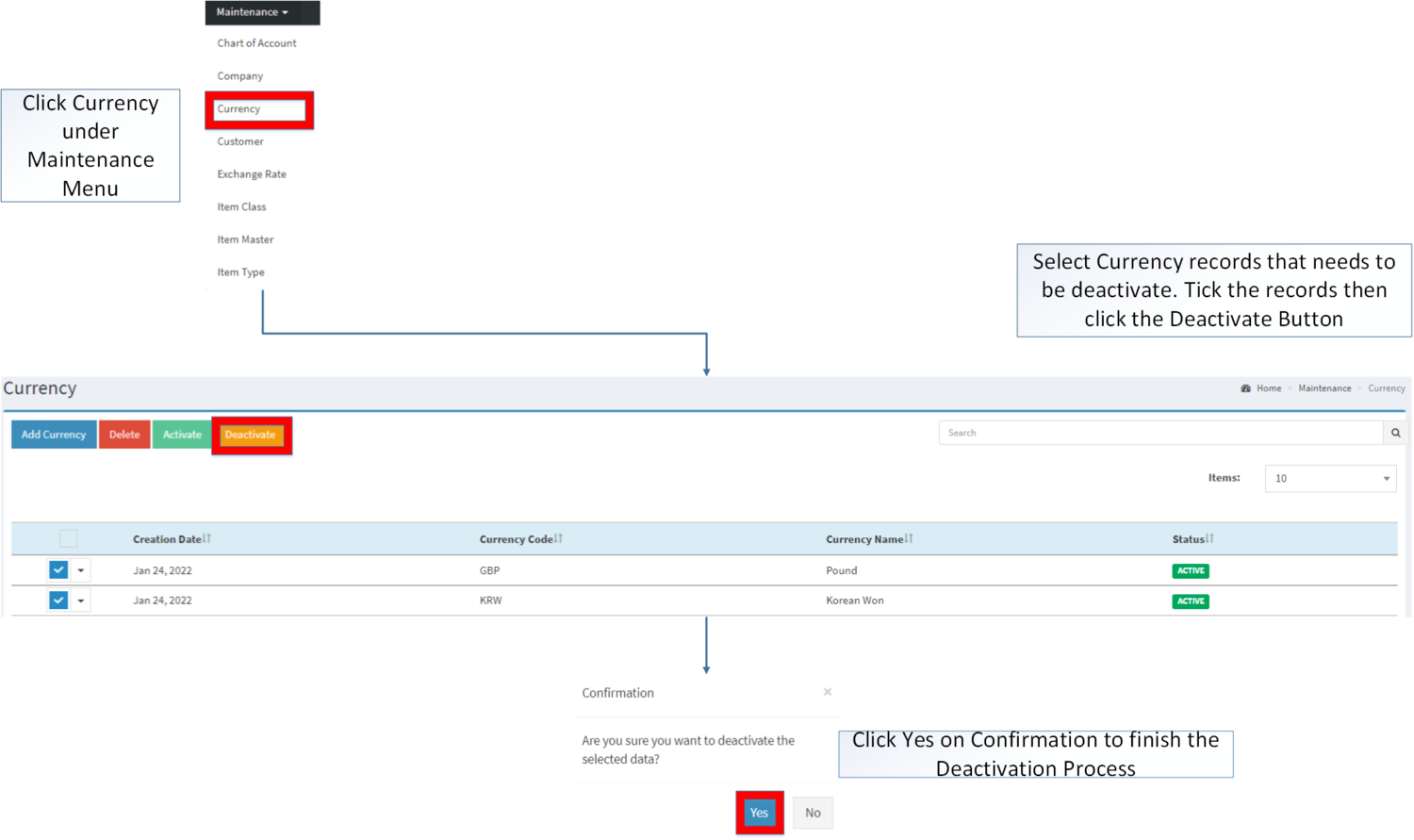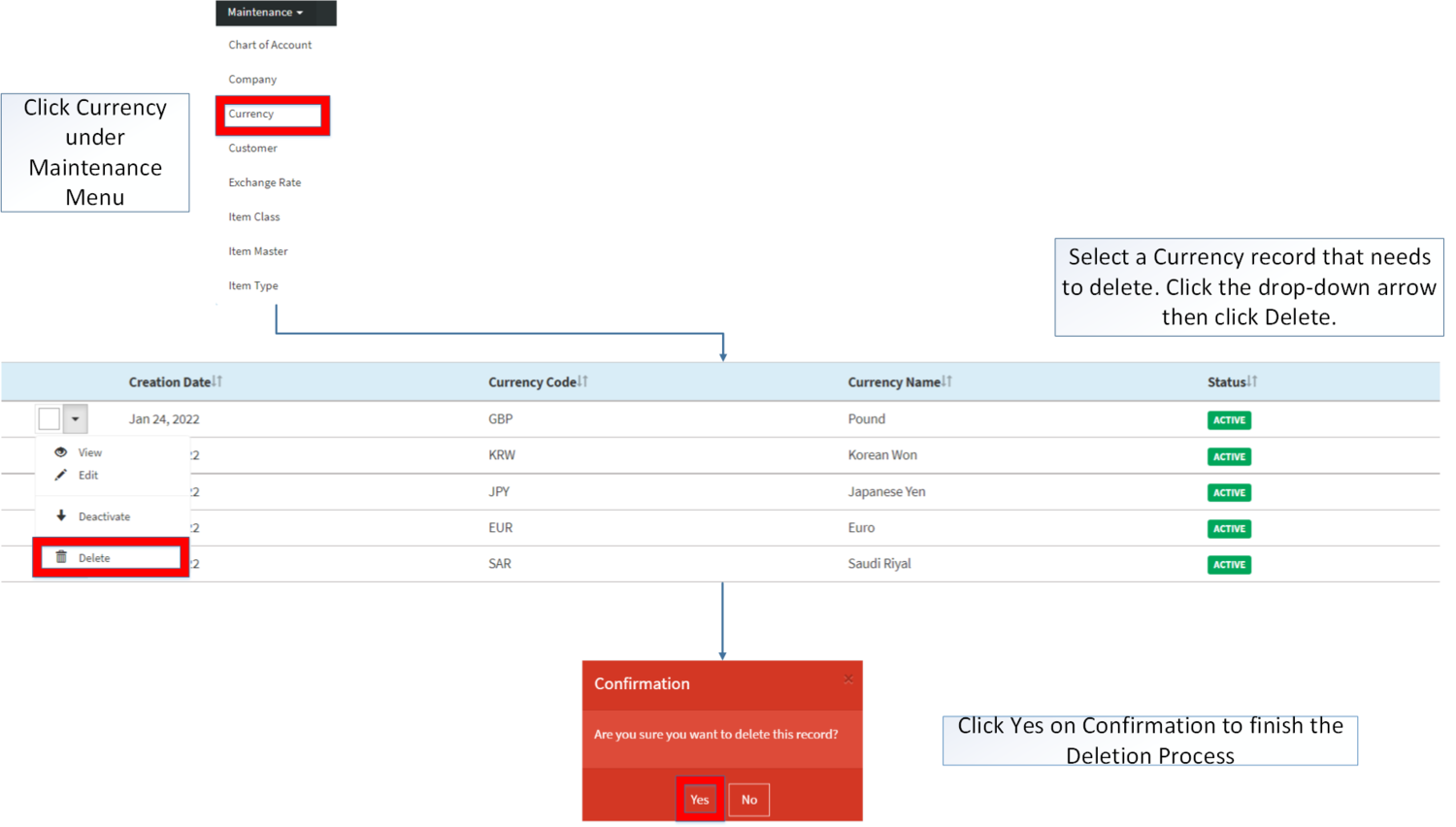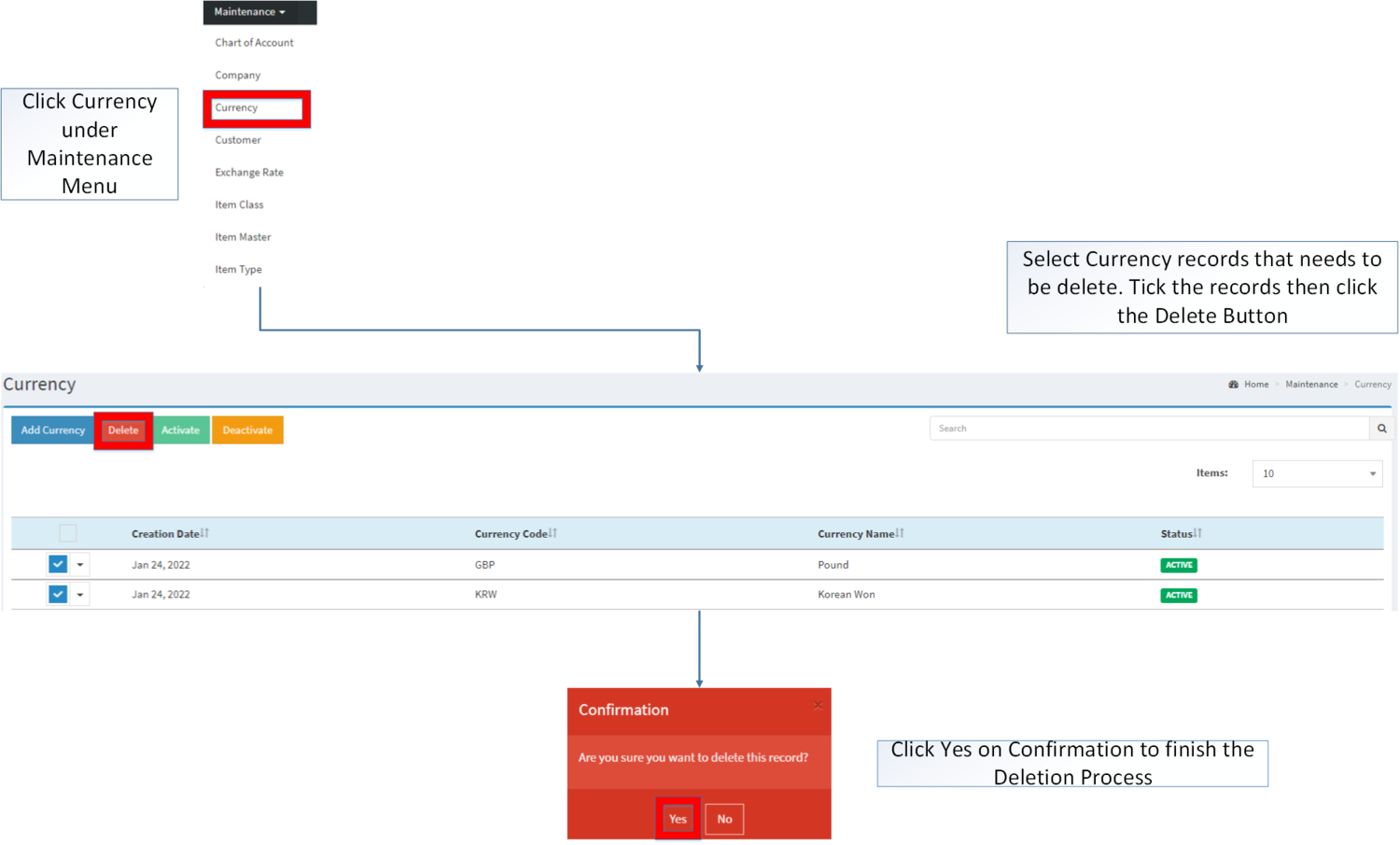You are viewing an old version of this page. Return to the latest version.
Version of 14:39, 6 October 2020 by Gelo
Difference between revisions of "Currency"
(Created page with "'''Currency''' This maintenance screen allows users to configure and add the currencies that will be used on their transaction. '''Currency Record List''' File:Currency Re...") (Tag: Visual edit) |
(Tag: Visual edit) |
||
| (9 intermediate revisions by the same user not shown) | |||
| Line 1: | Line 1: | ||
| − | + | <div style="text-align: center;"> | |
| + | [[Maintenance]] | [[Exchange Rate]] | ||
| + | </div> | ||
| + | ==Currency== | ||
| + | This maintenance screen allows users to configure and add the currencies that will be used on their transaction. | ||
| − | This | + | =====Currency Record List===== |
| + | [[File:Maintenance - Currency - Record List.png|border|center|1500x1500px]] | ||
| + | <br /> | ||
| + | |||
| + | *Currency can be used on [[Payment Voucher]], [[Import Purchase Order]], [[Debit Voucher]], [[Accounts Payable]] and when assigning [[Exchange Rate]] | ||
| + | **This can be used as long as the Currency status is still '''ACTIVE''' | ||
| + | ***The currency cannot be used in the transactions if it is in '''INACTIVE''' status but can still be used in old transactions. | ||
| − | + | =====Adding Currency===== | |
| − | |||
| + | #Click [[Currency]] under Maintenance Menu | ||
| + | #Under Currency Screen, Click '''Add Currency''' | ||
| + | #Fill out the necessary fields then click '''Save.''' | ||
| − | + | [[File:Maintenance - Currency - Add.png|border|center|1500x1500px]] | |
| − | [[File: | + | <br /> |
| − | {| class="wikitable" | + | {| class="wikitable" style="margin: auto;" |
| − | !Field | + | !'''Field''' |
| − | !Description | + | !'''Description''' |
| − | ! | + | !'''Allowed Inputs''' |
| + | !'''Restricted Inputs''' | ||
| + | !'''Character Limit''' | ||
| + | !'''Required Field''' | ||
|- | |- | ||
|1.Currency Code | |1.Currency Code | ||
|•Reference Code for Currency | |•Reference Code for Currency | ||
|•Alphanumeric | |•Alphanumeric | ||
| + | | style="vertical-align:middle;text-align:center;" |Special Characters | ||
| + | | style="vertical-align:middle;text-align:center;" |3 | ||
| + | | style="vertical-align:middle;text-align:center;" |Yes | ||
|- | |- | ||
|2.Currency Name | |2.Currency Name | ||
|•Name of Currency | |•Name of Currency | ||
| − | | | + | |•Alphanumeric |
| + | | style="vertical-align:middle;text-align:center;" |None | ||
| + | | style="vertical-align:middle;text-align:center;" |15 | ||
| + | | style="vertical-align:middle;text-align:center;" |Yes | ||
|} | |} | ||
| − | ''' | + | |
| − | [[File: | + | |
| − | {| class="wikitable" | + | Notes: |
| − | !Field | + | |
| − | !Description | + | *Currency Code is a unique field, it cannot be edited once created. |
| − | ! | + | |
| + | =====Viewing Currency===== | ||
| + | |||
| + | #Go to Maintenance then click [[Currency]] | ||
| + | #Select a Currency record that needs to view its details. Click the drop-down arrow then click View. | ||
| + | #The user has an option to edit the Currency record upon viewing it | ||
| + | |||
| + | [[File:Maintenance - Currency - View.png|border|center|1500x1500px]] | ||
| + | |||
| + | |||
| + | =====Editing Currency===== | ||
| + | |||
| + | #Go to Maintenance then click [[Currency]] | ||
| + | #Select a Currency record that needs to update its details. Click the drop-down arrow then choose '''Edit.''' | ||
| + | #Update the necessary fields then click '''Save.''' | ||
| + | |||
| + | [[File:Maintenance - Currency - Edit.png|border|center|1500x1500px]] | ||
| + | <br /> | ||
| + | {| class="wikitable" style="margin: auto;" data-ve-attributes="{"style":"margin: auto;"}" | ||
| + | !'''Field''' | ||
| + | !'''Description''' | ||
| + | !'''Allowed Inputs''' | ||
| + | !'''Restricted Inputs''' | ||
| + | !'''Character Limit''' | ||
| + | !'''Required Field''' | ||
| + | |- | ||
| + | |1.Currency Code | ||
| + | |•Reference Code for Currency | ||
| + | | style="vertical-align:middle;text-align:center;" |N/A | ||
| + | | style="vertical-align:middle;text-align:center;" data-ve-attributes="{"style":"vertical-align:middle;text-align:center;"}" |N/A | ||
| + | | style="vertical-align:middle;text-align:center;" data-ve-attributes="{"style":"vertical-align:middle;text-align:center;"}" |N/A | ||
| + | | style="vertical-align:middle;text-align:center;" data-ve-attributes="{"style":"vertical-align:middle;text-align:center;"}" |N/A | ||
|- | |- | ||
| − | | | + | |2.Currency Name |
|•Name of Currency | |•Name of Currency | ||
| − | | | + | |•Alphanumeric |
| + | | style="vertical-align:middle;text-align:center;" data-ve-attributes="{"style":"vertical-align:middle;text-align:center;"}" |None | ||
| + | | style="vertical-align:middle;text-align:center;" data-ve-attributes="{"style":"vertical-align:middle;text-align:center;"}" |15 | ||
| + | | style="vertical-align:middle;text-align:center;" data-ve-attributes="{"style":"vertical-align:middle;text-align:center;"}" |Yes | ||
| + | |}Notes: | ||
| + | |||
| + | *Currency Code is a unique field, it cannot be edited once created. | ||
| + | |||
| + | =====<span class="mw-headline" id="Activating_Customer_Record" style="box-sizing: inherit;"><span class="mw-headline" id="Activating_Supplier_Record" style="box-sizing: inherit;"><span class="mw-headline" id="Activating_Tax_Record" style="box-sizing: inherit;"><span class="mw-headline" id="Activating_Item_Master_Record" style="box-sizing: inherit;"><span class="mw-headline" id="Activating_Item_Class_Record" style="box-sizing: inherit;"><span class="mw-headline" id="Activating_Item_Type_Record" style="box-sizing: inherit;"><span class="mw-headline" id="Activating_Chart_of_Account_Record" style="box-sizing: inherit;">Activating Currency Record</span></span></span></span></span></span></span>===== | ||
| + | Currency can be Activated in two ways: | ||
| + | |||
| + | *Using drop-down arrow of a record can be used in single record Activation | ||
| + | |||
| + | [[File:Maintenance - Currency - Activate1.png|border|center|1500x1500px]] | ||
| + | <br /> | ||
| + | |||
| + | *Using Activate Button for activating multiple record. | ||
| + | |||
| + | [[File:Maintenance - Currency - Activate2.png|border|center|1500x1500px]] | ||
| + | <br /> | ||
| + | |||
| + | =====<span class="mw-headline" id="Deactivating_Customer_Record" style="box-sizing: inherit;"><span class="mw-headline" id="Deactivating_Supplier_Record" style="box-sizing: inherit;"><span class="mw-headline" id="Deactivating_Tax_Record" style="box-sizing: inherit;"><span class="mw-headline" id="Deactivating_Item_Master_Record" style="box-sizing: inherit;"><span class="mw-headline" id="Deactivating_Item_Class_Record" style="box-sizing: inherit;"><span class="mw-headline" id="Deactivating_Item_Type_Record" style="box-sizing: inherit;"><span class="mw-headline" id="Deactivating_Chart_of_Account_Record" style="box-sizing: inherit;">Deactivating Currency Record</span></span></span></span></span></span></span>===== | ||
| + | Currency can be deactivated in two ways: | ||
| + | |||
| + | *Using drop-down arrow of a record can be used in single record deactivation | ||
| + | |||
| + | [[File:Maintenance - Currency - Deactivate1.png|border|center|1500x1500px]] | ||
| + | <br /> | ||
| + | |||
| + | *Using Deactivate Button for deactivating multiple record | ||
| + | |||
| + | [[File:Maintenance - Currency - Deactivate2.png|border|center|1500x1500px]] | ||
| + | <br /> | ||
| + | |||
| + | =====<span class="mw-headline" id="Deleting_Customer_Record" style="box-sizing: inherit;"><span class="mw-headline" id="Deleting_Supplier_Record" style="box-sizing: inherit;"><span class="mw-headline" id="Deleting_Tax_Record" style="box-sizing: inherit;"><span class="mw-headline" id="Deleting_Item_Master_Record" style="box-sizing: inherit;"><span class="mw-headline" id="Deleting_Item_Class_Record" style="box-sizing: inherit;"><span class="mw-headline" id="Deleting_Item_Type_Record" style="box-sizing: inherit;"><span class="mw-headline" id="Deleting_Chart_of_Account_Record" style="box-sizing: inherit;">Deleting Currency Record</span></span></span></span></span></span></span>===== | ||
| + | Currency can be deleted in two ways: | ||
| + | |||
| + | *Using drop-down arrow of a record can be used in single record deletion | ||
| + | |||
| + | [[File:Maintenance - Currency - Delete1.png|border|center|1500x1500px]] | ||
| + | <br /> | ||
| + | |||
| + | *Using Delete Button for deleting multiple record | ||
| + | |||
| + | [[File:Maintenance - Currency - Delete2.png|border|center|1500x1500px]] | ||
| + | <br /> | ||
| + | =====Currency Record Option===== | ||
| + | {| class="wikitable" style="box-sizing: inherit; border-collapse: collapse; border-spacing: 0px; background-color: rgb(248, 249, 250); font-size: 14px; color: rgb(34, 34, 34); margin: auto; border: 1px solid rgb(162, 169, 177); font-family: "Open Sans", Roboto, arial, sans-serif; font-style: normal; font-variant-ligatures: normal; font-variant-caps: normal; font-weight: 400; letter-spacing: normal; orphans: 2; text-align: start; text-transform: none; white-space: normal; widows: 2; word-spacing: 0px; -webkit-text-stroke-width: 0px; text-decoration-thickness: initial; text-decoration-style: initial; text-decoration-color: initial;" | ||
| + | |+ style="box-sizing: inherit; padding-top: 8px; padding-bottom: 8px; color: rgb(119, 119, 119); text-align: left; font-weight: bold;" |Actions Available base on Currency Record Status | ||
| + | ! style="background-color:rgb(234, 236, 240);text-align:center;" |Status | ||
| + | ! style="background-color:rgb(234, 236, 240);text-align:center;" |View | ||
| + | ! style="background-color:rgb(234, 236, 240);text-align:center;" |Edit | ||
| + | ! style="background-color:rgb(234, 236, 240);text-align:center;" |Deactivate | ||
| + | ! style="background-color:rgb(234, 236, 240);text-align:center;" |Activate | ||
| + | ! style="background-color:rgb(234, 236, 240);text-align:center;" |Delete | ||
| + | |- style="box-sizing: inherit;" | ||
| + | | style="" |'''ACTIVE''' | ||
| + | | style="vertical-align:middle;text-align:center;" |☑ | ||
| + | | style="vertical-align:middle;text-align:center;" |☑ | ||
| + | | style="vertical-align:middle;text-align:center;" |☑ | ||
| + | | style="vertical-align:middle;text-align:center;" | | ||
| + | | style="vertical-align:middle;text-align:center;" |☑ | ||
| + | |- style="box-sizing: inherit;" | ||
| + | | style="" |'''INACTIVE''' | ||
| + | | style="vertical-align:middle;text-align:center;" |☑ | ||
| + | | style="vertical-align:middle;text-align:center;" |☑ | ||
| + | | style="vertical-align:middle;text-align:center;" | | ||
| + | | style="vertical-align:middle;text-align:center;" |☑ | ||
| + | | style="vertical-align:middle;text-align:center;" |☑ | ||
|} | |} | ||
| − | + | Notes: | |
| − | |||
| + | *The user can edit the Currency when viewing its details | ||
| + | *The Currency record cannot be deleted once it is used in a transaction or in other modules. | ||
| + | *The base Currency cannot be deactivate or activate once used. | ||
| + | *Activating/Deactivating and Deleting of Records can be done in two ways. | ||
| + | **For single records, the user may use the drop down arrow then the action that need to perform. | ||
| + | **For multiple records, the user may tick the records then click the action button that need to perform | ||
| + | ***Click the Yes in the confirmation to proceed on the action taken. | ||
| − | ''' | + | {| class="wikitable" style="margin: auto;" |
| − | [[ | + | |+Categories: |
| + | ! colspan="2" |'''Modules''' | ||
| + | |- | ||
| + | |Maintenance | ||
| + | |[[Maintenance]]<nowiki> | </nowiki>[[Currency]]<nowiki> | </nowiki>[[Exchange Rate]] | ||
| + | |- | ||
| + | |Purchase | ||
| + | |[[Import Purchase Order]] | ||
| + | |- | ||
| + | |Financials | ||
| + | |[[Accounts Payable]]<nowiki> | </nowiki>[[Debit Voucher]]<nowiki> | </nowiki>[[Payment Voucher]] | ||
| + | |} | ||
| + | [[Category:Maintenance]] | ||
Latest revision as of 12:05, 12 April 2022
Contents
Currency
This maintenance screen allows users to configure and add the currencies that will be used on their transaction.
Currency Record List
- Currency can be used on Payment Voucher, Import Purchase Order, Debit Voucher, Accounts Payable and when assigning Exchange Rate
- This can be used as long as the Currency status is still ACTIVE
- The currency cannot be used in the transactions if it is in INACTIVE status but can still be used in old transactions.
- This can be used as long as the Currency status is still ACTIVE
Adding Currency
- Click Currency under Maintenance Menu
- Under Currency Screen, Click Add Currency
- Fill out the necessary fields then click Save.
| Field | Description | Allowed Inputs | Restricted Inputs | Character Limit | Required Field |
|---|---|---|---|---|---|
| 1.Currency Code | •Reference Code for Currency | •Alphanumeric | Special Characters | 3 | Yes |
| 2.Currency Name | •Name of Currency | •Alphanumeric | None | 15 | Yes |
Notes:
- Currency Code is a unique field, it cannot be edited once created.
Viewing Currency
- Go to Maintenance then click Currency
- Select a Currency record that needs to view its details. Click the drop-down arrow then click View.
- The user has an option to edit the Currency record upon viewing it
Editing Currency
- Go to Maintenance then click Currency
- Select a Currency record that needs to update its details. Click the drop-down arrow then choose Edit.
- Update the necessary fields then click Save.
| Field | Description | Allowed Inputs | Restricted Inputs | Character Limit | Required Field |
|---|---|---|---|---|---|
| 1.Currency Code | •Reference Code for Currency | N/A | N/A | N/A | N/A |
| 2.Currency Name | •Name of Currency | •Alphanumeric | None | 15 | Yes |
Notes:
- Currency Code is a unique field, it cannot be edited once created.
Activating Currency Record
Currency can be Activated in two ways:
- Using drop-down arrow of a record can be used in single record Activation
- Using Activate Button for activating multiple record.
Deactivating Currency Record
Currency can be deactivated in two ways:
- Using drop-down arrow of a record can be used in single record deactivation
- Using Deactivate Button for deactivating multiple record
Deleting Currency Record
Currency can be deleted in two ways:
- Using drop-down arrow of a record can be used in single record deletion
- Using Delete Button for deleting multiple record
Currency Record Option
| Status | View | Edit | Deactivate | Activate | Delete |
|---|---|---|---|---|---|
| ACTIVE | ☑ | ☑ | ☑ | ☑ | |
| INACTIVE | ☑ | ☑ | ☑ | ☑ |
Notes:
- The user can edit the Currency when viewing its details
- The Currency record cannot be deleted once it is used in a transaction or in other modules.
- The base Currency cannot be deactivate or activate once used.
- Activating/Deactivating and Deleting of Records can be done in two ways.
- For single records, the user may use the drop down arrow then the action that need to perform.
- For multiple records, the user may tick the records then click the action button that need to perform
- Click the Yes in the confirmation to proceed on the action taken.
| Modules | |
|---|---|
| Maintenance | Maintenance | Currency | Exchange Rate |
| Purchase | Import Purchase Order |
| Financials | Accounts Payable | Debit Voucher | Payment Voucher |