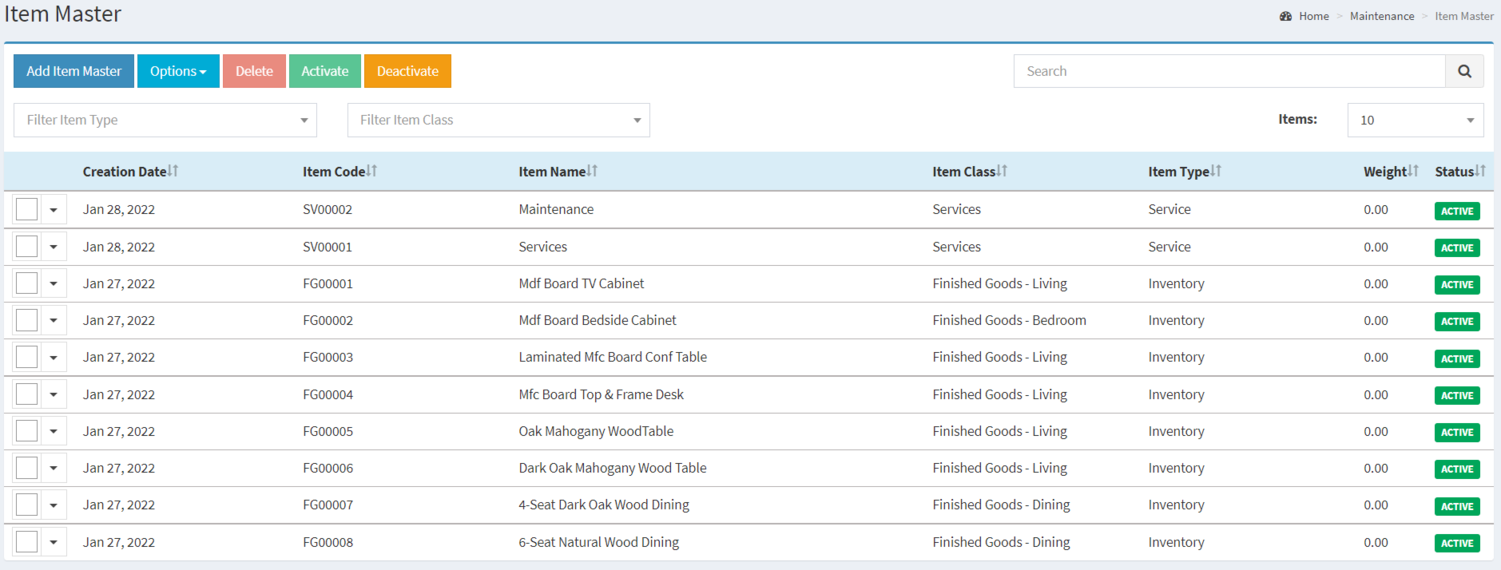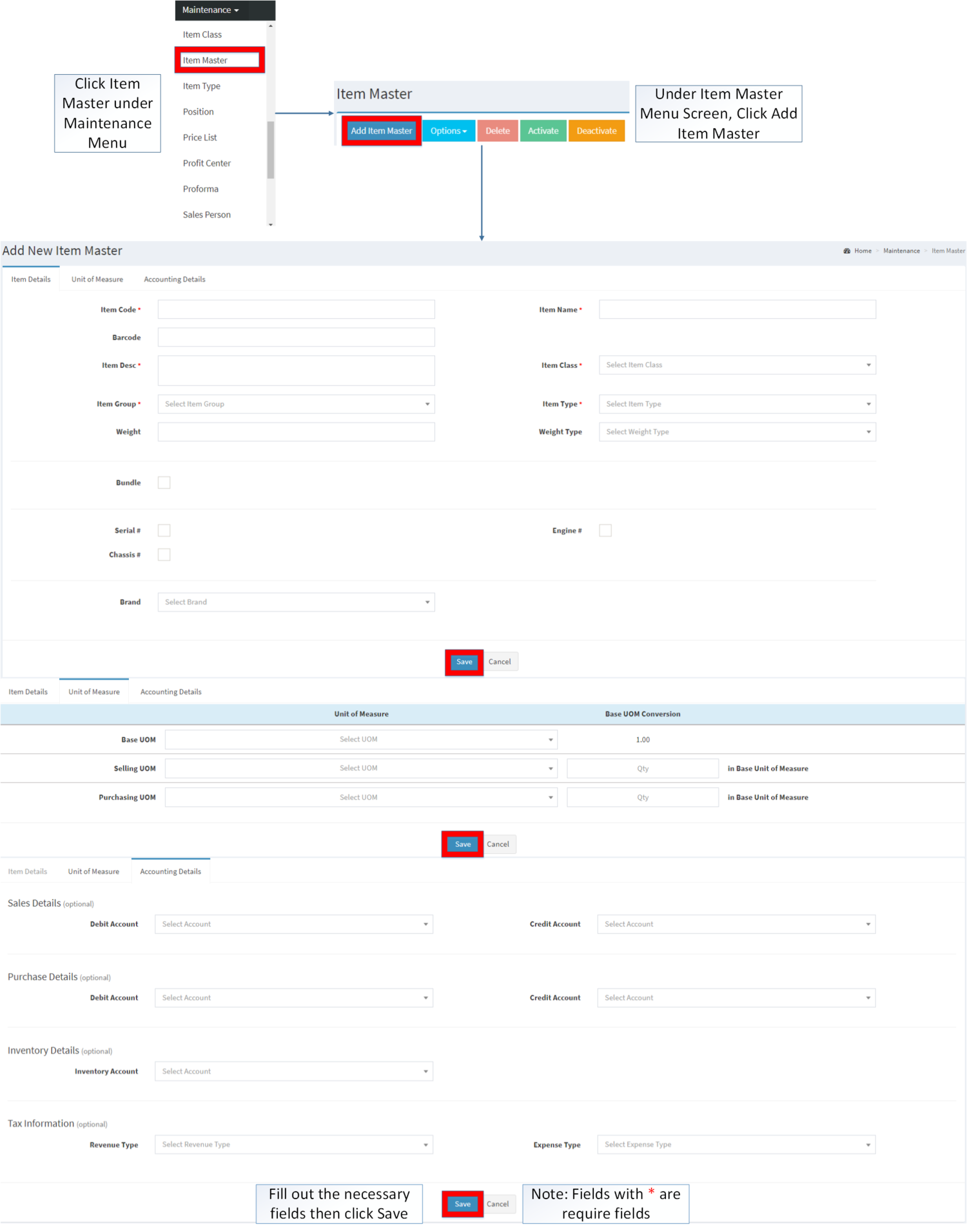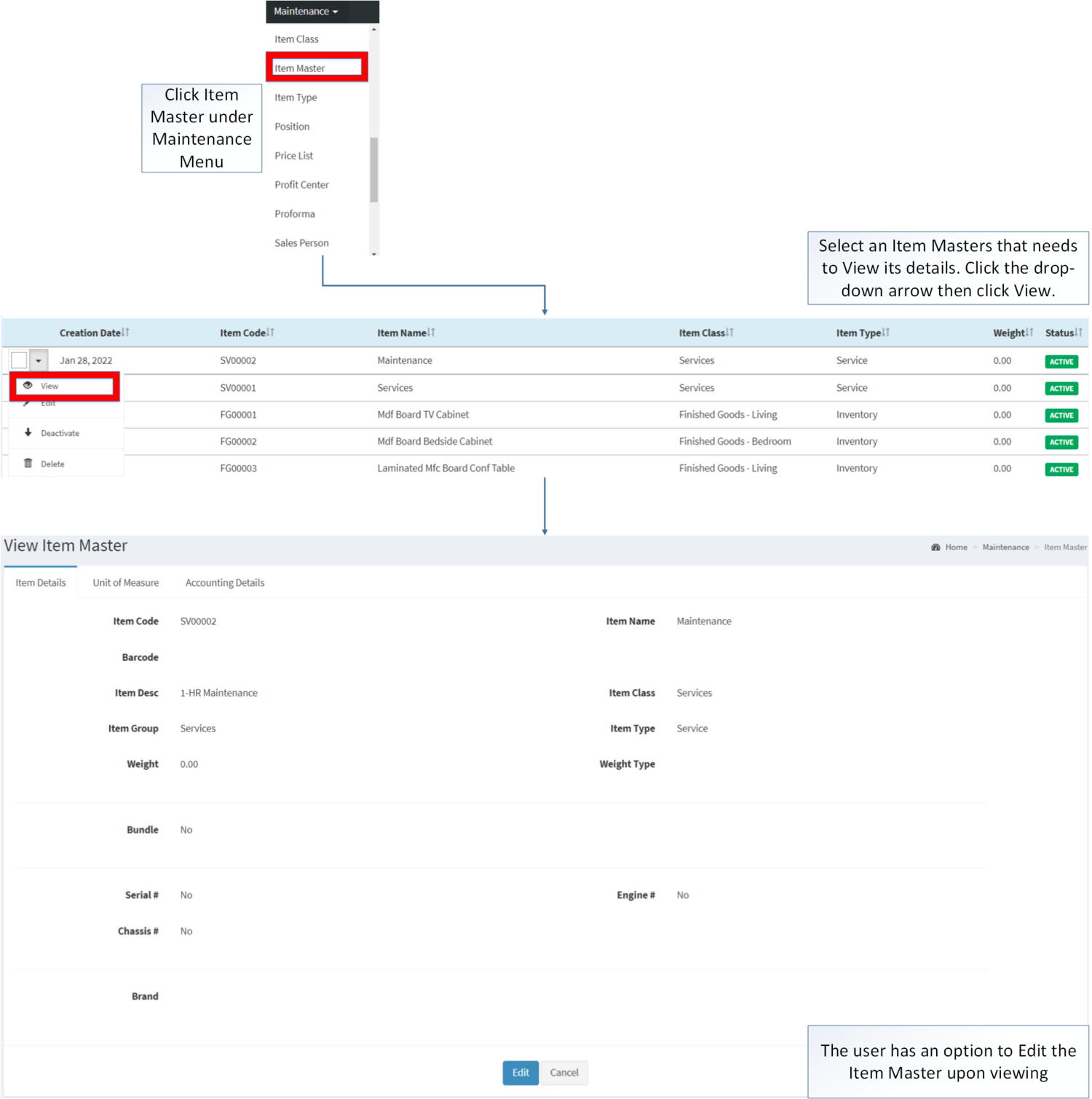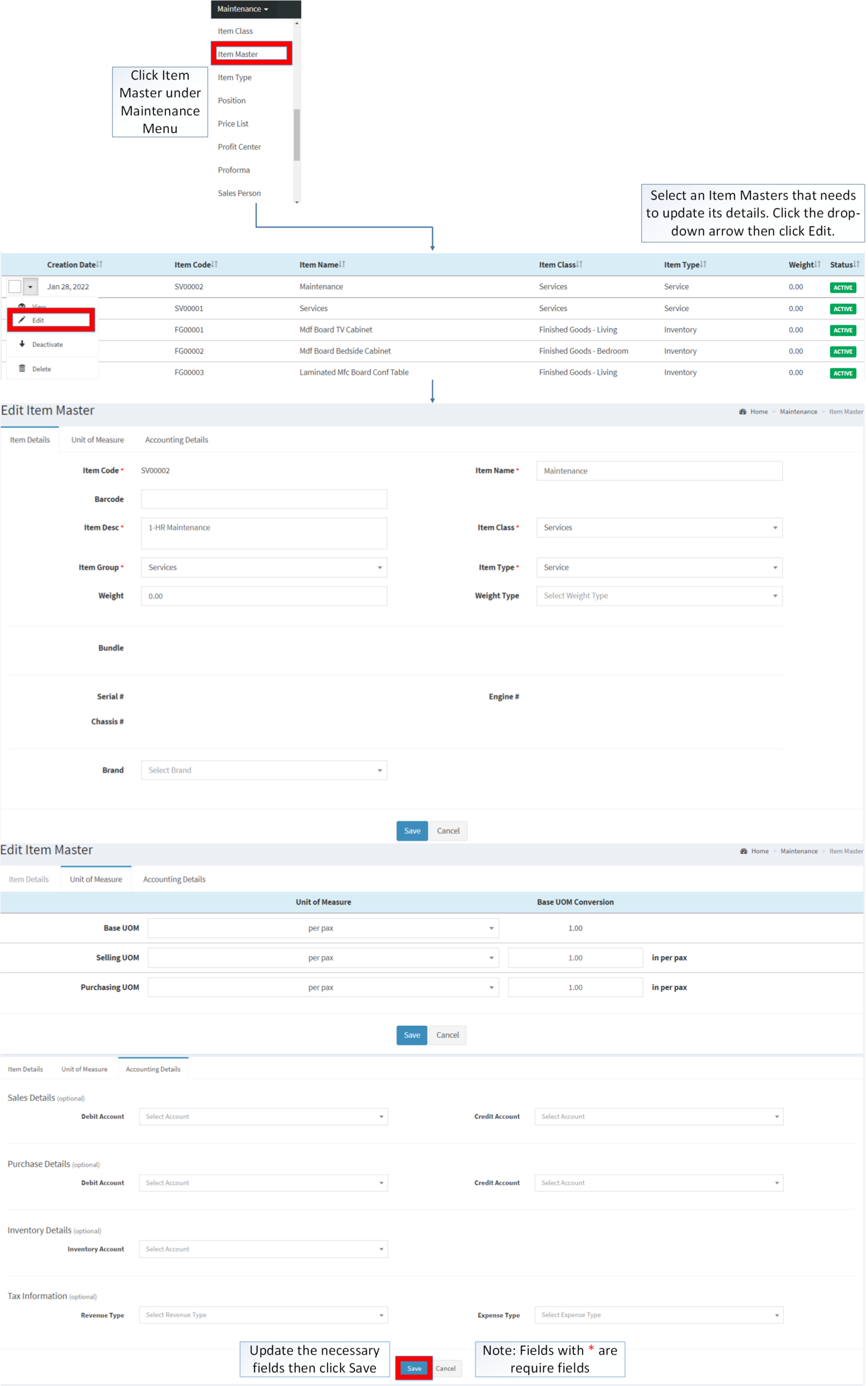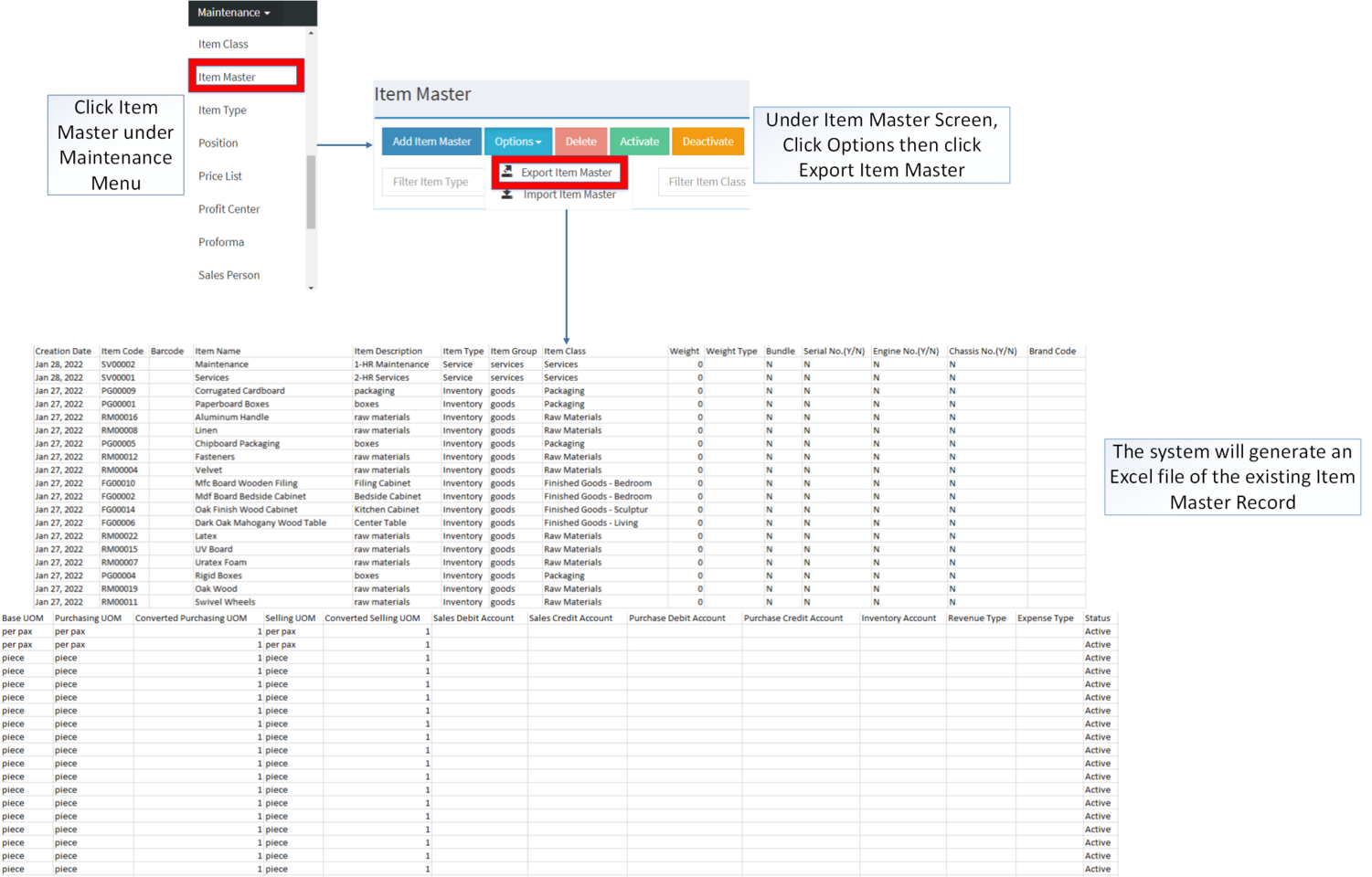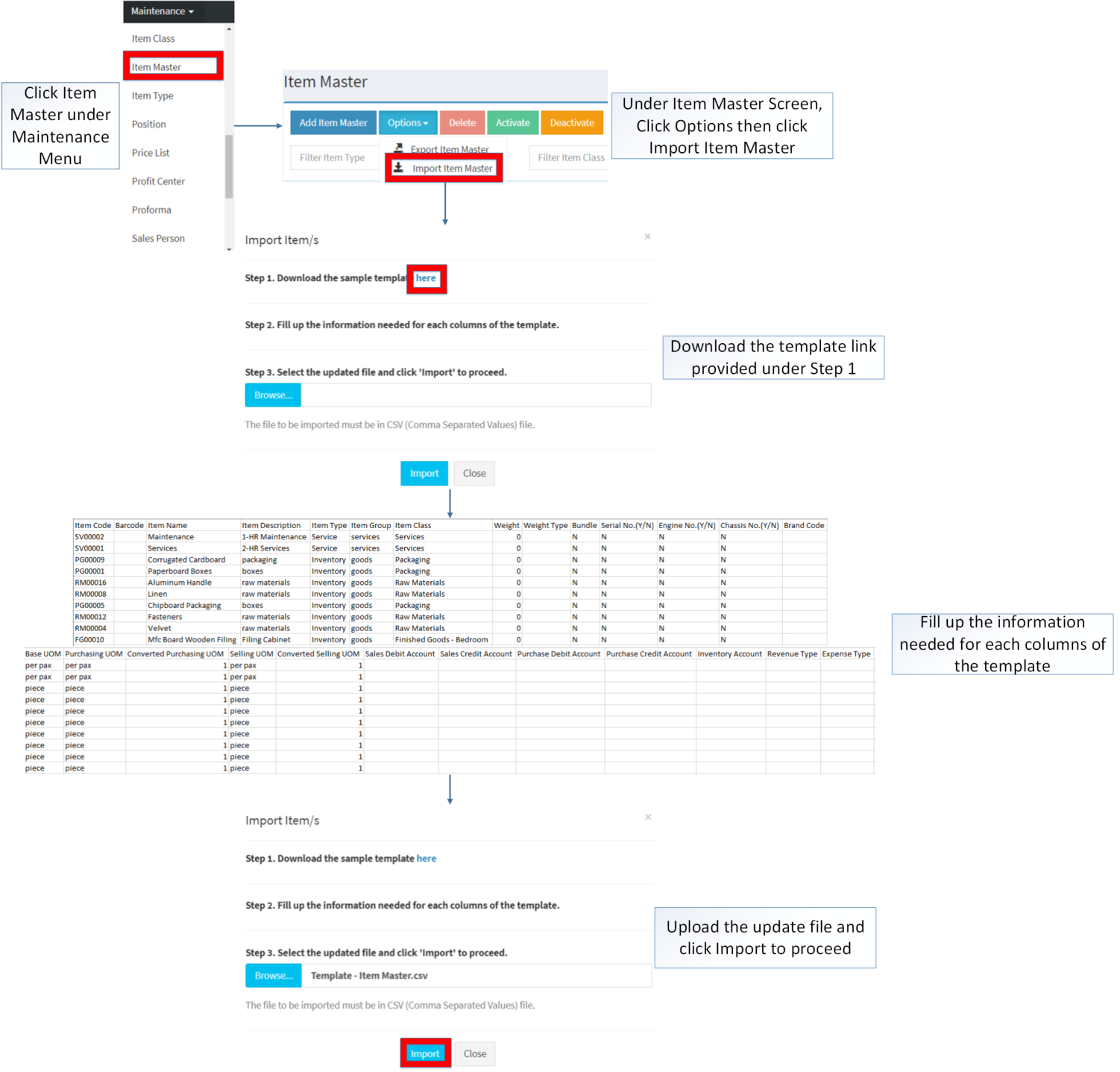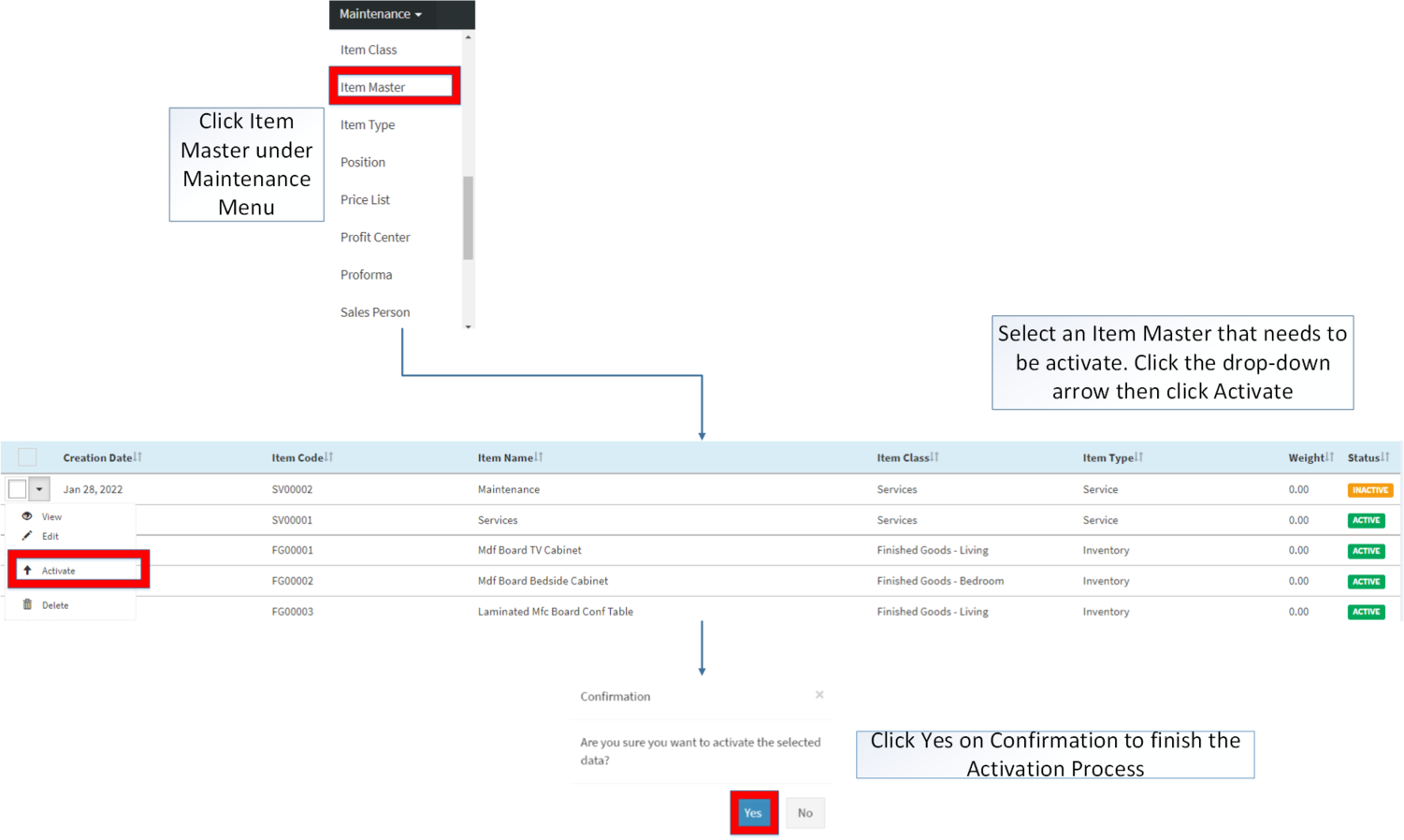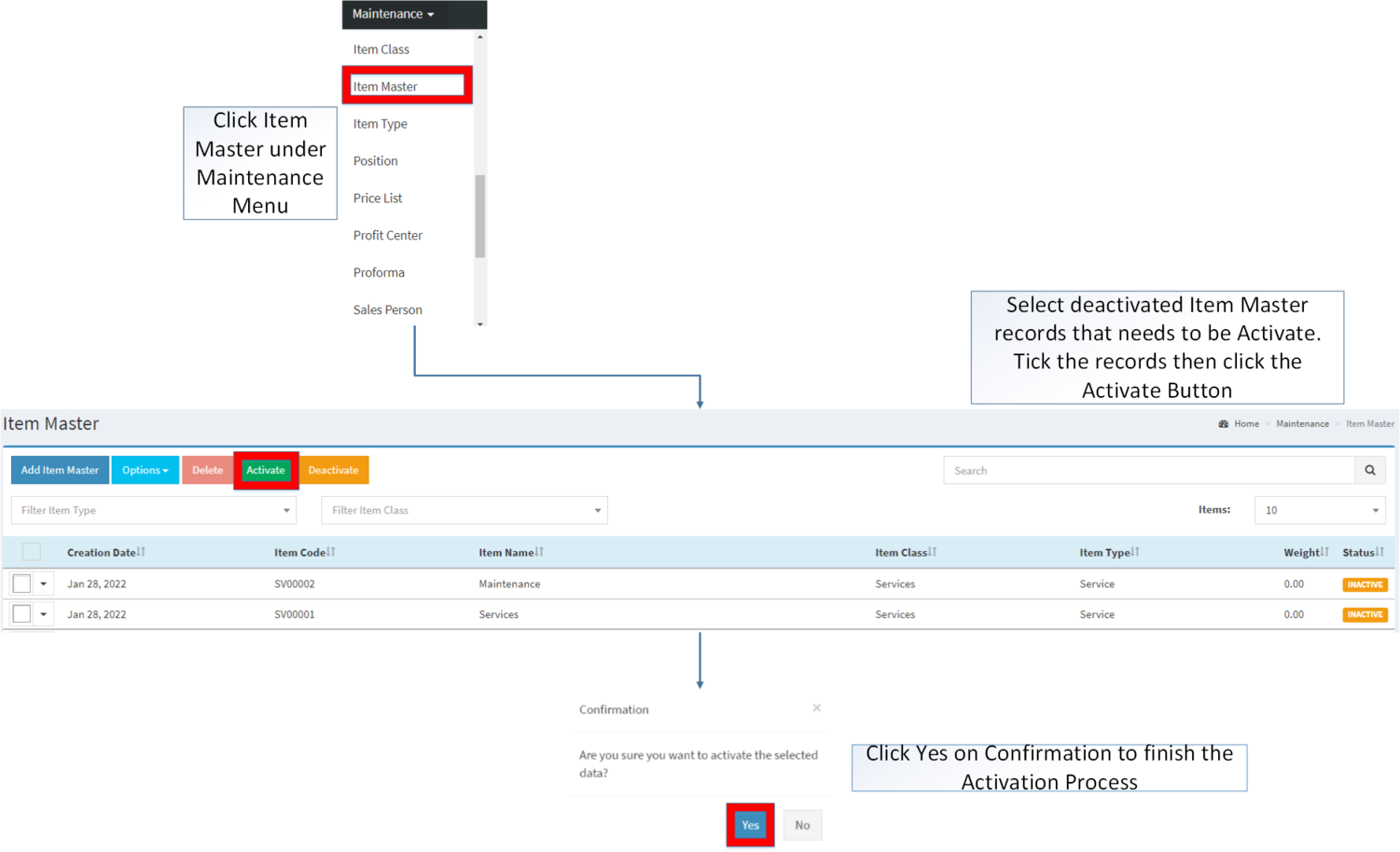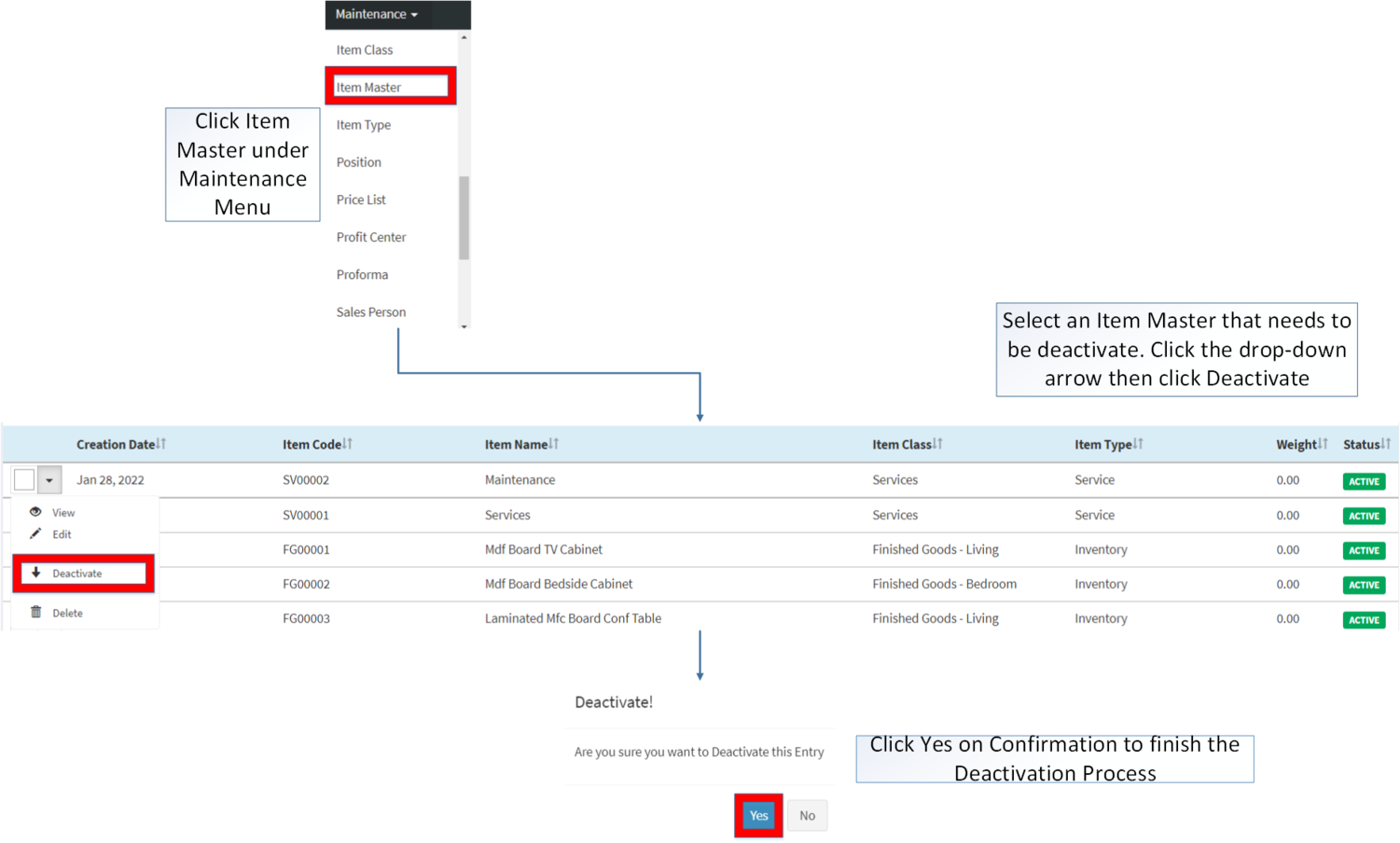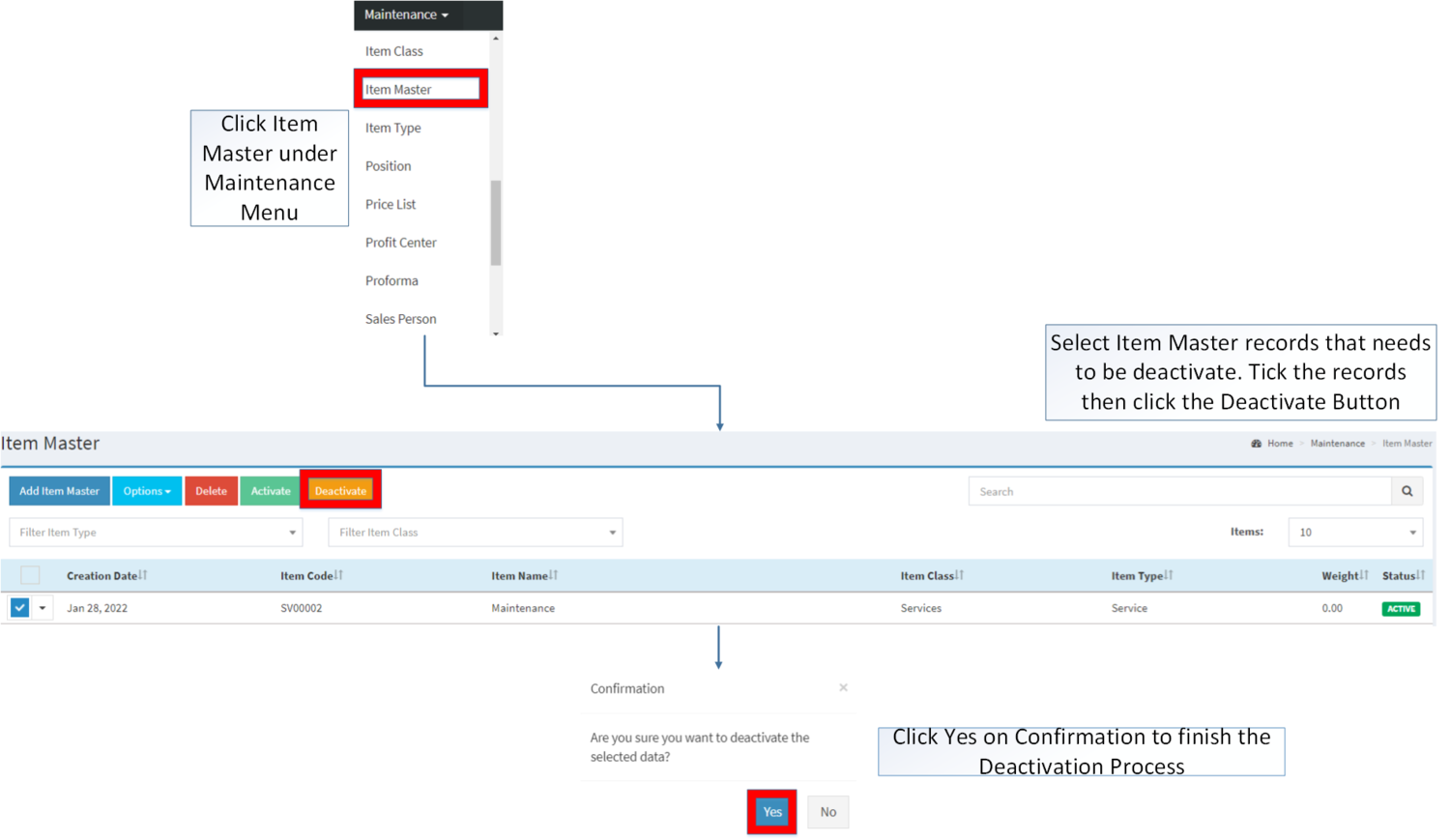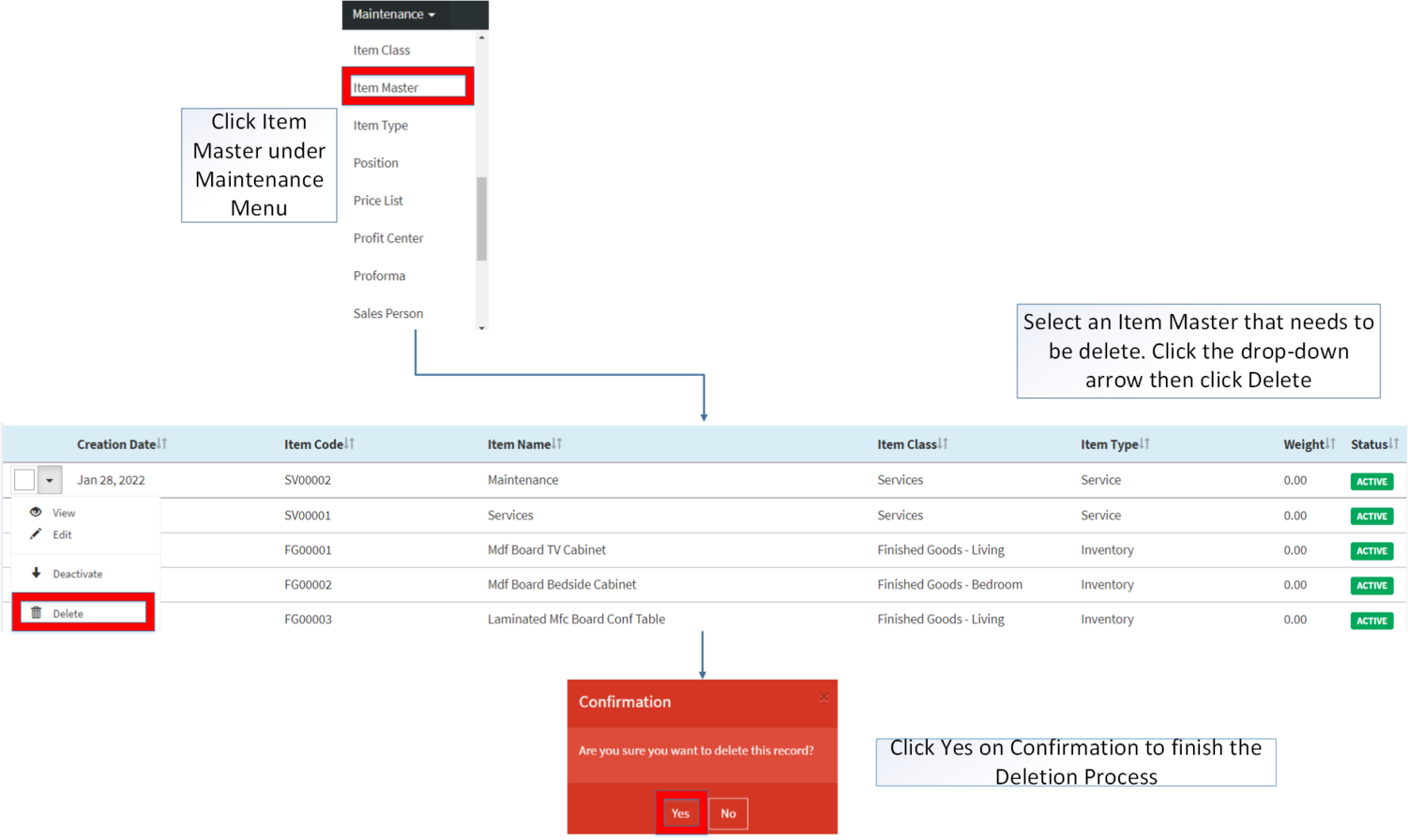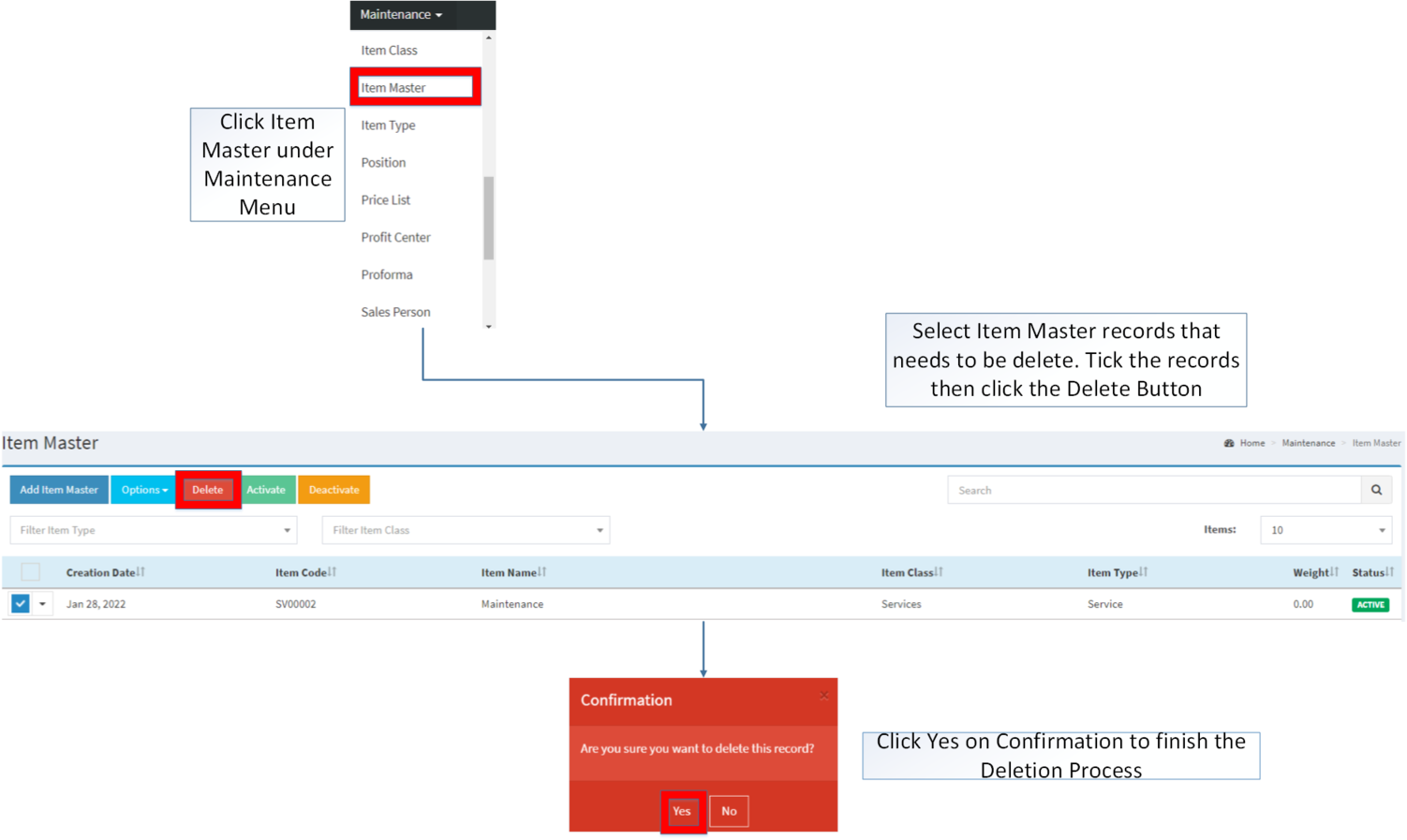You are viewing an old version of this page. Return to the latest version.
Difference between revisions of "Item Master"
(Tag: Visual edit) |
(Tag: Visual edit) |
||
| (10 intermediate revisions by the same user not shown) | |||
| Line 1: | Line 1: | ||
<div style="text-align: center;"> | <div style="text-align: center;"> | ||
| − | [[Maintenance]] | [[Item Class]] | [[Item Type]] | [[Brand]] | [[Chart of Account]] | [[Unit of Measure]] | [[Tax]]<br /> | + | [[Maintenance]] | [[Item Class]] | [[Item Type]] | [[Brand]] | [[Chart of Account]] | [[Unit of Measure]] | [[Tax]] | [[Sales Reports]]<br /> |
</div> | </div> | ||
==Item Master== | ==Item Master== | ||
| Line 27: | Line 27: | ||
#Fill up the necessary fields. Please make sure that all tabs are filled out then click '''Save.''' | #Fill up the necessary fields. Please make sure that all tabs are filled out then click '''Save.''' | ||
| − | [[File:Maintenance - Item Master - Add.png| | + | [[File:Maintenance - Item Master - Add.png|border|center|1912x1912px]] |
| + | <br /> | ||
{| class="wikitable" style="margin: auto;" data-ve-attributes="{"style":"margin: auto;"}" | {| class="wikitable" style="margin: auto;" data-ve-attributes="{"style":"margin: auto;"}" | ||
| − | ! colspan=" | + | ! colspan="6" |'''Item Details''' |
|- | |- | ||
| − | !Field | + | !'''Field''' |
| − | !Description | + | !'''Description''' |
| − | ! | + | ! style="vertical-align:middle;text-align:center;" |'''Allowed Inputs''' |
| + | ! style="vertical-align:middle;text-align:center;" |'''Restricted Inputs''' | ||
| + | ! style="vertical-align:middle;text-align:center;" |'''Character Limit''' | ||
| + | ! style="vertical-align:middle;text-align:center;" |'''Required Field''' | ||
|- | |- | ||
| − | |1.Item | + | |1.Item Code |
| − | | | + | |•Reference Code of an Item |
| − | | | + | |*Alphanumeric |
| + | <nowiki>*</nowiki>Dash "-" | ||
| + | |||
| + | <nowiki>*</nowiki>Underscore "_" | ||
| + | | style="vertical-align:middle;text-align:center;" |Other Special Characters not mentioned in allowed inputs | ||
| + | | style="vertical-align:middle;text-align:center;" |25 | ||
| + | | style="vertical-align:middle;text-align:center;" |Yes | ||
|- | |- | ||
|2.Barcode | |2.Barcode | ||
|•Barcode of the Item | |•Barcode of the Item | ||
| − | | | + | | style="vertical-align:middle;text-align:left;" |*Alphanumeric |
| + | | style="vertical-align:middle;text-align:center;" |Special Characters | ||
| + | | style="vertical-align:middle;text-align:center;" |50 | ||
| + | | style="vertical-align:middle;text-align:center;" |No | ||
|- | |- | ||
| − | |3.Item Description | + | |3.Item Name |
| + | |•Name of the Item | ||
| + | | style="vertical-align:middle;text-align:left;" |*Alphanumeric | ||
| + | |||
| + | <nowiki>*</nowiki>Special Characters | ||
| + | | style="vertical-align:middle;text-align:center;" |None | ||
| + | | style="vertical-align:middle;text-align:center;" |30 | ||
| + | | style="vertical-align:middle;text-align:center;" |Yes | ||
| + | |- | ||
| + | |4.Item Description | ||
|•Description of the Item | |•Description of the Item | ||
| − | | | + | | style="vertical-align:middle;text-align:left;" |*Alphanumeric |
| + | <nowiki>*</nowiki>Special Characters | ||
| + | | style="vertical-align:middle;text-align:center;" |None | ||
| + | | style="vertical-align:middle;text-align:center;" |250 | ||
| + | | style="vertical-align:middle;text-align:center;" |Yes | ||
|- | |- | ||
| − | | | + | |5.[[Item Class]] |
|•Item Class categorization of the item | |•Item Class categorization of the item | ||
| − | |•Item Class List provided on Item Class on Maintenance Module | + | | style="vertical-align:middle;text-align:left;" |•Item Class List provided on Item Class on Maintenance Module |
| + | | style="vertical-align:middle;text-align:center;" |N/A | ||
| + | | style="vertical-align:middle;text-align:center;" |N/A | ||
| + | | style="vertical-align:middle;text-align:center;" |Yes | ||
|- | |- | ||
| − | | | + | |6.Item Group |
|•Item Group categorization of the Item | |•Item Group categorization of the Item | ||
| − | | | + | | style="vertical-align:middle;text-align:left;" |*Goods |
| + | |||
| + | <nowiki>*</nowiki>Services | ||
| + | |||
| + | <nowiki>*</nowiki>Non-Inventory | ||
| + | | style="vertical-align:middle;text-align:center;" |N/A | ||
| + | | style="vertical-align:middle;text-align:center;" |N/A | ||
| + | | style="vertical-align:middle;text-align:center;" |Yes | ||
|- | |- | ||
| − | | | + | |7.[[Item Type]] |
|•Type of the Item | |•Type of the Item | ||
| − | | | + | | style="vertical-align:middle;text-align:left;" |*Item Type list provided on Item Type Maintenance Module |
| + | | style="vertical-align:middle;text-align:center;" |N/A | ||
| + | | style="vertical-align:middle;text-align:center;" |N/A | ||
| + | | style="vertical-align:middle;text-align:center;" |Yes | ||
|- | |- | ||
| − | | | + | |8.Weight |
|•Weight of the Item | |•Weight of the Item | ||
| − | | | + | | style="vertical-align:middle;text-align:left;" |*Numeric |
| + | | style="vertical-align:middle;text-align:center;" |Any inputs except numeric | ||
| + | | style="vertical-align:middle;text-align:center;" |5 | ||
| + | | style="vertical-align:middle;text-align:center;" |No | ||
|- | |- | ||
| − | | | + | |9.Weight Type |
|•Weight Type of the Item | |•Weight Type of the Item | ||
| − | | | + | | style="vertical-align:middle;text-align:left;" |*Unit of Measure List with Unit Type as Weight from Unit of Measure Maintenance Module |
| + | | style="vertical-align:middle;text-align:center;" |*Any inputs not mentioned in the allowed inputs | ||
| + | | style="vertical-align:middle;text-align:center;" |N/A | ||
| + | | style="vertical-align:middle;text-align:center;" |No | ||
|- | |- | ||
| − | | | + | |10.Bundle |
|•Classification if the item is a bundle type | |•Classification if the item is a bundle type | ||
| − | | | + | | style="vertical-align:middle;text-align:left;" |*Tick/Untick |
| + | | style="vertical-align:middle;text-align:center;" |*Engine, Serial and Chassis number will be unavailable if ticked | ||
| + | | style="vertical-align:middle;text-align:center;" |N/A | ||
| + | | style="vertical-align:middle;text-align:center;" |No | ||
|- | |- | ||
| − | | | + | |11.Serial Number |
|•Serial Number of the Item | |•Serial Number of the Item | ||
| − | | | + | | style="vertical-align:middle;text-align:left;" |*Tick/Untick |
| + | | style="vertical-align:middle;text-align:center;" |*If Bundle input is ticked then Serial number will be restricted | ||
| + | | style="vertical-align:middle;text-align:center;" |N/A | ||
| + | | style="vertical-align:middle;text-align:center;" |No | ||
|- | |- | ||
| − | | | + | |12.Engine Number |
|•Engine Number of the item | |•Engine Number of the item | ||
| − | | | + | | style="vertical-align:middle;text-align:left;" |*Tick/Untick |
| + | | style="vertical-align:middle;text-align:center;" |*If Bundle input is ticked then Engine number will be restricted | ||
| + | | style="vertical-align:middle;text-align:center;" |N/A | ||
| + | | style="vertical-align:middle;text-align:center;" |No | ||
|- | |- | ||
| − | | | + | |13.Chasis Number |
|•Chasis Number of the Item | |•Chasis Number of the Item | ||
| − | | | + | | style="vertical-align:middle;text-align:left;" |*Tick/Untick |
| + | | style="vertical-align:middle;text-align:center;" |*If Bundle input is ticked then Chassis number will be restricted | ||
| + | | style="vertical-align:middle;text-align:center;" |N/A | ||
| + | | style="vertical-align:middle;text-align:center;" |No | ||
|- | |- | ||
| − | | | + | |14.[[Brand]] |
|•Brand of the Item | |•Brand of the Item | ||
| − | | | + | | style="vertical-align:middle;text-align:left;" |*Brand List Provided on Brand Maintenance Module |
| − | |- | + | | style="vertical-align:middle;text-align:center;" |N/A |
| − | | | + | | style="vertical-align:middle;text-align:center;" |N/A |
| − | | | + | | style="vertical-align:middle;text-align:center;" |No |
| − | | | ||
| − | |- | ||
| − | |||
| − | |||
| − | | | ||
|- | |- | ||
| − | ! colspan=" | + | ! colspan="6" |'''Unit of Measure''' |
|- | |- | ||
|1.Base [[Unit of Measure|UOM]] | |1.Base [[Unit of Measure|UOM]] | ||
|•Base Unit of Measure of the Item | |•Base Unit of Measure of the Item | ||
|•UOM List provided in Unit of Measure Maintenance Module | |•UOM List provided in Unit of Measure Maintenance Module | ||
| + | | style="vertical-align:middle;text-align:center;" |N/A | ||
| + | | style="vertical-align:middle;text-align:center;" |N/A | ||
| + | | style="vertical-align:middle;text-align:center;" |Yes | ||
|- | |- | ||
|2.Selling [[Unit of Measure|UOM]] | |2.Selling [[Unit of Measure|UOM]] | ||
|•Unit of Measure when selling the Item | |•Unit of Measure when selling the Item | ||
|•UOM List provided in Unit of Measure Maintenance Module | |•UOM List provided in Unit of Measure Maintenance Module | ||
| + | | style="vertical-align:middle;text-align:center;" |N/A | ||
| + | | style="vertical-align:middle;text-align:center;" |N/A | ||
| + | | style="vertical-align:middle;text-align:center;" |Yes | ||
|- | |- | ||
|3.Qty(Selling [[Unit of Measure|UOM]]) | |3.Qty(Selling [[Unit of Measure|UOM]]) | ||
|•Qty of Selling UOM | |•Qty of Selling UOM | ||
|•Number | |•Number | ||
| + | | style="vertical-align:middle;text-align:center;" |Any inputs aside numeric | ||
| + | | style="vertical-align:middle;text-align:center;" |20 | ||
| + | | style="vertical-align:middle;text-align:center;" |Yes | ||
|- | |- | ||
|4.Purchasing [[Unit of Measure|UOM]] | |4.Purchasing [[Unit of Measure|UOM]] | ||
|•Unit of Measure when purchasing an item | |•Unit of Measure when purchasing an item | ||
|•UOM List provided in Unit of Measure Maintenance Module | |•UOM List provided in Unit of Measure Maintenance Module | ||
| + | | style="vertical-align:middle;text-align:center;" |N/A | ||
| + | | style="vertical-align:middle;text-align:center;" |N/A | ||
| + | | style="vertical-align:middle;text-align:center;" |Yes | ||
|- | |- | ||
|5.Qty(Purchasing [[Unit of Measure|UOM]]) | |5.Qty(Purchasing [[Unit of Measure|UOM]]) | ||
|•Qty of Purchasing UOM | |•Qty of Purchasing UOM | ||
|•Number | |•Number | ||
| + | | style="vertical-align:middle;text-align:center;" |Any inputs aside numeric | ||
| + | | style="vertical-align:middle;text-align:center;" |20 | ||
| + | | style="vertical-align:middle;text-align:center;" |Yes | ||
|- | |- | ||
| − | ! colspan=" | + | ! colspan="6" |'''Accounting Details''' |
|- | |- | ||
|1. Debit Account(Sales) | |1. Debit Account(Sales) | ||
|•Debit Account on Sales Details | |•Debit Account on Sales Details | ||
|•Account List under [[Chart of Account|Chart of Accounts]] | |•Account List under [[Chart of Account|Chart of Accounts]] | ||
| + | | style="vertical-align:middle;text-align:center;" |N/A | ||
| + | | style="vertical-align:middle;text-align:center;" |N/A | ||
| + | | style="vertical-align:middle;text-align:center;" |No | ||
|- | |- | ||
|2. Credit Account(Sales) | |2. Credit Account(Sales) | ||
|•Credit Account on Sales Details | |•Credit Account on Sales Details | ||
|•Account List under [[Chart of Account|Chart of Accounts]] | |•Account List under [[Chart of Account|Chart of Accounts]] | ||
| + | | style="vertical-align:middle;text-align:center;" |N/A | ||
| + | | style="vertical-align:middle;text-align:center;" |N/A | ||
| + | | style="vertical-align:middle;text-align:center;" |No | ||
|- | |- | ||
|3. Debit Account(Purchase) | |3. Debit Account(Purchase) | ||
|•Debit Account on Purchase Details | |•Debit Account on Purchase Details | ||
|•Account List under [[Chart of Account|Chart of Accounts]] | |•Account List under [[Chart of Account|Chart of Accounts]] | ||
| + | | style="vertical-align:middle;text-align:center;" |N/A | ||
| + | | style="vertical-align:middle;text-align:center;" |N/A | ||
| + | | style="vertical-align:middle;text-align:center;" |No | ||
|- | |- | ||
|4. Credit Account(Purchase) | |4. Credit Account(Purchase) | ||
|•Credit Account on Purchase Details | |•Credit Account on Purchase Details | ||
|•Account List under [[Chart of Account|Chart of Accounts]] | |•Account List under [[Chart of Account|Chart of Accounts]] | ||
| + | | style="vertical-align:middle;text-align:center;" |N/A | ||
| + | | style="vertical-align:middle;text-align:center;" |N/A | ||
| + | | style="vertical-align:middle;text-align:center;" |No | ||
|- | |- | ||
|5. Inventory Account | |5. Inventory Account | ||
|•Inventory Account of the item | |•Inventory Account of the item | ||
|•Account List under [[Chart of Account|Chart of Accounts]] | |•Account List under [[Chart of Account|Chart of Accounts]] | ||
| + | | style="vertical-align:middle;text-align:center;" |N/A | ||
| + | | style="vertical-align:middle;text-align:center;" |N/A | ||
| + | | style="vertical-align:middle;text-align:center;" |No | ||
|- | |- | ||
|6. Revenue Type | |6. Revenue Type | ||
|•Tax Revenue type of the item | |•Tax Revenue type of the item | ||
|•Tax Type List under [[Tax]] Maintenance Module | |•Tax Type List under [[Tax]] Maintenance Module | ||
| + | | style="vertical-align:middle;text-align:center;" |N/A | ||
| + | | style="vertical-align:middle;text-align:center;" |N/A | ||
| + | | style="vertical-align:middle;text-align:center;" |No | ||
|- | |- | ||
|7. Expense Type | |7. Expense Type | ||
|•Tax Expense Type of the item | |•Tax Expense Type of the item | ||
|•Tax Type List under [[Tax]] Maintenance Module | |•Tax Type List under [[Tax]] Maintenance Module | ||
| + | | style="vertical-align:middle;text-align:center;" |N/A | ||
| + | | style="vertical-align:middle;text-align:center;" |N/A | ||
| + | | style="vertical-align:middle;text-align:center;" |No | ||
|}Notes: | |}Notes: | ||
| Line 160: | Line 248: | ||
*If the item is declared as serialized. The serial number registration can be done on [[Inventory Adjustment]] Module under [[Inventory]]. | *If the item is declared as serialized. The serial number registration can be done on [[Inventory Adjustment]] Module under [[Inventory]]. | ||
| + | <br /> | ||
| + | =====Viewing Item Master===== | ||
| + | |||
| + | #Go to Maintenance then click [[Item Master]] | ||
| + | #Select an Item Masters that needs to View its details. Click the drop-down arrow then click View. | ||
| + | #The user has an option to Edit the Item Master upon viewing | ||
| + | |||
| + | [[File:Maintenance - Item Master - View.png|border|center|1510x1510px]] | ||
| + | <br /> | ||
=====Editing Item Master===== | =====Editing Item Master===== | ||
| Line 166: | Line 263: | ||
#Update the necessary Fields and Click '''Save''' | #Update the necessary Fields and Click '''Save''' | ||
| − | [[File:Maintenance - Item Master - Edit.png|border|center| | + | [[File:Maintenance - Item Master - Edit.png|border|center|2263x2263px]] |
<br /> | <br /> | ||
| − | {| class="wikitable" style="margin: auto;" | + | {| class="wikitable" style="margin: auto;" data-ve-attributes="{"style":"margin: auto;"}" |
| − | ! colspan=" | + | ! colspan="6" |'''Item Details''' |
|- | |- | ||
| − | !Field | + | !'''Field''' |
| − | !Description | + | !'''Description''' |
| − | ! | + | ! style="vertical-align:middle;text-align:center;" data-ve-attributes="{"style":"vertical-align:middle;text-align:center;"}" |'''Allowed Inputs''' |
| + | ! style="vertical-align:middle;text-align:center;" data-ve-attributes="{"style":"vertical-align:middle;text-align:center;"}" |'''Restricted Inputs''' | ||
| + | ! style="vertical-align:middle;text-align:center;" data-ve-attributes="{"style":"vertical-align:middle;text-align:center;"}" |'''Character Limit''' | ||
| + | ! style="vertical-align:middle;text-align:center;" data-ve-attributes="{"style":"vertical-align:middle;text-align:center;"}" |'''Required Field''' | ||
|- | |- | ||
| − | |1.Item | + | |1.Item Code |
| − | | | + | |•Reference Code of an Item |
| − | | | + | |N/A |
| + | | style="vertical-align:middle;text-align:center;" data-ve-attributes="{"style":"vertical-align:middle;text-align:center;"}" |N/A | ||
| + | | style="vertical-align:middle;text-align:center;" data-ve-attributes="{"style":"vertical-align:middle;text-align:center;"}" |N/A | ||
| + | | style="vertical-align:middle;text-align:center;" data-ve-attributes="{"style":"vertical-align:middle;text-align:center;"}" |N/A | ||
|- | |- | ||
|2.Barcode | |2.Barcode | ||
|•Barcode of the Item | |•Barcode of the Item | ||
| − | | | + | | style="vertical-align:middle;text-align:left;" data-ve-attributes="{"style":"vertical-align:middle;text-align:left;"}" |*Alphanumeric |
| + | | style="vertical-align:middle;text-align:center;" data-ve-attributes="{"style":"vertical-align:middle;text-align:center;"}" |Special Characters | ||
| + | | style="vertical-align:middle;text-align:center;" data-ve-attributes="{"style":"vertical-align:middle;text-align:center;"}" |50 | ||
| + | | style="vertical-align:middle;text-align:center;" data-ve-attributes="{"style":"vertical-align:middle;text-align:center;"}" |No | ||
|- | |- | ||
| − | |3.Item Description | + | |3.Item Name |
| + | |•Name of the Item | ||
| + | | style="vertical-align:middle;text-align:left;" data-ve-attributes="{"style":"vertical-align:middle;text-align:left;"}" |*Alphanumeric | ||
| + | |||
| + | <nowiki>*</nowiki>Special Characters | ||
| + | | style="vertical-align:middle;text-align:center;" data-ve-attributes="{"style":"vertical-align:middle;text-align:center;"}" |None | ||
| + | | style="vertical-align:middle;text-align:center;" data-ve-attributes="{"style":"vertical-align:middle;text-align:center;"}" |30 | ||
| + | | style="vertical-align:middle;text-align:center;" data-ve-attributes="{"style":"vertical-align:middle;text-align:center;"}" |Yes | ||
| + | |- | ||
| + | |4.Item Description | ||
|•Description of the Item | |•Description of the Item | ||
| − | | | + | | style="vertical-align:middle;text-align:left;" data-ve-attributes="{"style":"vertical-align:middle;text-align:left;"}" |*Alphanumeric |
| + | <nowiki>*</nowiki>Special Characters | ||
| + | | style="vertical-align:middle;text-align:center;" data-ve-attributes="{"style":"vertical-align:middle;text-align:center;"}" |None | ||
| + | | style="vertical-align:middle;text-align:center;" data-ve-attributes="{"style":"vertical-align:middle;text-align:center;"}" |250 | ||
| + | | style="vertical-align:middle;text-align:center;" data-ve-attributes="{"style":"vertical-align:middle;text-align:center;"}" |Yes | ||
|- | |- | ||
| − | | | + | |5.[[Item Class]] |
|•Item Class categorization of the item | |•Item Class categorization of the item | ||
| − | |•Item Class List provided on Item Class on Maintenance Module | + | | style="vertical-align:middle;text-align:left;" data-ve-attributes="{"style":"vertical-align:middle;text-align:left;"}" |•Item Class List provided on Item Class on Maintenance Module |
| + | | style="vertical-align:middle;text-align:center;" data-ve-attributes="{"style":"vertical-align:middle;text-align:center;"}" |N/A | ||
| + | | style="vertical-align:middle;text-align:center;" data-ve-attributes="{"style":"vertical-align:middle;text-align:center;"}" |N/A | ||
| + | | style="vertical-align:middle;text-align:center;" data-ve-attributes="{"style":"vertical-align:middle;text-align:center;"}" |Yes | ||
|- | |- | ||
| − | | | + | |6.Item Group |
|•Item Group categorization of the Item | |•Item Group categorization of the Item | ||
| − | | | + | | style="vertical-align:middle;text-align:left;" data-ve-attributes="{"style":"vertical-align:middle;text-align:left;"}" |*Goods |
| + | |||
| + | <nowiki>*</nowiki>Services | ||
| + | |||
| + | <nowiki>*</nowiki>Non-Inventory | ||
| + | | style="vertical-align:middle;text-align:center;" data-ve-attributes="{"style":"vertical-align:middle;text-align:center;"}" |N/A | ||
| + | | style="vertical-align:middle;text-align:center;" data-ve-attributes="{"style":"vertical-align:middle;text-align:center;"}" |N/A | ||
| + | | style="vertical-align:middle;text-align:center;" data-ve-attributes="{"style":"vertical-align:middle;text-align:center;"}" |Yes | ||
|- | |- | ||
| − | | | + | |7.[[Item Type]] |
|•Type of the Item | |•Type of the Item | ||
| − | | | + | | style="vertical-align:middle;text-align:left;" data-ve-attributes="{"style":"vertical-align:middle;text-align:left;"}" |*Item Type list provided on Item Type Maintenance Module |
| + | | style="vertical-align:middle;text-align:center;" data-ve-attributes="{"style":"vertical-align:middle;text-align:center;"}" |N/A | ||
| + | | style="vertical-align:middle;text-align:center;" data-ve-attributes="{"style":"vertical-align:middle;text-align:center;"}" |N/A | ||
| + | | style="vertical-align:middle;text-align:center;" data-ve-attributes="{"style":"vertical-align:middle;text-align:center;"}" |Yes | ||
|- | |- | ||
| − | | | + | |8.Weight |
|•Weight of the Item | |•Weight of the Item | ||
| − | | | + | | style="vertical-align:middle;text-align:left;" data-ve-attributes="{"style":"vertical-align:middle;text-align:left;"}" |*Numeric |
| + | | style="vertical-align:middle;text-align:center;" data-ve-attributes="{"style":"vertical-align:middle;text-align:center;"}" |Any inputs except numeric | ||
| + | | style="vertical-align:middle;text-align:center;" data-ve-attributes="{"style":"vertical-align:middle;text-align:center;"}" |5 | ||
| + | | style="vertical-align:middle;text-align:center;" data-ve-attributes="{"style":"vertical-align:middle;text-align:center;"}" |No | ||
|- | |- | ||
| − | | | + | |9.Weight Type |
|•Weight Type of the Item | |•Weight Type of the Item | ||
| − | | | + | | style="vertical-align:middle;text-align:left;" data-ve-attributes="{"style":"vertical-align:middle;text-align:left;"}" |*Unit of Measure List with Unit Type as Weight from Unit of Measure Maintenance Module |
| + | | style="vertical-align:middle;text-align:center;" data-ve-attributes="{"style":"vertical-align:middle;text-align:center;"}" |*Any inputs not mentioned in the allowed inputs | ||
| + | | style="vertical-align:middle;text-align:center;" data-ve-attributes="{"style":"vertical-align:middle;text-align:center;"}" |N/A | ||
| + | | style="vertical-align:middle;text-align:center;" data-ve-attributes="{"style":"vertical-align:middle;text-align:center;"}" |No | ||
|- | |- | ||
| − | | | + | |10.Bundle |
|•Classification if the item is a bundle type | |•Classification if the item is a bundle type | ||
| − | | | + | | style="vertical-align:middle;text-align:left;" data-ve-attributes="{"style":"vertical-align:middle;text-align:left;"}" |*Tick/Untick |
| + | | style="vertical-align:middle;text-align:center;" data-ve-attributes="{"style":"vertical-align:middle;text-align:center;"}" |*Engine, Serial and Chassis number will be unavailable if ticked | ||
| + | | style="vertical-align:middle;text-align:center;" data-ve-attributes="{"style":"vertical-align:middle;text-align:center;"}" |N/A | ||
| + | | style="vertical-align:middle;text-align:center;" data-ve-attributes="{"style":"vertical-align:middle;text-align:center;"}" |No | ||
|- | |- | ||
| − | | | + | |11.Serial Number |
|•Serial Number of the Item | |•Serial Number of the Item | ||
| − | | | + | | style="vertical-align:middle;text-align:left;" data-ve-attributes="{"style":"vertical-align:middle;text-align:left;"}" |*Tick/Untick |
| + | | style="vertical-align:middle;text-align:center;" data-ve-attributes="{"style":"vertical-align:middle;text-align:center;"}" |*If Bundle input is ticked then Serial number will be restricted | ||
| + | | style="vertical-align:middle;text-align:center;" data-ve-attributes="{"style":"vertical-align:middle;text-align:center;"}" |N/A | ||
| + | | style="vertical-align:middle;text-align:center;" data-ve-attributes="{"style":"vertical-align:middle;text-align:center;"}" |No | ||
|- | |- | ||
| − | | | + | |12.Engine Number |
|•Engine Number of the item | |•Engine Number of the item | ||
| − | | | + | | style="vertical-align:middle;text-align:left;" data-ve-attributes="{"style":"vertical-align:middle;text-align:left;"}" |*Tick/Untick |
| + | | style="vertical-align:middle;text-align:center;" data-ve-attributes="{"style":"vertical-align:middle;text-align:center;"}" |*If Bundle input is ticked then Engine number will be restricted | ||
| + | | style="vertical-align:middle;text-align:center;" data-ve-attributes="{"style":"vertical-align:middle;text-align:center;"}" |N/A | ||
| + | | style="vertical-align:middle;text-align:center;" data-ve-attributes="{"style":"vertical-align:middle;text-align:center;"}" |No | ||
|- | |- | ||
| − | | | + | |13.Chasis Number |
|•Chasis Number of the Item | |•Chasis Number of the Item | ||
| − | | | + | | style="vertical-align:middle;text-align:left;" data-ve-attributes="{"style":"vertical-align:middle;text-align:left;"}" |*Tick/Untick |
| + | | style="vertical-align:middle;text-align:center;" data-ve-attributes="{"style":"vertical-align:middle;text-align:center;"}" |*If Bundle input is ticked then Chassis number will be restricted | ||
| + | | style="vertical-align:middle;text-align:center;" data-ve-attributes="{"style":"vertical-align:middle;text-align:center;"}" |N/A | ||
| + | | style="vertical-align:middle;text-align:center;" data-ve-attributes="{"style":"vertical-align:middle;text-align:center;"}" |No | ||
|- | |- | ||
| − | | | + | |14.[[Brand]] |
|•Brand of the Item | |•Brand of the Item | ||
| − | | | + | | style="vertical-align:middle;text-align:left;" data-ve-attributes="{"style":"vertical-align:middle;text-align:left;"}" |*Brand List Provided on Brand Maintenance Module |
| − | |- | + | | style="vertical-align:middle;text-align:center;" data-ve-attributes="{"style":"vertical-align:middle;text-align:center;"}" |N/A |
| − | | | + | | style="vertical-align:middle;text-align:center;" data-ve-attributes="{"style":"vertical-align:middle;text-align:center;"}" |N/A |
| − | | | + | | style="vertical-align:middle;text-align:center;" data-ve-attributes="{"style":"vertical-align:middle;text-align:center;"}" |No |
| − | | | ||
| − | |- | ||
| − | |||
| − | | | ||
| − | |||
|- | |- | ||
| − | ! colspan=" | + | ! colspan="6" |'''Unit of Measure''' |
|- | |- | ||
|1.Base [[Unit of Measure|UOM]] | |1.Base [[Unit of Measure|UOM]] | ||
|•Base Unit of Measure of the Item | |•Base Unit of Measure of the Item | ||
|•UOM List provided in Unit of Measure Maintenance Module | |•UOM List provided in Unit of Measure Maintenance Module | ||
| + | | style="vertical-align:middle;text-align:center;" data-ve-attributes="{"style":"vertical-align:middle;text-align:center;"}" |N/A | ||
| + | | style="vertical-align:middle;text-align:center;" data-ve-attributes="{"style":"vertical-align:middle;text-align:center;"}" |N/A | ||
| + | | style="vertical-align:middle;text-align:center;" data-ve-attributes="{"style":"vertical-align:middle;text-align:center;"}" |Yes | ||
|- | |- | ||
|2.Selling [[Unit of Measure|UOM]] | |2.Selling [[Unit of Measure|UOM]] | ||
|•Unit of Measure when selling the Item | |•Unit of Measure when selling the Item | ||
|•UOM List provided in Unit of Measure Maintenance Module | |•UOM List provided in Unit of Measure Maintenance Module | ||
| + | | style="vertical-align:middle;text-align:center;" data-ve-attributes="{"style":"vertical-align:middle;text-align:center;"}" |N/A | ||
| + | | style="vertical-align:middle;text-align:center;" data-ve-attributes="{"style":"vertical-align:middle;text-align:center;"}" |N/A | ||
| + | | style="vertical-align:middle;text-align:center;" data-ve-attributes="{"style":"vertical-align:middle;text-align:center;"}" |Yes | ||
|- | |- | ||
|3.Qty(Selling [[Unit of Measure|UOM]]) | |3.Qty(Selling [[Unit of Measure|UOM]]) | ||
|•Qty of Selling UOM | |•Qty of Selling UOM | ||
|•Number | |•Number | ||
| + | | style="vertical-align:middle;text-align:center;" data-ve-attributes="{"style":"vertical-align:middle;text-align:center;"}" |Any inputs aside numeric | ||
| + | | style="vertical-align:middle;text-align:center;" data-ve-attributes="{"style":"vertical-align:middle;text-align:center;"}" |20 | ||
| + | | style="vertical-align:middle;text-align:center;" data-ve-attributes="{"style":"vertical-align:middle;text-align:center;"}" |Yes | ||
|- | |- | ||
|4.Purchasing [[Unit of Measure|UOM]] | |4.Purchasing [[Unit of Measure|UOM]] | ||
|•Unit of Measure when purchasing an item | |•Unit of Measure when purchasing an item | ||
|•UOM List provided in Unit of Measure Maintenance Module | |•UOM List provided in Unit of Measure Maintenance Module | ||
| + | | style="vertical-align:middle;text-align:center;" data-ve-attributes="{"style":"vertical-align:middle;text-align:center;"}" |N/A | ||
| + | | style="vertical-align:middle;text-align:center;" data-ve-attributes="{"style":"vertical-align:middle;text-align:center;"}" |N/A | ||
| + | | style="vertical-align:middle;text-align:center;" data-ve-attributes="{"style":"vertical-align:middle;text-align:center;"}" |Yes | ||
|- | |- | ||
|5.Qty(Purchasing [[Unit of Measure|UOM]]) | |5.Qty(Purchasing [[Unit of Measure|UOM]]) | ||
|•Qty of Purchasing UOM | |•Qty of Purchasing UOM | ||
|•Number | |•Number | ||
| + | | style="vertical-align:middle;text-align:center;" data-ve-attributes="{"style":"vertical-align:middle;text-align:center;"}" |Any inputs aside numeric | ||
| + | | style="vertical-align:middle;text-align:center;" data-ve-attributes="{"style":"vertical-align:middle;text-align:center;"}" |20 | ||
| + | | style="vertical-align:middle;text-align:center;" data-ve-attributes="{"style":"vertical-align:middle;text-align:center;"}" |Yes | ||
|- | |- | ||
| − | ! colspan=" | + | ! colspan="6" |'''Accounting Details''' |
|- | |- | ||
|1. Debit Account(Sales) | |1. Debit Account(Sales) | ||
|•Debit Account on Sales Details | |•Debit Account on Sales Details | ||
|•Account List under [[Chart of Account|Chart of Accounts]] | |•Account List under [[Chart of Account|Chart of Accounts]] | ||
| + | | style="vertical-align:middle;text-align:center;" data-ve-attributes="{"style":"vertical-align:middle;text-align:center;"}" |N/A | ||
| + | | style="vertical-align:middle;text-align:center;" data-ve-attributes="{"style":"vertical-align:middle;text-align:center;"}" |N/A | ||
| + | | style="vertical-align:middle;text-align:center;" data-ve-attributes="{"style":"vertical-align:middle;text-align:center;"}" |No | ||
|- | |- | ||
|2. Credit Account(Sales) | |2. Credit Account(Sales) | ||
|•Credit Account on Sales Details | |•Credit Account on Sales Details | ||
|•Account List under [[Chart of Account|Chart of Accounts]] | |•Account List under [[Chart of Account|Chart of Accounts]] | ||
| + | | style="vertical-align:middle;text-align:center;" data-ve-attributes="{"style":"vertical-align:middle;text-align:center;"}" |N/A | ||
| + | | style="vertical-align:middle;text-align:center;" data-ve-attributes="{"style":"vertical-align:middle;text-align:center;"}" |N/A | ||
| + | | style="vertical-align:middle;text-align:center;" data-ve-attributes="{"style":"vertical-align:middle;text-align:center;"}" |No | ||
|- | |- | ||
|3. Debit Account(Purchase) | |3. Debit Account(Purchase) | ||
|•Debit Account on Purchase Details | |•Debit Account on Purchase Details | ||
| − | |•Account List under [[Chart of Accounts]] | + | |•Account List under [[Chart of Account|Chart of Accounts]] |
| + | | style="vertical-align:middle;text-align:center;" data-ve-attributes="{"style":"vertical-align:middle;text-align:center;"}" |N/A | ||
| + | | style="vertical-align:middle;text-align:center;" data-ve-attributes="{"style":"vertical-align:middle;text-align:center;"}" |N/A | ||
| + | | style="vertical-align:middle;text-align:center;" data-ve-attributes="{"style":"vertical-align:middle;text-align:center;"}" |No | ||
|- | |- | ||
|4. Credit Account(Purchase) | |4. Credit Account(Purchase) | ||
|•Credit Account on Purchase Details | |•Credit Account on Purchase Details | ||
|•Account List under [[Chart of Account|Chart of Accounts]] | |•Account List under [[Chart of Account|Chart of Accounts]] | ||
| + | | style="vertical-align:middle;text-align:center;" data-ve-attributes="{"style":"vertical-align:middle;text-align:center;"}" |N/A | ||
| + | | style="vertical-align:middle;text-align:center;" data-ve-attributes="{"style":"vertical-align:middle;text-align:center;"}" |N/A | ||
| + | | style="vertical-align:middle;text-align:center;" data-ve-attributes="{"style":"vertical-align:middle;text-align:center;"}" |No | ||
|- | |- | ||
|5. Inventory Account | |5. Inventory Account | ||
|•Inventory Account of the item | |•Inventory Account of the item | ||
|•Account List under [[Chart of Account|Chart of Accounts]] | |•Account List under [[Chart of Account|Chart of Accounts]] | ||
| + | | style="vertical-align:middle;text-align:center;" data-ve-attributes="{"style":"vertical-align:middle;text-align:center;"}" |N/A | ||
| + | | style="vertical-align:middle;text-align:center;" data-ve-attributes="{"style":"vertical-align:middle;text-align:center;"}" |N/A | ||
| + | | style="vertical-align:middle;text-align:center;" data-ve-attributes="{"style":"vertical-align:middle;text-align:center;"}" |No | ||
|- | |- | ||
|6. Revenue Type | |6. Revenue Type | ||
|•Tax Revenue type of the item | |•Tax Revenue type of the item | ||
|•Tax Type List under [[Tax]] Maintenance Module | |•Tax Type List under [[Tax]] Maintenance Module | ||
| + | | style="vertical-align:middle;text-align:center;" data-ve-attributes="{"style":"vertical-align:middle;text-align:center;"}" |N/A | ||
| + | | style="vertical-align:middle;text-align:center;" data-ve-attributes="{"style":"vertical-align:middle;text-align:center;"}" |N/A | ||
| + | | style="vertical-align:middle;text-align:center;" data-ve-attributes="{"style":"vertical-align:middle;text-align:center;"}" |No | ||
|- | |- | ||
|7. Expense Type | |7. Expense Type | ||
|•Tax Expense Type of the item | |•Tax Expense Type of the item | ||
|•Tax Type List under [[Tax]] Maintenance Module | |•Tax Type List under [[Tax]] Maintenance Module | ||
| + | | style="vertical-align:middle;text-align:center;" data-ve-attributes="{"style":"vertical-align:middle;text-align:center;"}" |N/A | ||
| + | | style="vertical-align:middle;text-align:center;" data-ve-attributes="{"style":"vertical-align:middle;text-align:center;"}" |N/A | ||
| + | | style="vertical-align:middle;text-align:center;" data-ve-attributes="{"style":"vertical-align:middle;text-align:center;"}" |No | ||
|}Notes: | |}Notes: | ||
| Line 309: | Line 490: | ||
*When Exporting the records, the user may also use the filter options through tabs for precise searching and exporting of records. | *When Exporting the records, the user may also use the filter options through tabs for precise searching and exporting of records. | ||
| − | [[File:Maintenance - Item Master - Export.png|border|center| | + | [[File:Maintenance - Item Master - Export.png|border|center|1501x1501px]] |
<br /> | <br /> | ||
| Line 317: | Line 498: | ||
**Uploading the updated Template | **Uploading the updated Template | ||
| − | [[File:Maintenance - Item Master - Import.png|center| | + | [[File:Maintenance - Item Master - Import.png|border|center|1502x1502px]] |
<br /> | <br /> | ||
| − | {| class="wikitable" style=" | + | {| class="wikitable" style="margin: auto;" data-ve-attributes="{"style":"margin: auto;"}" |
| − | + | ! colspan="6" |'''Item Details''' | |
| − | + | |- | |
| − | + | !'''Field''' | |
| − | + | !'''Description''' | |
| − | ! style=" | + | ! style="vertical-align:middle;text-align:center;" data-ve-attributes="{"style":"vertical-align:middle;text-align:center;"}" |'''Allowed Inputs''' |
| − | + | ! style="vertical-align:middle;text-align:center;" data-ve-attributes="{"style":"vertical-align:middle;text-align:center;"}" |'''Restricted Inputs''' | |
| − | ! style=" | + | ! style="vertical-align:middle;text-align:center;" data-ve-attributes="{"style":"vertical-align:middle;text-align:center;"}" |'''Character Limit''' |
| − | + | ! style="vertical-align:middle;text-align:center;" data-ve-attributes="{"style":"vertical-align:middle;text-align:center;"}" |'''Required Field''' | |
|- | |- | ||
|1.Item Code | |1.Item Code | ||
| − | | | + | |•Reference Code of an Item |
| − | | | + | |N/A |
| − | + | | style="vertical-align:middle;text-align:center;" data-ve-attributes="{"style":"vertical-align:middle;text-align:center;"}" |N/A | |
| − | + | | style="vertical-align:middle;text-align:center;" data-ve-attributes="{"style":"vertical-align:middle;text-align:center;"}" |N/A | |
| − | + | | style="vertical-align:middle;text-align:center;" data-ve-attributes="{"style":"vertical-align:middle;text-align:center;"}" |N/A | |
| − | | | ||
| − | |||
| − | | style="vertical-align:middle;text-align:center;" | | ||
|- | |- | ||
|2.Barcode | |2.Barcode | ||
| − | | | + | |•Barcode of the Item |
| − | |*Alphanumeric | + | | style="vertical-align:middle;text-align:left;" data-ve-attributes="{"style":"vertical-align:middle;text-align:left;"}" |*Alphanumeric |
| − | | | + | | style="vertical-align:middle;text-align:center;" data-ve-attributes="{"style":"vertical-align:middle;text-align:center;"}" |Special Characters |
| − | + | | style="vertical-align:middle;text-align:center;" data-ve-attributes="{"style":"vertical-align:middle;text-align:center;"}" |50 | |
| − | | style="vertical-align:middle;text-align:center;" |No | + | | style="vertical-align:middle;text-align:center;" data-ve-attributes="{"style":"vertical-align:middle;text-align:center;"}" |No |
|- | |- | ||
|3.Item Name | |3.Item Name | ||
| − | | | + | |•Name of the Item |
| − | |*Alphanumeric | + | | style="vertical-align:middle;text-align:left;" data-ve-attributes="{"style":"vertical-align:middle;text-align:left;"}" |*Alphanumeric |
| − | + | ||
| − | <nowiki>*</nowiki> | + | <nowiki>*</nowiki>Special Characters |
| − | | style="vertical-align:middle;text-align:center;" |Yes | + | | style="vertical-align:middle;text-align:center;" data-ve-attributes="{"style":"vertical-align:middle;text-align:center;"}" |None |
| + | | style="vertical-align:middle;text-align:center;" data-ve-attributes="{"style":"vertical-align:middle;text-align:center;"}" |30 | ||
| + | | style="vertical-align:middle;text-align:center;" data-ve-attributes="{"style":"vertical-align:middle;text-align:center;"}" |Yes | ||
|- | |- | ||
|4.Item Description | |4.Item Description | ||
| − | | | + | |•Description of the Item |
| − | |*Alphanumeric | + | | style="vertical-align:middle;text-align:left;" data-ve-attributes="{"style":"vertical-align:middle;text-align:left;"}" |*Alphanumeric |
| − | | | + | <nowiki>*</nowiki>Special Characters |
| − | | style="vertical-align:middle;text-align:center;" |Yes | + | | style="vertical-align:middle;text-align:center;" data-ve-attributes="{"style":"vertical-align:middle;text-align:center;"}" |None |
| + | | style="vertical-align:middle;text-align:center;" data-ve-attributes="{"style":"vertical-align:middle;text-align:center;"}" |250 | ||
| + | | style="vertical-align:middle;text-align:center;" data-ve-attributes="{"style":"vertical-align:middle;text-align:center;"}" |Yes | ||
|- | |- | ||
| − | |5.Item | + | |5.[[Item Class]] |
| − | | | + | |•Item Class categorization of the item |
| − | | | + | | style="vertical-align:middle;text-align:left;" data-ve-attributes="{"style":"vertical-align:middle;text-align:left;"}" |•Item Class List provided on Item Class on Maintenance Module |
| − | | | + | | style="vertical-align:middle;text-align:center;" data-ve-attributes="{"style":"vertical-align:middle;text-align:center;"}" |N/A |
| − | | style="vertical-align:middle;text-align:center;" |Yes | + | | style="vertical-align:middle;text-align:center;" data-ve-attributes="{"style":"vertical-align:middle;text-align:center;"}" |N/A |
| + | | style="vertical-align:middle;text-align:center;" data-ve-attributes="{"style":"vertical-align:middle;text-align:center;"}" |Yes | ||
|- | |- | ||
|6.Item Group | |6.Item Group | ||
| − | |Group | + | |•Item Group categorization of the Item |
| − | |*Goods | + | | style="vertical-align:middle;text-align:left;" data-ve-attributes="{"style":"vertical-align:middle;text-align:left;"}" |*Goods |
| + | |||
<nowiki>*</nowiki>Services | <nowiki>*</nowiki>Services | ||
<nowiki>*</nowiki>Non-Inventory | <nowiki>*</nowiki>Non-Inventory | ||
| − | | | + | | style="vertical-align:middle;text-align:center;" data-ve-attributes="{"style":"vertical-align:middle;text-align:center;"}" |N/A |
| − | | style="vertical-align:middle;text-align:center;" |Yes | + | | style="vertical-align:middle;text-align:center;" data-ve-attributes="{"style":"vertical-align:middle;text-align:center;"}" |N/A |
| + | | style="vertical-align:middle;text-align:center;" data-ve-attributes="{"style":"vertical-align:middle;text-align:center;"}" |Yes | ||
|- | |- | ||
| − | |7. Item | + | |7.[[Item Type]] |
| − | | | + | |•Type of the Item |
| − | |*Item | + | | style="vertical-align:middle;text-align:left;" data-ve-attributes="{"style":"vertical-align:middle;text-align:left;"}" |*Item Type list provided on Item Type Maintenance Module |
| − | | | + | | style="vertical-align:middle;text-align:center;" data-ve-attributes="{"style":"vertical-align:middle;text-align:center;"}" |N/A |
| − | + | | style="vertical-align:middle;text-align:center;" data-ve-attributes="{"style":"vertical-align:middle;text-align:center;"}" |N/A | |
| − | | style="vertical-align:middle;text-align:center;" |Yes | + | | style="vertical-align:middle;text-align:center;" data-ve-attributes="{"style":"vertical-align:middle;text-align:center;"}" |Yes |
|- | |- | ||
|8.Weight | |8.Weight | ||
| − | | | + | |•Weight of the Item |
| − | |*Numeric | + | | style="vertical-align:middle;text-align:left;" data-ve-attributes="{"style":"vertical-align:middle;text-align:left;"}" |*Numeric |
| − | | | + | | style="vertical-align:middle;text-align:center;" data-ve-attributes="{"style":"vertical-align:middle;text-align:center;"}" |Any inputs except numeric |
| − | + | | style="vertical-align:middle;text-align:center;" data-ve-attributes="{"style":"vertical-align:middle;text-align:center;"}" |5 | |
| − | + | | style="vertical-align:middle;text-align:center;" data-ve-attributes="{"style":"vertical-align:middle;text-align:center;"}" |No | |
| − | |||
| − | | style="vertical-align:middle;text-align:center;" |No | ||
|- | |- | ||
|9.Weight Type | |9.Weight Type | ||
| − | | | + | |•Weight Type of the Item |
| − | |*Unit of Measure List with Unit Type as Weight from Unit of Measure Maintenance Module | + | | style="vertical-align:middle;text-align:left;" data-ve-attributes="{"style":"vertical-align:middle;text-align:left;"}" |*Unit of Measure List with Unit Type as Weight from Unit of Measure Maintenance Module |
| − | |*Any inputs not mentioned in the allowed inputs | + | | style="vertical-align:middle;text-align:center;" data-ve-attributes="{"style":"vertical-align:middle;text-align:center;"}" |*Any inputs not mentioned in the allowed inputs |
| − | | style="vertical-align:middle;text-align:center;" |No | + | | style="vertical-align:middle;text-align:center;" data-ve-attributes="{"style":"vertical-align:middle;text-align:center;"}" |N/A |
| + | | style="vertical-align:middle;text-align:center;" data-ve-attributes="{"style":"vertical-align:middle;text-align:center;"}" |No | ||
|- | |- | ||
|10.Bundle | |10.Bundle | ||
| − | | | + | |•Classification if the item is a bundle type |
| − | |*Y | + | | style="vertical-align:middle;text-align:left;" data-ve-attributes="{"style":"vertical-align:middle;text-align:left;"}" |*Y |
<nowiki>*</nowiki>N | <nowiki>*</nowiki>N | ||
| − | |*Engine, Serial and Chassis number will be unavailable if " | + | | style="vertical-align:middle;text-align:center;" data-ve-attributes="{"style":"vertical-align:middle;text-align:center;"}" |*Engine, Serial and Chassis number will be unavailable if Y |
| − | | style="vertical-align:middle;text-align:center;" |No | + | | style="vertical-align:middle;text-align:center;" data-ve-attributes="{"style":"vertical-align:middle;text-align:center;"}" |N/A |
| + | | style="vertical-align:middle;text-align:center;" data-ve-attributes="{"style":"vertical-align:middle;text-align:center;"}" |No | ||
|- | |- | ||
|11.Serial Number | |11.Serial Number | ||
| − | | | + | |•Serial Number of the Item |
| − | |*Y | + | | style="vertical-align:middle;text-align:left;" data-ve-attributes="{"style":"vertical-align:middle;text-align:left;"}" |*Y |
<nowiki>*</nowiki>N | <nowiki>*</nowiki>N | ||
| − | |* | + | | style="vertical-align:middle;text-align:center;" data-ve-attributes="{"style":"vertical-align:middle;text-align:center;"}" |*If Bundle input is Y then Serial number will be N |
| − | + | | style="vertical-align:middle;text-align:center;" data-ve-attributes="{"style":"vertical-align:middle;text-align:center;"}" |N/A | |
| − | | style="vertical-align:middle;text-align:center;" |No | + | | style="vertical-align:middle;text-align:center;" data-ve-attributes="{"style":"vertical-align:middle;text-align:center;"}" |No |
|- | |- | ||
|12.Engine Number | |12.Engine Number | ||
| − | | | + | |•Engine Number of the item |
| − | |*Y | + | | style="vertical-align:middle;text-align:left;" data-ve-attributes="{"style":"vertical-align:middle;text-align:left;"}" |*Y |
<nowiki>*</nowiki>N | <nowiki>*</nowiki>N | ||
| − | |* | + | | style="vertical-align:middle;text-align:center;" data-ve-attributes="{"style":"vertical-align:middle;text-align:center;"}" |*If Bundle input is Y then Engine number will be N |
| − | + | | style="vertical-align:middle;text-align:center;" data-ve-attributes="{"style":"vertical-align:middle;text-align:center;"}" |N/A | |
| − | | style="vertical-align:middle;text-align:center;" |No | + | | style="vertical-align:middle;text-align:center;" data-ve-attributes="{"style":"vertical-align:middle;text-align:center;"}" |No |
|- | |- | ||
|13.Chasis Number | |13.Chasis Number | ||
| − | | | + | |•Chasis Number of the Item |
| − | |*Y | + | | style="vertical-align:middle;text-align:left;" data-ve-attributes="{"style":"vertical-align:middle;text-align:left;"}" |*Y |
<nowiki>*</nowiki>N | <nowiki>*</nowiki>N | ||
| − | |* | + | | style="vertical-align:middle;text-align:center;" data-ve-attributes="{"style":"vertical-align:middle;text-align:center;"}" |*If Bundle input is Y then Chassis number will be N |
| − | + | | style="vertical-align:middle;text-align:center;" data-ve-attributes="{"style":"vertical-align:middle;text-align:center;"}" |N/A | |
| − | | style="vertical-align:middle;text-align:center;" |No | + | | style="vertical-align:middle;text-align:center;" data-ve-attributes="{"style":"vertical-align:middle;text-align:center;"}" |No |
| + | |- | ||
| + | |14.[[Brand]] | ||
| + | |•Brand of the Item | ||
| + | | style="vertical-align:middle;text-align:left;" data-ve-attributes="{"style":"vertical-align:middle;text-align:left;"}" |*Brand List Provided on Brand Maintenance Module | ||
| + | | style="vertical-align:middle;text-align:center;" data-ve-attributes="{"style":"vertical-align:middle;text-align:center;"}" |N/A | ||
| + | | style="vertical-align:middle;text-align:center;" data-ve-attributes="{"style":"vertical-align:middle;text-align:center;"}" |N/A | ||
| + | | style="vertical-align:middle;text-align:center;" data-ve-attributes="{"style":"vertical-align:middle;text-align:center;"}" |No | ||
| + | |- | ||
| + | ! colspan="6" |'''Unit of Measure''' | ||
| + | |- | ||
| + | |1.Base [[Unit of Measure|UOM]] | ||
| + | |•Base Unit of Measure of the Item | ||
| + | |•UOM List provided in Unit of Measure Maintenance Module | ||
| + | | style="vertical-align:middle;text-align:center;" data-ve-attributes="{"style":"vertical-align:middle;text-align:center;"}" |N/A | ||
| + | | style="vertical-align:middle;text-align:center;" data-ve-attributes="{"style":"vertical-align:middle;text-align:center;"}" |N/A | ||
| + | | style="vertical-align:middle;text-align:center;" data-ve-attributes="{"style":"vertical-align:middle;text-align:center;"}" |Yes | ||
| + | |- | ||
| + | |2.Selling [[Unit of Measure|UOM]] | ||
| + | |•Unit of Measure when selling the Item | ||
| + | |•UOM List provided in Unit of Measure Maintenance Module | ||
| + | | style="vertical-align:middle;text-align:center;" data-ve-attributes="{"style":"vertical-align:middle;text-align:center;"}" |N/A | ||
| + | | style="vertical-align:middle;text-align:center;" data-ve-attributes="{"style":"vertical-align:middle;text-align:center;"}" |N/A | ||
| + | | style="vertical-align:middle;text-align:center;" data-ve-attributes="{"style":"vertical-align:middle;text-align:center;"}" |Yes | ||
| + | |- | ||
| + | |3.Qty(Selling [[Unit of Measure|UOM]]) | ||
| + | |•Qty of Selling UOM | ||
| + | |•Number | ||
| + | | style="vertical-align:middle;text-align:center;" data-ve-attributes="{"style":"vertical-align:middle;text-align:center;"}" |Any inputs aside numeric | ||
| + | | style="vertical-align:middle;text-align:center;" data-ve-attributes="{"style":"vertical-align:middle;text-align:center;"}" |20 | ||
| + | | style="vertical-align:middle;text-align:center;" data-ve-attributes="{"style":"vertical-align:middle;text-align:center;"}" |Yes | ||
|- | |- | ||
| − | | | + | |4.Purchasing [[Unit of Measure|UOM]] |
| − | | | + | |•Unit of Measure when purchasing an item |
| − | | | + | |•UOM List provided in Unit of Measure Maintenance Module |
| − | | | + | | style="vertical-align:middle;text-align:center;" data-ve-attributes="{"style":"vertical-align:middle;text-align:center;"}" |N/A |
| − | + | | style="vertical-align:middle;text-align:center;" data-ve-attributes="{"style":"vertical-align:middle;text-align:center;"}" |N/A | |
| − | | style="vertical-align:middle;text-align:center;" | | + | | style="vertical-align:middle;text-align:center;" data-ve-attributes="{"style":"vertical-align:middle;text-align:center;"}" |Yes |
|- | |- | ||
| − | + | |5.Qty(Purchasing [[Unit of Measure|UOM]]) | |
| + | |•Qty of Purchasing UOM | ||
| + | |•Number | ||
| + | | style="vertical-align:middle;text-align:center;" data-ve-attributes="{"style":"vertical-align:middle;text-align:center;"}" |Any inputs aside numeric | ||
| + | | style="vertical-align:middle;text-align:center;" data-ve-attributes="{"style":"vertical-align:middle;text-align:center;"}" |20 | ||
| + | | style="vertical-align:middle;text-align:center;" data-ve-attributes="{"style":"vertical-align:middle;text-align:center;"}" |Yes | ||
|- | |- | ||
| − | !''' | + | ! colspan="6" |'''Accounting Details''' |
| − | |||
| − | |||
| − | |||
| − | |||
|- | |- | ||
| − | |1. | + | |1. Debit Account(Sales) |
| − | | | + | |•Debit Account on Sales Details |
| − | | | + | |•Account List under [[Chart of Account|Chart of Accounts]] |
| − | | | + | | style="vertical-align:middle;text-align:center;" data-ve-attributes="{"style":"vertical-align:middle;text-align:center;"}" |N/A |
| − | + | | style="vertical-align:middle;text-align:center;" data-ve-attributes="{"style":"vertical-align:middle;text-align:center;"}" |N/A | |
| − | | style="vertical-align:middle;text-align:center;" | | + | | style="vertical-align:middle;text-align:center;" data-ve-attributes="{"style":"vertical-align:middle;text-align:center;"}" |No |
|- | |- | ||
| − | |2. | + | |2. Credit Account(Sales) |
| − | | | + | |•Credit Account on Sales Details |
| − | | | + | |•Account List under [[Chart of Account|Chart of Accounts]] |
| − | + | | style="vertical-align:middle;text-align:center;" data-ve-attributes="{"style":"vertical-align:middle;text-align:center;"}" |N/A | |
| − | + | | style="vertical-align:middle;text-align:center;" data-ve-attributes="{"style":"vertical-align:middle;text-align:center;"}" |N/A | |
| − | + | | style="vertical-align:middle;text-align:center;" data-ve-attributes="{"style":"vertical-align:middle;text-align:center;"}" |No | |
| − | |||
| − | |||
| − | |||
| − | |||
| − | | | ||
| − | |||
| − | | style="vertical-align:middle;text-align:center;" | | ||
|- | |- | ||
| − | |3. | + | |3. Debit Account(Purchase) |
| − | | | + | |•Debit Account on Purchase Details |
| − | | | + | |•Account List under [[Chart of Account|Chart of Accounts]] |
| − | | | + | | style="vertical-align:middle;text-align:center;" data-ve-attributes="{"style":"vertical-align:middle;text-align:center;"}" |N/A |
| − | + | | style="vertical-align:middle;text-align:center;" data-ve-attributes="{"style":"vertical-align:middle;text-align:center;"}" |N/A | |
| − | | style="vertical-align:middle;text-align:center;" | | + | | style="vertical-align:middle;text-align:center;" data-ve-attributes="{"style":"vertical-align:middle;text-align:center;"}" |No |
|- | |- | ||
| − | |4. | + | |4. Credit Account(Purchase) |
| − | | | + | |•Credit Account on Purchase Details |
| − | | | + | |•Account List under [[Chart of Account|Chart of Accounts]] |
| − | | | + | | style="vertical-align:middle;text-align:center;" data-ve-attributes="{"style":"vertical-align:middle;text-align:center;"}" |N/A |
| − | + | | style="vertical-align:middle;text-align:center;" data-ve-attributes="{"style":"vertical-align:middle;text-align:center;"}" |N/A | |
| − | | style="vertical-align:middle;text-align:center;" | | + | | style="vertical-align:middle;text-align:center;" data-ve-attributes="{"style":"vertical-align:middle;text-align:center;"}" |No |
|- | |- | ||
| − | |5. | + | |5. Inventory Account |
| − | | | + | |•Inventory Account of the item |
| − | | | + | |•Account List under [[Chart of Account|Chart of Accounts]] |
| − | + | | style="vertical-align:middle;text-align:center;" data-ve-attributes="{"style":"vertical-align:middle;text-align:center;"}" |N/A | |
| − | + | | style="vertical-align:middle;text-align:center;" data-ve-attributes="{"style":"vertical-align:middle;text-align:center;"}" |N/A | |
| − | + | | style="vertical-align:middle;text-align:center;" data-ve-attributes="{"style":"vertical-align:middle;text-align:center;"}" |No | |
| − | |||
| − | |||
| − | |||
| − | |||
| − | | | ||
| − | |||
| − | | style="vertical-align:middle;text-align:center;" | | ||
|- | |- | ||
| − | + | |6. Revenue Type | |
| + | |•Tax Revenue type of the item | ||
| + | |•Tax Type List under [[Tax]] Maintenance Module | ||
| + | | style="vertical-align:middle;text-align:center;" data-ve-attributes="{"style":"vertical-align:middle;text-align:center;"}" |N/A | ||
| + | | style="vertical-align:middle;text-align:center;" data-ve-attributes="{"style":"vertical-align:middle;text-align:center;"}" |N/A | ||
| + | | style="vertical-align:middle;text-align:center;" data-ve-attributes="{"style":"vertical-align:middle;text-align:center;"}" |No | ||
|- | |- | ||
| − | + | |7. Expense Type | |
| − | + | |•Tax Expense Type of the item | |
| − | + | |•Tax Type List under [[Tax]] Maintenance Module | |
| − | + | | style="vertical-align:middle;text-align:center;" data-ve-attributes="{"style":"vertical-align:middle;text-align:center;"}" |N/A | |
| − | + | | style="vertical-align:middle;text-align:center;" data-ve-attributes="{"style":"vertical-align:middle;text-align:center;"}" |N/A | |
| − | | | + | | style="vertical-align:middle;text-align:center;" data-ve-attributes="{"style":"vertical-align:middle;text-align:center;"}" |No |
| − | + | |}<br /> | |
| − | | | ||
| − | | | ||
| − | |||
| − | | style="vertical-align:middle;text-align:center;" | ||
| − | |||
| − | |||
| − | |||
| − | |||
| − | |||
| − | |||
| − | |||
| − | |||
| − | |||
| − | |||
| − | |||
| − | | style="vertical-align:middle;text-align:center;" | ||
| − | |||
| − | |||
| − | |||
| − | |||
| − | |||
| − | |||
| − | |||
| − | | | ||
| − | |||
| − | |||
| − | |||
| − | | style="vertical-align:middle;text-align:center;" | ||
| − | |||
| − | |||
| − | |||
| − | |||
| − | |||
| − | |||
| − | |||
| − | |||
| − | |||
| − | |||
| − | |||
| − | |||
| − | |} | ||
| − | <br /> | ||
=====<span class="mw-headline" id="Activating_Item_Class_Record" style="box-sizing: inherit;"><span class="mw-headline" id="Activating_Item_Type_Record" style="box-sizing: inherit;"><span class="mw-headline" id="Activating_Chart_of_Account_Record" style="box-sizing: inherit;">Activating Item Master Record</span></span></span>===== | =====<span class="mw-headline" id="Activating_Item_Class_Record" style="box-sizing: inherit;"><span class="mw-headline" id="Activating_Item_Type_Record" style="box-sizing: inherit;"><span class="mw-headline" id="Activating_Chart_of_Account_Record" style="box-sizing: inherit;">Activating Item Master Record</span></span></span>===== | ||
| Line 548: | Line 713: | ||
*Using drop-down arrow of a record can be used in single record Activation | *Using drop-down arrow of a record can be used in single record Activation | ||
| − | [[File:Maintenance - Item Master - Activate1.png|border|center| | + | [[File:Maintenance - Item Master - Activate1.png|border|center|1501x1501px]] |
<br /> | <br /> | ||
*Using Activate Button for activating multiple record | *Using Activate Button for activating multiple record | ||
| + | [[File:Maintenance - Item Master - Activate2.png|border|center|1501x1501px]] | ||
| + | <br /> | ||
=====<span class="mw-headline" id="Deactivating_Item_Class_Record" style="box-sizing: inherit;"><span class="mw-headline" id="Deactivating_Item_Type_Record" style="box-sizing: inherit;"><span class="mw-headline" id="Deactivating_Chart_of_Account_Record" style="box-sizing: inherit;">Deactivating Item Master Record</span></span></span>===== | =====<span class="mw-headline" id="Deactivating_Item_Class_Record" style="box-sizing: inherit;"><span class="mw-headline" id="Deactivating_Item_Type_Record" style="box-sizing: inherit;"><span class="mw-headline" id="Deactivating_Chart_of_Account_Record" style="box-sizing: inherit;">Deactivating Item Master Record</span></span></span>===== | ||
Item Master can be deactivated in two ways: | Item Master can be deactivated in two ways: | ||
| Line 558: | Line 725: | ||
*Using drop-down arrow of a record can be used in single record deactivation | *Using drop-down arrow of a record can be used in single record deactivation | ||
| − | [[File:Maintenance - Item Master - Deactivate1.png|border|center| | + | [[File:Maintenance - Item Master - Deactivate1.png|border|center|1501x1501px]] |
<br /> | <br /> | ||
*Using Deactivate Button for deactivating multiple record | *Using Deactivate Button for deactivating multiple record | ||
| − | [[File:Maintenance - Item Master - Deactivate2.png|center|1500x1500px]] | + | [[File:Maintenance - Item Master - Deactivate2.png|border|center|1500x1500px]] |
<br /> | <br /> | ||
| Line 571: | Line 738: | ||
*Using drop-down arrow of a record can be used in single record deletion | *Using drop-down arrow of a record can be used in single record deletion | ||
| − | [[File:Maintenance - Item Master - Delete1.png|border|center| | + | [[File:Maintenance - Item Master - Delete1.png|border|center|1501x1501px]] |
<br /> | <br /> | ||
*Using Delete Button for deleting multiple record | *Using Delete Button for deleting multiple record | ||
| − | [[File:Maintenance - Item Master - Delete2.png|center| | + | [[File:Maintenance - Item Master - Delete2.png|border|center|1502x1502px]] |
| − | + | <br /> | |
=====Item Master Record Option===== | =====Item Master Record Option===== | ||
{| class="wikitable" style="box-sizing: inherit; border-collapse: collapse; border-spacing: 0px; background-color: rgb(248, 249, 250); font-size: 14px; color: rgb(34, 34, 34); margin: auto; border: 1px solid rgb(162, 169, 177); font-family: "Open Sans", Roboto, arial, sans-serif; font-style: normal; font-variant-ligatures: normal; font-variant-caps: normal; font-weight: 400; letter-spacing: normal; orphans: 2; text-align: start; text-transform: none; white-space: normal; widows: 2; word-spacing: 0px; -webkit-text-stroke-width: 0px; text-decoration-thickness: initial; text-decoration-style: initial; text-decoration-color: initial;" | {| class="wikitable" style="box-sizing: inherit; border-collapse: collapse; border-spacing: 0px; background-color: rgb(248, 249, 250); font-size: 14px; color: rgb(34, 34, 34); margin: auto; border: 1px solid rgb(162, 169, 177); font-family: "Open Sans", Roboto, arial, sans-serif; font-style: normal; font-variant-ligatures: normal; font-variant-caps: normal; font-weight: 400; letter-spacing: normal; orphans: 2; text-align: start; text-transform: none; white-space: normal; widows: 2; word-spacing: 0px; -webkit-text-stroke-width: 0px; text-decoration-thickness: initial; text-decoration-style: initial; text-decoration-color: initial;" | ||
| − | |+ style="box-sizing: inherit; padding-top: 8px; padding-bottom: 8px; color: rgb(119, 119, 119); text-align: left; font-weight: bold;" |Actions Available base on | + | |+ style="box-sizing: inherit; padding-top: 8px; padding-bottom: 8px; color: rgb(119, 119, 119); text-align: left; font-weight: bold;" |Actions Available base on Item Master Record Status |
! style="background-color:rgb(234, 236, 240);text-align:center;" |Status | ! style="background-color:rgb(234, 236, 240);text-align:center;" |Status | ||
! style="background-color:rgb(234, 236, 240);text-align:center;" |View | ! style="background-color:rgb(234, 236, 240);text-align:center;" |View | ||
| Line 613: | Line 780: | ||
{| class="wikitable" style="margin: auto;" | {| class="wikitable" style="margin: auto;" | ||
|+Categories: | |+Categories: | ||
| − | ! colspan="2" |''' | + | ! colspan="2" |'''Reports''' |
|- | |- | ||
|Maintenance | |Maintenance | ||
| Line 626: | Line 793: | ||
|Inventory | |Inventory | ||
|[[Inventory]]<nowiki> | </nowiki>[[Inventory Adjustment]]<nowiki> | </nowiki>[[Inventory Inquiry]]<nowiki> | </nowiki>[[Inventory Movement]]<nowiki> | </nowiki>[[Purchase Return]]<nowiki> | </nowiki>[[Sales Return]]<nowiki> | </nowiki>[[Stock Transfer]] | |[[Inventory]]<nowiki> | </nowiki>[[Inventory Adjustment]]<nowiki> | </nowiki>[[Inventory Inquiry]]<nowiki> | </nowiki>[[Inventory Movement]]<nowiki> | </nowiki>[[Purchase Return]]<nowiki> | </nowiki>[[Sales Return]]<nowiki> | </nowiki>[[Stock Transfer]] | ||
| + | |- | ||
| + | ! colspan="2" |'''Modules''' | ||
| + | |- | ||
| + | |Sales Report | ||
| + | |[[Sales per Item]]<nowiki> | </nowiki>[[Sales Top Item]]<nowiki> | </nowiki>[[Sales per Stock]]<nowiki> | </nowiki>[[Sales per Warehouse]] | ||
|}<br /> | |}<br /> | ||
| + | [[Category:Maintenance]] | ||
Latest revision as of 12:31, 20 April 2022
Maintenance | Item Class | Item Type | Brand | Chart of Account | Unit of Measure | Tax | Sales Reports
Contents
- 1 Item Master
- 1.1 Requirements before using Item Master
- 1.2 Item Master Record List
- 1.3 Adding Item Master
- 1.4 Viewing Item Master
- 1.5 Editing Item Master
- 1.6 Importing and Exporting Item Master
- 1.7 Activating Item Master Record
- 1.8 Deactivating Item Master Record
- 1.9 Deleting Item Master Record
- 1.10 Item Master Record Option
Item Master
This maintenance screen allows the users to configure and add items to be used on their transaction.
Requirements before using Item Master
- The user should setup the following Maintenance Module in order to proceed on using the Item Master
Item Master Record List
Notes:
- Item Master is very important when using it on most of the primary modules on Oojeema mainly on Sales, Purchase, Financials and Inventory
Adding Item Master
- Go to Maintenance then click Item Master
- Click Add Item Master Button
- Fill up the necessary fields. Please make sure that all tabs are filled out then click Save.
| Item Details | |||||
|---|---|---|---|---|---|
| Field | Description | Allowed Inputs | Restricted Inputs | Character Limit | Required Field |
| 1.Item Code | •Reference Code of an Item | *Alphanumeric
*Dash "-" *Underscore "_" |
Other Special Characters not mentioned in allowed inputs | 25 | Yes |
| 2.Barcode | •Barcode of the Item | *Alphanumeric | Special Characters | 50 | No |
| 3.Item Name | •Name of the Item | *Alphanumeric
*Special Characters |
None | 30 | Yes |
| 4.Item Description | •Description of the Item | *Alphanumeric
*Special Characters |
None | 250 | Yes |
| 5.Item Class | •Item Class categorization of the item | •Item Class List provided on Item Class on Maintenance Module | N/A | N/A | Yes |
| 6.Item Group | •Item Group categorization of the Item | *Goods
*Services *Non-Inventory |
N/A | N/A | Yes |
| 7.Item Type | •Type of the Item | *Item Type list provided on Item Type Maintenance Module | N/A | N/A | Yes |
| 8.Weight | •Weight of the Item | *Numeric | Any inputs except numeric | 5 | No |
| 9.Weight Type | •Weight Type of the Item | *Unit of Measure List with Unit Type as Weight from Unit of Measure Maintenance Module | *Any inputs not mentioned in the allowed inputs | N/A | No |
| 10.Bundle | •Classification if the item is a bundle type | *Tick/Untick | *Engine, Serial and Chassis number will be unavailable if ticked | N/A | No |
| 11.Serial Number | •Serial Number of the Item | *Tick/Untick | *If Bundle input is ticked then Serial number will be restricted | N/A | No |
| 12.Engine Number | •Engine Number of the item | *Tick/Untick | *If Bundle input is ticked then Engine number will be restricted | N/A | No |
| 13.Chasis Number | •Chasis Number of the Item | *Tick/Untick | *If Bundle input is ticked then Chassis number will be restricted | N/A | No |
| 14.Brand | •Brand of the Item | *Brand List Provided on Brand Maintenance Module | N/A | N/A | No |
| Unit of Measure | |||||
| 1.Base UOM | •Base Unit of Measure of the Item | •UOM List provided in Unit of Measure Maintenance Module | N/A | N/A | Yes |
| 2.Selling UOM | •Unit of Measure when selling the Item | •UOM List provided in Unit of Measure Maintenance Module | N/A | N/A | Yes |
| 3.Qty(Selling UOM) | •Qty of Selling UOM | •Number | Any inputs aside numeric | 20 | Yes |
| 4.Purchasing UOM | •Unit of Measure when purchasing an item | •UOM List provided in Unit of Measure Maintenance Module | N/A | N/A | Yes |
| 5.Qty(Purchasing UOM) | •Qty of Purchasing UOM | •Number | Any inputs aside numeric | 20 | Yes |
| Accounting Details | |||||
| 1. Debit Account(Sales) | •Debit Account on Sales Details | •Account List under Chart of Accounts | N/A | N/A | No |
| 2. Credit Account(Sales) | •Credit Account on Sales Details | •Account List under Chart of Accounts | N/A | N/A | No |
| 3. Debit Account(Purchase) | •Debit Account on Purchase Details | •Account List under Chart of Accounts | N/A | N/A | No |
| 4. Credit Account(Purchase) | •Credit Account on Purchase Details | •Account List under Chart of Accounts | N/A | N/A | No |
| 5. Inventory Account | •Inventory Account of the item | •Account List under Chart of Accounts | N/A | N/A | No |
| 6. Revenue Type | •Tax Revenue type of the item | •Tax Type List under Tax Maintenance Module | N/A | N/A | No |
| 7. Expense Type | •Tax Expense Type of the item | •Tax Type List under Tax Maintenance Module | N/A | N/A | No |
Notes:
- The following modules are required when creating and editing an Item. The record's status must be ACTIVE in order to use it on the Item master Module.
- Unit of Measure status must be active in order to use it on Unit of Measure Tab in Item Master Module.
- The status can be seen in Unit of Measure Maintenance Module
- Accounts to be used under Accounting Details must be ACTIVE when creating or editing an Item in Item Master.
- The status can be seen in Chart of Account Maintenance Module
- The items should be ACTIVE when using it as an Replacement Item.
- Brands should be ACTIVE when creating an Item Master Record.
- The status can be seen in Brand Maintenance Module.
- If the item is declared as serialized. The serial number registration can be done on Inventory Adjustment Module under Inventory.
Viewing Item Master
- Go to Maintenance then click Item Master
- Select an Item Masters that needs to View its details. Click the drop-down arrow then click View.
- The user has an option to Edit the Item Master upon viewing
Editing Item Master
- Go to Maintenance then click Item Master
- Select the Item Master that needs an update. Click the drop-down arrow then click Edit
- Update the necessary Fields and Click Save
| Item Details | |||||
|---|---|---|---|---|---|
| Field | Description | Allowed Inputs | Restricted Inputs | Character Limit | Required Field |
| 1.Item Code | •Reference Code of an Item | N/A | N/A | N/A | N/A |
| 2.Barcode | •Barcode of the Item | *Alphanumeric | Special Characters | 50 | No |
| 3.Item Name | •Name of the Item | *Alphanumeric
*Special Characters |
None | 30 | Yes |
| 4.Item Description | •Description of the Item | *Alphanumeric
*Special Characters |
None | 250 | Yes |
| 5.Item Class | •Item Class categorization of the item | •Item Class List provided on Item Class on Maintenance Module | N/A | N/A | Yes |
| 6.Item Group | •Item Group categorization of the Item | *Goods
*Services *Non-Inventory |
N/A | N/A | Yes |
| 7.Item Type | •Type of the Item | *Item Type list provided on Item Type Maintenance Module | N/A | N/A | Yes |
| 8.Weight | •Weight of the Item | *Numeric | Any inputs except numeric | 5 | No |
| 9.Weight Type | •Weight Type of the Item | *Unit of Measure List with Unit Type as Weight from Unit of Measure Maintenance Module | *Any inputs not mentioned in the allowed inputs | N/A | No |
| 10.Bundle | •Classification if the item is a bundle type | *Tick/Untick | *Engine, Serial and Chassis number will be unavailable if ticked | N/A | No |
| 11.Serial Number | •Serial Number of the Item | *Tick/Untick | *If Bundle input is ticked then Serial number will be restricted | N/A | No |
| 12.Engine Number | •Engine Number of the item | *Tick/Untick | *If Bundle input is ticked then Engine number will be restricted | N/A | No |
| 13.Chasis Number | •Chasis Number of the Item | *Tick/Untick | *If Bundle input is ticked then Chassis number will be restricted | N/A | No |
| 14.Brand | •Brand of the Item | *Brand List Provided on Brand Maintenance Module | N/A | N/A | No |
| Unit of Measure | |||||
| 1.Base UOM | •Base Unit of Measure of the Item | •UOM List provided in Unit of Measure Maintenance Module | N/A | N/A | Yes |
| 2.Selling UOM | •Unit of Measure when selling the Item | •UOM List provided in Unit of Measure Maintenance Module | N/A | N/A | Yes |
| 3.Qty(Selling UOM) | •Qty of Selling UOM | •Number | Any inputs aside numeric | 20 | Yes |
| 4.Purchasing UOM | •Unit of Measure when purchasing an item | •UOM List provided in Unit of Measure Maintenance Module | N/A | N/A | Yes |
| 5.Qty(Purchasing UOM) | •Qty of Purchasing UOM | •Number | Any inputs aside numeric | 20 | Yes |
| Accounting Details | |||||
| 1. Debit Account(Sales) | •Debit Account on Sales Details | •Account List under Chart of Accounts | N/A | N/A | No |
| 2. Credit Account(Sales) | •Credit Account on Sales Details | •Account List under Chart of Accounts | N/A | N/A | No |
| 3. Debit Account(Purchase) | •Debit Account on Purchase Details | •Account List under Chart of Accounts | N/A | N/A | No |
| 4. Credit Account(Purchase) | •Credit Account on Purchase Details | •Account List under Chart of Accounts | N/A | N/A | No |
| 5. Inventory Account | •Inventory Account of the item | •Account List under Chart of Accounts | N/A | N/A | No |
| 6. Revenue Type | •Tax Revenue type of the item | •Tax Type List under Tax Maintenance Module | N/A | N/A | No |
| 7. Expense Type | •Tax Expense Type of the item | •Tax Type List under Tax Maintenance Module | N/A | N/A | No |
Notes:
- The following modules are required when creating and editing an Item. The record's status must be ACTIVE in order to use it on the Item master Module.
- Unit of Measure status must be active in order to use it on Unit of Measure Tab in Item Master Module.
- The status can be seen in Unit of Measure Maintenance Module
- Accounts to be used under Accounting Details must be ACTIVE when creating or editing an Item in Item Master.
- The status can be seen in Chart of Account Maintenance Module
- The items should be ACTIVE when using it as an Replacement Item.
- Brands should be ACTIVE when creating an Item Master Record.
- The status can be seen in Brand Maintenance Module.
- If the item is declared as serialized. The serial number registration can be done on Inventory Adjustment Module under Inventory.
- For detailed instructions on how to edit an Item Master record, the user may visit Item Master Aids which can be found here
Importing and Exporting Item Master
1. Under Item Master Screen, Click Options
2. Under Options, The user may Export or Import The Record
- When Exporting the records, the user may also use the filter options through tabs for precise searching and exporting of records.
- When Importing the records, the user should follow the following steps provided in the Importing Item Master Screen such as
- Downloading the template link provided under Step 1.
- Filling up the information needed for each columns of the template
- Uploading the updated Template
| Item Details | |||||
|---|---|---|---|---|---|
| Field | Description | Allowed Inputs | Restricted Inputs | Character Limit | Required Field |
| 1.Item Code | •Reference Code of an Item | N/A | N/A | N/A | N/A |
| 2.Barcode | •Barcode of the Item | *Alphanumeric | Special Characters | 50 | No |
| 3.Item Name | •Name of the Item | *Alphanumeric
*Special Characters |
None | 30 | Yes |
| 4.Item Description | •Description of the Item | *Alphanumeric
*Special Characters |
None | 250 | Yes |
| 5.Item Class | •Item Class categorization of the item | •Item Class List provided on Item Class on Maintenance Module | N/A | N/A | Yes |
| 6.Item Group | •Item Group categorization of the Item | *Goods
*Services *Non-Inventory |
N/A | N/A | Yes |
| 7.Item Type | •Type of the Item | *Item Type list provided on Item Type Maintenance Module | N/A | N/A | Yes |
| 8.Weight | •Weight of the Item | *Numeric | Any inputs except numeric | 5 | No |
| 9.Weight Type | •Weight Type of the Item | *Unit of Measure List with Unit Type as Weight from Unit of Measure Maintenance Module | *Any inputs not mentioned in the allowed inputs | N/A | No |
| 10.Bundle | •Classification if the item is a bundle type | *Y
*N |
*Engine, Serial and Chassis number will be unavailable if Y | N/A | No |
| 11.Serial Number | •Serial Number of the Item | *Y
*N |
*If Bundle input is Y then Serial number will be N | N/A | No |
| 12.Engine Number | •Engine Number of the item | *Y
*N |
*If Bundle input is Y then Engine number will be N | N/A | No |
| 13.Chasis Number | •Chasis Number of the Item | *Y
*N |
*If Bundle input is Y then Chassis number will be N | N/A | No |
| 14.Brand | •Brand of the Item | *Brand List Provided on Brand Maintenance Module | N/A | N/A | No |
| Unit of Measure | |||||
| 1.Base UOM | •Base Unit of Measure of the Item | •UOM List provided in Unit of Measure Maintenance Module | N/A | N/A | Yes |
| 2.Selling UOM | •Unit of Measure when selling the Item | •UOM List provided in Unit of Measure Maintenance Module | N/A | N/A | Yes |
| 3.Qty(Selling UOM) | •Qty of Selling UOM | •Number | Any inputs aside numeric | 20 | Yes |
| 4.Purchasing UOM | •Unit of Measure when purchasing an item | •UOM List provided in Unit of Measure Maintenance Module | N/A | N/A | Yes |
| 5.Qty(Purchasing UOM) | •Qty of Purchasing UOM | •Number | Any inputs aside numeric | 20 | Yes |
| Accounting Details | |||||
| 1. Debit Account(Sales) | •Debit Account on Sales Details | •Account List under Chart of Accounts | N/A | N/A | No |
| 2. Credit Account(Sales) | •Credit Account on Sales Details | •Account List under Chart of Accounts | N/A | N/A | No |
| 3. Debit Account(Purchase) | •Debit Account on Purchase Details | •Account List under Chart of Accounts | N/A | N/A | No |
| 4. Credit Account(Purchase) | •Credit Account on Purchase Details | •Account List under Chart of Accounts | N/A | N/A | No |
| 5. Inventory Account | •Inventory Account of the item | •Account List under Chart of Accounts | N/A | N/A | No |
| 6. Revenue Type | •Tax Revenue type of the item | •Tax Type List under Tax Maintenance Module | N/A | N/A | No |
| 7. Expense Type | •Tax Expense Type of the item | •Tax Type List under Tax Maintenance Module | N/A | N/A | No |
Activating Item Master Record
Item Master can be Activated in two ways:
- Using drop-down arrow of a record can be used in single record Activation
- Using Activate Button for activating multiple record
Deactivating Item Master Record
Item Master can be deactivated in two ways:
- Using drop-down arrow of a record can be used in single record deactivation
- Using Deactivate Button for deactivating multiple record
Deleting Item Master Record
Item Master can be deleted in two ways:
- Using drop-down arrow of a record can be used in single record deletion
- Using Delete Button for deleting multiple record
Item Master Record Option
| Status | View | Edit | Deactivate | Activate | Delete |
|---|---|---|---|---|---|
| ACTIVE | ☑ | ☑ | ☑ | ☑ | |
| INACTIVE | ☑ | ☑ | ☑ | ☑ |
Notes:
- Items used in the transaction cannot be deleted in the Item Master.
- The user may edit the record under view record.
- Activating/Deactivating and Deleting of Records can be done in two ways.
- For single records, the user may use the drop down arrow then the action that need to perform.
- For multiple records, the user may tick the records then click the action button that need to perform
- Click the Yes in the confirmation to proceed on the action taken.
| Reports | |
|---|---|
| Maintenance | Maintenance | Item Master | Item Class | Item Type | Brand | Chart of Account | Unit of Measure | Tax |
| Sales | Sales Quotation | Sales Order | Delivery Receipt | Sales Invoice |
| Purchase | Purchase | Import Purchase Order | Purchase Order | Purchase Requisition | Purchase Receipt |
| Inventory | Inventory | Inventory Adjustment | Inventory Inquiry | Inventory Movement | Purchase Return | Sales Return | Stock Transfer |
| Modules | |
| Sales Report | Sales per Item | Sales Top Item | Sales per Stock | Sales per Warehouse |