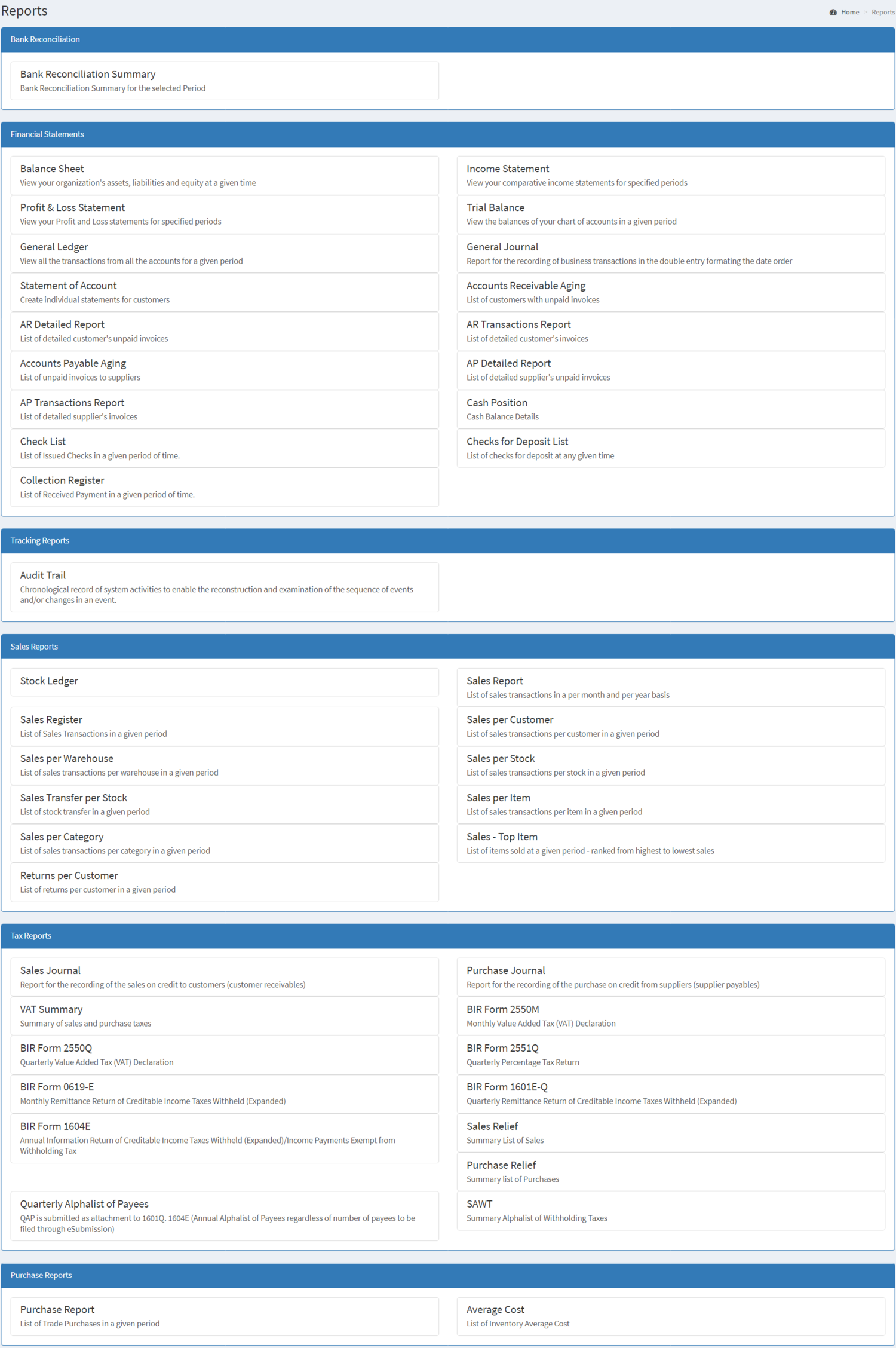You are viewing an old version of this page. Return to the latest version.
Difference between revisions of "Reports"
(Tag: Visual edit) |
(Tag: Visual edit) |
||
| (9 intermediate revisions by the same user not shown) | |||
| Line 1: | Line 1: | ||
<div style="text-align: center;"> | <div style="text-align: center;"> | ||
| − | [[Financial Statement]] | [[Sales Reports]] | [[Tracking Reports]] | [[Tax Reports]] | [[Purchase | + | [[Financial Statement]] | [[Sales Reports]] | [[Tracking Reports]] | [[Tax Reports]] | [[Purchase Reports]] |
</div><br /> | </div><br /> | ||
==Reports== | ==Reports== | ||
====Reports Menu==== | ====Reports Menu==== | ||
| − | |||
| − | |||
'''Reports Module''' are compilations of financial reports that are derived from the accounting records of a business. These can be brief, custom-made reports that are intended for specific purposes, such as a detailed analysis of sales by region, or the profitability of a specific product line. Reports Module are consists of different categories which are the following: | '''Reports Module''' are compilations of financial reports that are derived from the accounting records of a business. These can be brief, custom-made reports that are intended for specific purposes, such as a detailed analysis of sales by region, or the profitability of a specific product line. Reports Module are consists of different categories which are the following: | ||
| + | [[File:Reports - Main Page.png|border|center|2256x2256px]] | ||
| + | <br /> | ||
{| class="wikitable" | {| class="wikitable" | ||
|+Reports Module are consists of different categories which are the following: | |+Reports Module are consists of different categories which are the following: | ||
| Line 14: | Line 14: | ||
!Description | !Description | ||
|- | |- | ||
| − | |1. '''Bank Reconciliation Reports''' | + | |1. '''[[Bank Reconciliation Reports]]''' |
|refers on the list of Bank Reconciliation over a certain period of time. | |refers on the list of Bank Reconciliation over a certain period of time. | ||
|- | |- | ||
| − | |2. '''[[Financial Statements]]''' | + | |2. '''[[Financial Statement|Financial Statements]]''' |
|are formal records of the financial activities and position of a business, person, or other entity. | |are formal records of the financial activities and position of a business, person, or other entity. | ||
|- | |- | ||
| Line 29: | Line 29: | ||
|reports associated in any return, report, information return, or other document (including any related or supporting information) filed or required to be filed with any federal, state, or local governmental entity or other authority in connection with the determination, assessment or collection of any Tax (whether or not such Tax is imposed on any of the Seller) or the administration of any laws, regulations or administrative requirements relating to any Tax. | |reports associated in any return, report, information return, or other document (including any related or supporting information) filed or required to be filed with any federal, state, or local governmental entity or other authority in connection with the determination, assessment or collection of any Tax (whether or not such Tax is imposed on any of the Seller) or the administration of any laws, regulations or administrative requirements relating to any Tax. | ||
|- | |- | ||
| − | |6 | + | |6. '''[[Purchase Reports]]''' |
| − | |||
| − | |||
| − | |||
|provides an overview on the purchases made within a given period and also provide the average costing on the Inventory. | |provides an overview on the purchases made within a given period and also provide the average costing on the Inventory. | ||
| − | |||
| − | |||
| − | |||
| − | |||
| − | |||
| − | |||
| − | |||
| − | |||
| − | |||
|} | |} | ||
{| class="wikitable" | {| class="wikitable" | ||
| Line 49: | Line 37: | ||
|- | |- | ||
|Reports | |Reports | ||
| − | |[[ | + | |[[Bank Reconciliation Reports]]<nowiki> | </nowiki>[[Financial Statement]]<nowiki> | </nowiki>[[Sales Reports]]<nowiki> | </nowiki>[[Tracking Reports]]<nowiki> | </nowiki>[[Tax Reports]]<nowiki> | </nowiki>[[Purchase Reports]] |
|- | |- | ||
|Financial Statement | |Financial Statement | ||
| Line 58: | Line 46: | ||
|- | |- | ||
|Sales Report | |Sales Report | ||
| − | | | + | |[[Sales Report]]<nowiki> | </nowiki>[[Sales Register]]<nowiki> | </nowiki>[[Sales per Warehouse]]<nowiki> | </nowiki>[[Sales per Customer]]<nowiki> | </nowiki>[[Sales per Stock]]<nowiki> | </nowiki>[[Sales Transfer per Stock]]<nowiki> | </nowiki>[[Sales per Item]]<nowiki> | </nowiki>[[Sales per Category]]<nowiki> | </nowiki>[[Sales Top Item|Sales-Top Item]]<nowiki> | </nowiki>[[Returns per Customer]] |
|- | |- | ||
|Tax Report | |Tax Report | ||
|[[Sales Journal]]<nowiki> | </nowiki>[[Purchase Journal]]<nowiki> | </nowiki>[[VAT Summary]]<nowiki> | </nowiki>[[BIR Form 2550M]]<nowiki> | </nowiki>[[BIR Form 2550Q]]<nowiki> | </nowiki>[[BIR Form 2551Q]]<nowiki> | </nowiki>[[BIR Form 0619-E]]<nowiki> | </nowiki>[[BIR Form 1601E-Q]]<nowiki> | </nowiki>[[BIR Form 1604E]]<nowiki> | </nowiki>[[Sales Relief]]<nowiki> | </nowiki>[[Purchase Relief]]<nowiki> | </nowiki>[[SAWT|Summary Alphalist of Withholding Tax]] | |[[Sales Journal]]<nowiki> | </nowiki>[[Purchase Journal]]<nowiki> | </nowiki>[[VAT Summary]]<nowiki> | </nowiki>[[BIR Form 2550M]]<nowiki> | </nowiki>[[BIR Form 2550Q]]<nowiki> | </nowiki>[[BIR Form 2551Q]]<nowiki> | </nowiki>[[BIR Form 0619-E]]<nowiki> | </nowiki>[[BIR Form 1601E-Q]]<nowiki> | </nowiki>[[BIR Form 1604E]]<nowiki> | </nowiki>[[Sales Relief]]<nowiki> | </nowiki>[[Purchase Relief]]<nowiki> | </nowiki>[[SAWT|Summary Alphalist of Withholding Tax]] | ||
| − | |||
| − | |||
| − | |||
| − | |||
| − | |||
| − | |||
| − | |||
| − | |||
| − | |||
| − | |||
| − | |||
| − | |||
| − | |||
| − | |||
| − | |||
| − | |||
| − | |||
| − | |||
| − | |||
| − | |||
| − | |||
| − | |||
| − | |||
| − | |||
| − | |||
| − | |||
| − | |||
| − | |||
| − | |||
| − | |||
| − | |||
| − | |||
|- | |- | ||
|Purchase Reports | |Purchase Reports | ||
|[[Purchase Report]]<nowiki> | </nowiki>[[Average Cost]] | |[[Purchase Report]]<nowiki> | </nowiki>[[Average Cost]] | ||
| − | |||
| − | |||
| − | |||
| − | |||
| − | |||
| − | |||
| − | |||
| − | |||
| − | |||
|} | |} | ||
| + | [[Category:Financial Statements]] | ||
| + | [[Category:Tracking Reports]] | ||
| + | [[Category:Bank Reconciliation Report]] | ||
| + | [[Category:Sales Reports]] | ||
| + | [[Category:Tax Reports]] | ||
| + | [[Category:Purchase Reports]] | ||
Latest revision as of 10:47, 26 April 2022
Reports
Reports Menu
Reports Module are compilations of financial reports that are derived from the accounting records of a business. These can be brief, custom-made reports that are intended for specific purposes, such as a detailed analysis of sales by region, or the profitability of a specific product line. Reports Module are consists of different categories which are the following:
| Fields | Description |
|---|---|
| 1. Bank Reconciliation Reports | refers on the list of Bank Reconciliation over a certain period of time. |
| 2. Financial Statements | are formal records of the financial activities and position of a business, person, or other entity. |
| 3. Tracking Reports | Chronological Order of system Activities done by the users. |
| 4. Sales Reports | gives an overview of the state of the sales activities within a company. It shows the different trends happening in the sales volume over a certain time. |
| 5. Tax Reports | reports associated in any return, report, information return, or other document (including any related or supporting information) filed or required to be filed with any federal, state, or local governmental entity or other authority in connection with the determination, assessment or collection of any Tax (whether or not such Tax is imposed on any of the Seller) or the administration of any laws, regulations or administrative requirements relating to any Tax. |
| 6. Purchase Reports | provides an overview on the purchases made within a given period and also provide the average costing on the Inventory. |