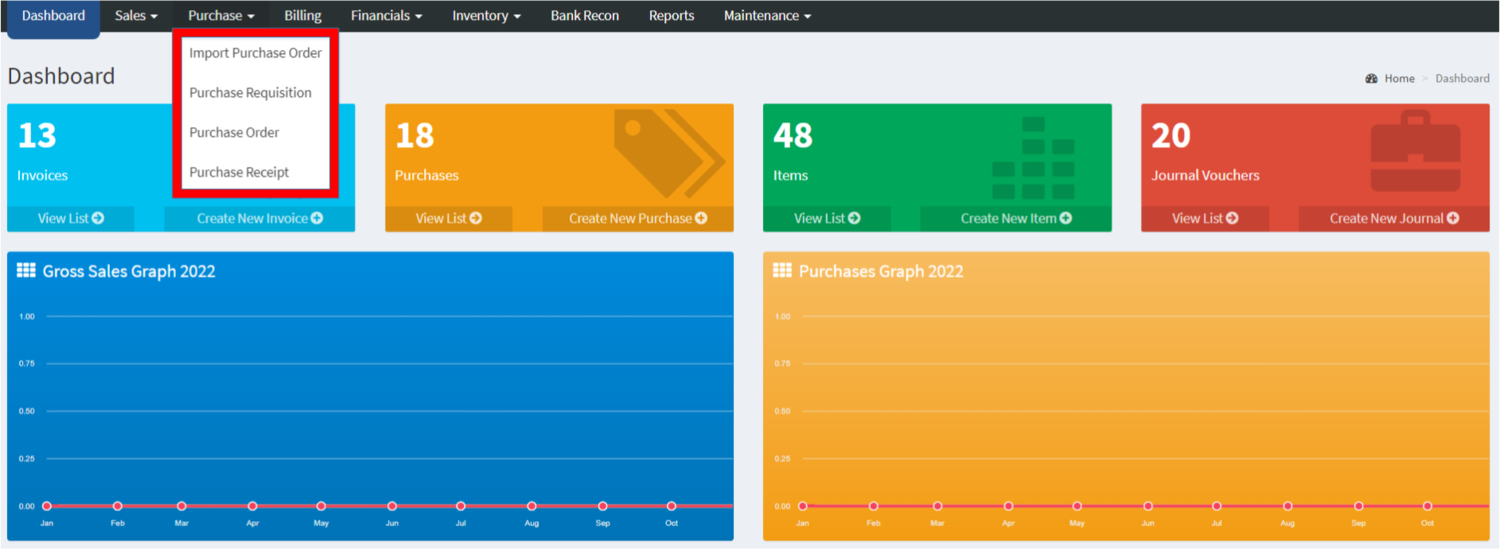You are viewing an old version of this page. Return to the latest version.
Difference between revisions of "Purchase"
(Tag: Visual edit) |
(Tag: Visual edit) |
||
| (7 intermediate revisions by the same user not shown) | |||
| Line 1: | Line 1: | ||
<div style="text-align: center;"> | <div style="text-align: center;"> | ||
| − | [[Purchase]] | [[Import Purchase Order]] | [[Purchase Requisition]] | [[Purchase Order]] | + | [[Purchase]] | [[Import Purchase Order]] | [[Purchase Requisition]] | [[Purchase Order]] | [[Purchase Receipt]] |
</div><br /> | </div><br /> | ||
==Purchase== | ==Purchase== | ||
| Line 8: | Line 8: | ||
#Creating [[Purchase Requisition]](optional) | #Creating [[Purchase Requisition]](optional) | ||
| − | #Creating a [[ | + | #Creating a [[Purchase Order]] or an [[Import Purchase Order]](If avail) |
#Creating a [[Purchase Receipt]] by tagging the created [[Import Purchase Order]]/[[Purchase Order]] | #Creating a [[Purchase Receipt]] by tagging the created [[Import Purchase Order]]/[[Purchase Order]] | ||
=====Purchase Menu List===== | =====Purchase Menu List===== | ||
| − | [[File:Purchase Module.png|center| | + | [[File:Purchase - Module - List.png|border|center|1500x1500px]] |
| − | + | <br /> | |
| − | + | {| class="wikitable" style="margin: auto;" | |
| − | |||
| − | {| class="wikitable" | ||
|+<span style="color: rgb(119, 119, 119)">The following are the module functions of Purchase.</span> | |+<span style="color: rgb(119, 119, 119)">The following are the module functions of Purchase.</span> | ||
!Modules | !Modules | ||
| Line 32: | Line 30: | ||
|[[Purchase Receipt]] | |[[Purchase Receipt]] | ||
|This module allows the user to keep track the status of the Purchase Order that has been purchased from the [[Supplier]] if it is already receive or not. | |This module allows the user to keep track the status of the Purchase Order that has been purchased from the [[Supplier]] if it is already receive or not. | ||
| + | |}<br /> | ||
| + | {| class="wikitable" style="margin: auto;" | ||
| + | |+ style="box-sizing: inherit; padding-top: 8px; padding-bottom: 8px; color: rgb(119, 119, 119); text-align: left; font-weight: bold;" |Categories: | ||
| + | ! colspan="2" style="background-color:rgb(234, 236, 240);text-align:center;" |'''Modules''' | ||
| + | |- style="box-sizing: inherit;" | ||
| + | | style="" |Purchase | ||
| + | | style="" |[[Import Purchase Order]]<nowiki> | </nowiki>[[Purchase Requisition]]<nowiki> | </nowiki>[[Purchase Order]]<nowiki> | </nowiki>[[Purchase Receipt]] | ||
| + | |- style="box-sizing: inherit;" | ||
| + | | style="" |Financials | ||
| + | | style="" |[[Accounts Payable]]<nowiki> | </nowiki>[[Debit Voucher]]<nowiki> | </nowiki>[[Payment Voucher]] | ||
| + | |- style="box-sizing: inherit;" | ||
| + | | style="" |Inventory | ||
| + | | style="" |[[Purchase Return]] | ||
| + | |- style="box-sizing: inherit;" | ||
| + | | colspan="2" style="vertical-align:middle;text-align:center;" |'''Reports Module ([[Reports]])''' | ||
| + | |- style="box-sizing: inherit;" | ||
| + | | style="" |Reports | ||
| + | | style="" |<span class="ve-pasteProtect" style="color: rgb(34, 34, 34)" data-ve-attributes="{"style":"color: rgb(34, 34, 34)"}">[[Purchase Reports]]</span> | ||
| + | |- style="box-sizing: inherit;" | ||
| + | | style="" |Financial Statements | ||
| + | | style="" |[[Accounts Payable Aging]] <span style="color: rgb(34, 34, 34)"><nowiki>|</nowiki></span> [[AP Detailed Report]] <span style="color: rgb(34, 34, 34)"><nowiki>|</nowiki></span> [[AP Transaction Report]] <span style="color: rgb(34, 34, 34)"><nowiki>|</nowiki></span> [[Check List]] | ||
| + | |- style="box-sizing: inherit;" | ||
| + | | style="" |Tax Reports | ||
| + | | style="" |[[Purchase Journal]] <span style="color: rgb(34, 34, 34)"><nowiki>|</nowiki></span> <span>[[Purchase Relief]]</span> | ||
| + | |- style="box-sizing: inherit;" | ||
| + | | style="" |Purchase Reports | ||
| + | | style="" |[[Purchase Report]] <span style="color: rgb(34, 34, 34)"><nowiki>|</nowiki></span> [[Average Cost]] | ||
|} | |} | ||
| − | |||
| − | |||
| − | |||
| − | |||
| − | |||
| − | |||
| − | |||
| − | |||
| − | |||
| − | |||
| − | |||
| − | |||
| − | |||
| − | |||
| − | |||
| − | |||
| − | |||
| − | |||
| − | |||
| − | |||
| − | |||
| − | |||
| − | |||
| − | |||
| − | |||
Latest revision as of 12:22, 10 February 2022
Purchase
Purchase Menu
Purchase Module allows the user to create purchase transactions from the suppliers starting from:
- Creating Purchase Requisition(optional)
- Creating a Purchase Order or an Import Purchase Order(If avail)
- Creating a Purchase Receipt by tagging the created Import Purchase Order/Purchase Order
Purchase Menu List
| Modules | Description |
|---|---|
| Import Purchase Order | This module allows the user to create an order to buy items on their Supplier. |
| Purchase Requisition | This module allows the user to create a document to create an order request on their company. |
| Purchase Order | This module allows the user to create an order to buy items on their Supplier locally. |
| Purchase Receipt | This module allows the user to keep track the status of the Purchase Order that has been purchased from the Supplier if it is already receive or not. |
| Modules | |
|---|---|
| Purchase | Import Purchase Order | Purchase Requisition | Purchase Order | Purchase Receipt |
| Financials | Accounts Payable | Debit Voucher | Payment Voucher |
| Inventory | Purchase Return |
| Reports Module (Reports) | |
| Reports | Purchase Reports |
| Financial Statements | Accounts Payable Aging | AP Detailed Report | AP Transaction Report | Check List |
| Tax Reports | Purchase Journal | Purchase Relief |
| Purchase Reports | Purchase Report | Average Cost |