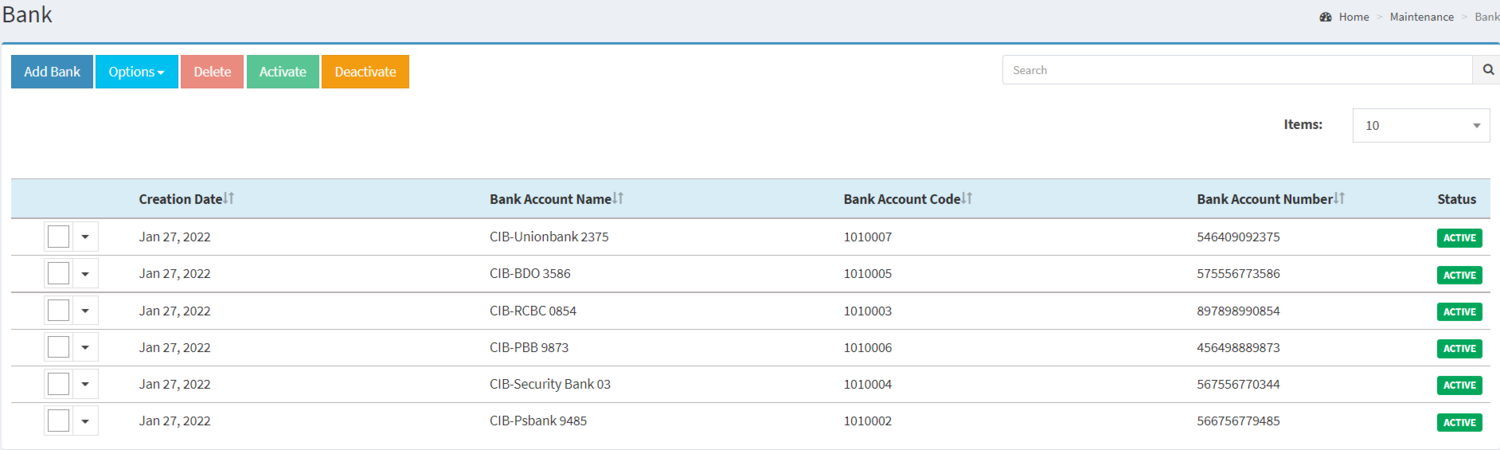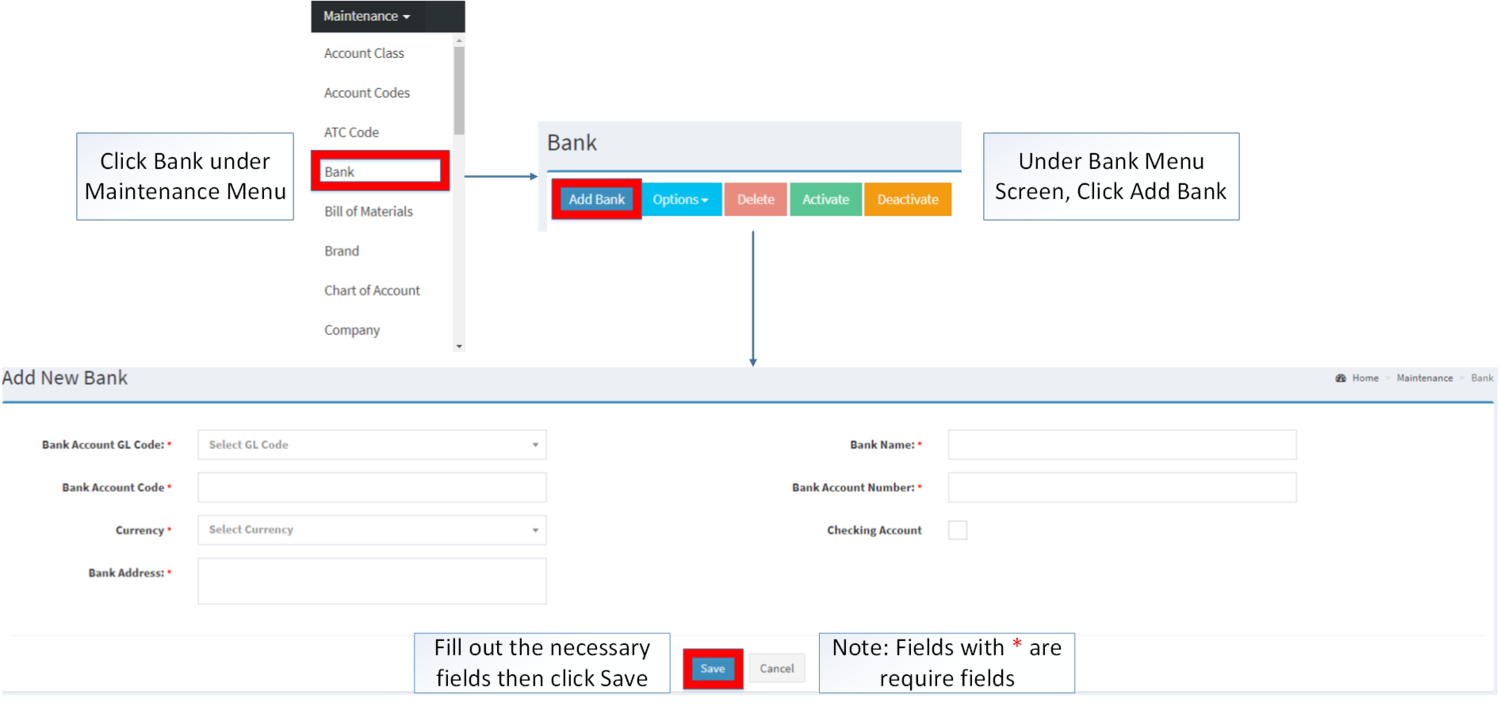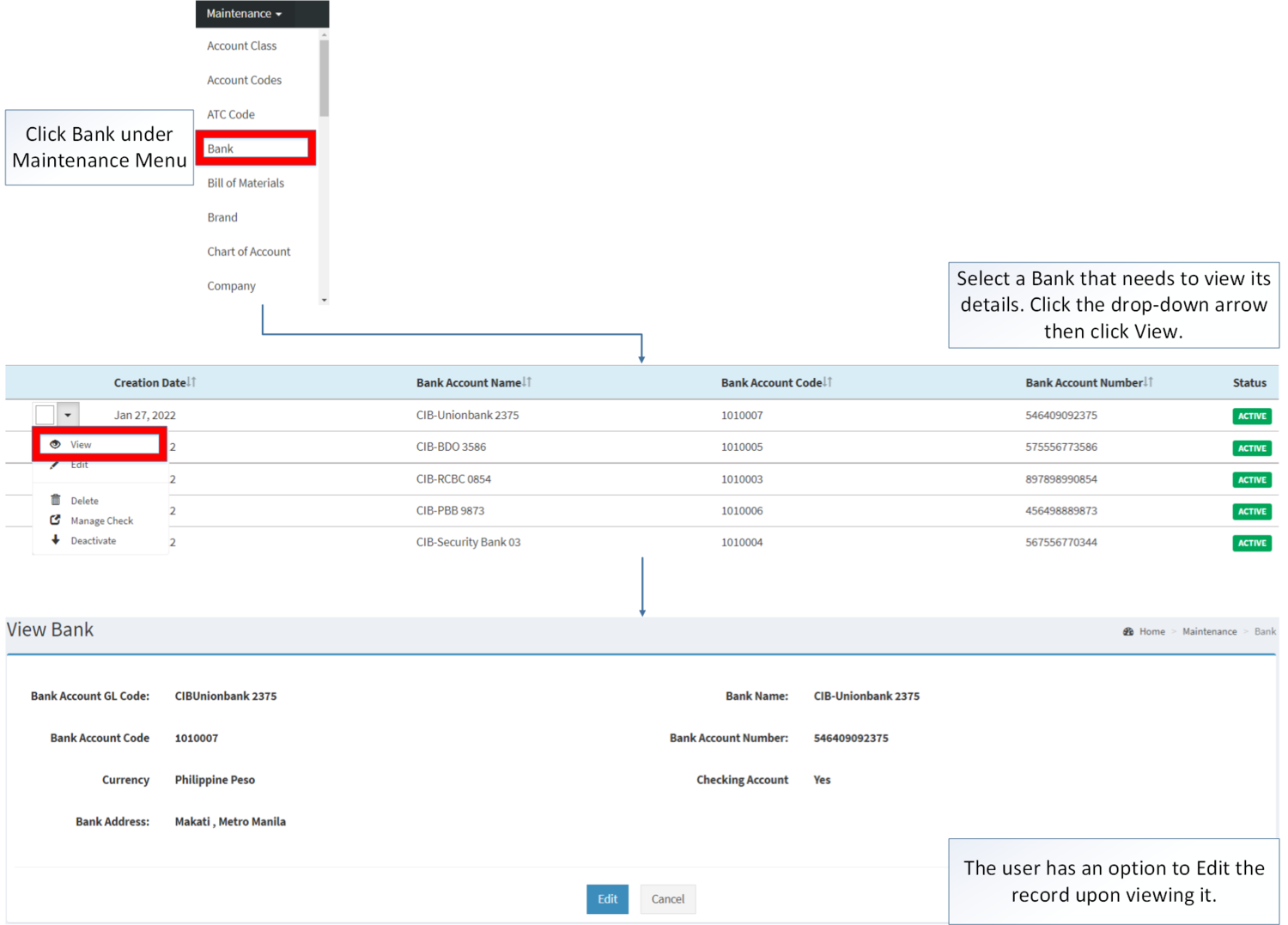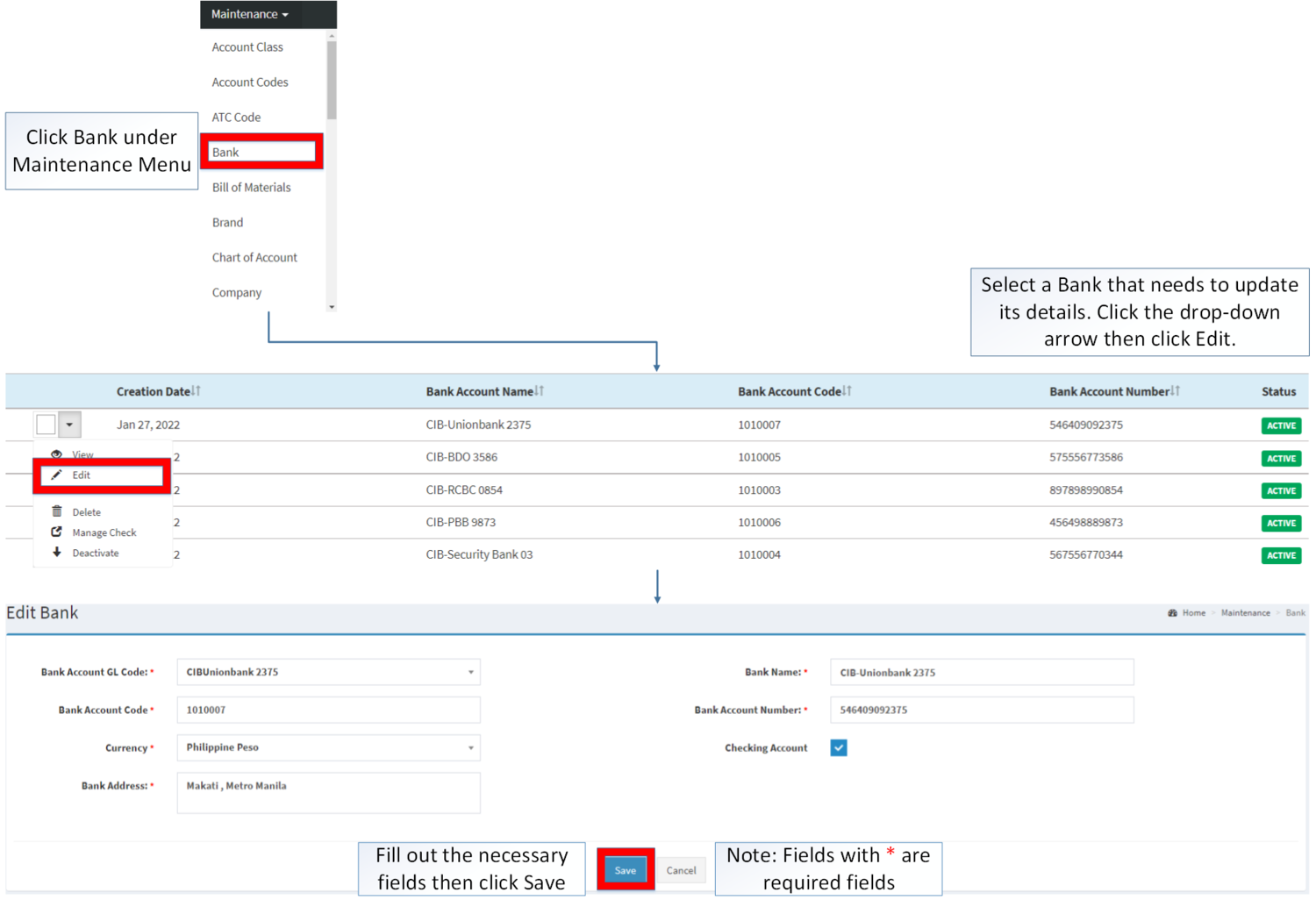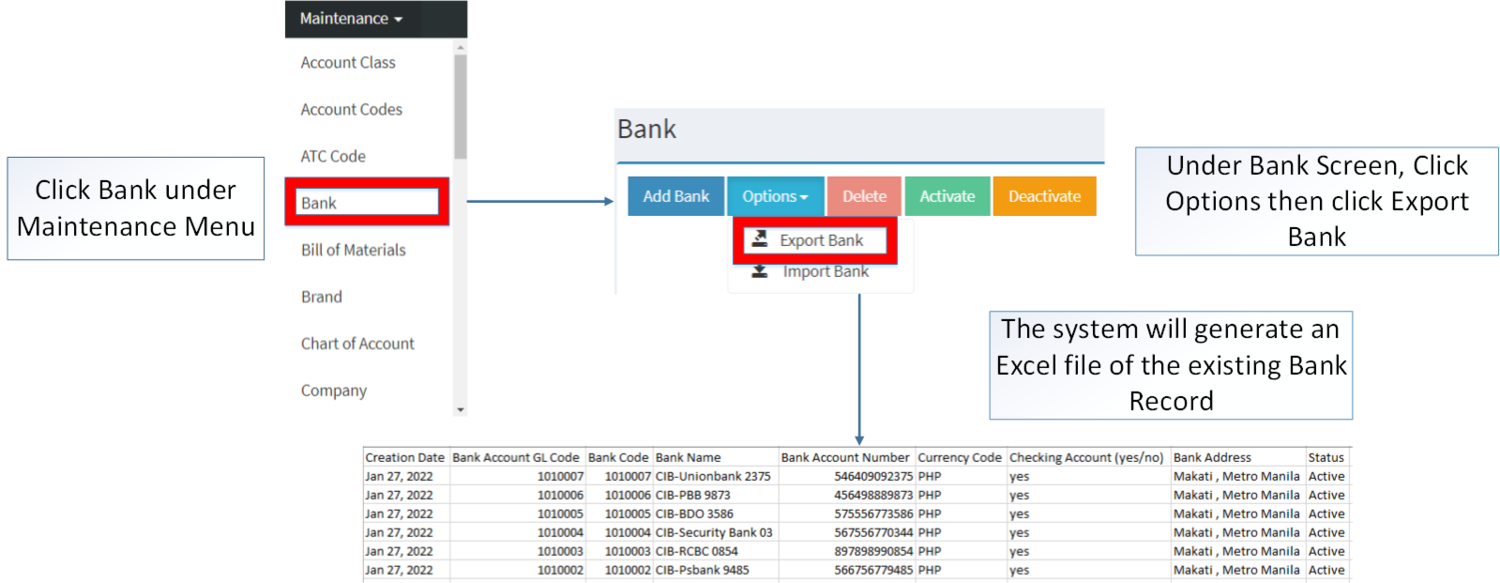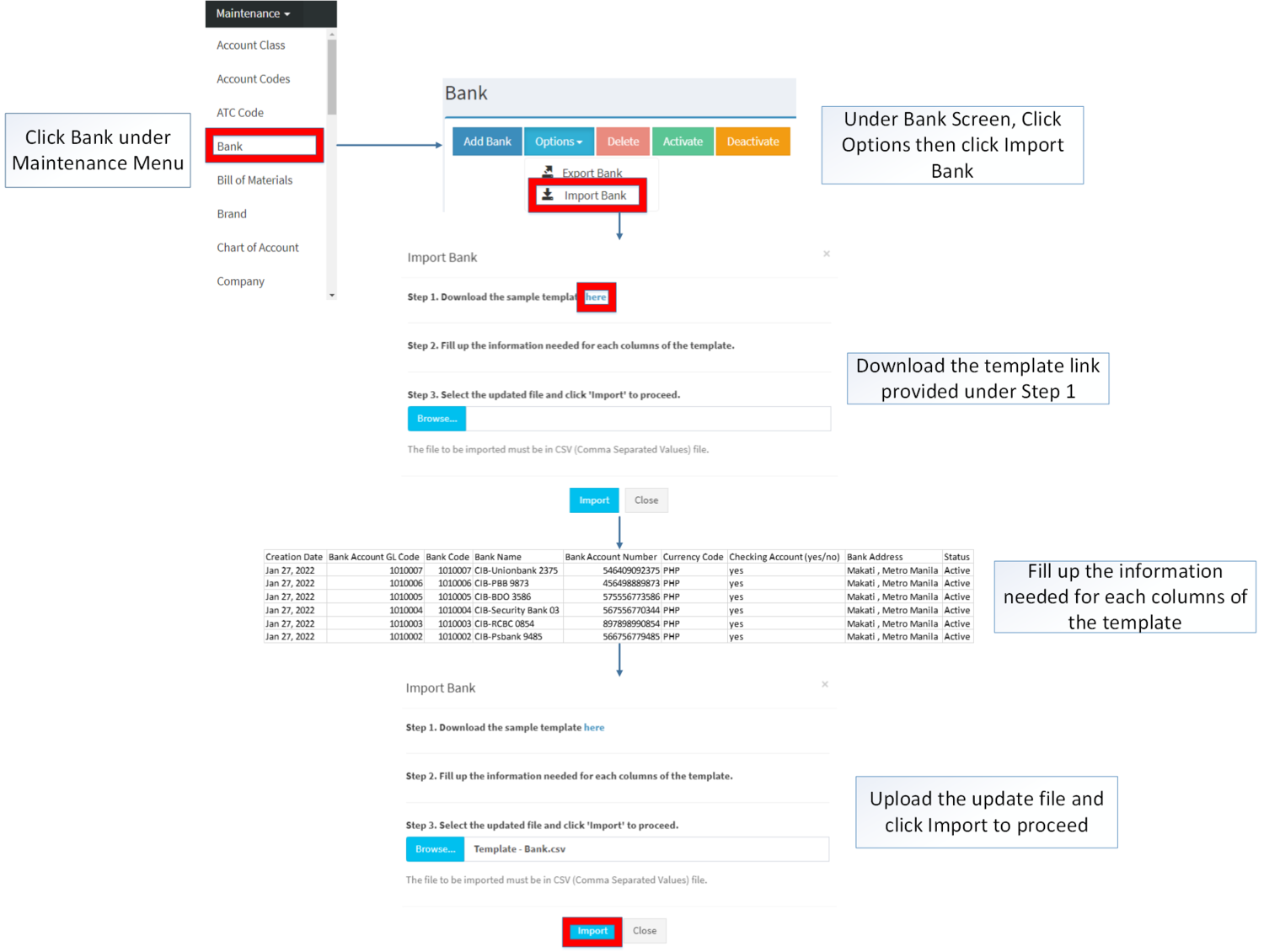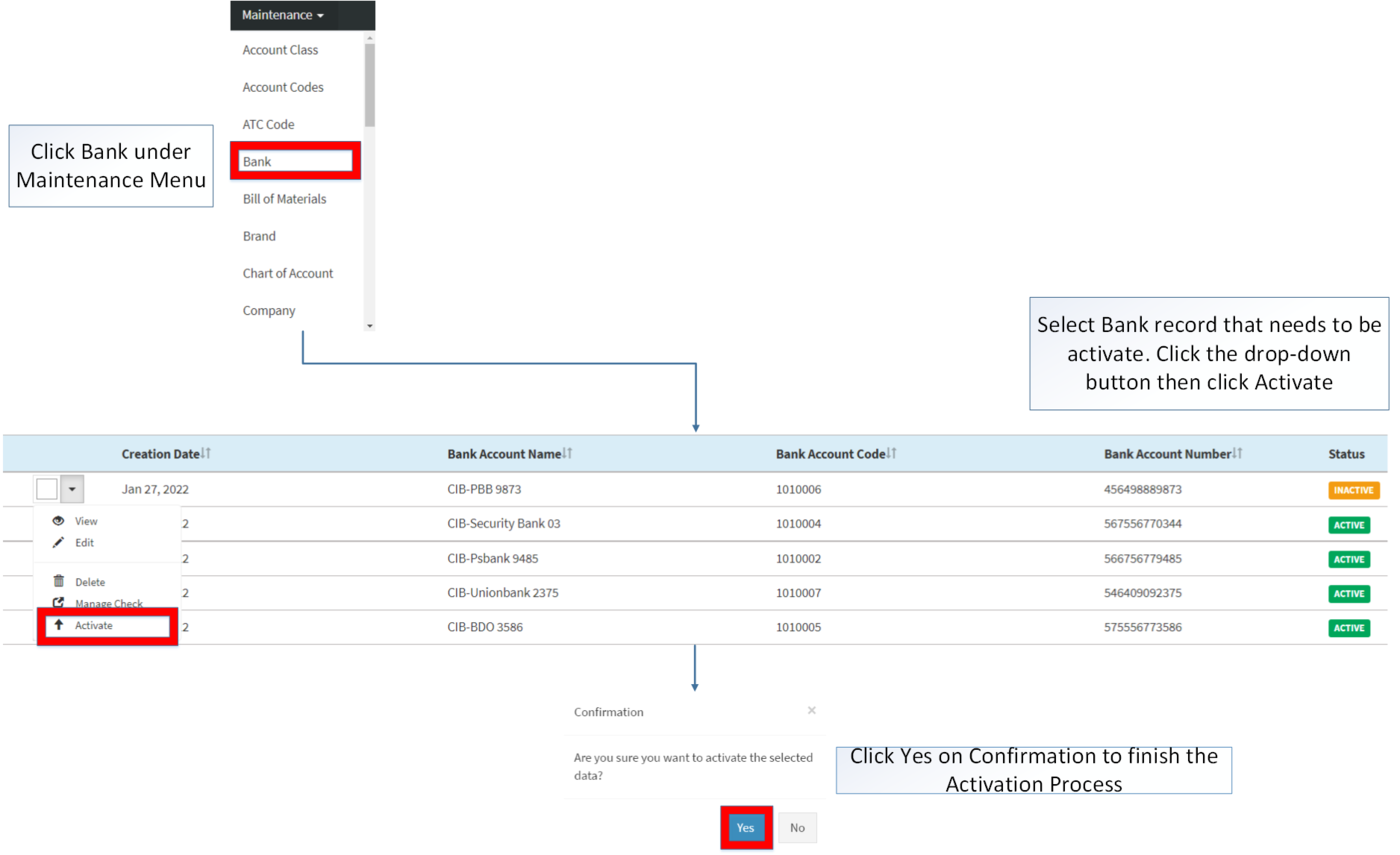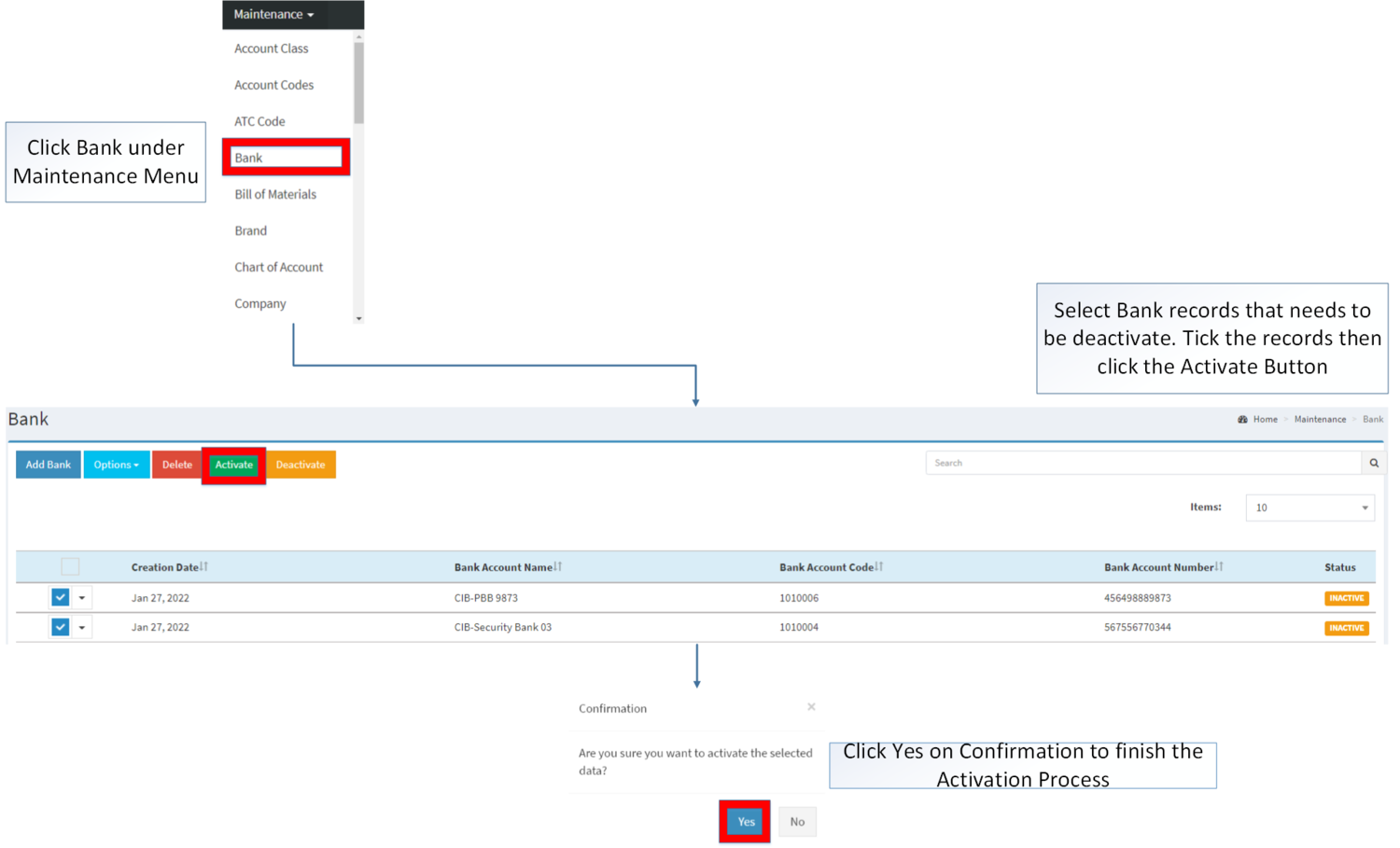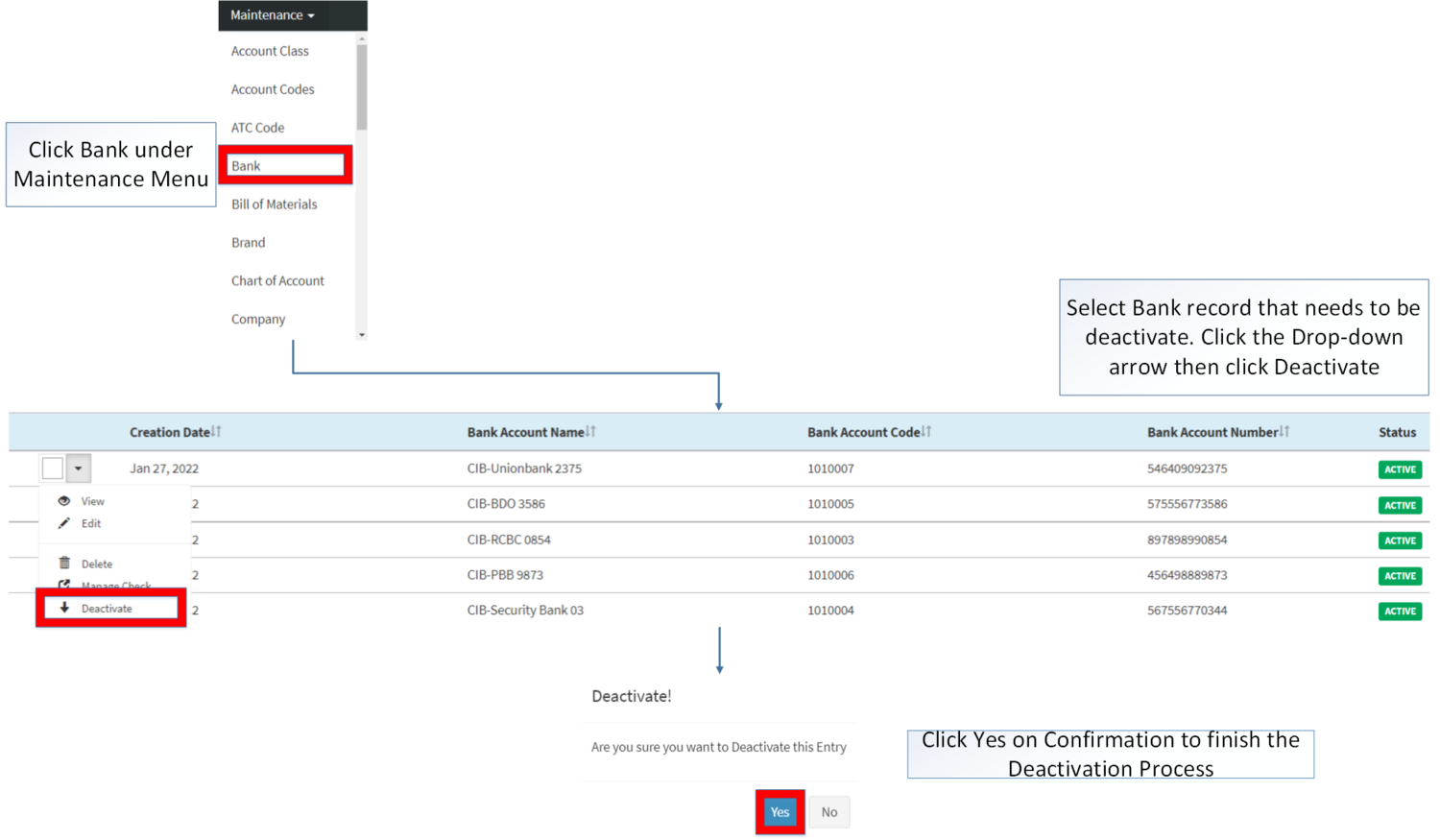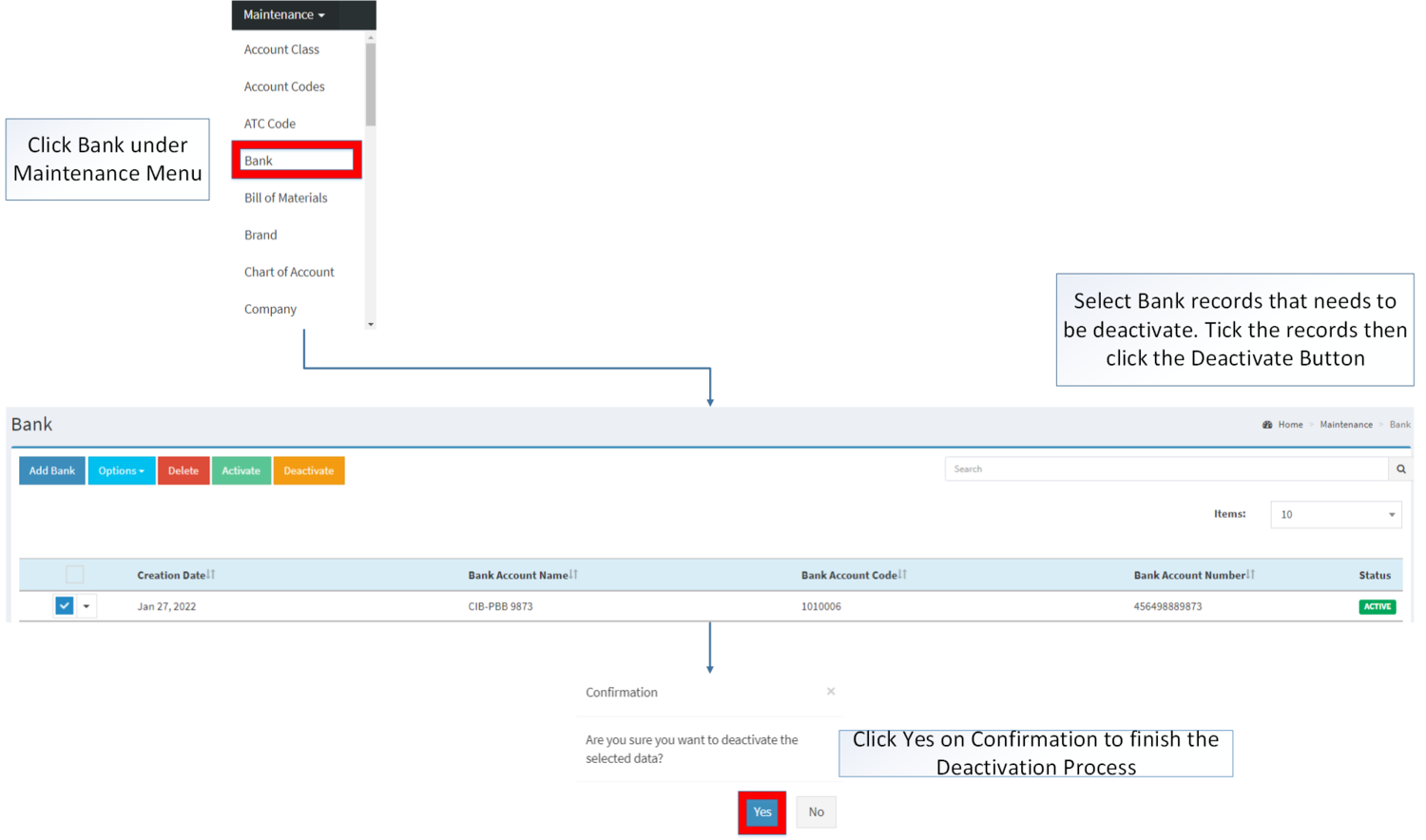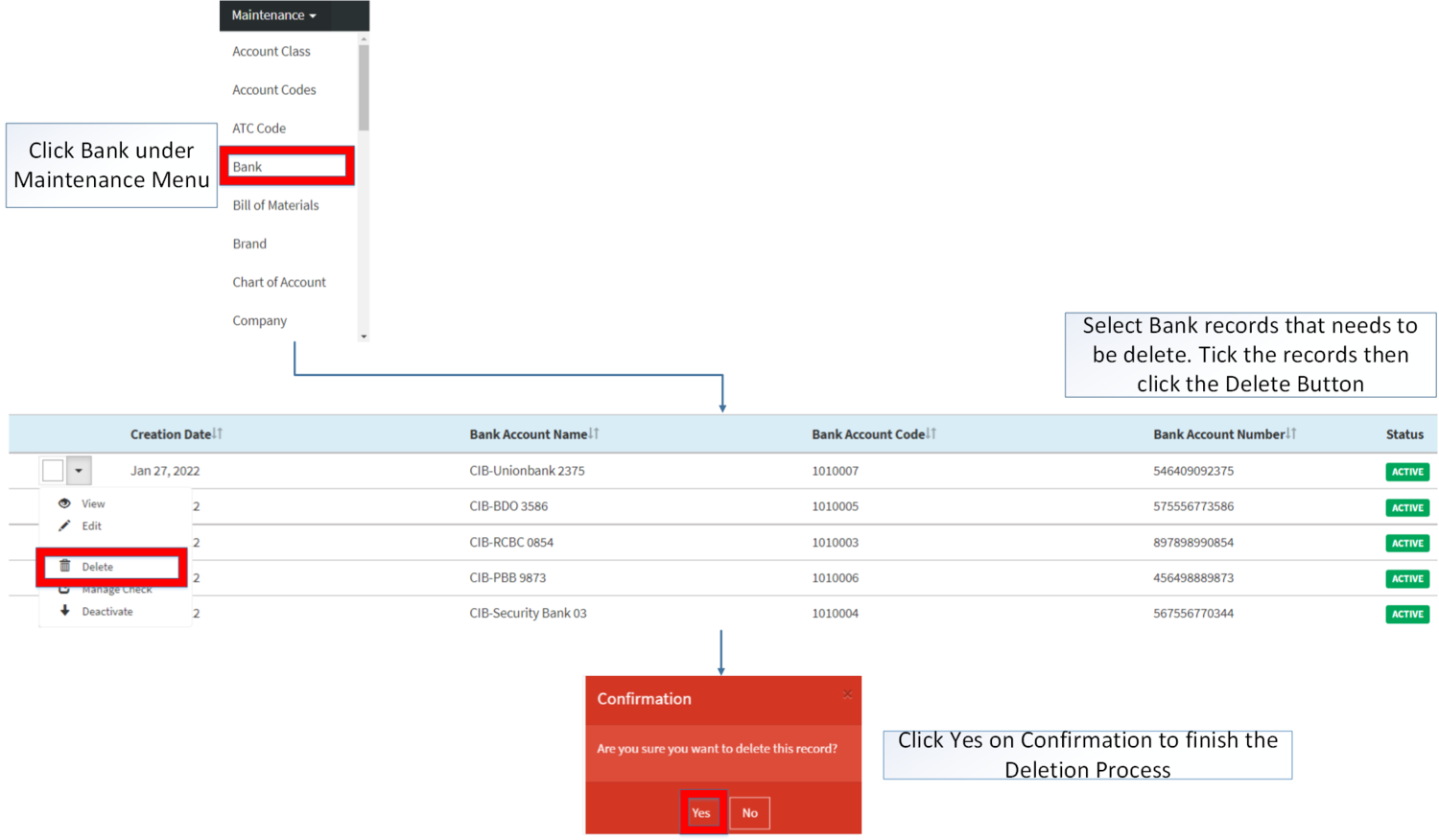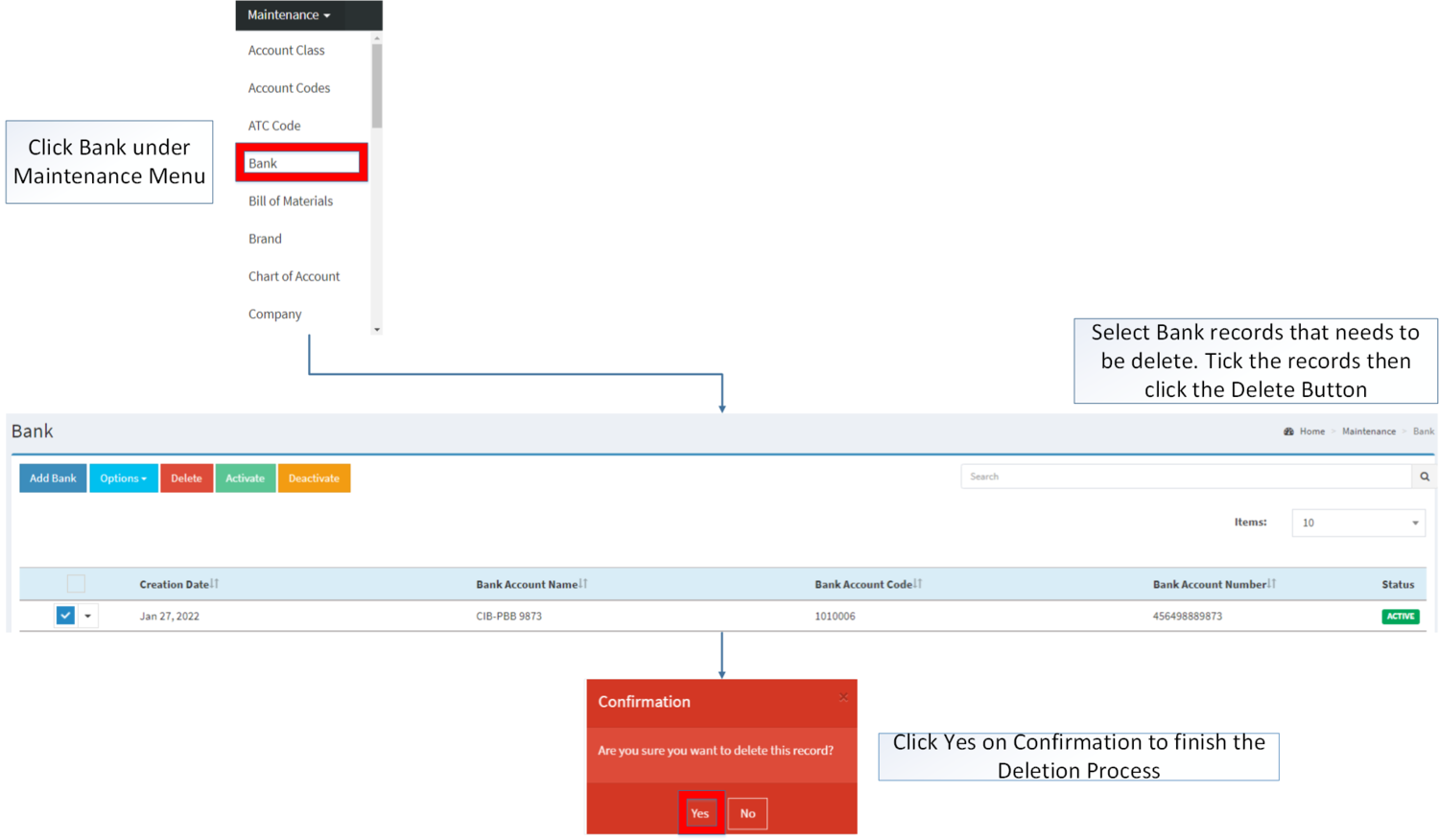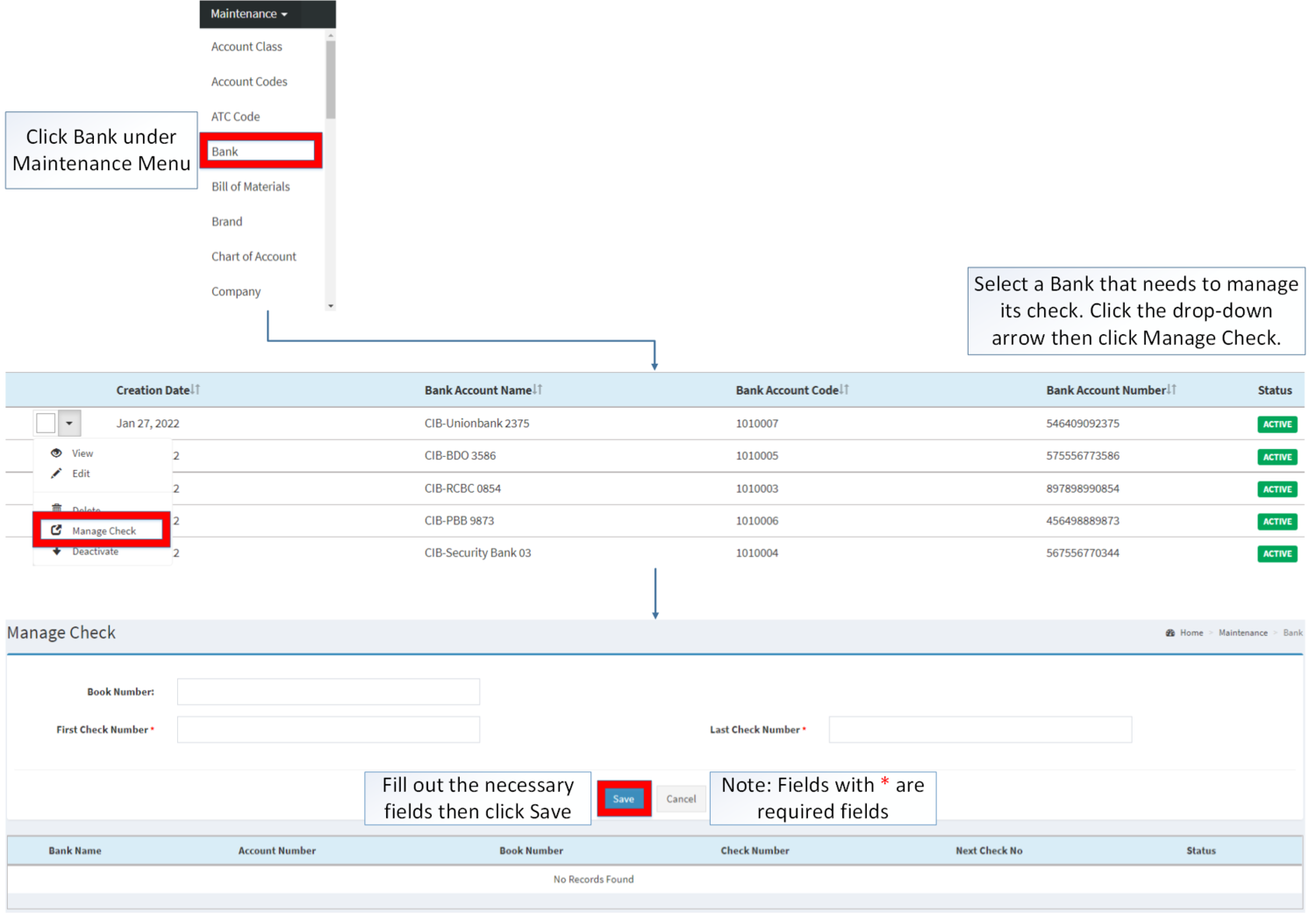You are viewing an old version of this page. Return to the latest version.
Difference between revisions of "Bank"
(Tag: Visual edit) |
(Tag: Visual edit) |
||
| (2 intermediate revisions by the same user not shown) | |||
| Line 24: | Line 24: | ||
<br /> | <br /> | ||
{| class="wikitable" style="margin: auto;" | {| class="wikitable" style="margin: auto;" | ||
| − | !Field | + | !'''Field''' |
| − | !Description | + | !'''Description''' |
| − | ! | + | !'''Allowed Inputs''' |
| + | !'''Restricted Inputs''' | ||
| + | !'''Character Limit''' | ||
| + | !'''Required Field?''' | ||
|- | |- | ||
|1.Bank Account GL Code | |1.Bank Account GL Code | ||
|•GL Code of the Bank Account | |•GL Code of the Bank Account | ||
| − | | | + | |*Assets Account Code under Account list provided in Chart of Accounts Maintenance Module |
| + | | style="vertical-align:middle;text-align:center;" |Any inputs not mentioned in the allowed inputs | ||
| + | | style="vertical-align:middle;text-align:center;" |N/A | ||
| + | | style="vertical-align:middle;text-align:center;" |Yes | ||
|- | |- | ||
|2.Bank Account Code | |2.Bank Account Code | ||
|•Account Code of the Bank | |•Account Code of the Bank | ||
| − | | | + | |*Numeric |
| + | | style="vertical-align:middle;text-align:center;" |Any inputs except numbers | ||
| + | | style="vertical-align:middle;text-align:center;" |20 | ||
| + | | style="vertical-align:middle;text-align:center;" |Yes | ||
|- | |- | ||
|3.[[Currency]] | |3.[[Currency]] | ||
|•Currency the the bank use | |•Currency the the bank use | ||
| − | | | + | |*Currency List Provided on Currency Maintenance Module |
| + | | style="vertical-align:middle;text-align:center;" |Any inputs not mentioned in the required inputs | ||
| + | | style="vertical-align:middle;text-align:center;" |N/A | ||
| + | | style="vertical-align:middle;text-align:center;" |Yes | ||
|- | |- | ||
|4.Bank Address | |4.Bank Address | ||
|•Address of the Bank | |•Address of the Bank | ||
| − | | | + | |*Alphanumeric |
| + | | style="vertical-align:middle;text-align:center;" |None | ||
| + | | style="vertical-align:middle;text-align:center;" |100 | ||
| + | | style="vertical-align:middle;text-align:center;" |Yes | ||
|- | |- | ||
|5.Bank Name | |5.Bank Name | ||
|•Name of the Bank | |•Name of the Bank | ||
| − | | | + | |*Alphanumeric |
| + | | style="vertical-align:middle;text-align:center;" |None | ||
| + | | style="vertical-align:middle;text-align:center;" |100 | ||
| + | | style="vertical-align:middle;text-align:center;" |Yes | ||
|- | |- | ||
|6.Bank Account Number | |6.Bank Account Number | ||
|•Bank Account Number of the Bank | |•Bank Account Number of the Bank | ||
| − | | | + | |*Numeric |
| + | | style="vertical-align:middle;text-align:center;" |Any inputs except numbers | ||
| + | | style="vertical-align:middle;text-align:center;" |20 | ||
| + | | style="vertical-align:middle;text-align:center;" |No | ||
|- | |- | ||
|7.Check Account | |7.Check Account | ||
|•Confirming if the Bank Account is a Check Account | |•Confirming if the Bank Account is a Check Account | ||
| − | | | + | |*Tick/Untick |
| + | | style="vertical-align:middle;text-align:center;" |N/A | ||
| + | | style="vertical-align:middle;text-align:center;" |N/A | ||
| + | | style="vertical-align:middle;text-align:center;" |Yes | ||
|} | |} | ||
| Line 73: | Line 97: | ||
[[File:Maintenance - Bank - Edit.png|border|center|1500x1500px]] | [[File:Maintenance - Bank - Edit.png|border|center|1500x1500px]] | ||
<br /> | <br /> | ||
| − | {| class="wikitable" style="margin: auto;" | + | {| class="wikitable" style="margin: auto;" data-ve-attributes="{"style":"margin: auto;"}" |
| − | !Field | + | !'''Field''' |
| − | !Description | + | !'''Description''' |
| − | ! | + | !'''Allowed Inputs''' |
| + | !'''Restricted Inputs''' | ||
| + | !'''Character Limit''' | ||
| + | !'''Required Field?''' | ||
|- | |- | ||
|1.Bank Account GL Code | |1.Bank Account GL Code | ||
|•GL Code of the Bank Account | |•GL Code of the Bank Account | ||
| − | | | + | |*Assets Account Code under Account list provided in Chart of Accounts Maintenance Module |
| + | | style="vertical-align:middle;text-align:center;" data-ve-attributes="{"style":"vertical-align:middle;text-align:center;"}" |Any inputs not mentioned in the allowed inputs | ||
| + | | style="vertical-align:middle;text-align:center;" data-ve-attributes="{"style":"vertical-align:middle;text-align:center;"}" |N/A | ||
| + | | style="vertical-align:middle;text-align:center;" data-ve-attributes="{"style":"vertical-align:middle;text-align:center;"}" |Yes | ||
|- | |- | ||
|2.Bank Account Code | |2.Bank Account Code | ||
|•Account Code of the Bank | |•Account Code of the Bank | ||
| − | | | + | |*Numeric |
| + | | style="vertical-align:middle;text-align:center;" data-ve-attributes="{"style":"vertical-align:middle;text-align:center;"}" |Any inputs except numbers | ||
| + | | style="vertical-align:middle;text-align:center;" data-ve-attributes="{"style":"vertical-align:middle;text-align:center;"}" |20 | ||
| + | | style="vertical-align:middle;text-align:center;" data-ve-attributes="{"style":"vertical-align:middle;text-align:center;"}" |Yes | ||
|- | |- | ||
|3.[[Currency]] | |3.[[Currency]] | ||
|•Currency the the bank use | |•Currency the the bank use | ||
| − | | | + | |*Currency List Provided on Currency Maintenance Module |
| + | | style="vertical-align:middle;text-align:center;" data-ve-attributes="{"style":"vertical-align:middle;text-align:center;"}" |Any inputs not mentioned in the required inputs | ||
| + | | style="vertical-align:middle;text-align:center;" data-ve-attributes="{"style":"vertical-align:middle;text-align:center;"}" |N/A | ||
| + | | style="vertical-align:middle;text-align:center;" data-ve-attributes="{"style":"vertical-align:middle;text-align:center;"}" |Yes | ||
|- | |- | ||
|4.Bank Address | |4.Bank Address | ||
|•Address of the Bank | |•Address of the Bank | ||
| − | | | + | |*Alphanumeric |
| + | | style="vertical-align:middle;text-align:center;" data-ve-attributes="{"style":"vertical-align:middle;text-align:center;"}" |None | ||
| + | | style="vertical-align:middle;text-align:center;" data-ve-attributes="{"style":"vertical-align:middle;text-align:center;"}" |100 | ||
| + | | style="vertical-align:middle;text-align:center;" data-ve-attributes="{"style":"vertical-align:middle;text-align:center;"}" |Yes | ||
|- | |- | ||
|5.Bank Name | |5.Bank Name | ||
|•Name of the Bank | |•Name of the Bank | ||
| − | | | + | |*Alphanumeric |
| + | | style="vertical-align:middle;text-align:center;" data-ve-attributes="{"style":"vertical-align:middle;text-align:center;"}" |None | ||
| + | | style="vertical-align:middle;text-align:center;" data-ve-attributes="{"style":"vertical-align:middle;text-align:center;"}" |100 | ||
| + | | style="vertical-align:middle;text-align:center;" data-ve-attributes="{"style":"vertical-align:middle;text-align:center;"}" |Yes | ||
|- | |- | ||
|6.Bank Account Number | |6.Bank Account Number | ||
|•Bank Account Number of the Bank | |•Bank Account Number of the Bank | ||
| − | | | + | |*Numeric |
| + | | style="vertical-align:middle;text-align:center;" data-ve-attributes="{"style":"vertical-align:middle;text-align:center;"}" |Any inputs except numbers | ||
| + | | style="vertical-align:middle;text-align:center;" data-ve-attributes="{"style":"vertical-align:middle;text-align:center;"}" |20 | ||
| + | | style="vertical-align:middle;text-align:center;" data-ve-attributes="{"style":"vertical-align:middle;text-align:center;"}" |No | ||
|- | |- | ||
|7.Check Account | |7.Check Account | ||
|•Confirming if the Bank Account is a Check Account | |•Confirming if the Bank Account is a Check Account | ||
| − | | | + | |*Tick/Untick |
| + | | style="vertical-align:middle;text-align:center;" data-ve-attributes="{"style":"vertical-align:middle;text-align:center;"}" |N/A | ||
| + | | style="vertical-align:middle;text-align:center;" data-ve-attributes="{"style":"vertical-align:middle;text-align:center;"}" |N/A | ||
| + | | style="vertical-align:middle;text-align:center;" data-ve-attributes="{"style":"vertical-align:middle;text-align:center;"}" |Yes | ||
|} | |} | ||
=====Importing and Exporting Bank===== | =====Importing and Exporting Bank===== | ||
| Line 117: | Line 165: | ||
*When Importing the records, the user should follow the following steps provided in the Importing Bank Screen such as | *When Importing the records, the user should follow the following steps provided in the Importing Bank Screen such as | ||
| − | |||
| − | |||
| − | |||
[[File:Maintenance - Bank - Import.png|border|center|1500x1500px]] | [[File:Maintenance - Bank - Import.png|border|center|1500x1500px]] | ||
<br /> | <br /> | ||
| − | {| class="wikitable" style=" | + | {| class="wikitable" style="margin: auto;" data-ve-attributes="{"style":"margin: auto;"}" |
| − | | | + | !'''Field''' |
| − | + | !'''Description''' | |
| − | + | !'''Allowed Inputs''' | |
| − | + | !'''Restricted Inputs''' | |
| − | + | !'''Character Limit''' | |
| − | + | !'''Required Field?''' | |
| − | + | |- | |
| − | | | + | |1.Bank Account GL Code |
| − | | | + | |•GL Code of the Bank Account |
| − | | style="vertical-align:middle;text-align: | + | |*Assets Account Code under Account list provided in Chart of Accounts Maintenance Module |
| − | + | | style="vertical-align:middle;text-align:center;" data-ve-attributes="{"style":"vertical-align:middle;text-align:center;"}" |Any inputs not mentioned in the allowed inputs | |
| − | | style="vertical-align:middle;text-align:center;" | | + | | style="vertical-align:middle;text-align:center;" data-ve-attributes="{"style":"vertical-align:middle;text-align:center;"}" |N/A |
| − | | | + | | style="vertical-align:middle;text-align:center;" data-ve-attributes="{"style":"vertical-align:middle;text-align:center;"}" |Yes |
| − | + | |- | |
| − | | | + | |2.Bank Account Code |
| − | | style="" | | + | |•Account Code of the Bank |
| − | | style="" | | + | |*Numeric |
| − | + | | style="vertical-align:middle;text-align:center;" data-ve-attributes="{"style":"vertical-align:middle;text-align:center;"}" |Any inputs except numbers | |
| − | | style="vertical-align:middle;text-align:center;" | + | | style="vertical-align:middle;text-align:center;" data-ve-attributes="{"style":"vertical-align:middle;text-align:center;"}" |20 |
| − | + | | style="vertical-align:middle;text-align:center;" data-ve-attributes="{"style":"vertical-align:middle;text-align:center;"}" |Yes | |
| − | | | + | |- |
| − | | | + | |3.[[Currency]] |
| − | | style="" | | + | |•Currency the the bank use |
| − | + | |*Currency List Provided on Currency Maintenance Module | |
| − | | style="" | | + | | style="vertical-align:middle;text-align:center;" data-ve-attributes="{"style":"vertical-align:middle;text-align:center;"}" |Any inputs not mentioned in the required inputs |
| − | | style="vertical-align:middle;text-align:center;" | + | | style="vertical-align:middle;text-align:center;" data-ve-attributes="{"style":"vertical-align:middle;text-align:center;"}" |N/A |
| − | + | | style="vertical-align:middle;text-align:center;" data-ve-attributes="{"style":"vertical-align:middle;text-align:center;"}" |Yes | |
| − | | | + | |- |
| − | | | + | |4.Bank Address |
| − | + | |•Address of the Bank | |
| − | | style="" | | + | |*Alphanumeric |
| − | + | | style="vertical-align:middle;text-align:center;" data-ve-attributes="{"style":"vertical-align:middle;text-align:center;"}" |None | |
| − | | style="vertical-align:middle;text-align:center;" | + | | style="vertical-align:middle;text-align:center;" data-ve-attributes="{"style":"vertical-align:middle;text-align:center;"}" |100 |
| − | + | | style="vertical-align:middle;text-align:center;" data-ve-attributes="{"style":"vertical-align:middle;text-align:center;"}" |Yes | |
| − | + | |- | |
| − | | style="" | + | |5.Bank Name |
| − | + | |•Name of the Bank | |
| − | + | |*Alphanumeric | |
| − | + | | style="vertical-align:middle;text-align:center;" data-ve-attributes="{"style":"vertical-align:middle;text-align:center;"}" |None | |
| − | |- | + | | style="vertical-align:middle;text-align:center;" data-ve-attributes="{"style":"vertical-align:middle;text-align:center;"}" |100 |
| − | | | + | | style="vertical-align:middle;text-align:center;" data-ve-attributes="{"style":"vertical-align:middle;text-align:center;"}" |Yes |
| − | | | + | |- |
| − | + | |6.Bank Account Number | |
| + | |•Bank Account Number of the Bank | ||
| + | |*Numeric | ||
| + | | style="vertical-align:middle;text-align:center;" data-ve-attributes="{"style":"vertical-align:middle;text-align:center;"}" |Any inputs except numbers | ||
| + | | style="vertical-align:middle;text-align:center;" data-ve-attributes="{"style":"vertical-align:middle;text-align:center;"}" |20 | ||
| + | | style="vertical-align:middle;text-align:center;" data-ve-attributes="{"style":"vertical-align:middle;text-align:center;"}" |No | ||
| + | |- | ||
| + | |7.Check Account | ||
| + | |•Confirming if the Bank Account is a Check Account | ||
| + | |*Yes | ||
<nowiki>*</nowiki>No | <nowiki>*</nowiki>No | ||
| − | | style="" | + | | style="vertical-align:middle;text-align:center;" data-ve-attributes="{"style":"vertical-align:middle;text-align:center;"}" |N/A |
| − | + | | style="vertical-align:middle;text-align:center;" data-ve-attributes="{"style":"vertical-align:middle;text-align:center;"}" |N/A | |
| − | | | + | | style="vertical-align:middle;text-align:center;" data-ve-attributes="{"style":"vertical-align:middle;text-align:center;"}" |Yes |
| − | |||
| − | |||
| − | | style="" | ||
| − | |||
| − | |||
| − | |||
|} | |} | ||
| − | |||
=====<span class="mw-headline" id="Activating_Tax_Record" style="box-sizing: inherit;"><span class="mw-headline" id="Activating_Item_Master_Record" style="box-sizing: inherit;"><span class="mw-headline" id="Activating_Item_Class_Record" style="box-sizing: inherit;"><span class="mw-headline" id="Activating_Item_Type_Record" style="box-sizing: inherit;"><span class="mw-headline" id="Activating_Chart_of_Account_Record" style="box-sizing: inherit;">Activating Bank Record</span></span></span></span></span>===== | =====<span class="mw-headline" id="Activating_Tax_Record" style="box-sizing: inherit;"><span class="mw-headline" id="Activating_Item_Master_Record" style="box-sizing: inherit;"><span class="mw-headline" id="Activating_Item_Class_Record" style="box-sizing: inherit;"><span class="mw-headline" id="Activating_Item_Type_Record" style="box-sizing: inherit;"><span class="mw-headline" id="Activating_Chart_of_Account_Record" style="box-sizing: inherit;">Activating Bank Record</span></span></span></span></span>===== | ||
Bank can be Activated in two ways: | Bank can be Activated in two ways: | ||
| Line 249: | Line 296: | ||
======Manage Check====== | ======Manage Check====== | ||
| − | |||
[[File:Maintenance - Bank - Manage Check.png|border|center|1500x1500px]] | [[File:Maintenance - Bank - Manage Check.png|border|center|1500x1500px]] | ||
<br /> | <br /> | ||
| Line 286: | Line 332: | ||
|[[Receipt Voucher]]<nowiki> | </nowiki>[[Payment Voucher]] | |[[Receipt Voucher]]<nowiki> | </nowiki>[[Payment Voucher]] | ||
|} | |} | ||
| + | [[Category:Maintenance]] | ||
Latest revision as of 11:20, 12 April 2022
Contents
Bank
This maintenance screen allows users to configure and add the Bank that they will used in transaction.
Bank Record List
Notes:
- Banks that are under INACTIVE status cannot be used in transactions
- Thus, it still can be used if it is already used in the past transactions.
- All checks under the bank will also be disabled and cannot be used in the transaction.
Adding Bank
- Go to Maintenance then click Bank
- Under Bank Menu Screen, Click Add Bank
- Fill up the necessary Fields then Click Save. Note: Fields with * are require fields.
| Field | Description | Allowed Inputs | Restricted Inputs | Character Limit | Required Field? |
|---|---|---|---|---|---|
| 1.Bank Account GL Code | •GL Code of the Bank Account | *Assets Account Code under Account list provided in Chart of Accounts Maintenance Module | Any inputs not mentioned in the allowed inputs | N/A | Yes |
| 2.Bank Account Code | •Account Code of the Bank | *Numeric | Any inputs except numbers | 20 | Yes |
| 3.Currency | •Currency the the bank use | *Currency List Provided on Currency Maintenance Module | Any inputs not mentioned in the required inputs | N/A | Yes |
| 4.Bank Address | •Address of the Bank | *Alphanumeric | None | 100 | Yes |
| 5.Bank Name | •Name of the Bank | *Alphanumeric | None | 100 | Yes |
| 6.Bank Account Number | •Bank Account Number of the Bank | *Numeric | Any inputs except numbers | 20 | No |
| 7.Check Account | •Confirming if the Bank Account is a Check Account | *Tick/Untick | N/A | N/A | Yes |
Viewing Bank
- Go to Maintenance then click Bank.
- Find the Bank that needs to view its details. Click the Drop-down Arrow then click View
- The user has an option to Edit the record upon viewing it.
Editing Bank
- Go to Maintenance then click Bank.
- Find the Bank that need its details to be edited. Click the Drop-down Arrow then Edit
- Fill out the necessary fields then click Save.
| Field | Description | Allowed Inputs | Restricted Inputs | Character Limit | Required Field? |
|---|---|---|---|---|---|
| 1.Bank Account GL Code | •GL Code of the Bank Account | *Assets Account Code under Account list provided in Chart of Accounts Maintenance Module | Any inputs not mentioned in the allowed inputs | N/A | Yes |
| 2.Bank Account Code | •Account Code of the Bank | *Numeric | Any inputs except numbers | 20 | Yes |
| 3.Currency | •Currency the the bank use | *Currency List Provided on Currency Maintenance Module | Any inputs not mentioned in the required inputs | N/A | Yes |
| 4.Bank Address | •Address of the Bank | *Alphanumeric | None | 100 | Yes |
| 5.Bank Name | •Name of the Bank | *Alphanumeric | None | 100 | Yes |
| 6.Bank Account Number | •Bank Account Number of the Bank | *Numeric | Any inputs except numbers | 20 | No |
| 7.Check Account | •Confirming if the Bank Account is a Check Account | *Tick/Untick | N/A | N/A | Yes |
Importing and Exporting Bank
1. Under Bank Screen, Click Options
2. Under Options, The user may Export or Import The Record
- When Exporting the records, the user may also use the filter options through tabs for precise searching and exporting of records.
- When Importing the records, the user should follow the following steps provided in the Importing Bank Screen such as
| Field | Description | Allowed Inputs | Restricted Inputs | Character Limit | Required Field? |
|---|---|---|---|---|---|
| 1.Bank Account GL Code | •GL Code of the Bank Account | *Assets Account Code under Account list provided in Chart of Accounts Maintenance Module | Any inputs not mentioned in the allowed inputs | N/A | Yes |
| 2.Bank Account Code | •Account Code of the Bank | *Numeric | Any inputs except numbers | 20 | Yes |
| 3.Currency | •Currency the the bank use | *Currency List Provided on Currency Maintenance Module | Any inputs not mentioned in the required inputs | N/A | Yes |
| 4.Bank Address | •Address of the Bank | *Alphanumeric | None | 100 | Yes |
| 5.Bank Name | •Name of the Bank | *Alphanumeric | None | 100 | Yes |
| 6.Bank Account Number | •Bank Account Number of the Bank | *Numeric | Any inputs except numbers | 20 | No |
| 7.Check Account | •Confirming if the Bank Account is a Check Account | *Yes
*No |
N/A | N/A | Yes |
Activating Bank Record
Bank can be Activated in two ways:
- Using drop-down arrow of a record can be used in single record Activation
- Using Activate Button for activating multiple record
Deactivating Bank Record
Bank can be deactivated in two ways:
- Using drop-down arrow of a record can be used in single record deactivation
- Using Deactivate Button for deactivating multiple record
Deleting Bank Record
Bank can be deleted in two ways:
- Using drop-down arrow of a record can be used in single record deletion
- Using Delete Button for deleting multiple record
Bank Record Options
| Status | View | Edit | Deactivate | Activate | Delete |
|---|---|---|---|---|---|
| ACTIVE | ☑ | ☑ | ☑ | ☑ | |
| INACTIVE | ☑ | ☑ | ☑ | ☑ |
Notes:
- Activating/Deactivating and Deleting of Records can be done in two ways.
- For single records, the user may use the drop down arrow then the action that need to perform.
- For multiple records, the user may tick the records then click the action button that need to perform
- Click the Yes in the confirmation to proceed on the action taken.
Manage Check
| Field | Description | Expected Values |
|---|---|---|
| 1. Book Number | •Book number of the Check | •Number |
| 2, First Check Number | •First Check Number on the Check List | •Number |
| 3. Last Check Number | •Last Check Number on the Check List | •Number |
Notes:
- Checks that are under INACTIVE status cannot be used in transactions
- Thus, it still can be used if it is already used in the past transactions.
- Even the checks status are inactive. The bank can still be used in the transaction
| Modules | |
|---|---|
| Maintenance | Maintenance | Bank | Currency | Exchange Rate |
| Financials | Receipt Voucher | Payment Voucher |