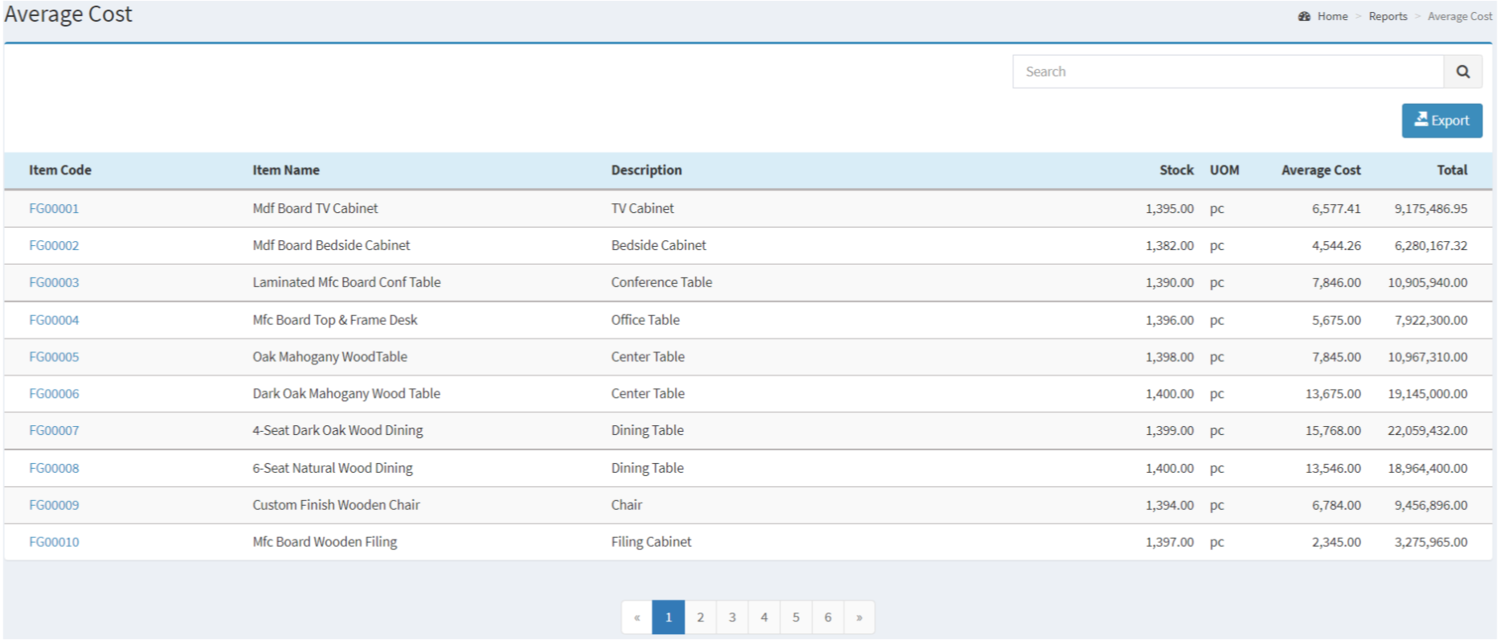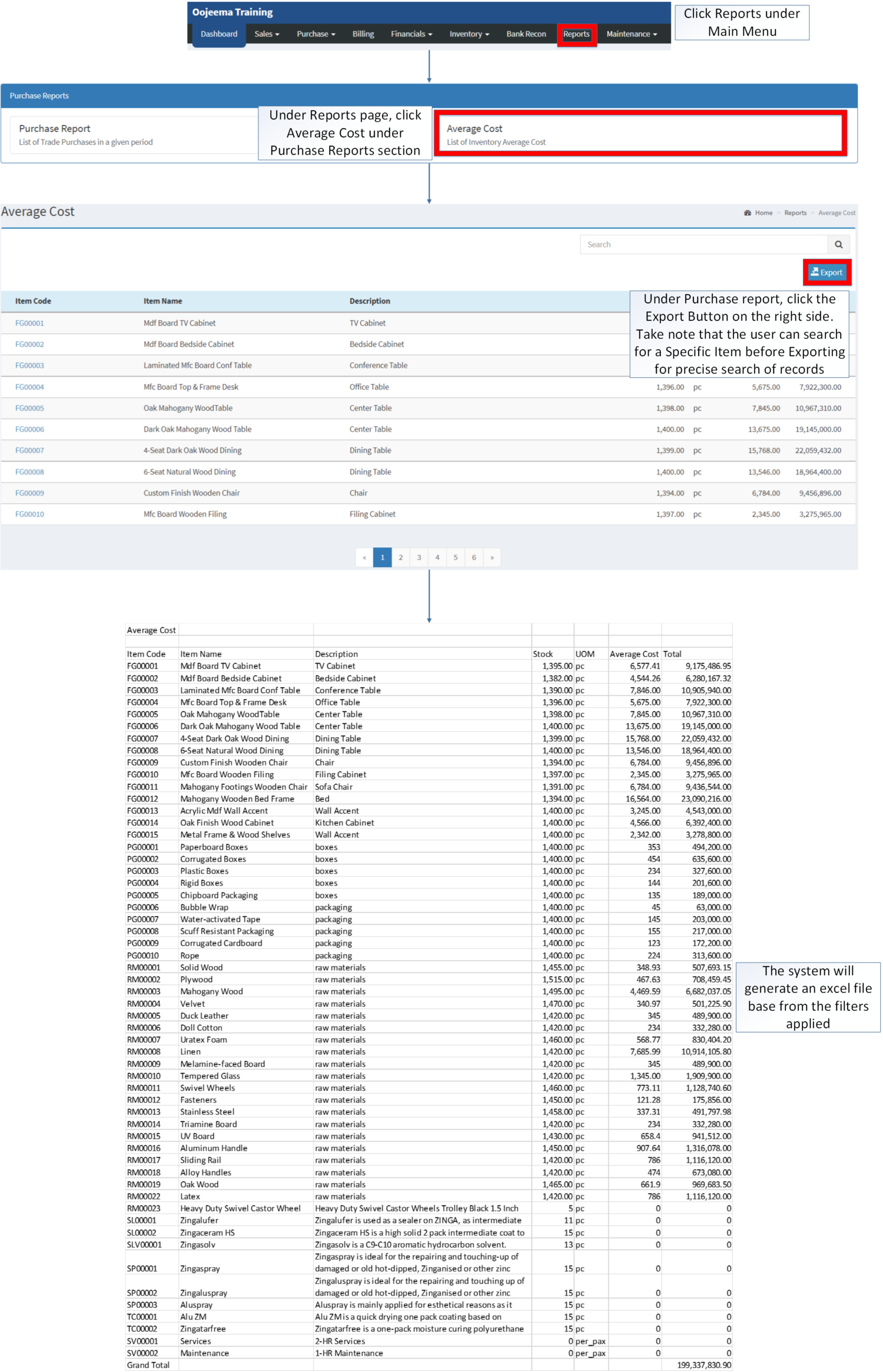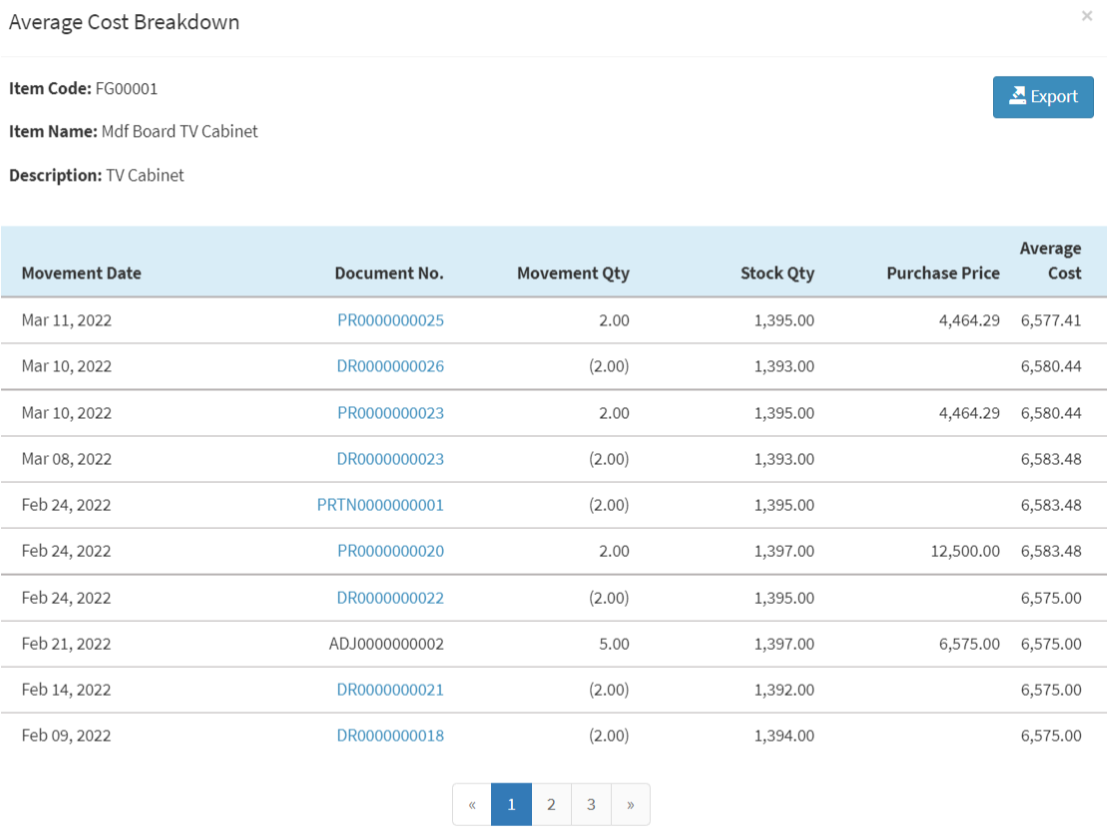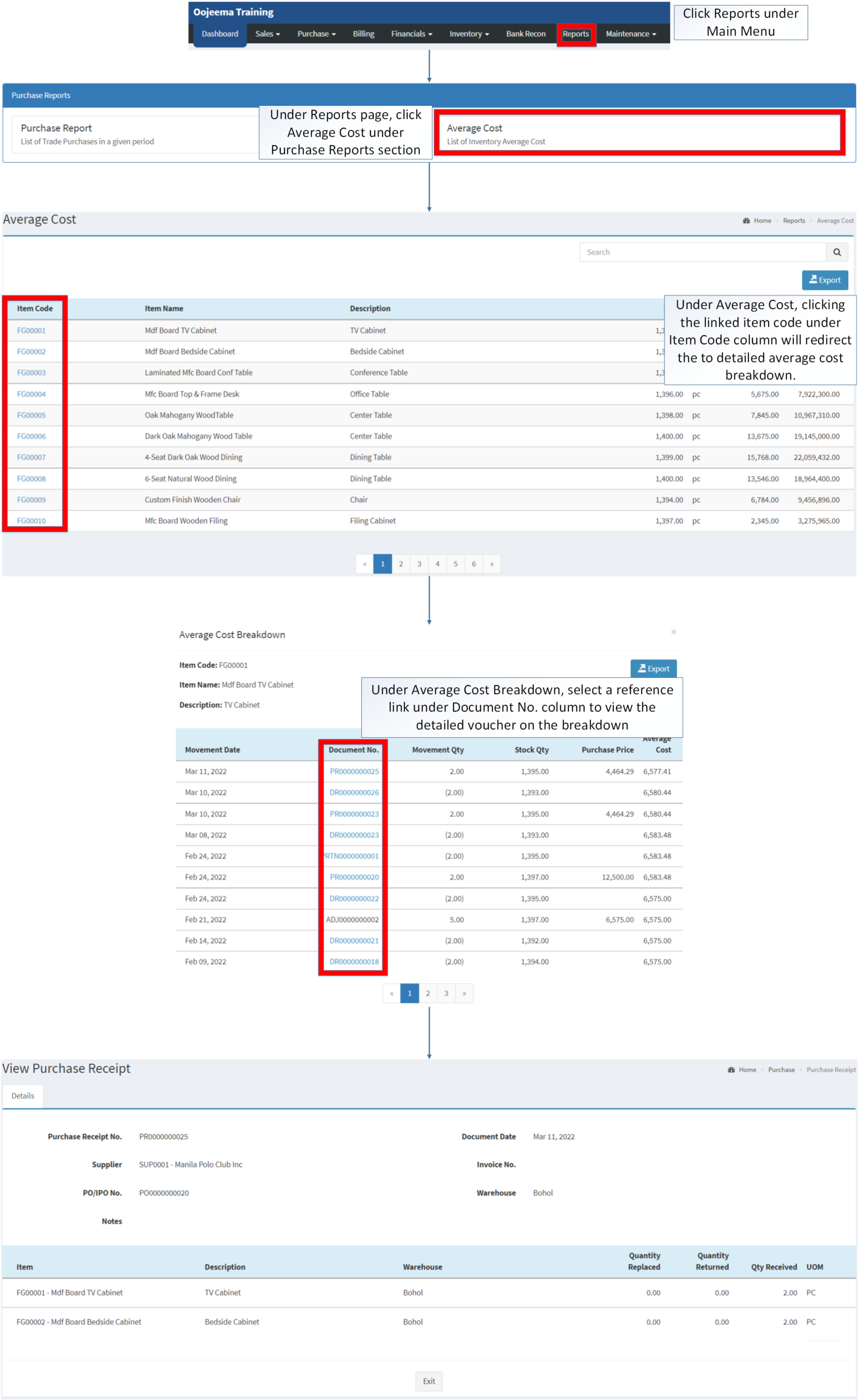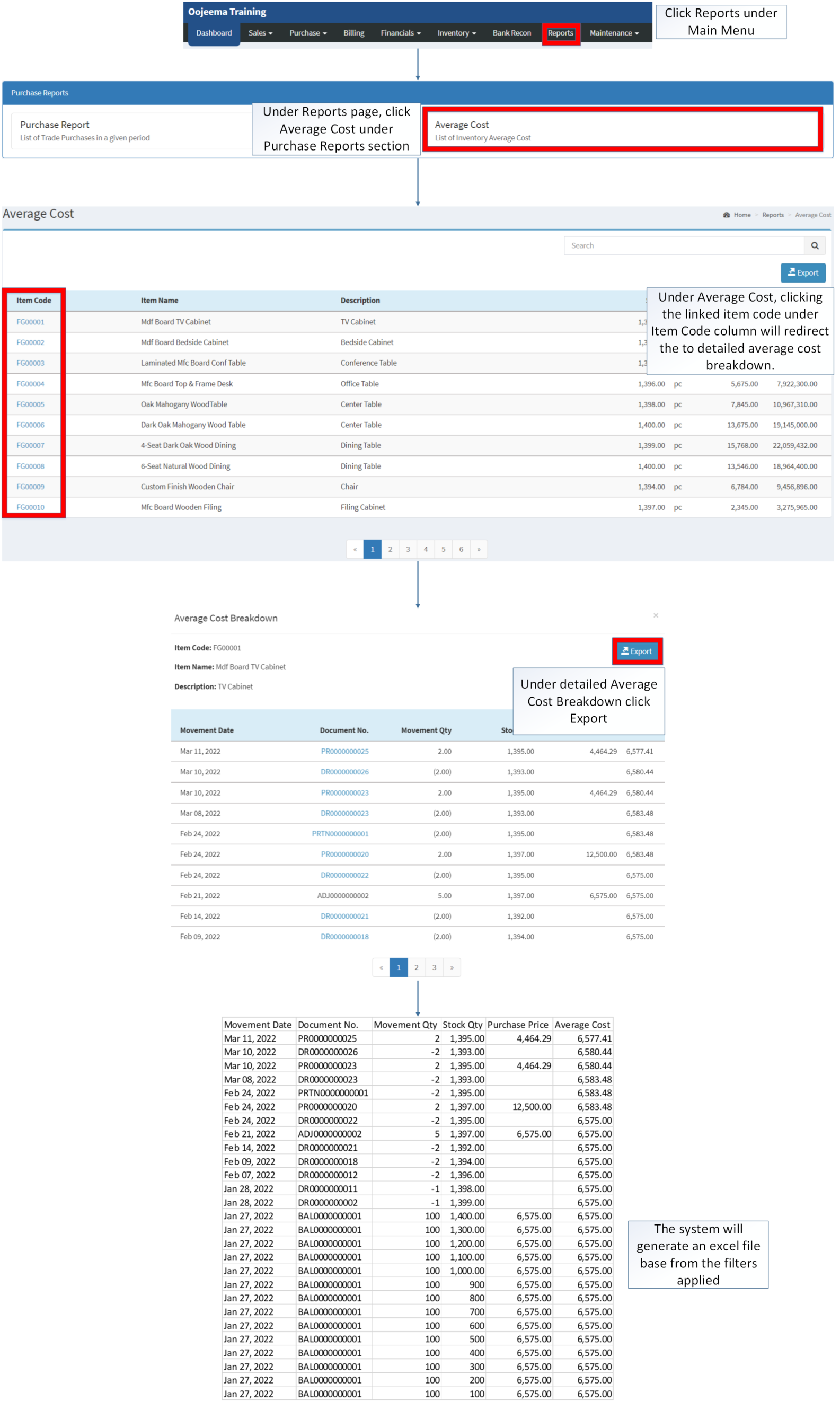You are viewing an old version of this page. Return to the latest version.
Difference between revisions of "Average Cost"
(Tag: Visual edit) |
(Changed categories.) |
||
| (One intermediate revision by the same user not shown) | |||
| Line 135: | Line 135: | ||
| style="" |[[Purchase Report]]<nowiki> | </nowiki>[[Average Cost]] | | style="" |[[Purchase Report]]<nowiki> | </nowiki>[[Average Cost]] | ||
|} | |} | ||
| + | [[Category:Purchase]] | ||
| + | [[Category:Purchase Reports]] | ||
| + | [[Category:Sales]] | ||
| + | [[Category:Inventory]] | ||
Latest revision as of 12:20, 8 April 2022
Contents
Average Cost
Average Cost Menu
Average Cost Report refers to the list of Inventory Average Costs.
Requirements before using Average Cost
- The user should setup have the following records in order to proceed on using the Average Cost
| Field | Description |
|---|---|
| 1. Search Bar | A field where the user is allowed to search for a specific Item in the record. |
| 2. Export | Allows the user to export the record depending on the filters applied. |
| 3. Item Code | Unique Reference Code for an Item. |
| 4. Item Name | Name of an Item corresponding to its Item Code |
| 5. Description | Refers to any description or remarks regarding the Item. |
| 6. Stock | Number of Remaining Stocks of an Item to all Warehouse |
| 7. UOM | Unit of Measure of an Item. |
| 8. Average Cost | The overall average cost of an item based on the Transactions made. |
| 9. Total | Total Cost of an item based on its Average Cost and Number of Cost. |
Exporting Average Cost
- Click Reports under Main Menu
- Under Reports Page, Click Average Cost under Purchase Reports section.
- Under Purchase report, click the Export Button on the right side. Take note that the user can search for a Specific Item before Exporting for precise search of records
Average Cost Breakdown
Average Cost Breakdown refers to in detail record of transactions related on a specific item.
| Field | Description |
|---|---|
| 1. Item Details | Basic information regarding the Item. |
| 2. Export | Allows the user to export the Average Cost Breakdown Record into Spreadsheet |
| 3. Movement Date | Date when the transaction was created and when the stock in the Warehouse change. |
| 4. Document | Reference Transaction corresponding to its Movement date. |
| 5. Movement Qty | Quantity of items move from/on the Warehouse. |
| 6. Stock Qty | Number of items available on Warehouse. |
| 7. Cost | Cost of Items successfully purchased. |
| 8. Average Cost | The overall average cost of an item based on the Transactions made. |
Viewing Reference Voucher on Average Cost
- Click Reports under Main Menu
- Under Reports Page, Click Average Cost under Purchase Reports section.
- Under Average Cost, clicking the linked item code under Item Code column will redirect the to detailed average cost breakdown.
- Under Average Cost Breakdown, select a reference link under Document No. column to view the detailed voucher on the breakdown
Exporting Detailed Average Cost
- Click Reports under Main Menu
- Under Reports Page, Click Average Cost under Purchase Reports Section.
- Under Average Cost, clicking the linked item code under Item Code column will redirect the to detailed average cost breakdown.
- Under detailed Average Cost Breakdown click Export
| Modules | |
| Sales | Delivery Receipt |
| Purchase | Purchase Receipt |
| Inventory | Inventory Adjustment | Purchase Return | Sales Return |
| Maintenance | Item Master | Unit of Measure |
| Reports Module(Reports) | |
| Reports | Purchase Reports |
| Purchase Reports | Purchase Report | Average Cost |