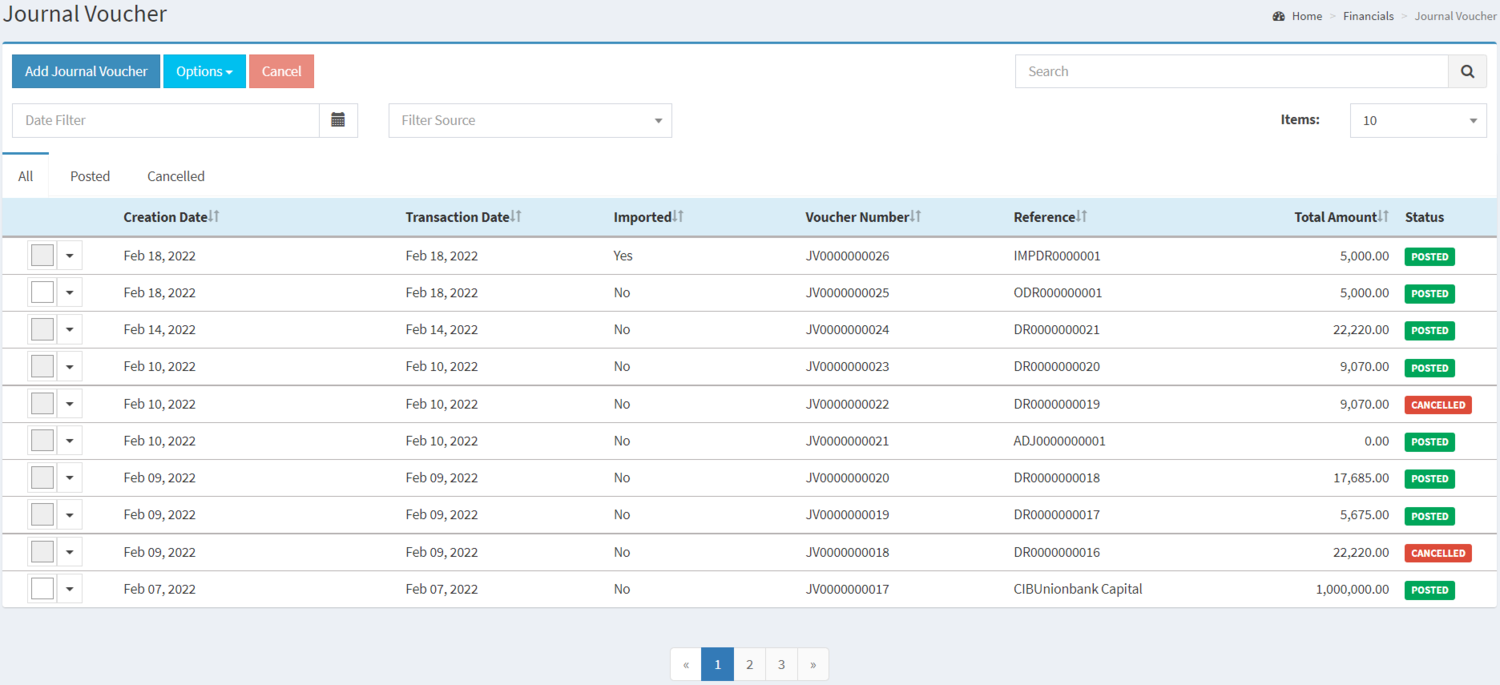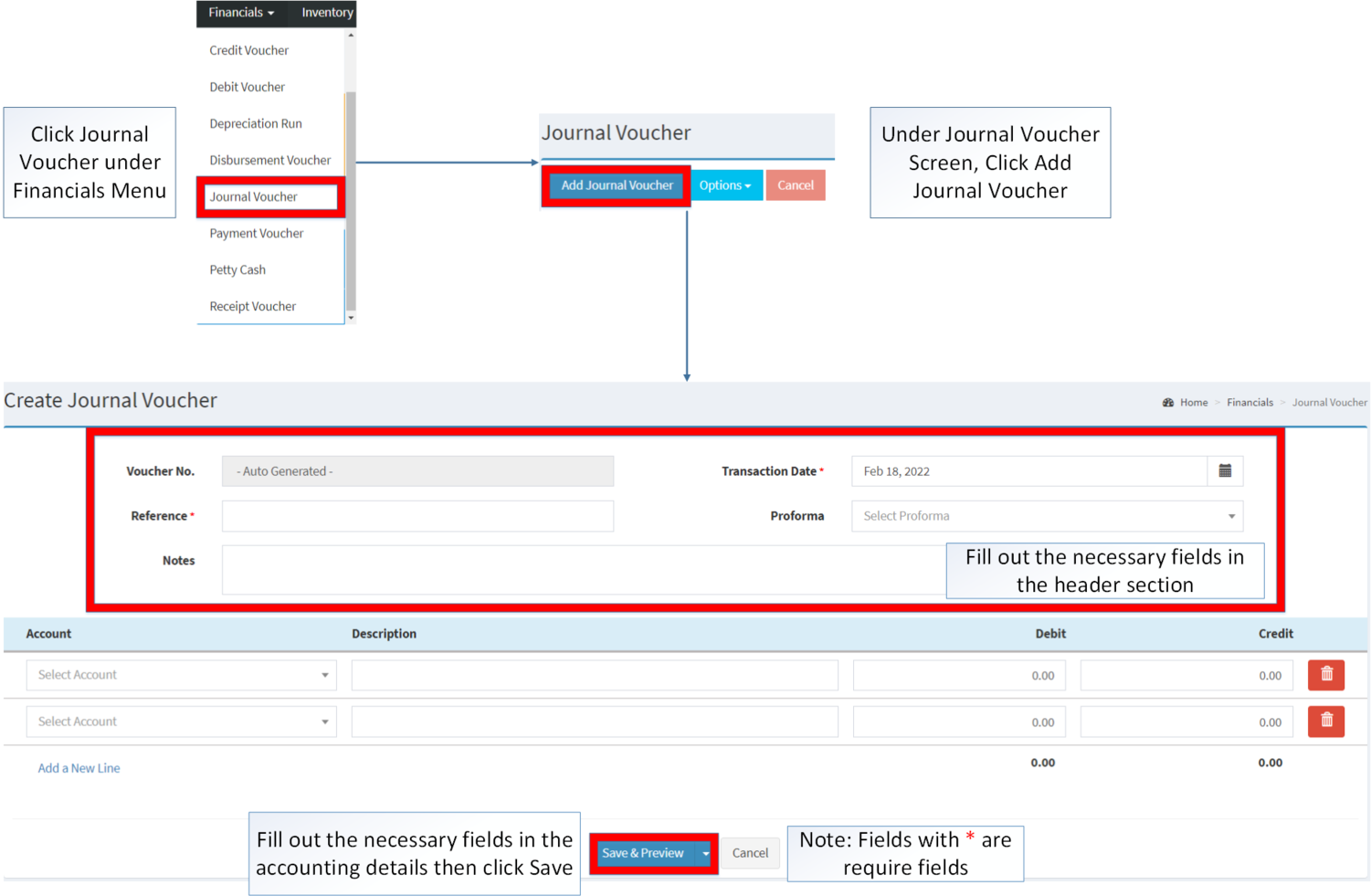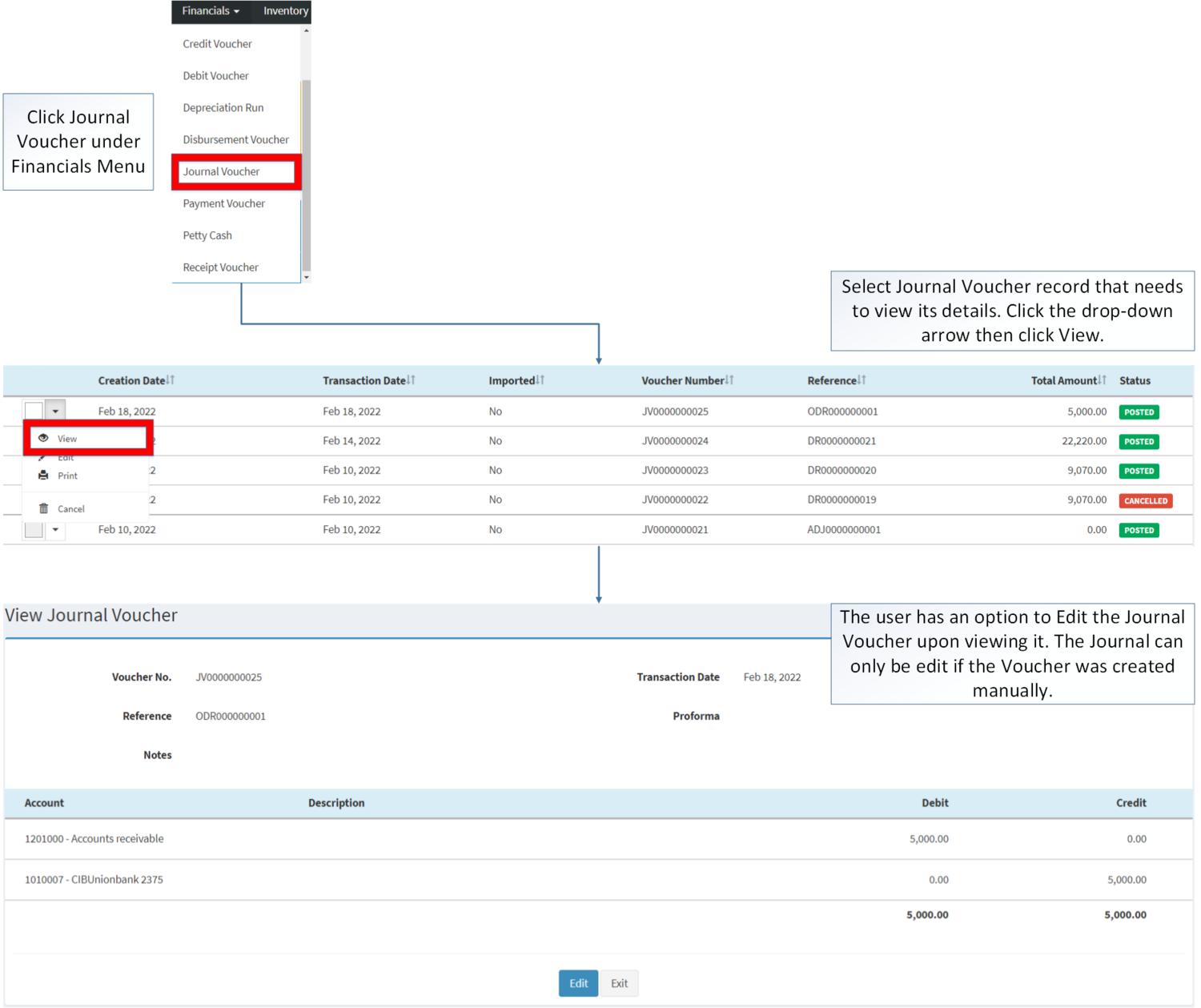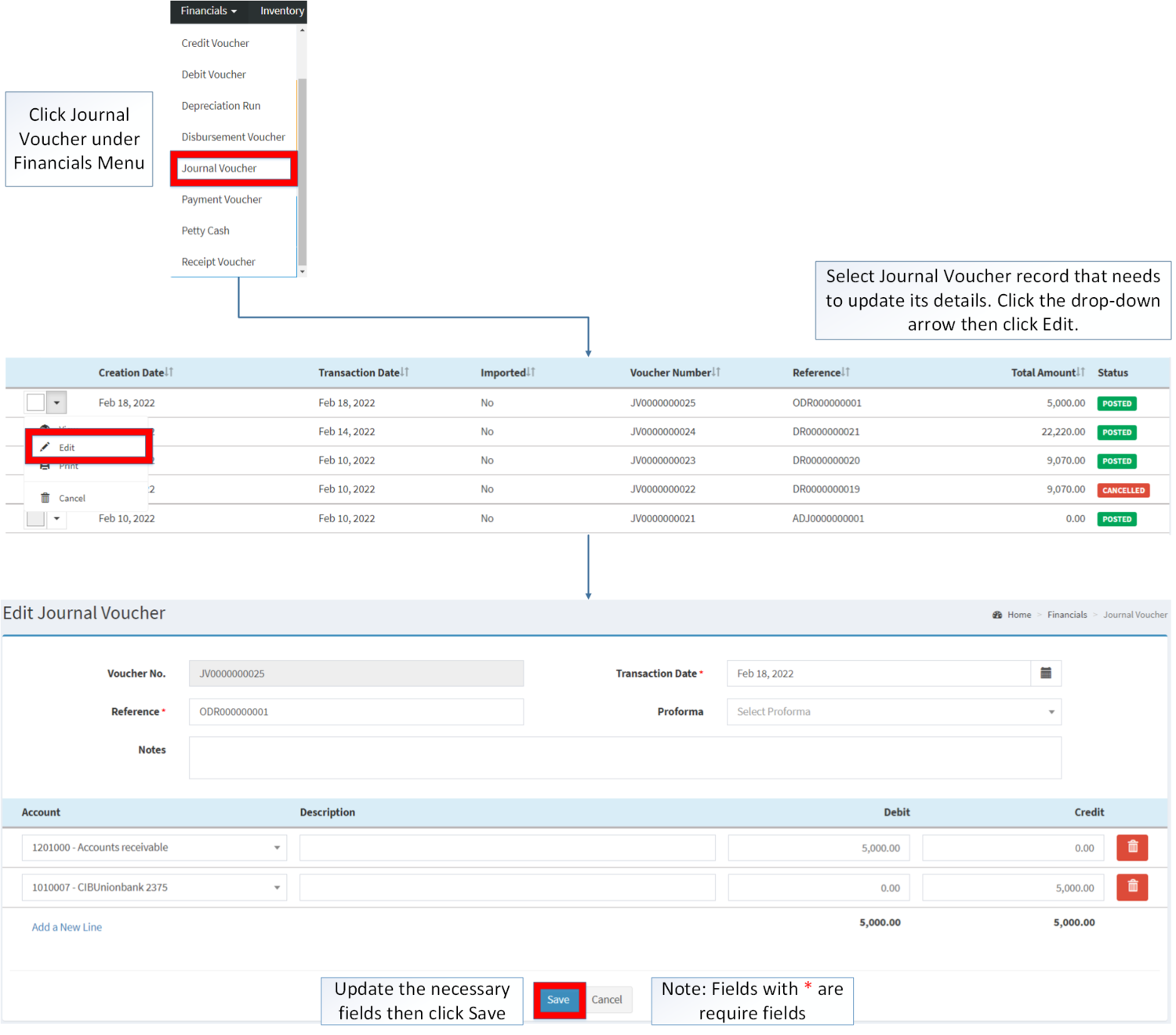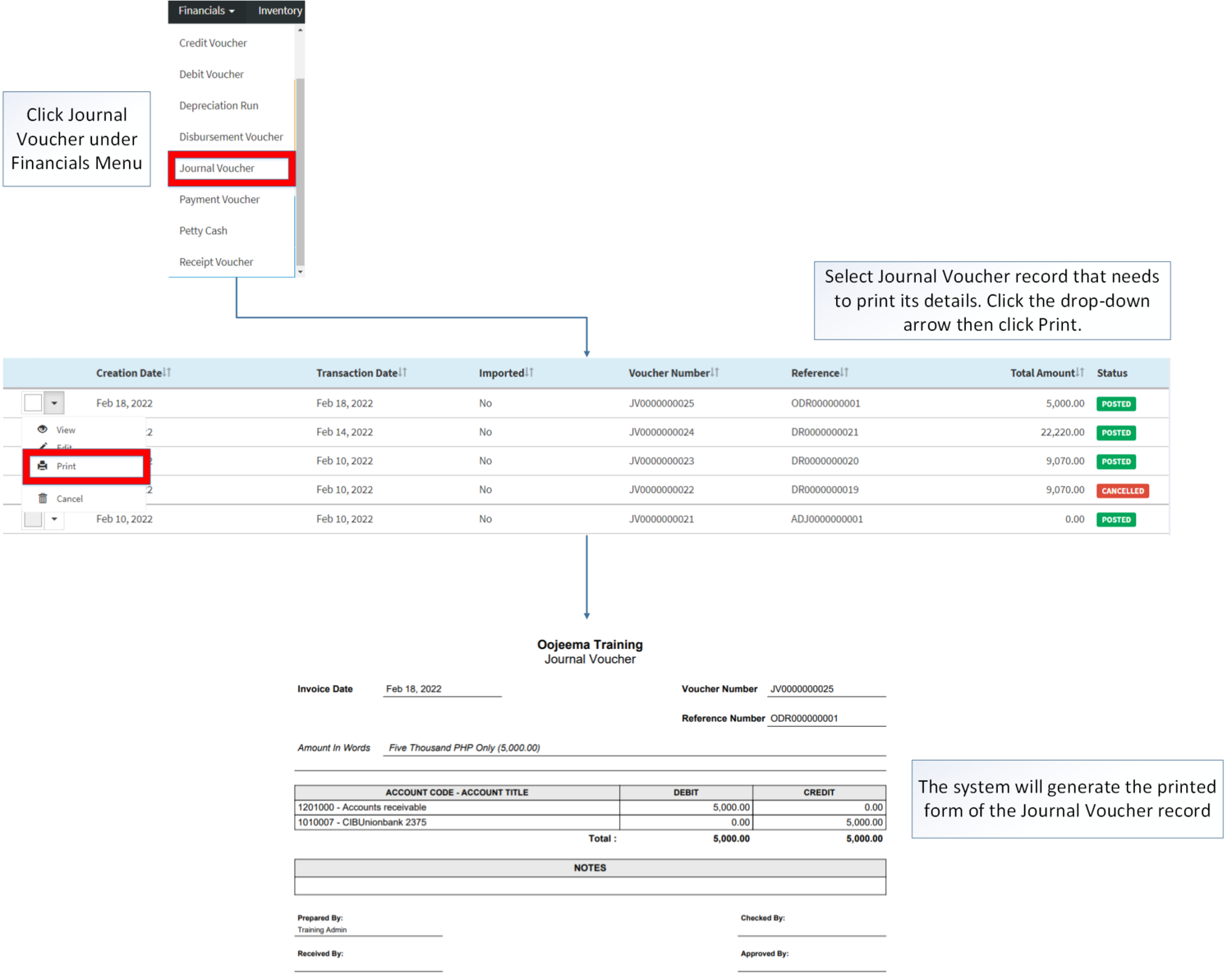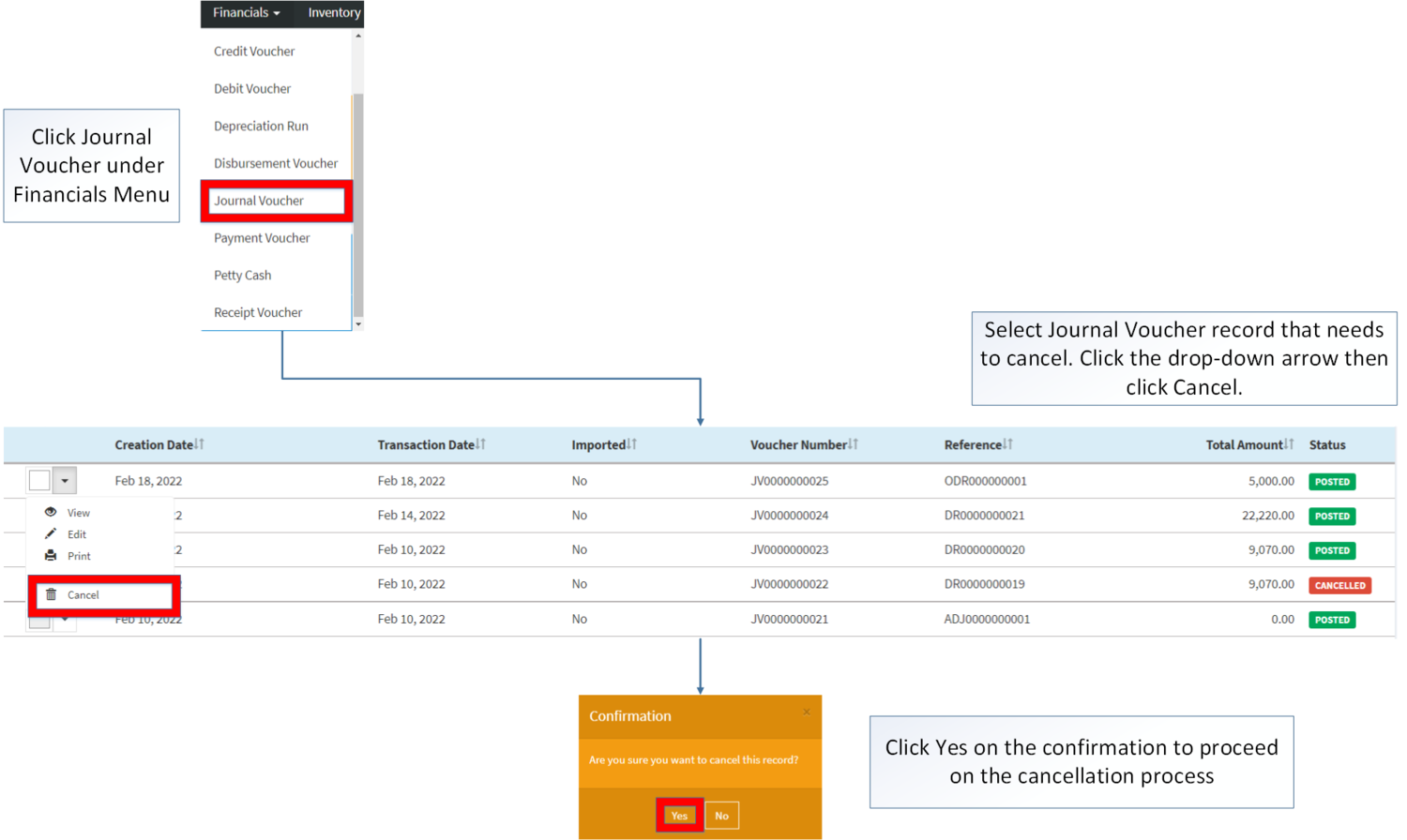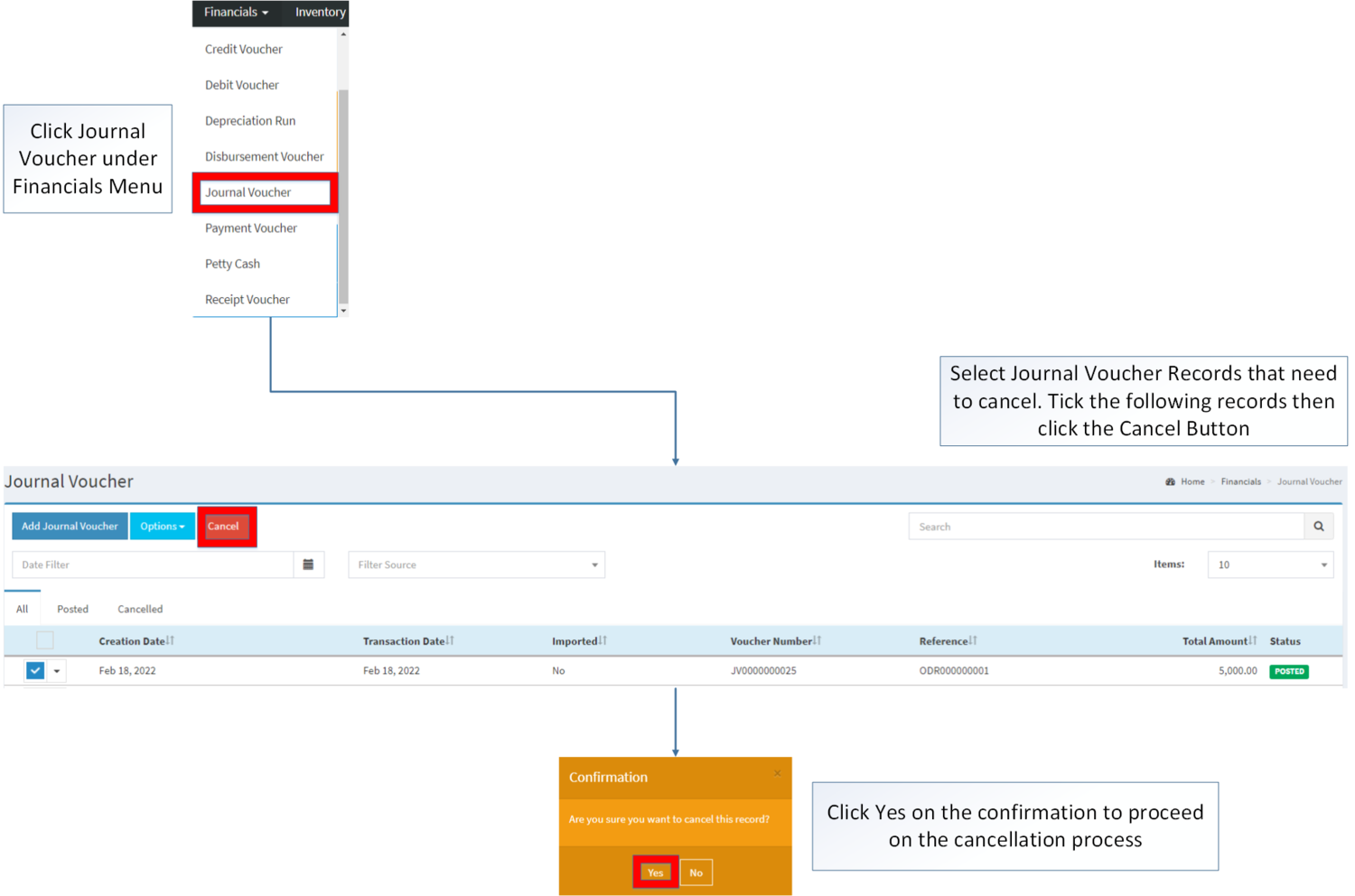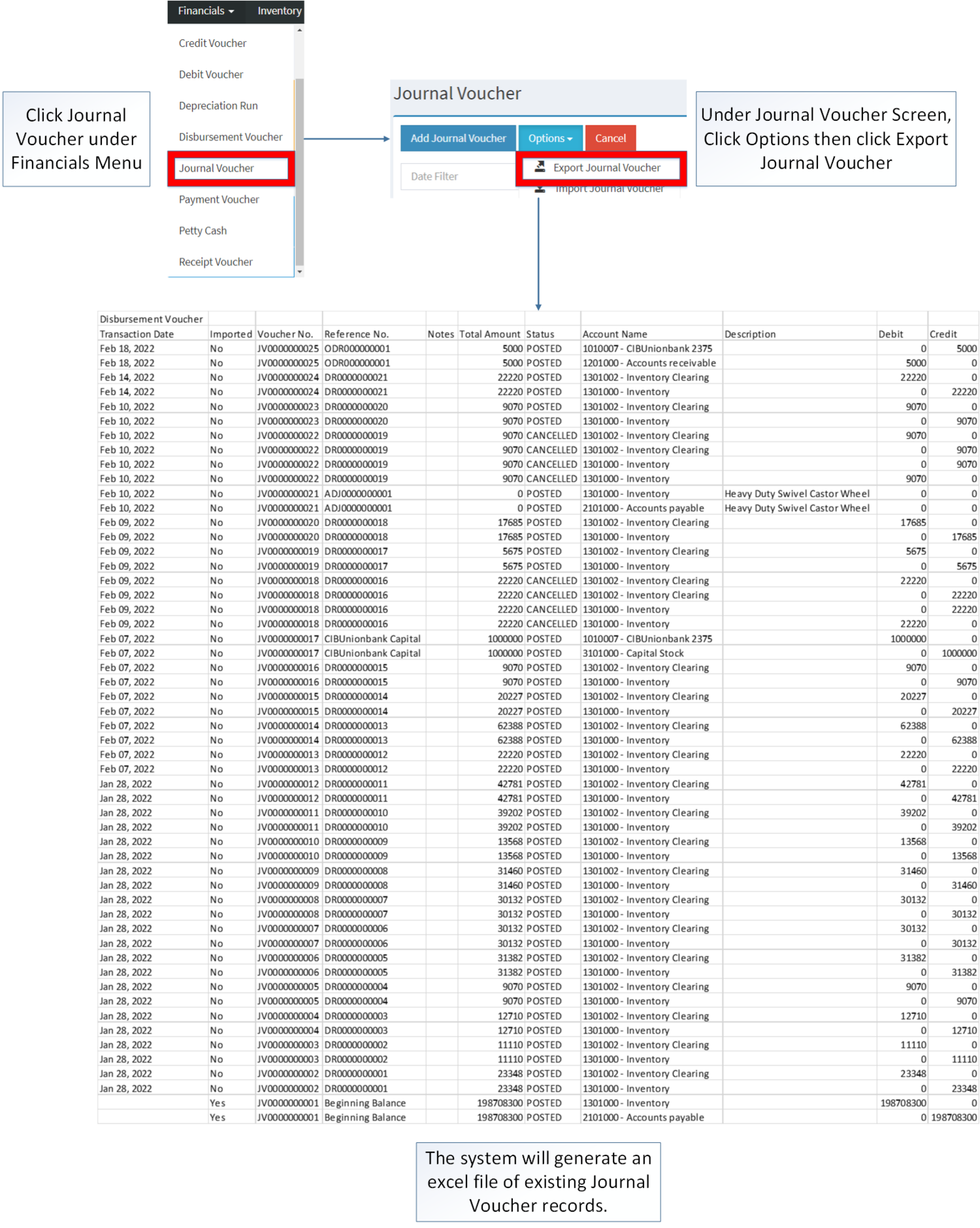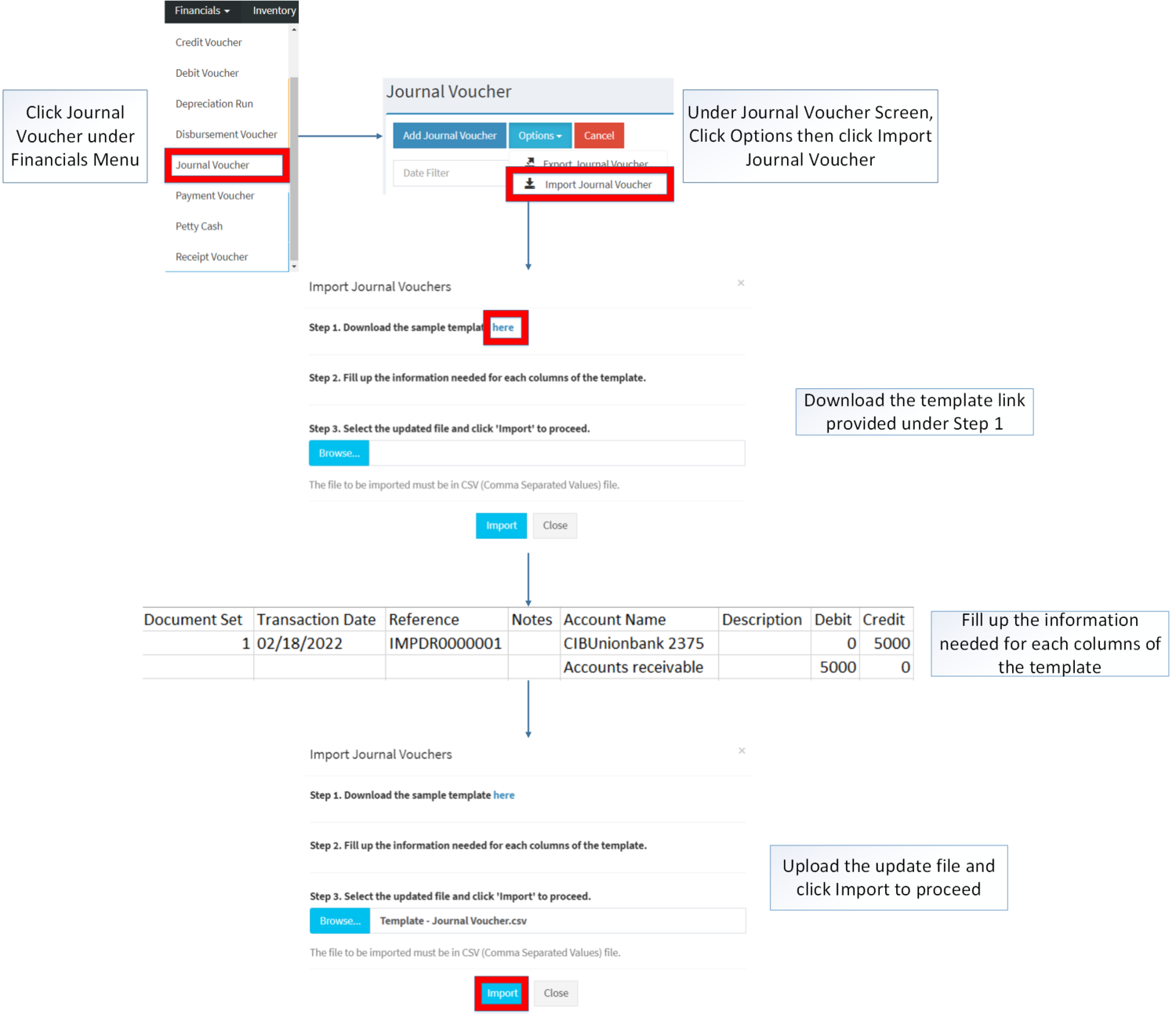You are viewing an old version of this page. Return to the latest version.
Difference between revisions of "Journal Voucher"
(Changed categories.) |
(Tag: Visual edit) |
||
| Line 23: | Line 23: | ||
<br /> | <br /> | ||
{| class="wikitable" | {| class="wikitable" | ||
| − | !Field | + | !'''Field''' |
| − | !Description | + | !'''Description''' |
| − | ! | + | !'''Allowed Inputs''' |
| + | !'''Restricted Inputs''' | ||
| + | !'''Character Limit''' | ||
| + | !'''Required Field?''' | ||
|- | |- | ||
|1.Voucher No. | |1.Voucher No. | ||
|•Voucher Number of the Transaction upon creation | |•Voucher Number of the Transaction upon creation | ||
|•Alphanumeric(Auto-Generated) | |•Alphanumeric(Auto-Generated) | ||
| + | | style="vertical-align:middle;text-align:center;" |N/A | ||
| + | | style="vertical-align:middle;text-align:center;" |N/A | ||
| + | | style="vertical-align:middle;text-align:center;" |N/A | ||
|- | |- | ||
|2.Reference No. | |2.Reference No. | ||
|•Reference Number of the Transaction | |•Reference Number of the Transaction | ||
|•Alphanumeric | |•Alphanumeric | ||
| + | •Special Characters | ||
| + | | style="vertical-align:middle;text-align:center;" |None | ||
| + | | style="vertical-align:middle;text-align:center;" |50 | ||
| + | | style="vertical-align:middle;text-align:center;" |Yes | ||
|- | |- | ||
|3.Transaction Date | |3.Transaction Date | ||
|•Date when the Transaction was Created | |•Date when the Transaction was Created | ||
| − | |•Date | + | |•Date picker provided by system |
| + | | style="vertical-align:middle;text-align:center;" |N/A | ||
| + | | style="vertical-align:middle;text-align:center;" |N/A | ||
| + | | style="vertical-align:middle;text-align:center;" |Yes | ||
|- | |- | ||
| − | |4.[ | + | |4.[[Proforma]] |
|•Financial statements is to facilitate comparisons of historic data and projections of future performance. | |•Financial statements is to facilitate comparisons of historic data and projections of future performance. | ||
|•Proforma list provided in the Proforma Maintenance Module | |•Proforma list provided in the Proforma Maintenance Module | ||
| + | | style="vertical-align:middle;text-align:center;" |N/A | ||
| + | | style="vertical-align:middle;text-align:center;" |N/A | ||
| + | | style="vertical-align:middle;text-align:center;" |No | ||
|- | |- | ||
|5.Notes | |5.Notes | ||
|•Other Remarks on the Transaction | |•Other Remarks on the Transaction | ||
|•Alphanumeric | |•Alphanumeric | ||
| + | •Special Characters | ||
| + | | style="vertical-align:middle;text-align:center;" |None | ||
| + | | style="vertical-align:middle;text-align:center;" |300 | ||
| + | | style="vertical-align:middle;text-align:center;" |No | ||
|- | |- | ||
| − | |6.[ | + | |6.[[Chart of Account|Account]] |
|•Account to be charged for credit and debit amount on the transaction | |•Account to be charged for credit and debit amount on the transaction | ||
|•Account list in the Chart of Accounts Maintenance Module | |•Account list in the Chart of Accounts Maintenance Module | ||
| + | | style="vertical-align:middle;text-align:center;" |N/A | ||
| + | | style="vertical-align:middle;text-align:center;" |N/A | ||
| + | | style="vertical-align:middle;text-align:center;" |Yes | ||
|- | |- | ||
|7.Description | |7.Description | ||
|•Any remarks or description on the Account | |•Any remarks or description on the Account | ||
|•Alphanumeric | |•Alphanumeric | ||
| + | •Special Characters | ||
| + | | style="vertical-align:middle;text-align:center;" |None | ||
| + | | style="vertical-align:middle;text-align:center;" |100 | ||
| + | | style="vertical-align:middle;text-align:center;" |No | ||
|- | |- | ||
|8.Debit | |8.Debit | ||
|•Debit Amount for the Transaction | |•Debit Amount for the Transaction | ||
|•Number | |•Number | ||
| + | | style="vertical-align:middle;text-align:center;" |Any inputs aside numbers | ||
| + | | style="vertical-align:middle;text-align:center;" |20 | ||
| + | | style="vertical-align:middle;text-align:center;" |Yes | ||
|- | |- | ||
|9.Credit | |9.Credit | ||
|•Credit Amount for the Transaction | |•Credit Amount for the Transaction | ||
|•Number | |•Number | ||
| + | | style="vertical-align:middle;text-align:center;" |Any inputs aside numbers | ||
| + | | style="vertical-align:middle;text-align:center;" |20 | ||
| + | | style="vertical-align:middle;text-align:center;" |Yes | ||
|}Notes: | |}Notes: | ||
| Line 88: | Line 121: | ||
[[File:Financials - Journal Voucher - Edit.png|border|center|1500x1500px]] | [[File:Financials - Journal Voucher - Edit.png|border|center|1500x1500px]] | ||
| − | |||
{| class="wikitable" | {| class="wikitable" | ||
| − | !Field | + | !'''Field''' |
| − | !Description | + | !'''Description''' |
| − | ! | + | !'''Allowed Inputs''' |
| + | !'''Restricted Inputs''' | ||
| + | !'''Character Limit''' | ||
| + | !'''Required Field?''' | ||
|- | |- | ||
|1.Voucher No. | |1.Voucher No. | ||
|•Voucher Number of the Transaction upon creation | |•Voucher Number of the Transaction upon creation | ||
|•Alphanumeric(Auto-Generated) | |•Alphanumeric(Auto-Generated) | ||
| + | | style="vertical-align:middle;text-align:center;" data-ve-attributes="{"style":"vertical-align:middle;text-align:center;"}" |N/A | ||
| + | | style="vertical-align:middle;text-align:center;" data-ve-attributes="{"style":"vertical-align:middle;text-align:center;"}" |N/A | ||
| + | | style="vertical-align:middle;text-align:center;" data-ve-attributes="{"style":"vertical-align:middle;text-align:center;"}" |N/A | ||
|- | |- | ||
|2.Reference No. | |2.Reference No. | ||
|•Reference Number of the Transaction | |•Reference Number of the Transaction | ||
|•Alphanumeric | |•Alphanumeric | ||
| + | •Special Characters | ||
| + | | style="vertical-align:middle;text-align:center;" data-ve-attributes="{"style":"vertical-align:middle;text-align:center;"}" |None | ||
| + | | style="vertical-align:middle;text-align:center;" data-ve-attributes="{"style":"vertical-align:middle;text-align:center;"}" |50 | ||
| + | | style="vertical-align:middle;text-align:center;" data-ve-attributes="{"style":"vertical-align:middle;text-align:center;"}" |Yes | ||
|- | |- | ||
|3.Transaction Date | |3.Transaction Date | ||
|•Date when the Transaction was Created | |•Date when the Transaction was Created | ||
| − | |•Date | + | |•Date picker provided by system |
| + | | style="vertical-align:middle;text-align:center;" data-ve-attributes="{"style":"vertical-align:middle;text-align:center;"}" |N/A | ||
| + | | style="vertical-align:middle;text-align:center;" data-ve-attributes="{"style":"vertical-align:middle;text-align:center;"}" |N/A | ||
| + | | style="vertical-align:middle;text-align:center;" data-ve-attributes="{"style":"vertical-align:middle;text-align:center;"}" |Yes | ||
|- | |- | ||
|4.[[Proforma]] | |4.[[Proforma]] | ||
|•Financial statements is to facilitate comparisons of historic data and projections of future performance. | |•Financial statements is to facilitate comparisons of historic data and projections of future performance. | ||
|•Proforma list provided in the Proforma Maintenance Module | |•Proforma list provided in the Proforma Maintenance Module | ||
| + | | style="vertical-align:middle;text-align:center;" data-ve-attributes="{"style":"vertical-align:middle;text-align:center;"}" |N/A | ||
| + | | style="vertical-align:middle;text-align:center;" data-ve-attributes="{"style":"vertical-align:middle;text-align:center;"}" |N/A | ||
| + | | style="vertical-align:middle;text-align:center;" data-ve-attributes="{"style":"vertical-align:middle;text-align:center;"}" |No | ||
|- | |- | ||
|5.Notes | |5.Notes | ||
|•Other Remarks on the Transaction | |•Other Remarks on the Transaction | ||
|•Alphanumeric | |•Alphanumeric | ||
| + | •Special Characters | ||
| + | | style="vertical-align:middle;text-align:center;" data-ve-attributes="{"style":"vertical-align:middle;text-align:center;"}" |None | ||
| + | | style="vertical-align:middle;text-align:center;" data-ve-attributes="{"style":"vertical-align:middle;text-align:center;"}" |300 | ||
| + | | style="vertical-align:middle;text-align:center;" data-ve-attributes="{"style":"vertical-align:middle;text-align:center;"}" |No | ||
|- | |- | ||
|6.[[Chart of Account|Account]] | |6.[[Chart of Account|Account]] | ||
|•Account to be charged for credit and debit amount on the transaction | |•Account to be charged for credit and debit amount on the transaction | ||
|•Account list in the Chart of Accounts Maintenance Module | |•Account list in the Chart of Accounts Maintenance Module | ||
| + | | style="vertical-align:middle;text-align:center;" data-ve-attributes="{"style":"vertical-align:middle;text-align:center;"}" |N/A | ||
| + | | style="vertical-align:middle;text-align:center;" data-ve-attributes="{"style":"vertical-align:middle;text-align:center;"}" |N/A | ||
| + | | style="vertical-align:middle;text-align:center;" data-ve-attributes="{"style":"vertical-align:middle;text-align:center;"}" |Yes | ||
|- | |- | ||
|7.Description | |7.Description | ||
|•Any remarks or description on the Account | |•Any remarks or description on the Account | ||
|•Alphanumeric | |•Alphanumeric | ||
| + | •Special Characters | ||
| + | | style="vertical-align:middle;text-align:center;" data-ve-attributes="{"style":"vertical-align:middle;text-align:center;"}" |None | ||
| + | | style="vertical-align:middle;text-align:center;" data-ve-attributes="{"style":"vertical-align:middle;text-align:center;"}" |100 | ||
| + | | style="vertical-align:middle;text-align:center;" data-ve-attributes="{"style":"vertical-align:middle;text-align:center;"}" |No | ||
|- | |- | ||
|8.Debit | |8.Debit | ||
|•Debit Amount for the Transaction | |•Debit Amount for the Transaction | ||
|•Number | |•Number | ||
| + | | style="vertical-align:middle;text-align:center;" data-ve-attributes="{"style":"vertical-align:middle;text-align:center;"}" |Any inputs aside numbers | ||
| + | | style="vertical-align:middle;text-align:center;" data-ve-attributes="{"style":"vertical-align:middle;text-align:center;"}" |20 | ||
| + | | style="vertical-align:middle;text-align:center;" data-ve-attributes="{"style":"vertical-align:middle;text-align:center;"}" |Yes | ||
|- | |- | ||
|9.Credit | |9.Credit | ||
|•Credit Amount for the Transaction | |•Credit Amount for the Transaction | ||
|•Number | |•Number | ||
| − | |}Notes: | + | | style="vertical-align:middle;text-align:center;" data-ve-attributes="{"style":"vertical-align:middle;text-align:center;"}" |Any inputs aside numbers |
| + | | style="vertical-align:middle;text-align:center;" data-ve-attributes="{"style":"vertical-align:middle;text-align:center;"}" |20 | ||
| + | | style="vertical-align:middle;text-align:center;" data-ve-attributes="{"style":"vertical-align:middle;text-align:center;"}" |Yes | ||
| + | |}<br /> | ||
| + | |||
| + | Notes: | ||
*Proforma should be on '''ACTIVE''' status when using it upon creating or editing a transaction. | *Proforma should be on '''ACTIVE''' status when using it upon creating or editing a transaction. | ||
| Line 184: | Line 251: | ||
! style="background-color:rgb(234, 236, 240);text-align:center;" |Allowed Inputs | ! style="background-color:rgb(234, 236, 240);text-align:center;" |Allowed Inputs | ||
! style="background-color:rgb(234, 236, 240);text-align:center;" |Input Restrictions | ! style="background-color:rgb(234, 236, 240);text-align:center;" |Input Restrictions | ||
| − | ! style="background-color:rgb(234, 236, 240);text-align:center;" |Required | + | !Character Limit |
| + | ! style="background-color:rgb(234, 236, 240);text-align:center;" |Required Field? | ||
|- style="box-sizing: inherit;" | |- style="box-sizing: inherit;" | ||
| style="" |1.Document Set | | style="" |1.Document Set | ||
| Line 190: | Line 258: | ||
| style="" |*Alphanumeric | | style="" |*Alphanumeric | ||
<nowiki>*</nowiki>Underscore "_" | <nowiki>*</nowiki>Underscore "_" | ||
| − | | style="" | | + | | style="vertical-align:middle;text-align:center;" |Other Special characters not mentioned |
| − | | style="vertical-align:middle;text-align:center;" | | + | | style="vertical-align:middle;text-align:center;" |5 |
| + | | style="vertical-align:middle;text-align:center;" |Yes | ||
|- style="box-sizing: inherit;" | |- style="box-sizing: inherit;" | ||
| style="" |2.Transaction Date | | style="" |2.Transaction Date | ||
| Line 199: | Line 268: | ||
<nowiki>*</nowiki>Backslash "\" | <nowiki>*</nowiki>Backslash "\" | ||
| − | | style="" | | + | | style="vertical-align:middle;text-align:center;" |Other Special characters not mentioned |
| − | | style="vertical-align:middle;text-align:center;" | | + | | style="vertical-align:middle;text-align:center;" |N/A |
| + | | style="vertical-align:middle;text-align:center;" |Yes | ||
|- style="box-sizing: inherit;" | |- style="box-sizing: inherit;" | ||
| style="" |3.Reference No. | | style="" |3.Reference No. | ||
| Line 208: | Line 278: | ||
<nowiki>*</nowiki>Dash "-" | <nowiki>*</nowiki>Dash "-" | ||
| − | | style="" | | + | | style="vertical-align:middle;text-align:center;" |Other Special characters not mentioned |
| − | | style="vertical-align:middle;text-align:center;" | | + | | style="vertical-align:middle;text-align:center;" |50 |
| + | | style="vertical-align:middle;text-align:center;" |No | ||
|- style="box-sizing: inherit;" | |- style="box-sizing: inherit;" | ||
| style="" |4.Notes | | style="" |4.Notes | ||
| Line 218: | Line 289: | ||
<nowiki>*</nowiki>Dash "-" | <nowiki>*</nowiki>Dash "-" | ||
| − | | style="" | | + | | style="vertical-align:middle;text-align:center;" |Other Special characters not mentioned |
| − | | style="vertical-align:middle;text-align:center;" | | + | | style="vertical-align:middle;text-align:center;" |300 |
| + | | style="vertical-align:middle;text-align:center;" |No | ||
|- style="box-sizing: inherit;" | |- style="box-sizing: inherit;" | ||
| style="" |5.Account Name | | style="" |5.Account Name | ||
| Line 225: | Line 297: | ||
| style="" |*Numeric | | style="" |*Numeric | ||
<nowiki>*</nowiki>Account Name based from [[Chart of Account]] Maintenance Module | <nowiki>*</nowiki>Account Name based from [[Chart of Account]] Maintenance Module | ||
| − | | style="" | | + | | style="vertical-align:middle;text-align:center;" |Any input not mentioned in the allowed inputs |
| − | | style="vertical-align:middle;text-align:center;" | | + | | style="vertical-align:middle;text-align:center;" |N/A |
| + | | style="vertical-align:middle;text-align:center;" |Yes | ||
|- style="box-sizing: inherit;" | |- style="box-sizing: inherit;" | ||
| style="" |6.Description | | style="" |6.Description | ||
| Line 232: | Line 305: | ||
| style="" |*Alphanumeric | | style="" |*Alphanumeric | ||
<nowiki>*</nowiki>Special Characters | <nowiki>*</nowiki>Special Characters | ||
| − | | style="" |*None | + | | style="vertical-align:middle;text-align:center;" |*None |
| − | | style="vertical-align:middle;text-align:center;" | | + | | style="vertical-align:middle;text-align:center;" |100 |
| + | | style="vertical-align:middle;text-align:center;" |No | ||
|- style="box-sizing: inherit;" | |- style="box-sizing: inherit;" | ||
| style="" |7.Debit | | style="" |7.Debit | ||
| style="" |Manual entry of Debit Amount | | style="" |Manual entry of Debit Amount | ||
| style="" |*Numeric | | style="" |*Numeric | ||
| − | | style="" | | + | | style="vertical-align:middle;text-align:center;" |Any input except numbers |
| − | | style="vertical-align:middle;text-align:center;" | | + | | style="vertical-align:middle;text-align:center;" |N/A |
| + | | style="vertical-align:middle;text-align:center;" |Yes | ||
|- style="box-sizing: inherit;" | |- style="box-sizing: inherit;" | ||
| style="" |8.Credit | | style="" |8.Credit | ||
| style="" |Manual entry of Credit Amount | | style="" |Manual entry of Credit Amount | ||
| style="" |*Numeric | | style="" |*Numeric | ||
| − | | style="" | | + | | style="vertical-align:middle;text-align:center;" |Any input except numbers |
| − | | style="vertical-align:middle;text-align:center;" | | + | | style="vertical-align:middle;text-align:center;" |N/A |
| + | | style="vertical-align:middle;text-align:center;" |Yes | ||
|} | |} | ||
Latest revision as of 12:54, 19 April 2022
Contents
Journal Voucher
Allows the user to create a voucher to be used for financial activity like sales return and purchase return.
Requirements before using Journal Voucher
- The user should setup the following Maintenance Module in order to proceed on using the Journal Voucher
Journal Voucher Record List
Adding Journal Voucher
- Click Journal Voucher Voucher under Financials Menu
- Under Journal Voucher Screen, Click Add Journal Voucher
- Fill out the necessary fields in the header section
- Fill out the necessary fields in the Accounting then Click Save
| Field | Description | Allowed Inputs | Restricted Inputs | Character Limit | Required Field? |
|---|---|---|---|---|---|
| 1.Voucher No. | •Voucher Number of the Transaction upon creation | •Alphanumeric(Auto-Generated) | N/A | N/A | N/A |
| 2.Reference No. | •Reference Number of the Transaction | •Alphanumeric
•Special Characters |
None | 50 | Yes |
| 3.Transaction Date | •Date when the Transaction was Created | •Date picker provided by system | N/A | N/A | Yes |
| 4.Proforma | •Financial statements is to facilitate comparisons of historic data and projections of future performance. | •Proforma list provided in the Proforma Maintenance Module | N/A | N/A | No |
| 5.Notes | •Other Remarks on the Transaction | •Alphanumeric
•Special Characters |
None | 300 | No |
| 6.Account | •Account to be charged for credit and debit amount on the transaction | •Account list in the Chart of Accounts Maintenance Module | N/A | N/A | Yes |
| 7.Description | •Any remarks or description on the Account | •Alphanumeric
•Special Characters |
None | 100 | No |
| 8.Debit | •Debit Amount for the Transaction | •Number | Any inputs aside numbers | 20 | Yes |
| 9.Credit | •Credit Amount for the Transaction | •Number | Any inputs aside numbers | 20 | Yes |
Notes:
- Proforma should be on ACTIVE status when using it upon creating or editing a transaction.
- This can be seen in Proforma Maintenance Module
- Past Transactions with INACTIVE Proforma prior to its deactivation can still be used.
- Account should be on ACTIVE status when using it upon creating or editing a transaction.
- This can be seen in Chart of Account Maintenance Module.
- Journal Voucher is autogenerated when creating a Sales Return.
- Journal Voucher is autogenerated when creating a Purchase Return.
- Only one user can use Add Voucher function at a time.
Viewing Journal Voucher
- Click Journal Voucher Voucher under Financials Menu
- Select Journal Voucher that needs to view its details, click the drop-down arrow then choose View.
- The user has an option to Edit the Journal Voucher upon viewing it. The Journal can only be edit if the Voucher was created manually.
Editing Journal Voucher
- Click Journal Voucher Voucher under Financials Menu
- Select the Journal Voucher that needs to update its details, click the drop-down arrow then click Edit.
- Update the necessary the fields. Then click Save.
| Field | Description | Allowed Inputs | Restricted Inputs | Character Limit | Required Field? |
|---|---|---|---|---|---|
| 1.Voucher No. | •Voucher Number of the Transaction upon creation | •Alphanumeric(Auto-Generated) | N/A | N/A | N/A |
| 2.Reference No. | •Reference Number of the Transaction | •Alphanumeric
•Special Characters |
None | 50 | Yes |
| 3.Transaction Date | •Date when the Transaction was Created | •Date picker provided by system | N/A | N/A | Yes |
| 4.Proforma | •Financial statements is to facilitate comparisons of historic data and projections of future performance. | •Proforma list provided in the Proforma Maintenance Module | N/A | N/A | No |
| 5.Notes | •Other Remarks on the Transaction | •Alphanumeric
•Special Characters |
None | 300 | No |
| 6.Account | •Account to be charged for credit and debit amount on the transaction | •Account list in the Chart of Accounts Maintenance Module | N/A | N/A | Yes |
| 7.Description | •Any remarks or description on the Account | •Alphanumeric
•Special Characters |
None | 100 | No |
| 8.Debit | •Debit Amount for the Transaction | •Number | Any inputs aside numbers | 20 | Yes |
| 9.Credit | •Credit Amount for the Transaction | •Number | Any inputs aside numbers | 20 | Yes |
Notes:
- Proforma should be on ACTIVE status when using it upon creating or editing a transaction.
- This can be seen in Proforma Maintenance Module
- Past Transactions with INACTIVE Proforma prior to its deactivation can still be used.
- Account should be on ACTIVE status when using it upon creating or editing a transaction.
- This can be seen in Chart of Account Maintenance Module.
- When Sales Return record was updated, the Journal Voucher corresponds to it will also be updated.
- Journal Vouchers that are auto-generated from Payment Voucher cannot be edited.
- Only one user can use Edit Voucher function at a time.
Printing Journal Voucher
- Click Journal Voucher Voucher under Financials Menu
- Select Journal Voucher that needs to print its details. Click the Drop-down Arrow then click Print.
Cancelling Journal Voucher
Journal Voucher can be canceled in two ways:
- Using drop-down arrow of a record can be used in single record cancellation
- Using Cancel Button for cancelling multiple records
Importing and Exporting Journal Voucher
1. Under Journal Voucher Screen, Click Options
2. Under Options, The user may Export or Import The Record
- When Exporting the records, the user may also use the filter options such as Date Filter, Search Bar and Source filter for precise searching and exporting of records.
- When Importing the records, the user should follow the following steps provided in the Importing Journal Voucher Screen such as
- Downloading the template link provided under Step 1.
- Filling up the information needed for each columns of the template
- Uploading the updated Template
| Field | Description of Data Output | Allowed Inputs | Input Restrictions | Character Limit | Required Field? |
|---|---|---|---|---|---|
| 1.Document Set | Manual Entry of Document Set of Journal Voucher | *Alphanumeric
*Underscore "_" |
Other Special characters not mentioned | 5 | Yes |
| 2.Transaction Date | Manual entry of Transaction Date of the Voucher | *Numeric
*Dash "-" *Backslash "\" |
Other Special characters not mentioned | N/A | Yes |
| 3.Reference No. | Manual Entry of Journal Voucher Reference No. | *Alphanumeric
*Underscore "_" *Dash "-" |
Other Special characters not mentioned | 50 | No |
| 4.Notes | Other remarks in the Journal Voucher | *Alphanumeric
*Underscore "_" *Dash "-" |
Other Special characters not mentioned | 300 | No |
| 5.Account Name | Manual Entry of Account Name - must be based from Chart of Account Maintenance | *Numeric
*Account Name based from Chart of Account Maintenance Module |
Any input not mentioned in the allowed inputs | N/A | Yes |
| 6.Description | Manual Entry of Account Description | *Alphanumeric
*Special Characters |
*None | 100 | No |
| 7.Debit | Manual entry of Debit Amount | *Numeric | Any input except numbers | N/A | Yes |
| 8.Credit | Manual entry of Credit Amount | *Numeric | Any input except numbers | N/A | Yes |
Journal Voucher Record Options
| Status | View | Edit | Post | Unpost | Cancel | |
|---|---|---|---|---|---|---|
| UNPOSTED | ☑ | ☑ | ☑ | ☑ | ☑ | |
| POSTED | ☑ | ☑ | ☑ | |||
| CANCELLED | ☑ | ☑ |
Notes:
- Only Manually created Journal Vouchers can be edited
- Manually created Journal Vouchers can be edited while viewing the record.
- Any auto-generated Journal Voucher will set its status into POSTED
| Modules | |
|---|---|
| Financials | Financials | Journal Voucher |
| Inventory | Purchase Return | Sales Return |
| Maintenance | Proforma | Chart of Account |
| Report | |
| Financial Statements | General Journal |