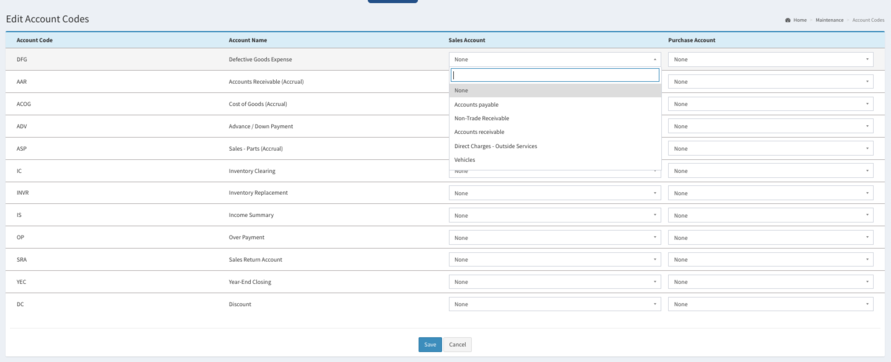You are viewing an old version of this page. Return to the latest version.
Difference between revisions of "Account Codes"
(Tag: Visual edit) |
(Tag: Visual edit) |
||
| Line 1: | Line 1: | ||
<div style="text-align: center;"> | <div style="text-align: center;"> | ||
[[Maintenance]] | [[Account Class]] | [[Account Codes]] | [[Chart of Account]] | [[Maintenance]] | [[Account Class]] | [[Account Codes]] | [[Chart of Account]] | ||
| − | </div | + | </div> |
==Account Codes== | ==Account Codes== | ||
This maintenance screen allows users to configure accounting entry preferences for transactions. <blockquote>''<span class="col-blue-navy">This is not to be mistaken with the [[Chart of Account]] maintenance</span>''</blockquote>[[File:Account Codes Maintenance.png|alt=Account Codes Maintenance|center|thumb|891x891px|Account Codes Maintenance]] | This maintenance screen allows users to configure accounting entry preferences for transactions. <blockquote>''<span class="col-blue-navy">This is not to be mistaken with the [[Chart of Account]] maintenance</span>''</blockquote>[[File:Account Codes Maintenance.png|alt=Account Codes Maintenance|center|thumb|891x891px|Account Codes Maintenance]] | ||
| Line 73: | Line 73: | ||
Notes: | Notes: | ||
| − | * For Detailed instructions on how to modify Account Codes, you can visit Account Codes Job Aids which can be found [[Account Codes Aids|here]] | + | *For Detailed instructions on how to modify Account Codes, you can visit Account Codes Job Aids which can be found [[Account Codes Aids|here]] |
{| class="wikitable" | {| class="wikitable" | ||
| Line 94: | Line 94: | ||
|- | |- | ||
|Sales Aids | |Sales Aids | ||
| − | | | + | |[[Delivery Receipt Aids]] |
|- | |- | ||
|Maintenance Aids | |Maintenance Aids | ||
| − | |[[ | + | |[[Account Codes Aids]]<nowiki> | </nowiki>[[Chart of Accounts Aids]] |
|- | |- | ||
|Financials Aids | |Financials Aids | ||
| − | |[[Accounts Receivable]]<nowiki> | </nowiki>[[Payment Voucher]]<nowiki> | </nowiki>[[Receipt Voucher]] | + | |[[Accounts Receivable Aids]]<nowiki> | </nowiki>[[Payment Voucher Aids]]<nowiki> | </nowiki>[[Receipt Voucher Aids]] |
|- | |- | ||
|Inventory Aids | |Inventory Aids | ||
| Line 112: | Line 112: | ||
|Financials Statement | |Financials Statement | ||
|[[Trial Balance]] | |[[Trial Balance]] | ||
| + | |- | ||
| + | | colspan="2" style="vertical-align:middle;text-align:center;" |'''Report Module Aids''' | ||
| + | |- | ||
| + | |Financial Statement | ||
| + | |[[Trial Balance Aids]] | ||
|}__NOTOC__ | |}__NOTOC__ | ||
Revision as of 11:10, 13 April 2021
Account Codes
This maintenance screen allows users to configure accounting entry preferences for transactions.
This is not to be mistaken with the Chart of Account maintenance
List of system defined accounts:
- DFG - Defective Goods Expense
- AAR - Accounts Receivable (Accrual)
- ACOG - Cost of Goods (Accrual)
- ADV - Advance/Down Payment
- ASP - Sales - Parts (Accrual)
- IC - Inventory Clearing
- INVR - Inventory Replacement
- IS - Income Summary
- OP - Over Payment
- SRA - Sales Return Account
- YEC - Year-End Closing
- DC - Discount
| Field | Description | Expected Values |
|---|---|---|
| 1.Sales Account | • Account use when using the code in selling. | • Account List provided under Chart of Accounts Module |
| 2.Purchase Account | • Account use when using the code in selling. | • Account List provided under Chart of Accounts Module |
Use of System Defined Accounts
| Account Codes | Transaction |
|---|---|
| •DFG - Defective Goods Expense | • Sales Return / Purchase Return |
| •ADV - Advance/Down Payment | • Receipt Voucher / Payment Voucher |
| •ACOG - Cost of Goods (Accrual) | • Auto-generated Accounts Receivable when creating Delivery Receipt. |
| •IC - Inventory Clearing | • Sales Return / Purchase Return |
| •INVR - Inventory Replacement | • Sales Return / Purchase Return |
| •IS - Income Summary | • Closing of Books / Trial Balance |
| •OP - Over Payment | • Receipt Voucher / Payment Voucher |
| •SRA - Sales Return Account | • Sales Return |
| •YEC - Year-End Closing | • Closing of Books / Trial Balance |
| •DC - Discount | • Sales Module / Purchase |
Notes:
- For Detailed instructions on how to modify Account Codes, you can visit Account Codes Job Aids which can be found here
| Modules | |
|---|---|
| Maintenance | Maintenance | Account Class | Account Codes | Chart of Account |
| Sales | Sales | Delivery Receipt |
| Financials | Accounts Receivable | Payment Voucher | Receipt Voucher |
| Inventory | Sales Return | Purchase Return |
| Job Aid Modules | |
| Sales Aids | Delivery Receipt Aids |
| Maintenance Aids | Account Codes Aids | Chart of Accounts Aids |
| Financials Aids | Accounts Receivable Aids | Payment Voucher Aids | Receipt Voucher Aids |
| Inventory Aids | Sales Return Aids | Purchase Return Aids |
| Others | Sales Process |
| Report Modules | |
| Financials Statement | Trial Balance |
| Report Module Aids | |
| Financial Statement | Trial Balance Aids |