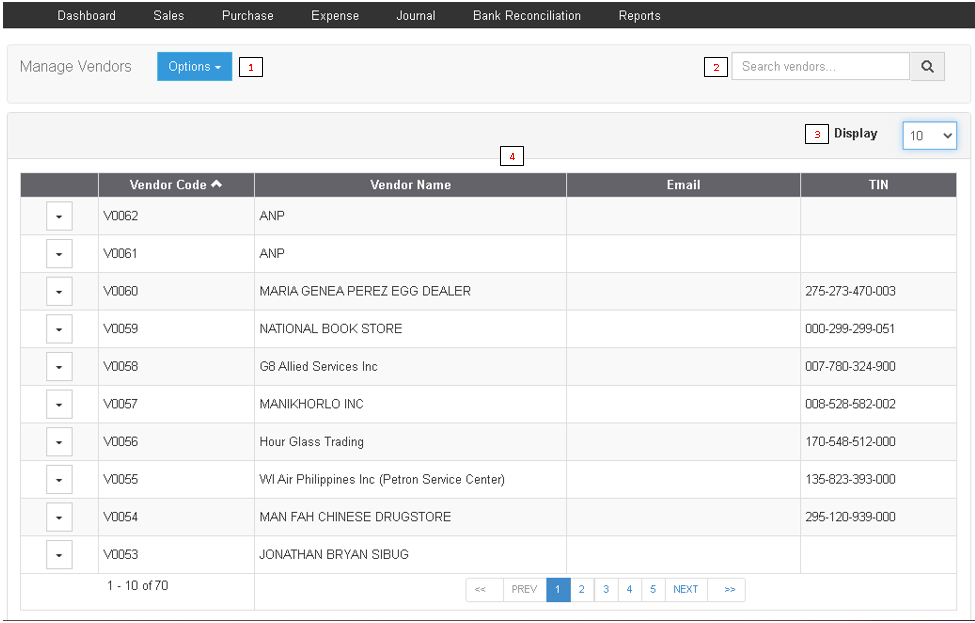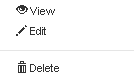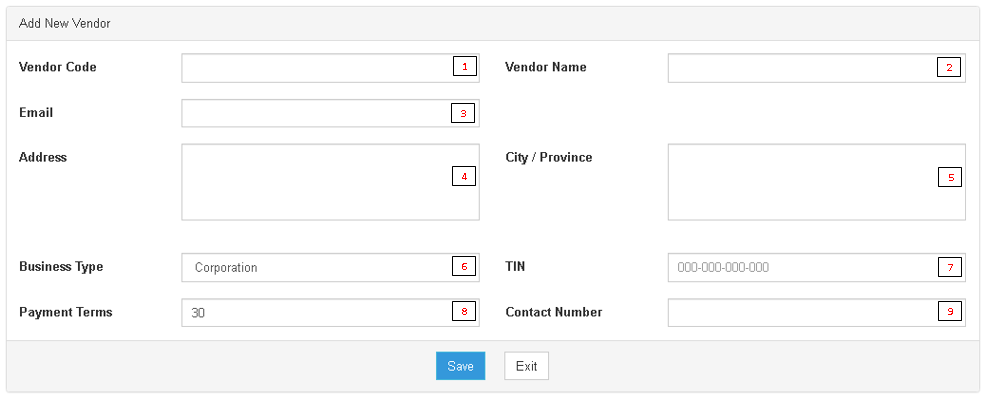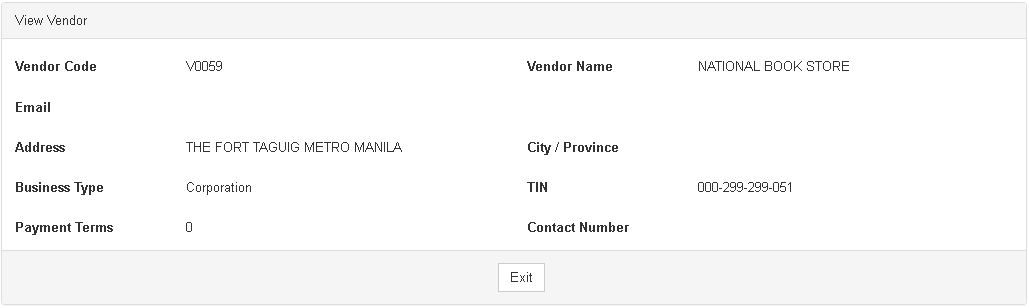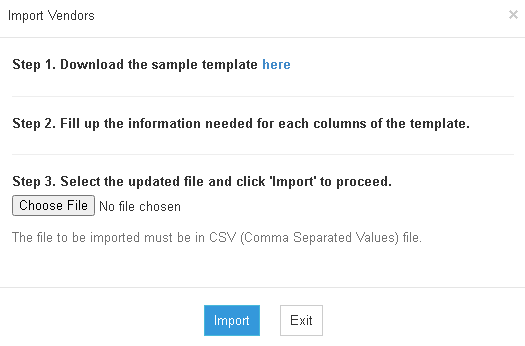You are viewing an old version of this page. Return to the latest version.
Version of 12:16, 25 May 2021 by Gelo
Difference between revisions of "Pro Vendors"
(Created page with "== Vendors == Allows the user to set up vendors to supply goods or services to their business transactions<br /> File:Pro Vendor Menu List.png|center|thumb|975x975px|Vendor...") (Tag: Visual edit) |
(Tag: Visual edit) |
||
| Line 1: | Line 1: | ||
| − | == Vendors == | + | {{DISPLAYTITLE:Vendors}} |
| + | |||
| + | ==Vendors== | ||
Allows the user to set up vendors to supply goods or services to their business transactions<br /> | Allows the user to set up vendors to supply goods or services to their business transactions<br /> | ||
[[File:Pro Vendor Menu List.png|center|thumb|975x975px|Vendor Menu List]] | [[File:Pro Vendor Menu List.png|center|thumb|975x975px|Vendor Menu List]] | ||
| Line 28: | Line 30: | ||
|} | |} | ||
| − | ===== Vendor Options Menu ===== | + | =====Vendor Options Menu===== |
[[File:Pro Vendor Option Menu.png|center|thumb|136x136px|Vendor Option Menu]] | [[File:Pro Vendor Option Menu.png|center|thumb|136x136px|Vendor Option Menu]] | ||
| − | ===== Vendor Record Menu ===== | + | =====Vendor Record Menu===== |
[[File:Pro Vendor Record Menu.png|center|thumb|134x134px|Vendor Record Menu]] | [[File:Pro Vendor Record Menu.png|center|thumb|134x134px|Vendor Record Menu]] | ||
<br /> | <br /> | ||
| − | ===== Add New Vendor Menu ===== | + | =====Add New Vendor Menu===== |
[[File:Pro Vendor Add Menu.png|center|thumb|1034x1034px|Vendor Add Menu]] | [[File:Pro Vendor Add Menu.png|center|thumb|1034x1034px|Vendor Add Menu]] | ||
{| class="wikitable" style="box-sizing: inherit; border-collapse: collapse; border-spacing: 0px; background-color: rgb(248, 249, 250); font-size: 14px; color: rgb(34, 34, 34); margin: 1em 0px; border: 1px solid rgb(162, 169, 177); font-family: "Open Sans", Roboto, arial, sans-serif; font-style: normal; font-variant-ligatures: normal; font-variant-caps: normal; font-weight: 400; letter-spacing: normal; orphans: 2; text-align: start; text-transform: none; white-space: normal; widows: 2; word-spacing: 0px; -webkit-text-stroke-width: 0px; text-decoration-thickness: initial; text-decoration-style: initial; text-decoration-color: initial;" | {| class="wikitable" style="box-sizing: inherit; border-collapse: collapse; border-spacing: 0px; background-color: rgb(248, 249, 250); font-size: 14px; color: rgb(34, 34, 34); margin: 1em 0px; border: 1px solid rgb(162, 169, 177); font-family: "Open Sans", Roboto, arial, sans-serif; font-style: normal; font-variant-ligatures: normal; font-variant-caps: normal; font-weight: 400; letter-spacing: normal; orphans: 2; text-align: start; text-transform: none; white-space: normal; widows: 2; word-spacing: 0px; -webkit-text-stroke-width: 0px; text-decoration-thickness: initial; text-decoration-style: initial; text-decoration-color: initial;" | ||
| Line 80: | Line 82: | ||
|} | |} | ||
| − | ===== Vendor View Record ===== | + | =====Vendor View Record===== |
[[File:Pro Vendor View Record.png|center|thumb|1029x1029px|Vendor View Record]] | [[File:Pro Vendor View Record.png|center|thumb|1029x1029px|Vendor View Record]] | ||
<br /> | <br /> | ||
| − | ===== Vendor Import Record ===== | + | =====Vendor Import Record===== |
[[File:Pro Vendor Import Menu.png|center|thumb|525x525px|Vendor Import Menu]] | [[File:Pro Vendor Import Menu.png|center|thumb|525x525px|Vendor Import Menu]] | ||
<br /> | <br /> | ||
Revision as of 12:18, 25 May 2021
Contents
Vendors
Allows the user to set up vendors to supply goods or services to their business transactions
| Field | Description | Expected Output |
|---|---|---|
| 1. Options Menu | List of Options available when checking the Vendor | Add New Vendor - Allows the user to add a new Vendor Record
Import Vendor - Allows the user to import vendor data from the template provided Export Vendor - Allows the user to export the vendor records into spreadsheet |
| 2. Search Bar | Allows the user to search for an Vendor Record | Alphanumeric |
| 3. Display | Allows the user to filter the number of records to viewed on one page | 10/15/20/50/100 |
| 4. Vendor Record List | List of Records of the Vendor based from their Vendor Code, Vendor Name, Email and TIN | Vendor List from Vendor Maintenance Module |
Vendor Options Menu
Vendor Record Menu
Add New Vendor Menu
| Field | Description | Expected Output |
|---|---|---|
| 1.Vendor Code | Unique reference code of the Vendor | Alphanumeric |
| 2.Vendor Name | Name of the Vendor | Text |
| 3.Email | Email of the Vendor | Alphanumeric |
| 4.Address | Address of the Vendor | Alphanumeric |
| 5.City/Province | City/Province base on the Address of the Vendor | Text |
| 6.Business Type | Type of Business of the Vendor | Individual/Corporation |
| 7.TIN | Tax Identification Number of the Vendor | Numeric |
| 8.Payment Terms | List of remaining days when the Vendor is paying a specific Transaction | Numeric |
| 9.Contact Number | Contact Number of the Vendor | Numeric |
Vendor View Record
Vendor Import Record