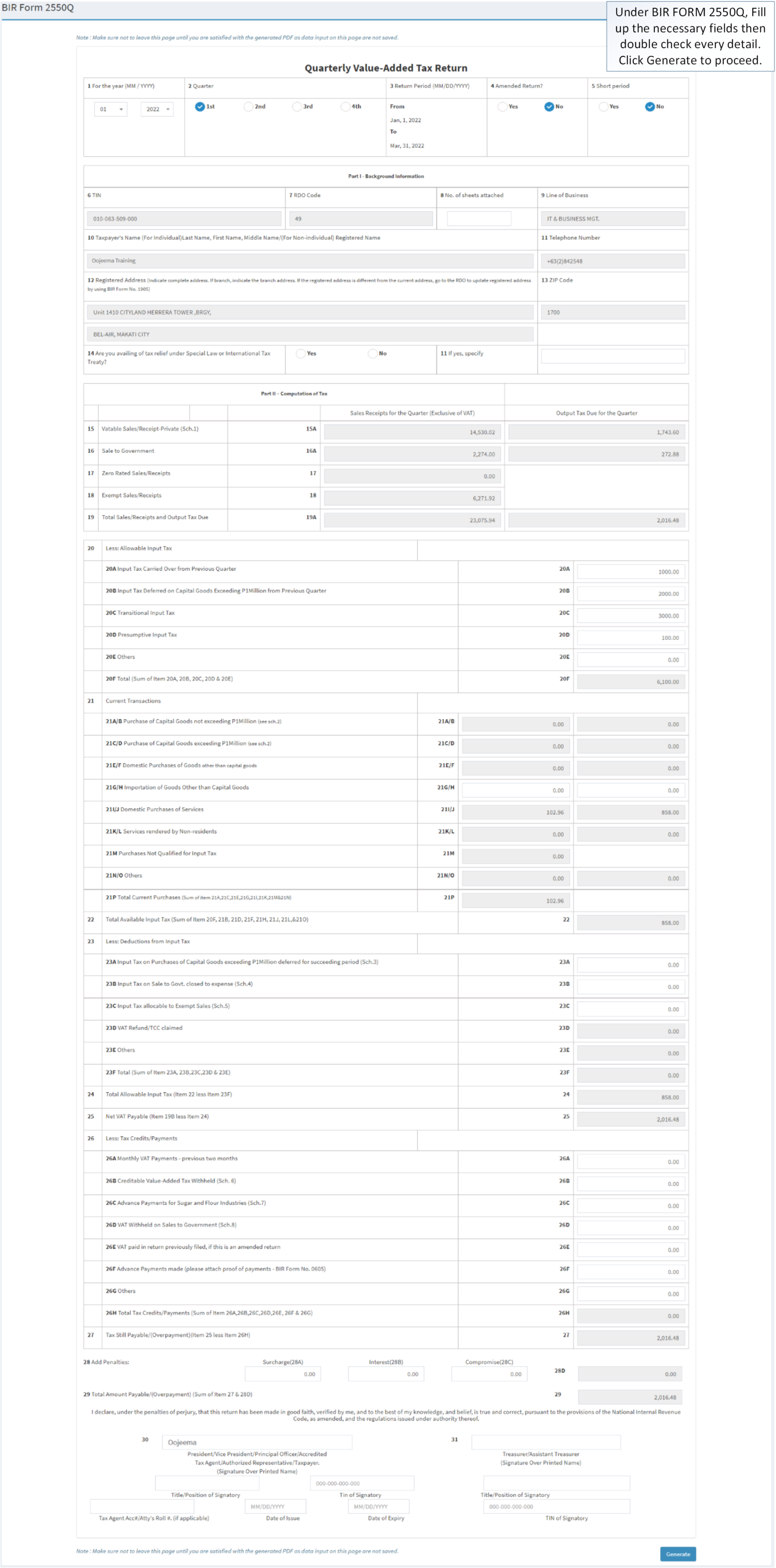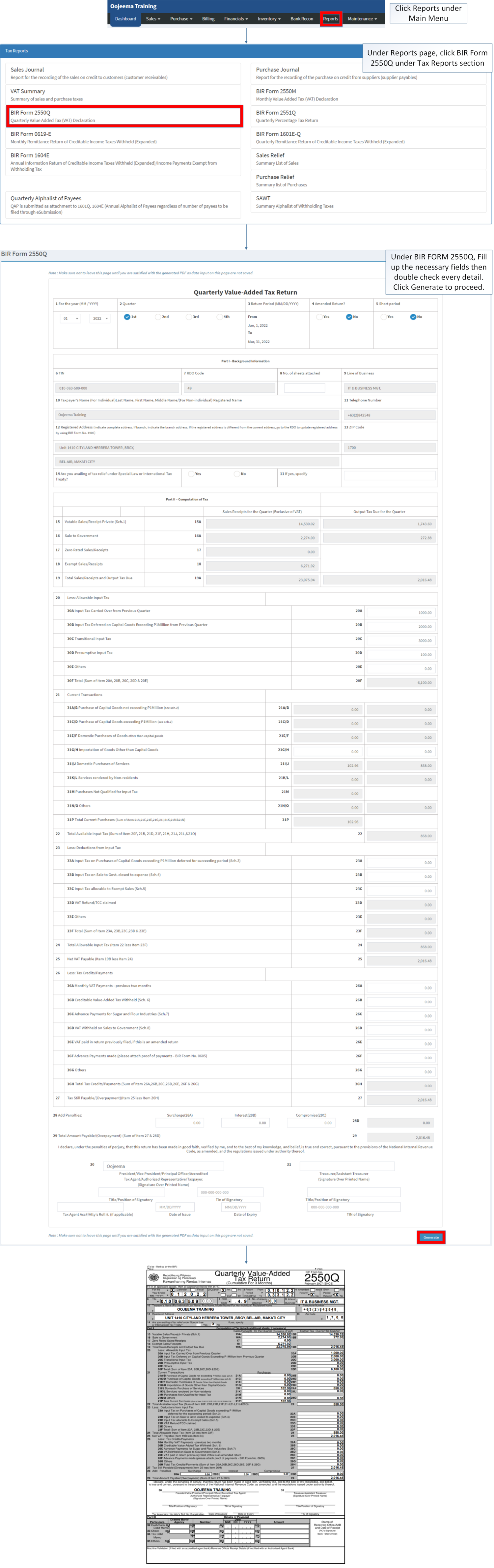You are viewing an old version of this page. Return to the latest version.
Difference between revisions of "BIR Form 2550Q"
(Tag: Visual edit) |
(Tag: Visual edit) |
||
| Line 1: | Line 1: | ||
| − | <div style="text-align: center;">[[Tax Reports]] | [[BIR Form 2550Q | + | <div style="text-align: center;">[[Tax Reports]] | [[BIR Form 2550Q]]</div> |
==BIR Form 2550Q== | ==BIR Form 2550Q== | ||
'''BIR Form 2550Q''' refers to the Monthly Value-Added Tax Declaration of the Company. It is a form of sales tax which is imposed on sales or exchange of goods and services in the Philippines in a quarterly basis(Every 3 months). | '''BIR Form 2550Q''' refers to the Monthly Value-Added Tax Declaration of the Company. It is a form of sales tax which is imposed on sales or exchange of goods and services in the Philippines in a quarterly basis(Every 3 months). | ||
| + | [[File:Tax Reports - BIR Form 2550Q - Menu.png|border|center|3030x3030px]] | ||
| − | ===== <span class="mw-headline" id="Generating_BIR_FORM_2550M_Records" style="box-sizing: inherit;"><span class="mw-headline" id="Generating_BIR_FORM_2550M_Records" style="box-sizing: inherit;">'''<span style="box-sizing: inherit; font-size: 12pt; line-height: 17.12px;">Generating BIR FORM 2550Q Records</span>'''</span></span> ===== | + | =====<span class="mw-headline" id="Generating_BIR_FORM_2550M_Records" style="box-sizing: inherit;"><span class="mw-headline" id="Generating_BIR_FORM_2550M_Records" style="box-sizing: inherit;">'''<span style="box-sizing: inherit; font-size: 12pt; line-height: 17.12px;">Generating BIR FORM 2550Q Records</span>'''</span></span>===== |
| − | # Under Main Menu, Click '''[[Reports]]''' | + | #Under Main Menu, Click '''[[Reports]]''' |
| − | # Under Reports Menu, Click '''[[BIR Form 2550Q|BIR FORM 2550Q]]''' under [[Tax Reports]] | + | #Under Reports Menu, Click '''[[BIR Form 2550Q|BIR FORM 2550Q]]''' under [[Tax Reports]] |
| − | # Under '''[[BIR Form 2550Q|BIR FORM 2550Q]]''', Fill up the necessary fields then double check every detail. Click Generate to proceed. | + | #Under '''[[BIR Form 2550Q|BIR FORM 2550Q]]''', Fill up the necessary fields then double check every detail. Click Generate to proceed. |
| + | [[File:Tax Reports - BIR Form 2550Q - Generate.png|border|center|4759x4759px]] | ||
| + | <br /> | ||
{| class="wikitable" | {| class="wikitable" | ||
|+BIR Form 2550Q terms on Oojeema Prime | |+BIR Form 2550Q terms on Oojeema Prime | ||
| Line 169: | Line 172: | ||
*Grey fields are auto-generated and will automatically adjust based on the input of the user. | *Grey fields are auto-generated and will automatically adjust based on the input of the user. | ||
| − | |||
| − | |||
| − | |||
| − | |||
| − | |||
| − | |||
| − | |||
{| class="wikitable" style="box-sizing: inherit; border-collapse: collapse; border-spacing: 0px; background-color: rgb(248, 249, 250); font-size: 14px; color: rgb(34, 34, 34); margin: 1em 0px; border: 1px solid rgb(162, 169, 177); font-family: "Open Sans", Roboto, arial, sans-serif; font-style: normal; font-variant-ligatures: normal; font-variant-caps: normal; font-weight: 400; letter-spacing: normal; orphans: 2; text-align: start; text-transform: none; white-space: normal; widows: 2; word-spacing: 0px; -webkit-text-stroke-width: 0px; text-decoration-thickness: initial; text-decoration-style: initial; text-decoration-color: initial;" | {| class="wikitable" style="box-sizing: inherit; border-collapse: collapse; border-spacing: 0px; background-color: rgb(248, 249, 250); font-size: 14px; color: rgb(34, 34, 34); margin: 1em 0px; border: 1px solid rgb(162, 169, 177); font-family: "Open Sans", Roboto, arial, sans-serif; font-style: normal; font-variant-ligatures: normal; font-variant-caps: normal; font-weight: 400; letter-spacing: normal; orphans: 2; text-align: start; text-transform: none; white-space: normal; widows: 2; word-spacing: 0px; -webkit-text-stroke-width: 0px; text-decoration-thickness: initial; text-decoration-style: initial; text-decoration-color: initial;" | ||
|+ style="box-sizing: inherit; padding-top: 8px; padding-bottom: 8px; color: rgb(119, 119, 119); text-align: left; font-weight: bold;" |Categories: | |+ style="box-sizing: inherit; padding-top: 8px; padding-bottom: 8px; color: rgb(119, 119, 119); text-align: left; font-weight: bold;" |Categories: | ||
Revision as of 12:44, 22 March 2022
BIR Form 2550Q
BIR Form 2550Q refers to the Monthly Value-Added Tax Declaration of the Company. It is a form of sales tax which is imposed on sales or exchange of goods and services in the Philippines in a quarterly basis(Every 3 months).
Generating BIR FORM 2550Q Records
- Under Main Menu, Click Reports
- Under Reports Menu, Click BIR FORM 2550Q under Tax Reports
- Under BIR FORM 2550Q, Fill up the necessary fields then double check every detail. Click Generate to proceed.
| Fields | Description |
|---|---|
| 1. Month Year | Month and year when the BIR Form 2550Q was issued. |
| 2. Quarter | Refers to the which quarter of the year.
|
| 3. Return Period | The month range of the specific quarter. |
| 4. Amended Return | Amended Return is filed to make corrections, additions or omissions to returns already declared, provided they have not yet been issued letters of authority from the BIR. |
| 5. Short Period | A return for a short period, that is, for a taxable year consisting of a period of less than 12 months. This can be due to company being dissolved. |
| Part I - Background Information | |
| 6. TIN | Tax Identification Number of an Individual or Business |
| 7. RDO Code | Regional District Office Code is a three-digit numeric or alphanumeric code assigned to each RDO in the country. The BIR uses these codes for tracking the amount of tax collection within a particular region, as well as recording and processing tax returns, tax payments, and withholding taxes. |
| 8. No. of Sheets Attached | (Optional)
Number of Attached Sheets declared when submitting the BIR Form 2550Q |
| 9. Line of Business | Nature of Business of the Company |
| 10. Tax Payer's Name | Registered Name for Non-Individual(Company) or Whole Name for Individual. |
| 11. Telephone Number | Contact Number of the Tax Payer |
| 12. Registered Address | The registered Address of the Tax Payer. |
| 13. ZIP Code | Zone Improvement Plan Code of the registered Address of the Tax Payer. |
| 14. Tax Relief | (Optional)
Tax relief is any government program or policy initiative that is designed to reduce the amount of taxes paid by individuals or businesses. This can be under: Special Law or International Tax Treaty. |
| Part II - Computation of Tax | |
| 15. Vatable Sales/Receipt-Private | Sales that the business will have to charge VAT on if it is registered for VAT. |
| 16. Sale to Government | VAT transactions applied to the Government |
| 17. Zero Rated Sales/Receipts | Sales that does not impose any VAT |
| 18. Exempt Sales/Receipts | Sales that does not impose any VAT |
| 19. Total Sales/Receipts and Output Tax Due | Total Value of Tax Types Mentioned from Vatable Sales up to Exempt Sales. |
| 20. Less: Allowable Input Tax |
|
| 21. Current Transactions |
|
| 22. Total Available Input Tax (Sum of Item 20F, 21B, 21D, 21F, 21H, 21J, 21L,&21O) | Overall Total of Available Input Tax declared. |
| 23. Less: Deductions from Input Tax |
|
| 24. Total Allowable Input Tax (Item 22 less Item 23F) | Remaining Available Input Tax based from the Total Input Tax Less the deductions Declared from input tax. |
| 25. Net VAT Payable (Item 19B less Item 24) | Net Amount of Value Added Tax Payable based from Total Sales/Receipts and Output Tax Due less the Total Allowable Input Tax. |
| 26. Less: Tax Credits/Payments |
|
| 27. Tax Still Payable/(Overpayment)(Item 25 less Item 26H) | Remaining Tax Payable base from Net VAT Payable less the Total Tax Credits/Payments. |
| 28. Penalties | Penalties to be applied if any
|
| 29. Total Amount Payable/(Overpayment) (Sum of Item 27 & 28D) | Remaining Tax Payable base from Net VAT Payable less the Tax Credits Applied. |
| 30. President/Vice President/Principal Officer/Accredited Tax Agent/Authorized Representative/Taxpayer | President/Vice President/Principal Officer/Accredited Tax Agent/Authorized Representative/Taxpayer Details
|
| 31. Treasurer/Assistant Treasurer (Signature Over Printed Name) | Treasurer/Assistant Treasurer Details
|
Notes:
- Grey fields are auto-generated and will automatically adjust based on the input of the user.
| Modules | |
|---|---|
| Maintenance | ATC Code | Company | Tax |
| Sales | Sales Invoice |
| Reports Module(Reports) | |
| Reports | Tax Reports |
| Tax Reports | Sales Journal | Purchase Journal | VAT Summary | BIR Form 2550M | BIR Form 2550Q | BIR Form 2551Q | BIR Form 0619-E | BIR Form 1601E-Q | BIR Form 1604E | Sales Relief | Purchase Relief | Summary Alphalist of Withholding Tax |