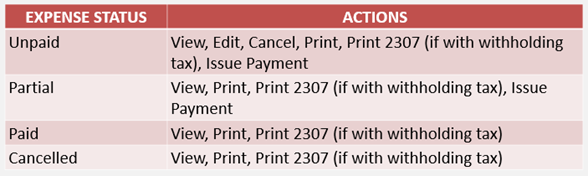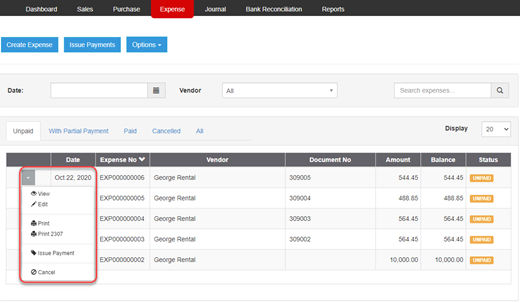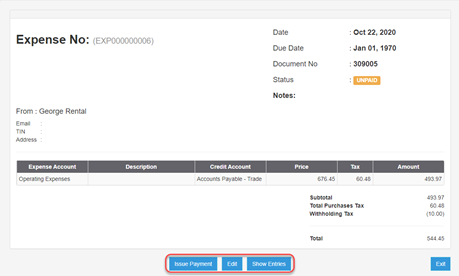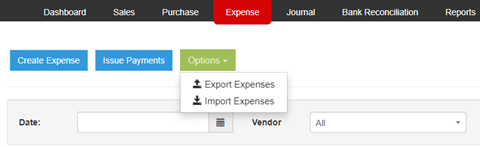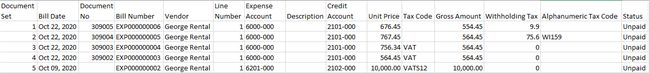Difference between revisions of "Managing Expenses"
(Created page with "== Expense Document Status == <span style="font-size:12.0pt;line-height:115%">User can view, edit, print, cancel, issue payment or see the journal entry of each expenses depen...") (Tag: Visual edit) |
(No difference)
|
Latest revision as of 16:13, 10 December 2020
Expense Document Status
User can view, edit, print, cancel, issue payment or see the journal entry of each expenses depending on the corresponding expense’s status.
Viewing, Editing, Cancelling, Printing and Showing Journal Entries of Expenses
User can view, edit, print or cancel expenses by clicking the corresponding function’s link in the Expenses list-specific expense dropdown menu list.
User can edit or see the journal entry of the corresponding expense by clicking the corresponding function’s button at the bottom of the View Expense page.
Exporting Expense List
User can export the expense list by clicking “Options” button, then click “Export Expenses”.