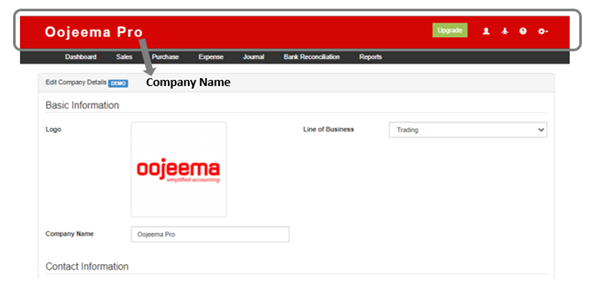Difference between revisions of "Company Details"
(Created page with "== Editing Company Details == <br /> center|thumb|601x601px <span style="font-size:12.0pt;line-height:115%">To edit Company det...") (Tag: Visual edit) |
(No difference)
|
Latest revision as of 08:47, 18 December 2020
Editing Company Details
To edit Company details:
- On the system header, click on your Company Name
- Edit Company Details form will be displayed. Fill it out:
- Basic Information:
- Logo – for logo upload. The file to be imported must be in .jpeg, .jpg, .png and .gif file.
- Line of Business – for line of business (Food and Beverages Services, Lessor, Mixed Income Earner, Professionals, Trading, Transport Service) selection
- Company Name – accepts alphanumeric entry, max of 50 characters
- Contact Information:
- Contact Person – accepts alphanumeric entry, max of 30 characters
- Email – accepts alphanumeric entry, max of 50 characters
- Phone – accepts numeric entry, max of 15 characters
- Mobile – accepts numeric entry, max of 15 characters
- Address – accepts alphanumeric entry, max of 200 characters
- Tax Information:
- Tax Identification No. – accepts numeric entry, max of 15 characters
- RDO Code – for selection of RDO Code
- Authorized Signatory:
- Name – accepts alphanumeric entry, max of 30 characters
- TIN – accepts numeric entry, max of 15 characters
- Position – accepts alphanumeric entry, max of 50 characters
- Billing Information:
- Email – accepts alphanumeric entry, max of 30 characters
- Sales Information:
- Email – accepts alphanumeric entry, max of 30 characters
- Basic Information:
- After filling-out the form, click “Save” button to store company details. Otherwise, click “Exit”, to discard entries and exit the form.