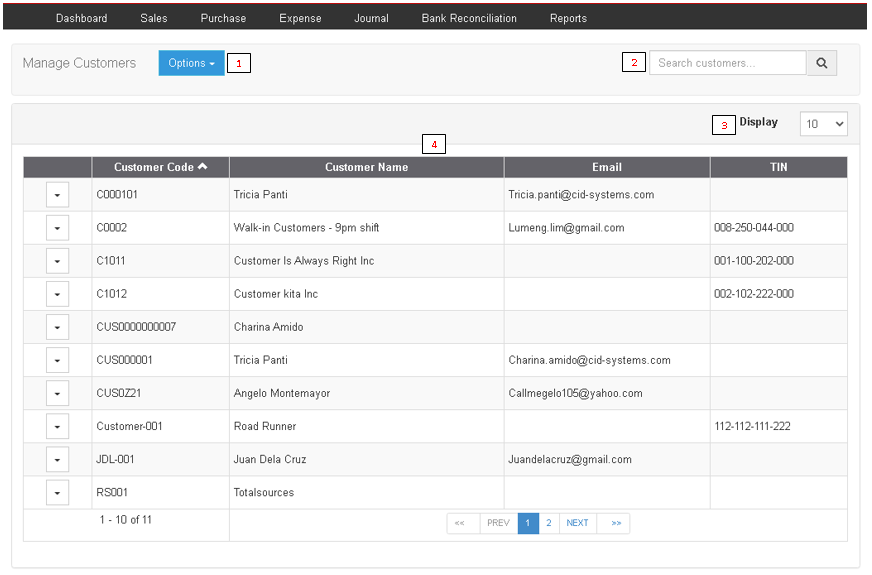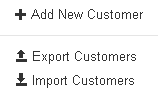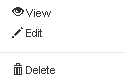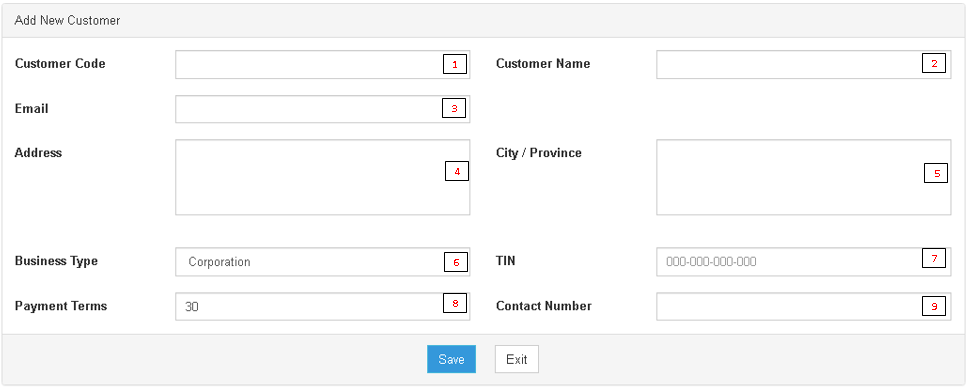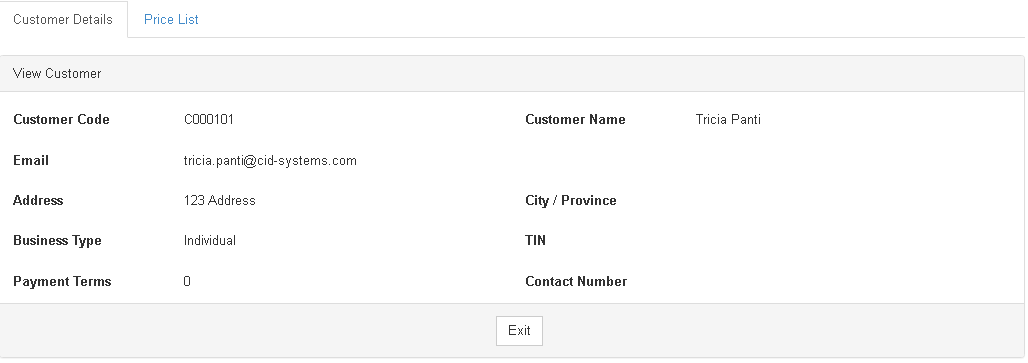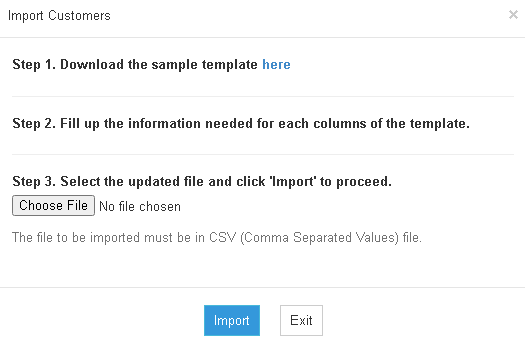You are viewing an old version of this page. Return to the latest version.
Difference between revisions of "Pro Customer"
(Created page with "{{DISPLAYTITLE:Customer}} == Customer == <span style="color: rgb(51, 51, 51)">This maintenance screen allows users to configure and add customers that will be used on transac...") (Tag: Visual edit) |
(Tag: Visual edit) |
||
| Line 1: | Line 1: | ||
{{DISPLAYTITLE:Customer}} | {{DISPLAYTITLE:Customer}} | ||
| − | == Customer == | + | ==Customer== |
<span style="color: rgb(51, 51, 51)">This maintenance screen allows users to configure and add customers that will be used on transactions.</span> | <span style="color: rgb(51, 51, 51)">This maintenance screen allows users to configure and add customers that will be used on transactions.</span> | ||
| − | ===== Customer Record List ===== | + | =====Customer Record List===== |
[[File:Pro Customer.png|center|thumb|872x872px|Customer Record List]] | [[File:Pro Customer.png|center|thumb|872x872px|Customer Record List]] | ||
<br /> | <br /> | ||
| Line 15: | Line 15: | ||
|1. Options Menu | |1. Options Menu | ||
|<span style="color: rgb(34, 34, 34)">List of Options available when checking the Customer</span> | |<span style="color: rgb(34, 34, 34)">List of Options available when checking the Customer</span> | ||
| − | |<span style="color: rgb(34, 34, 34)">Add | + | |<span style="color: rgb(34, 34, 34)">Add Customer - Allows the user to add a Customer Record</span> |
| − | Import | + | Import Customer - Allows the user to import customer records from the template provided |
| − | Export | + | Export Customer - Allows the user to export customer records to a spreadsheet |
|- | |- | ||
|2. Search Bar | |2. Search Bar | ||
| Line 33: | Line 33: | ||
|} | |} | ||
| − | ===== Customers Options List ===== | + | =====Customers Options List===== |
[[File:Pro Customer Options List.png|center|thumb|158x158px|Customer Options List]] | [[File:Pro Customer Options List.png|center|thumb|158x158px|Customer Options List]] | ||
<br /> | <br /> | ||
| − | ===== Customer Record Menu List ===== | + | =====Customer Record Menu List===== |
[[File:Pro Customer Record Option List.png|center|thumb|125x125px|Customer Record Option List]] | [[File:Pro Customer Record Option List.png|center|thumb|125x125px|Customer Record Option List]] | ||
| − | ===== Customer Add Record ===== | + | =====Customer Add Record===== |
[[File:Pro Customer Add.png|center|thumb|970x970px|Customer Add]] | [[File:Pro Customer Add.png|center|thumb|970x970px|Customer Add]] | ||
<br /> | <br /> | ||
| Line 86: | Line 86: | ||
|} | |} | ||
| − | ===== Customer Record View ===== | + | =====Customer Record View===== |
[[File:Pro Customer View Record.png|center|thumb|1028x1028px|Customer View Record]] | [[File:Pro Customer View Record.png|center|thumb|1028x1028px|Customer View Record]] | ||
| − | + | ||
| + | ===== Customer Import Menu ===== | ||
| + | [[File:Pro Customer Import Menu.png|center|thumb|525x525px|Customer Import Menu]] | ||
Revision as of 11:59, 25 May 2021
Contents
Customer
This maintenance screen allows users to configure and add customers that will be used on transactions.
Customer Record List
| Field | Description | Expected Output |
|---|---|---|
| 1. Options Menu | List of Options available when checking the Customer | Add Customer - Allows the user to add a Customer Record
Import Customer - Allows the user to import customer records from the template provided Export Customer - Allows the user to export customer records to a spreadsheet |
| 2. Search Bar | Allows the user to search for an Account Record | Alphanumeric |
| 3. Display | Allows the user to filter the number of records to viewed on one page | 10/15/20/50/100 |
| 4. Customer Record List | List of Records of the Customer based from their Customer Code, Customer Name, Email and TIN | Customer List from Customer Maintenance Module |
Customers Options List
Customer Record Menu List
Customer Add Record
| Field | Description | Expected Output |
|---|---|---|
| 1.Customer Code | Unique reference code of the Customer | Alphanumeric |
| 2.Customer Name | Name of the Customer | Text |
| 3.Email | Email of the Customer | Alphanumeric |
| 4.Address | Address of the Customer | Alphanumeric |
| 5.City/Province | City/Province base on the Address of the customer | Text |
| 6.Business Type | Type of Business of the Customer | Individual/Corporation |
| 7.TIN | Tax Identification Number of the Customer | Numeric |
| 8.Payment Terms | List of remaining days when the customer is paying a specific Transaction | Numeric |
| 9.Contact Number | Contact Number of the Customer | Numeric |