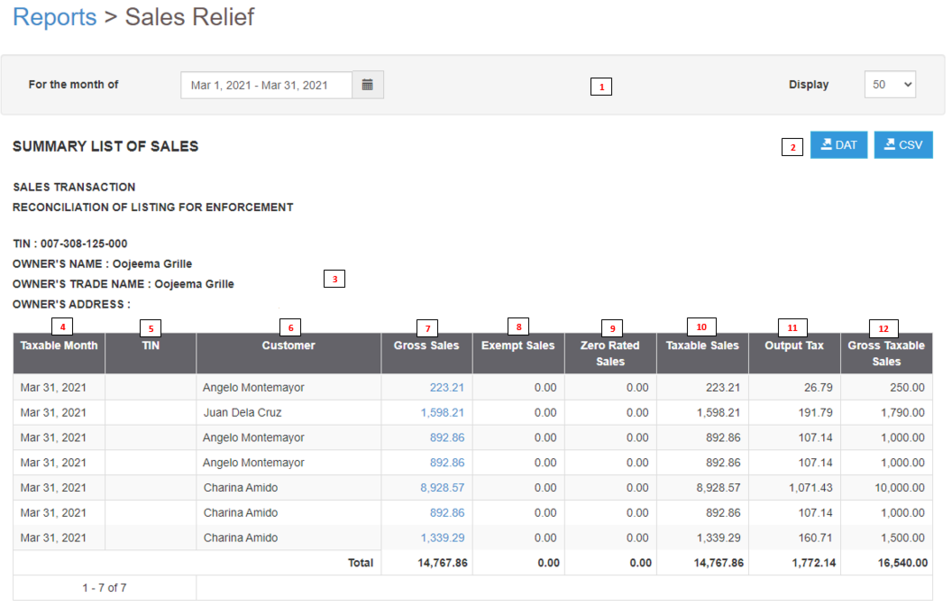You are viewing an old version of this page. Return to the latest version.
Difference between revisions of "Pro Sales Relief"
(Created page with "== Sales Relief == '''Sales Relief''' <span style="color: rgb(51, 51, 51)">refers to the Summary List of Sales that are taxable and non taxable within the certain period.</spa...") (Tag: Visual edit) |
(Tag: Visual edit) |
||
| Line 1: | Line 1: | ||
| − | == Sales Relief == | + | {{DISPLAYTITLE:Sales Relief}} |
| + | |||
| + | ==Sales Relief== | ||
'''Sales Relief''' <span style="color: rgb(51, 51, 51)">refers to the Summary List of Sales that are taxable and non taxable within the certain period.</span> | '''Sales Relief''' <span style="color: rgb(51, 51, 51)">refers to the Summary List of Sales that are taxable and non taxable within the certain period.</span> | ||
[[File:Pro Sales Relief Menu.png|center|thumb|952x952px|Sales Relief Menu]] | [[File:Pro Sales Relief Menu.png|center|thumb|952x952px|Sales Relief Menu]] | ||
| Line 10: | Line 12: | ||
| style="" |This refers to the set of filters for precise searching of records. | | style="" |This refers to the set of filters for precise searching of records. | ||
| − | * Date Range is set automatically by the current month by default. | + | *Date Range is set automatically by the current month by default. |
| − | * Item List is set by 10 records per page by default. | + | *Item List is set by 10 records per page by default. |
|- style="box-sizing: inherit;" | |- style="box-sizing: inherit;" | ||
| style="" |2. '''Exports''' | | style="" |2. '''Exports''' | ||
Revision as of 15:14, 14 June 2021
Sales Relief
Sales Relief refers to the Summary List of Sales that are taxable and non taxable within the certain period.
| Field | Description |
|---|---|
| 1. Record Filters | This refers to the set of filters for precise searching of records.
|
| 2. Exports | Allows the user to Export records into CSV/DAT excel file |
| 3. Company Details | Refers to the basic information of the Company. |
| 4. Taxable Month | Month filtered for transaction records. |
| 5. TIN | Tax Identification Number of the Customer |
| 6. Customer | Customer recorded on the transaction |
| 7. Gross Sales | Total amount of Sales without VAT |
| 8. Exempt Sales | Sales without tax implied |
| 9. Zero Rated Sales | Sales without tax implied |
| 10. Taxable Sales | Base Amount of Sales in the Transaction without VAT |
| 11. Output Tax | The VAT that is calculated and charged on the sale of goods and services |
| 12. Gross Taxable Sales | The total amount of Sales with Taxes Applied |