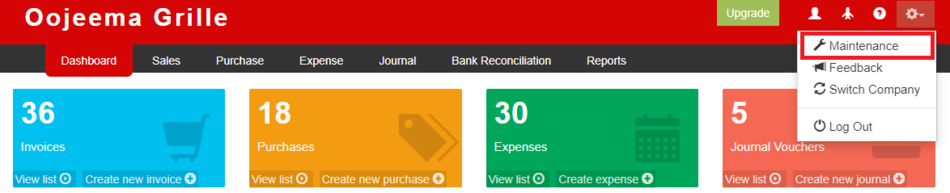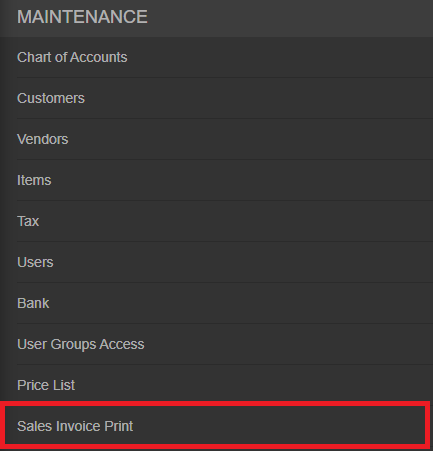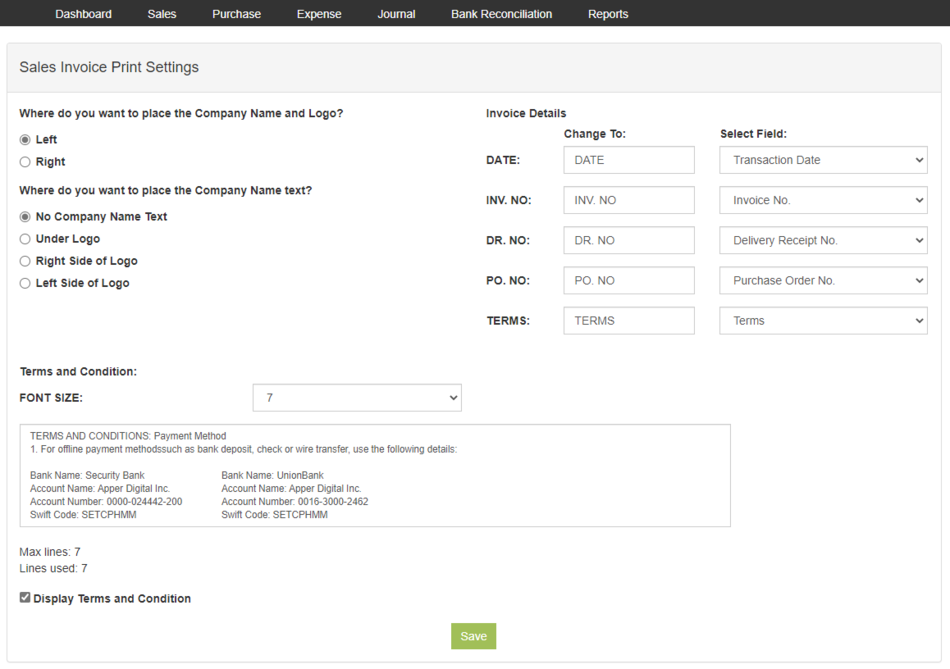You are viewing an old version of this page. Return to the latest version.
Difference between revisions of "Oojeema Pro Sales Invoice Print Job Aids"
(Created page with "{{DISPLAYTITLE:Sales Invoice Print Job Aids}} ==<span class="mw-headline ve-pasteProtect" id="Users_Job_Aids" style="box-sizing: inherit;" data-ve-attributes="{"style&qu...") (Tag: Visual edit) |
(Tag: Visual edit) |
||
| Line 1: | Line 1: | ||
{{DISPLAYTITLE:Sales Invoice Print Job Aids}} | {{DISPLAYTITLE:Sales Invoice Print Job Aids}} | ||
| − | ==<span class="mw-headline ve-pasteProtect" id="Users_Job_Aids" style="box-sizing: inherit;" data-ve-attributes="{"style":"box-sizing: inherit;"}">Sales Job Aids</span>== | + | ==<span class="mw-headline ve-pasteProtect" id="Users_Job_Aids" style="box-sizing: inherit;" data-ve-attributes="{"style":"box-sizing: inherit;"}">Sales Invoice Print Job Aids</span>== |
| − | =====<span class="mw-headline ve-pasteProtect" id="Managing_Users" style="box-sizing: inherit;" data-ve-attributes="{"style":"box-sizing: inherit;"}"><span class="mw-headline ve-pasteProtect" id="Managing_Items" data-ve-attributes="{"style":"box-sizing: inherit;"}" style="box-sizing: inherit;"><span class="mw-headline ve-pasteProtect" id="Managing_Customer" data-ve-attributes="{"style":"box-sizing: inherit;"}" style="box-sizing: inherit;">Managing | + | =====<span class="mw-headline ve-pasteProtect" id="Managing_Users" style="box-sizing: inherit;" data-ve-attributes="{"style":"box-sizing: inherit;"}"><span class="mw-headline ve-pasteProtect" id="Managing_Items" data-ve-attributes="{"style":"box-sizing: inherit;"}" style="box-sizing: inherit;"><span class="mw-headline ve-pasteProtect" id="Managing_Customer" data-ve-attributes="{"style":"box-sizing: inherit;"}" style="box-sizing: inherit;">Managing Sales Invoice Print</span></span></span>===== |
| − | ====== | + | ======Updating Sales Invoice Print====== |
#On the Main Menu, click the Gear Icon then choose '''Maintenance'''[[File:Pro Chart of Accounts (Create) - Step 01.png|link=https://docs.oojeema.com/File:Pro%20Chart%20of%20Accounts%20(Create)%20-%20Step%2001.png|950x950px]] | #On the Main Menu, click the Gear Icon then choose '''Maintenance'''[[File:Pro Chart of Accounts (Create) - Step 01.png|link=https://docs.oojeema.com/File:Pro%20Chart%20of%20Accounts%20(Create)%20-%20Step%2001.png|950x950px]] | ||
Revision as of 11:59, 25 June 2021