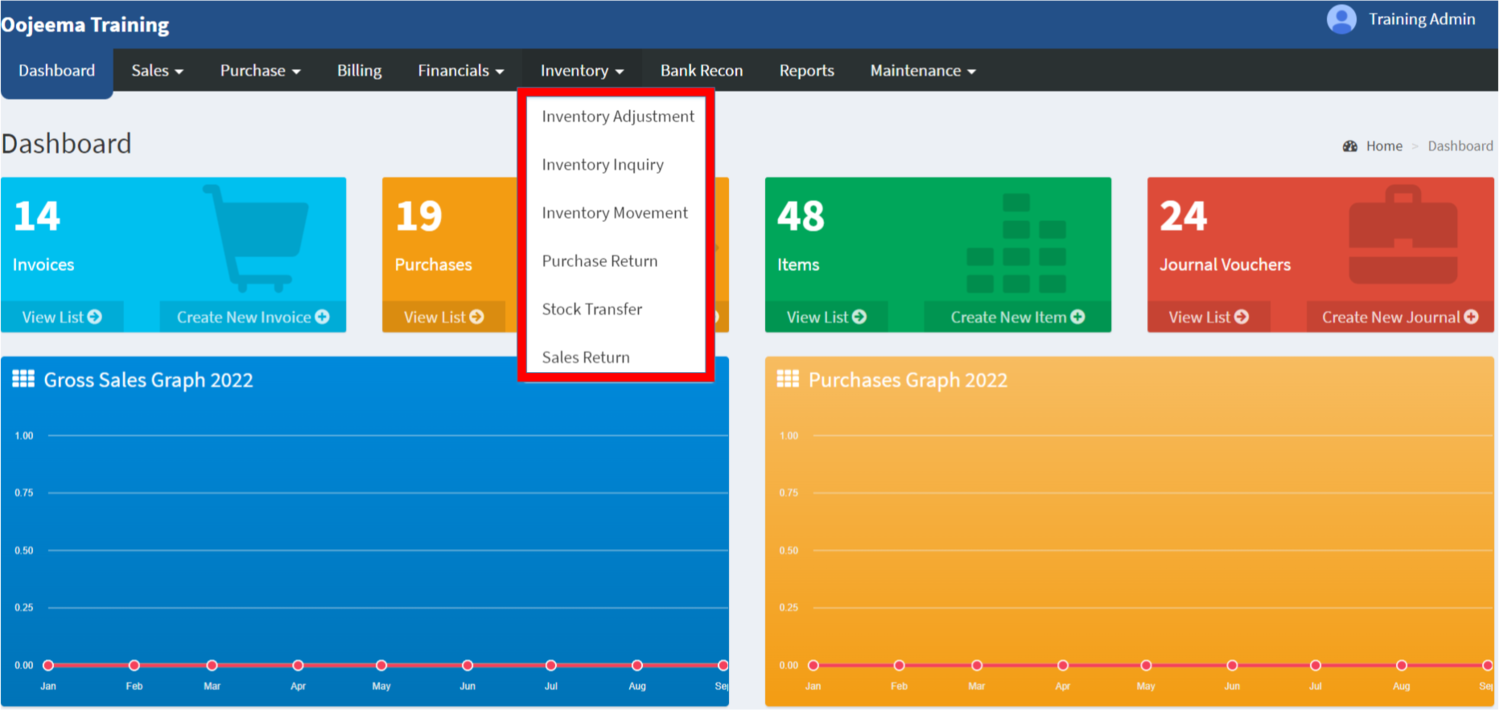Difference between revisions of "Inventory"
(Tag: Visual edit) |
(Tag: Visual edit) |
||
| Line 4: | Line 4: | ||
=='''Inventory'''== | =='''Inventory'''== | ||
Inventory Module allows the user to keep track of their products movement and stocks. | Inventory Module allows the user to keep track of their products movement and stocks. | ||
| − | [[File:Inventory - Module - Menu.png|border|center| | + | [[File:Inventory - Module - Menu.png|border|center|1499x1499px]] |
<br /> | <br /> | ||
{| class="wikitable" style="margin: auto;" | {| class="wikitable" style="margin: auto;" | ||
Latest revision as of 13:43, 18 February 2022
Inventory | Inventory Adjustment | Inventory Inquiry | Inventory Movement | Purchase Return | Stock Transfer | Sales Return
Inventory
Inventory Module allows the user to keep track of their products movement and stocks.
| Module | Description |
|---|---|
| 1.Inventory Adjustment | •Allows the user to adjust the quantity of items on a specific Warehouse |
| 2.Inventory Inquiry | •Allows the user to view the quantities of their items (Onhand,Ordered,Allocated,Available) |
| 3.Inventory Movement | •Allows the user to view the activity of movement of their items. |
| 4.Purchase Return | •Allows the user to make returns of their purchases from the Supplier. |
| 5.Stock Transfer | •Allows the user to transfer the quantity or stock from a warehouse to another warehouse. |
| 6.Sales Return | •Allows the user to make returns of their sales from the Customer. |
| Modules | |
|---|---|
| Inventory | Inventory | Inventory Adjustment | Inventory Inquiry | Inventory Movement | Purchase Return | Stock Transfer | Sales Return |
| Sales | Delivery Receipt |
| Purchase | Purchase Receipt |
| Maintenance | Customer | Supplier | Warehouse |