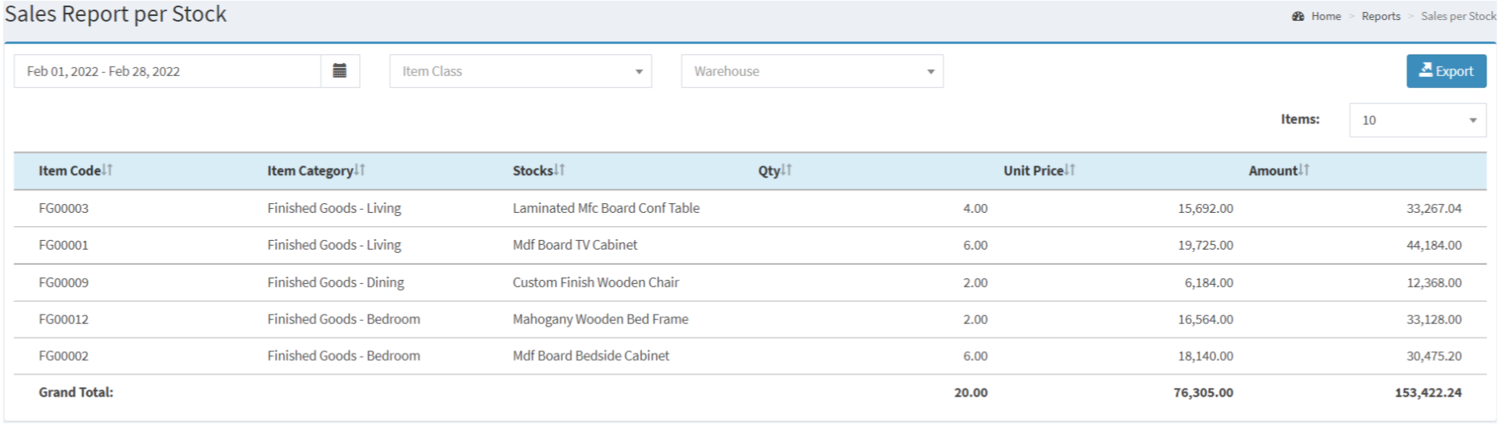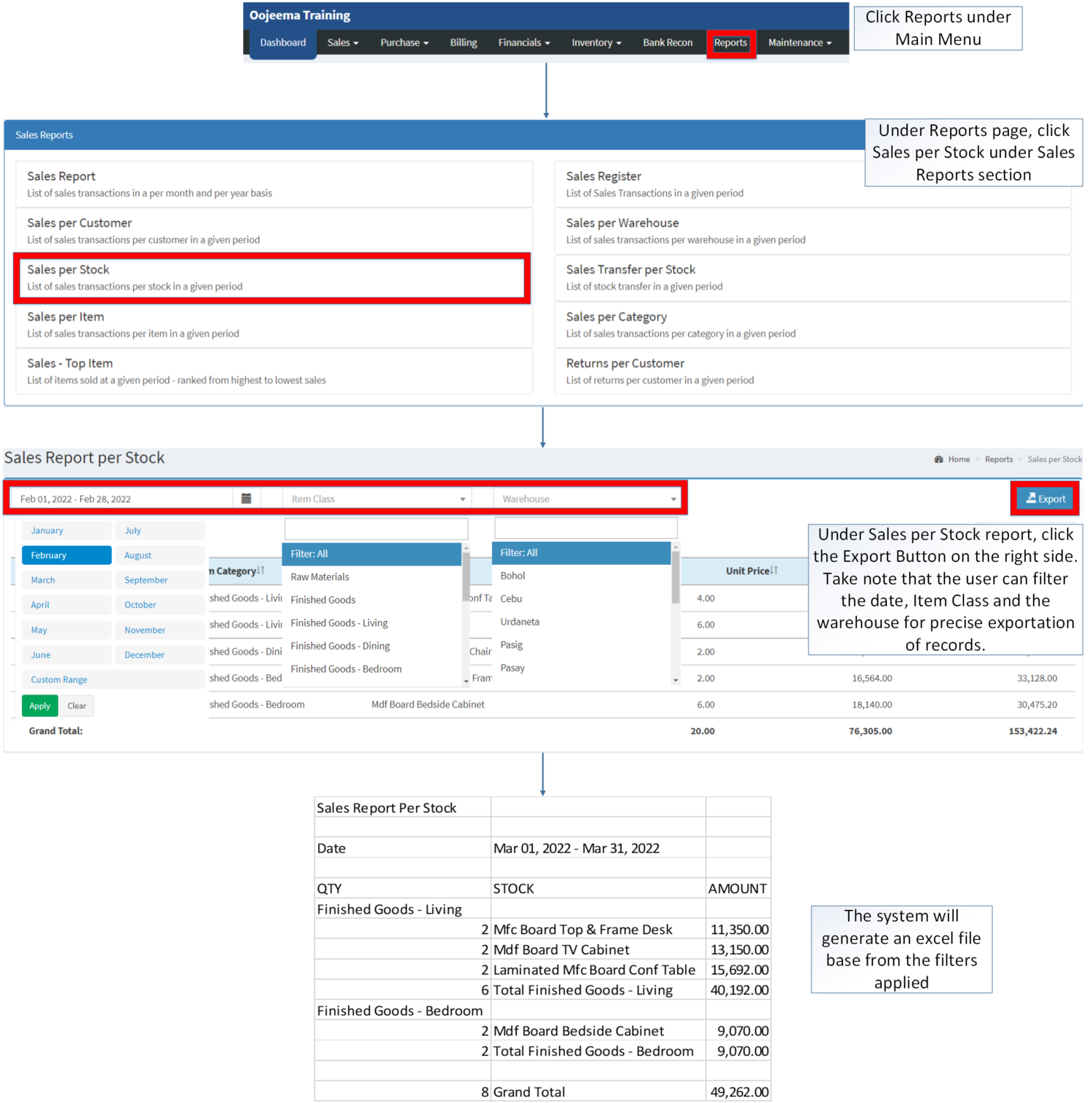You are viewing an old version of this page. Return to the latest version.
Difference between revisions of "Sales per Stock"
(Tag: Visual edit) |
(Tag: Visual edit) |
||
| Line 56: | Line 56: | ||
#Under Sales per Stock, click the '''Export Button''' on the right side. Take note that you can filter the Date, [[Warehouse]] and [[Item Class]] for precise exportation of records. | #Under Sales per Stock, click the '''Export Button''' on the right side. Take note that you can filter the Date, [[Warehouse]] and [[Item Class]] for precise exportation of records. | ||
| − | [[File:Sales Reports - Sales per Stock - Export .png|border|center| | + | [[File:Sales Reports - Sales per Stock - Export.png|border|center|1515x1515px]] |
<br /> | <br /> | ||
{| class="wikitable" style="margin: auto;" | {| class="wikitable" style="margin: auto;" | ||
Revision as of 12:25, 11 March 2022
Contents
Sales per Stock
Sales per Stock Menu
Sales per Stock refers to the sales transaction per stock given in a specific period.
Requirements before using Sales per Stock
- The user should setup have the following records in order to proceed on using the Sales per Stock
| Field | Description |
|---|---|
| 1. Record Filter(Date Range, Item Class, Warehouse) | Set of filter options for precise viewing record. |
| 2. Export | Allows the user to export the record into Spreadsheet |
| 3. Item Code | Item Code of the Item in the record |
| 4. Item Category | The class of the Item |
| 5. Stocks | Name of the Stock base from the Item Master Maintenance Module |
| 6. Quantity | Overall amount coming from sales and returned amount of the customer. |
| 7. Unit Price | The price of the item per quantity |
| 8. Amount | The total amount of the Item base from its quantity and Unit Price. |
Notes:
- Item Master status must be ACTIVE in order to filter its records.
- Item Master status can be found in Item Master Maintenance Module
- Warehouse status must be ACTIVE in order to filter its records
- Warehouse status can be found in Warehouse Maintenance Module
Exporting Sales per Stock
- Under the Main Menu, Click Reports
- Under Reports Menu, Click Sales per Stock under Sales Reports.
- Under Sales per Stock, click the Export Button on the right side. Take note that you can filter the Date, Warehouse and Item Class for precise exportation of records.
| Modules | |
|---|---|
| Maintenance | Maintenance | Item Class | Item Master | Warehouse |
| Reports Module (Reports) | |
| Reports | Sales Reports |
| Sales Reports | Sales Report | Sales Register | Sales per Warehouse | Sales per Customer | Sales per Stock | Sales Transfer per Stock | Sales per Item | Sales per Category | Sales-Top Item | Returns per Customer |