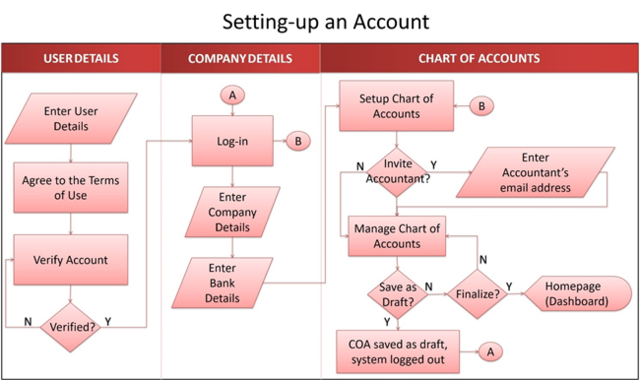Setting-up an Account
-
- Last edited 5 years ago by John Ruel Montesino
-
To set-up an Oojeema account for your business:
1. From Oojeema website (https://oojeema.com/), click “Try for Free!”.
2. Fill-out the user details – for initial admin’s account registration and company details.
a. Package type to avail – Demo (14-day trial), Lite (Free), Pro (P800/month)
b. Initial admin’s Name
c. Initial admin’s Contact Number
d. Company Name – this will be the company name to be displayed on all transactions
e. Company Address – this will be the company address to be displayed on all downloadable/printed transactions
f. Company Email Address – recipient of account verification email
g. Password – account log-in password
3. Click “Next”, then the “Terms of Use” will be displayed. Tick the checkbox to agree to the Terms of Use and click “Next”.
4. Verify your account by checking the verification link sent to the entered email address.
5. After verifying your account, log in using the email address and password you have entered in the form before and fill-out the “Company Details”.