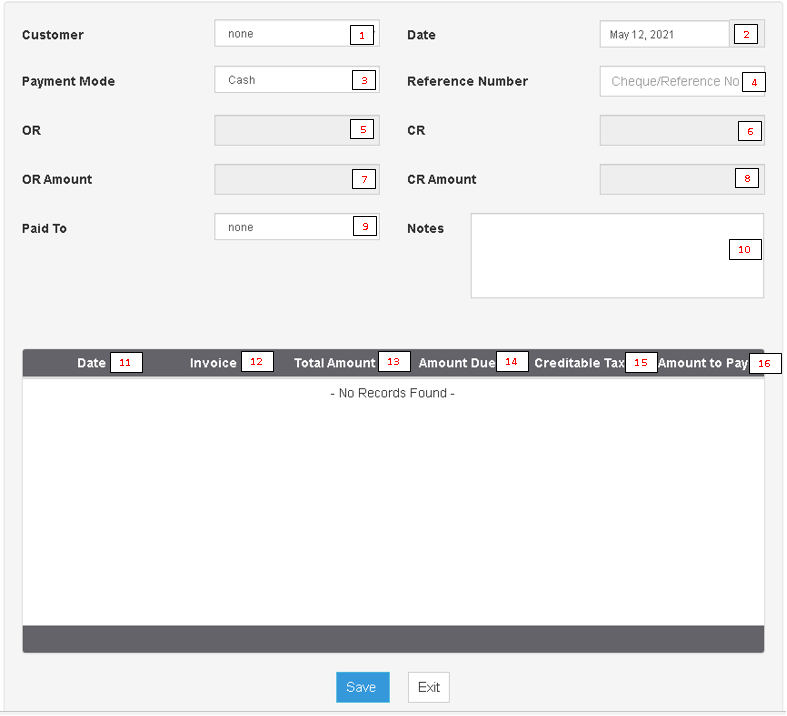You are viewing an old version of this page. Return to the latest version.
Version of 14:59, 14 May 2021 by Gelo
No categories assigned
Receive Payments
-
- Last edited 4 years ago by Gelo
-
Receive Payments
Allows the user to create a transaction for Paying Invoices.
| Field | Description | Expected Output |
|---|---|---|
| 1.Customer | Name of the Customer | Customer list from Customer Maintenance Module |
| 2.Date | Date when the payment is received | Date |
| 3.Payment Mode | Mode of Payment on the Transaction | Cash or Cheque |
| 4.Reference Number | Cheque or Reference number for the Transaction | Numeric |
| 5.OR | Official Receipt | Numeric |
| 6.CR | Collection Receipt | Numeric |
| 7.OR Amount | Official Receipt Amount | Numeric |
| 8.CR Amount | Collection Receipt Amount | Numeric |
| 9.Paid To | List on how to pay the Transaction | Bank List from Bank Maintenance Module |
| 10.Notes | Any descriptions or remarks on the Transaction | Alphanumeric |
| Record Summary | ||
| 11.Date | Date of the Transaction Record | Date |
| 12.Invoice | Invoice Reference Number of the Record | Alphanumeric(Auto-generated Invoice Number) |
| 13.Total Amount | Total Amount to be paid in the record | Numeric |
| 14.Amount Due | Remaining amount due to be paid in the record | Numeric |
| 15.Creditable Tax | Tax amount to be paid in the transaction | Numeric |
| 16.Amount to Pay | Remaining amount to be paid in the transaction | Numeric |