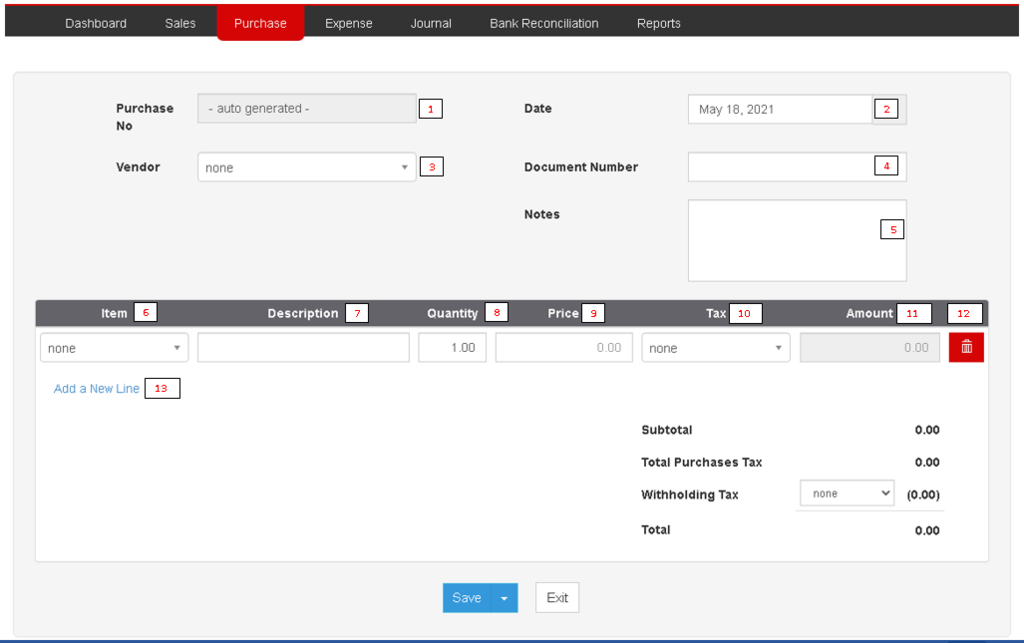You are viewing an old version of this page. Return to the latest version.
Version of 13:37, 18 May 2021 by Gelo
No categories assigned
Purchase Order
-
- Last edited 4 years ago by Gelo
-
Purchase Order
Allows the user to order and purchase items from their vendors.
Purchase Order Menu List
| Field | Description | Expected Output |
|---|---|---|
| 1.Purchase No. | Purchase Reference Number once the transaction was generated | Auto Generated |
| 2.Date | Date when the transaction is created | Date |
| 3.Vendor | Name of the Vendor in the Transaction | Vendor List from the Vendor Maintenance Module |
| 4.Document Number | Document Reference No in the Purchase Transaction | Numeric |
| 5.Notes | Any notes and descriptions related to the Invoice Transaction | Alphanumeric |
| 6.Item | Items to be transacted in the Invoice | Item List from the Items Maintenance Module |
| 7.Description | Description of the Items | Alphanumeric(Auto-generated if setup in the Items Maintenance Module) |
| 8.Quantity | Quantity of the Items in the Invoice | Numeric |
| 9.Price | Price per quantity of an Item | Numeric |
| 10.Tax | Tax to be applied per Item | Tax List from the Tax Maintenance Module |
| 11.Amount | Total Amount of the item base on its price and its quantity | Numeric |
| 12.Delete | Allows the user to delete a specific item line | Yes or No |
| 13.Add New Line | Allows the user to add an item line | Additional item line |