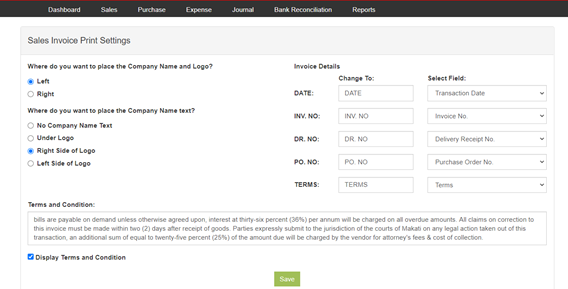No categories assigned
Sales Invoice Print Settings
-
- Last edited 5 years ago by John Ruel Montesino
-
Revision as of 17:02, 18 December 2020 by Ruel (talk | contribs) (Created page with "== Editing Sales Invoice Print Settings == center|thumb|568x568px <span style="font-size:12.0pt;line-height:115%">...")
Editing Sales Invoice Print Settings
To edit Sales Invoice settings:
- Click on the Gear icon in the system header. Select "Maintenance", then select “Sales Invoice Print”. The current Sales Invoice Print Settings will be displayed.
- Edit Sales Invoice Settings form will be displayed.
- After filling-out the form, click “Save” button to store Sales Invoice settings. Otherwise, click “Exit”, to discard entries and exit the form.