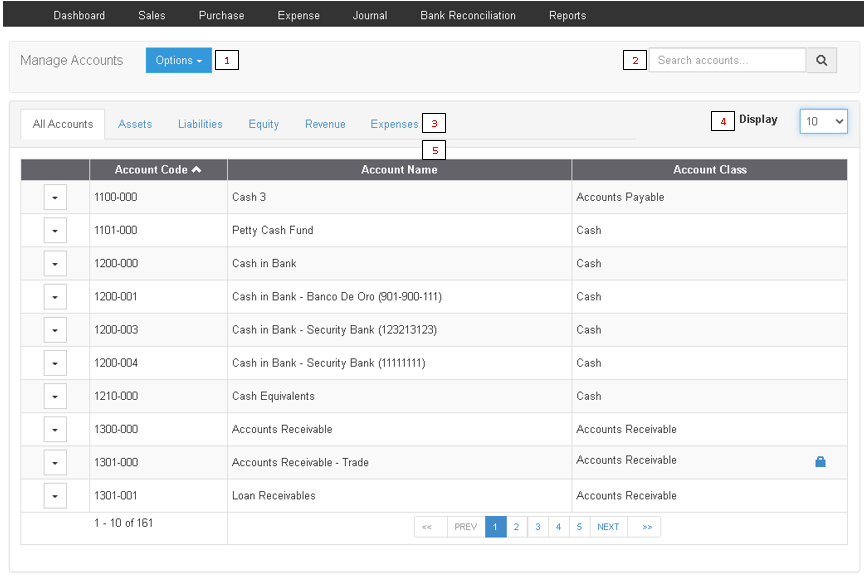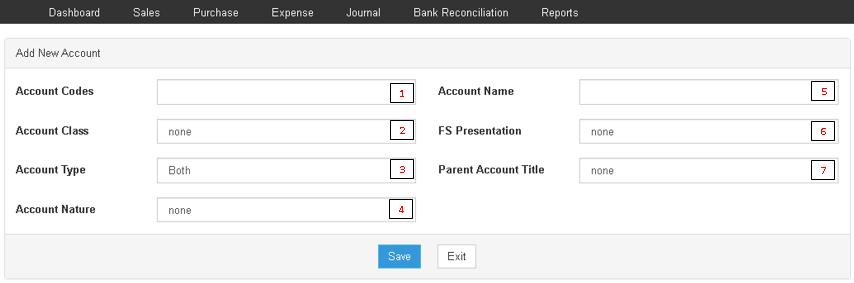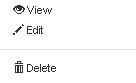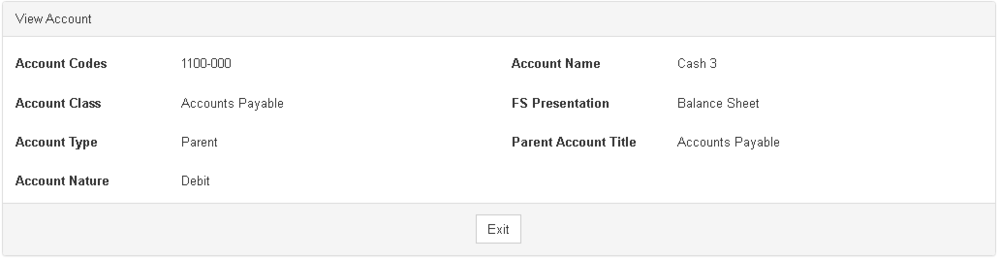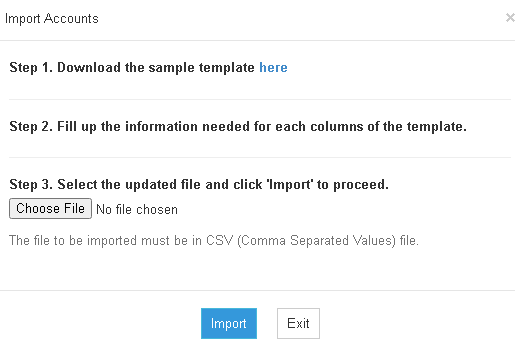You are viewing an old version of this page. Return to the latest version.
No categories assigned
Chart of Account
-
- Last edited 4 years ago by Gelo
-
Contents
Chart of Account
A chart of accounts is a list of the categories used by an organization to classify and distinguish financial assets, liabilities, and transactions
Chart of Account Record List
| Field | Description | Expected Output |
|---|---|---|
| 1.Options | List of Options available when checking the Chart of Account | Add Account
Import Account Export Account |
| 2.Search Bar | Allows the user to search for an Account Record | Alphanumeric |
| 3.Account Category | Allows the user to filter the Account Record | All Accounts
Assets Liabilities Equity Revenue Expenses |
| 4.Display List | Allows the user to filter the number of records to viewed on one page | 10
15 20 50 100 |
| 5.Record List | List of Records of the Chart of Accounts based from their Account Code, Account Name and Account Class | Account List from Chart of Account Maintenance Module |
Chart of Accounts Option List
Chart of Accounts Add New Account Menu
| Field | Description | Expected Output |
|---|---|---|
| 1.Account Codes | Unique Account Code to be Assigned in the Chart of the Account | Alphanumeric |
| 2.Account Class | Account Class of the Account | Account Class Provided in the system |
| 3.Account Type | Account Type to be assigned in the Account | Both - The Account can be a Parent or Child
Parent - The account will be considered a Parent Class Child - The account will be considered a Child Class |
| 4.Account Nature | Nature of the Account to be created | Debit/Credit |
| 5.Account Name | Name of the account | Alphanumeric |
| 6.FS Presentation | Presentation of Financial Statement | Balance Sheet/Income Statement |
| 7.Parent Account Title | Parent Account related on the Account | Parent Account list provided in the Chart of Account |
Chart of Account Record Menu List
Chart of Account View Record
Chart of Account Import Menu