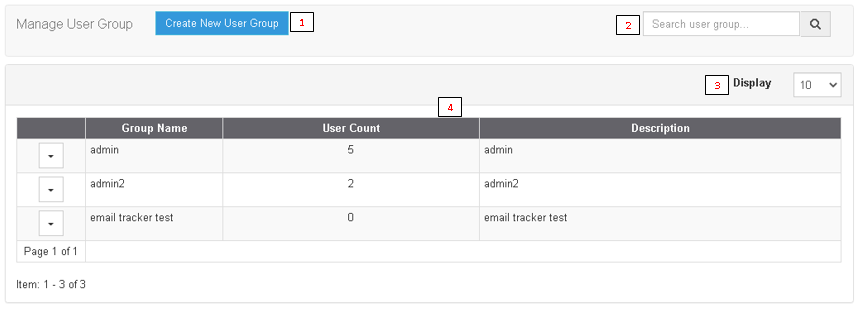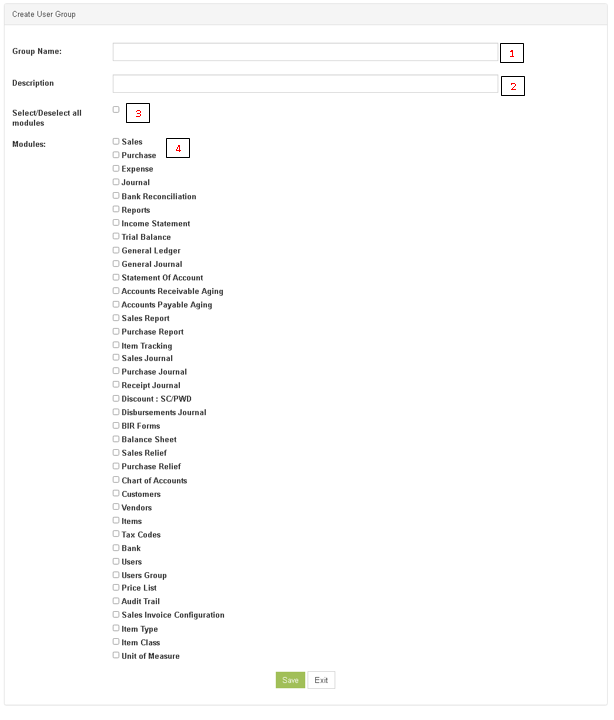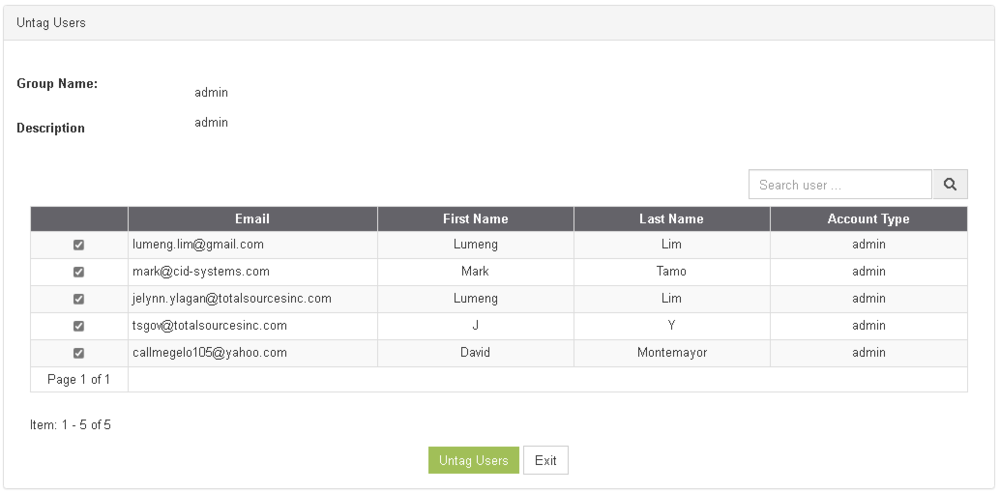You are viewing an old version of this page. Return to the latest version.
Version of 12:08, 26 May 2021 by Gelo
No categories assigned
Users Group Access
-
- Last edited 4 years ago by Gelo
-
Contents
Users Group
This maintenance screen allows the user to configure and add User Group on a specific User. This is also use to restrict the specific modules that a specific user can use.
Users Group Menu List
| Field | Description | Expected Output |
|---|---|---|
| 1. Create New User Group | Allows the user to Create a New User Group | Users Group Create Module |
| 2. Search Bar | Allows the user to search for an Users Group Record | Alphanumeric |
| 3. Display | Allows the user to filter the number of records to viewed on one page | 10/15/20/50/100 |
| 4. Users Group Record List | List of Records of the Users Group based from their Group Name, User Count and Description | Users Group List from Users Group Maintenance Module |
Users Group Record Option List
Adding Users Group
| Field | Description | Expected Output |
|---|---|---|
| 1. Group Name | Users Group Name | Alphanumeric |
| 2. Description | Description of the Users Group | Alphanumeric |
| 3. Select/Deselect All Modules | Allows the user to grant/ungrant the all the access of modules on a particular Users Group | Tick/Untick |
| 4. Modules | Allowing the Users Group to view or hid the functions on each module | Tick/Untick |
Users Group View Record
Tagging Users in User Group
Untagging Users in User Group