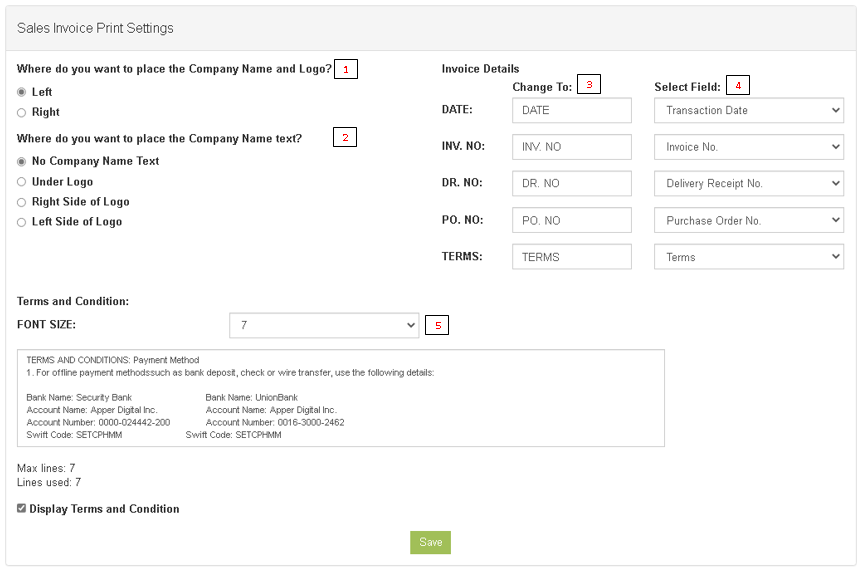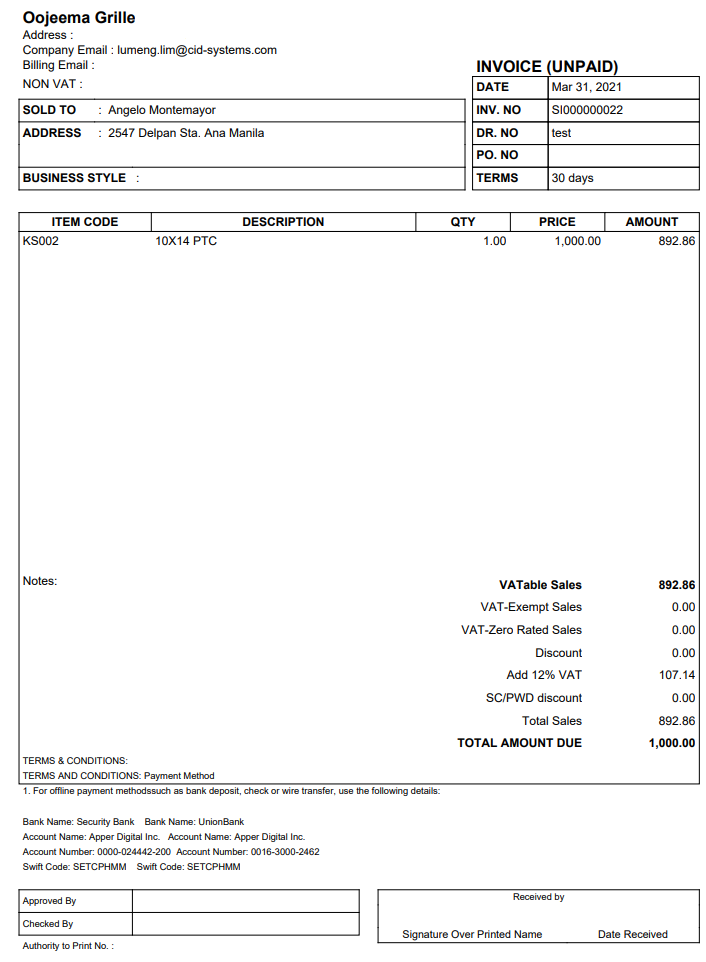You are viewing an old version of this page. Return to the latest version.
Version of 15:02, 26 May 2021 by Gelo
No categories assigned
Sales Invoice Print
-
- Last edited 4 years ago by Gelo
-
Sales Invoice Print
This maintenance screen allows the users to edit the field information when printing a Sales Invoice
Sales Invoice Print Menu
| Field | Description | Expected Output |
|---|---|---|
| 1.Company Name and Logo Location | Allows the user to change the placement location of Company Name and Logo when Printing Sales Invoice | Left/Right |
| 2.Company Name Text | Allows the user to change the placement location of Company Name Text | No Company Name Text
Under Logo Right Side of the Logo Left Side of the Logo |
| 3.Invoice Details(Field Name) | Allows the user to change the field name label of an invoice information | Alphanumeric |
| 4.Invoice Details(Field) | Allows the user to change the field name of an invoice information | Transaction Date
Invoice No Delivery Receipt No Purchase Order No Terms |
| 5. Font Size | Allows the user to edit the font size of Terms and Conditions | 7 ~ 10 |
| 6. Terms and Condition | Allows the user to edit the contents of Terms and Conditions | Alphanumeric |