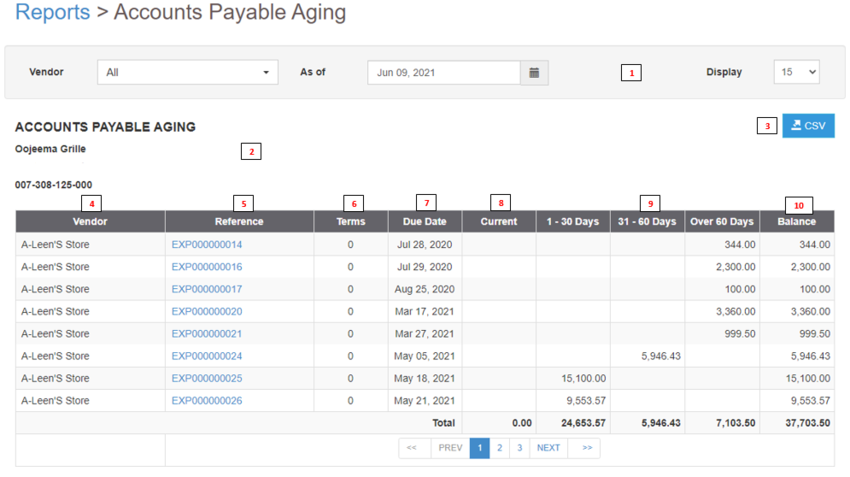You are viewing an old version of this page. Return to the latest version.
Version of 13:09, 9 June 2021 by Gelo
No categories assigned
Accounts Payable Aging
-
- Last edited 4 years ago by Gelo
-
Accounts Payable Aging
Accounts Payable Aging refers to the list of unpaid invoices to suppliers. The payables are consist of inventory, supplies, and services that you avail to operate the business.
| Field | Description |
|---|---|
| 1. Record Filter | Set of filter record for precise search of records.
|
| 2. Company Details | Basic Information of the Company |
| 3. Export | Allows the user to export the records into spreadsheet |
| 4. Vendor | The customer assigned for the specific Receivables. |
| 5. Reference | The reference record for the Accounts Payable of the Vendor.
|
| 6. Terms | The set default days on the Vendor for you to pay your outstanding balance on their payables.
|
| 7. Due Date | The date on which the receivable should be paid.
|
| 8. Current | The balance to be paid on the payable during the span of Transaction date up to Expiration Date. |
| 9. Aging Range | A range of days where the payable exceeds to its due date.
|
| 10. Balance | The total amount to be paid on a specific Transaction. |