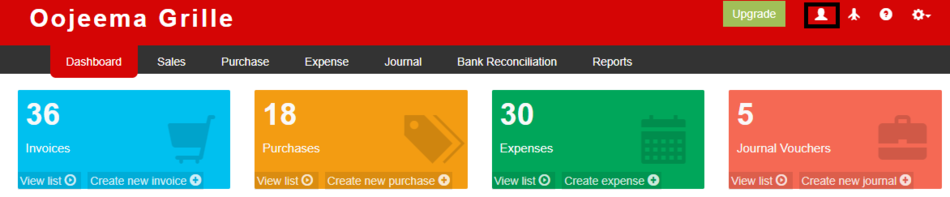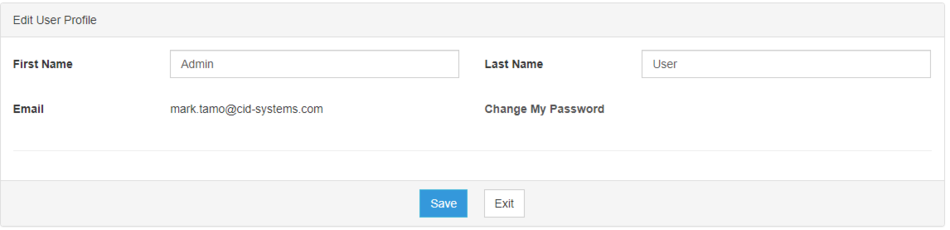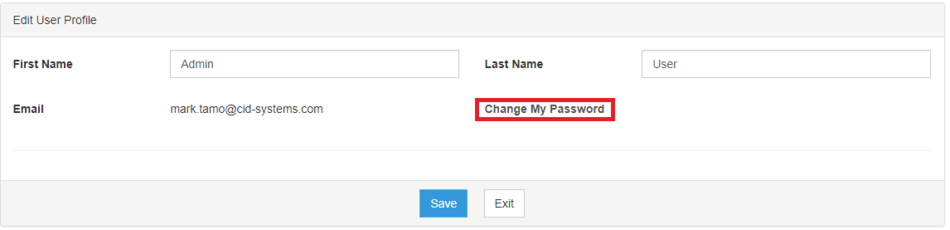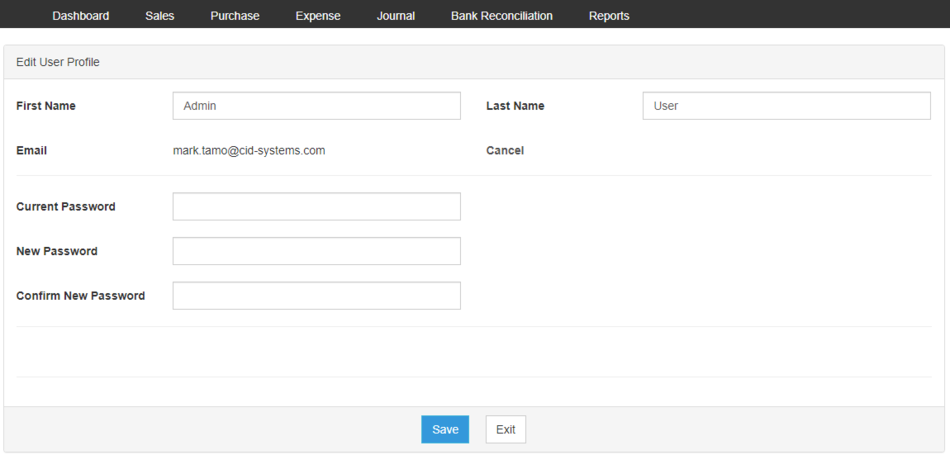You are viewing an old version of this page. Return to the latest version.
Version of 11:59, 25 June 2021 by Gelo
No categories assigned
Update User Profile Job Aids
-
- Last edited 4 years ago by Gelo
-
Update User Profile Job Aids
Updating User Profile
- On the Main Menu, click user Icon on the upper right corner of the screen
- Under Edit User Profile Menu, update the necessary fields.
- Click Save
Changing Password under User Profile
- On the Main Menu, click user Icon on the upper right corner of the screen
- Under Edit User Profile Menu, click Change My Password
- Update the necessary fields
- Click Save