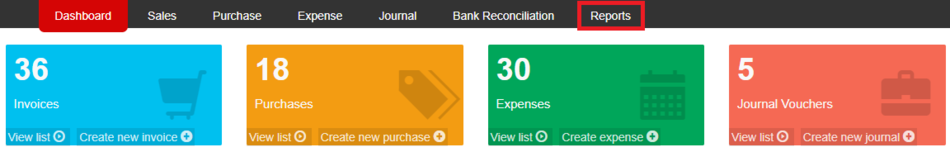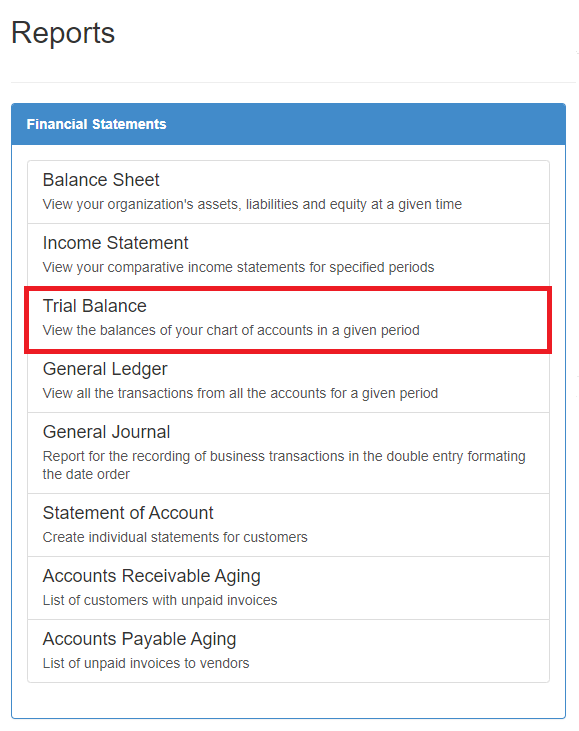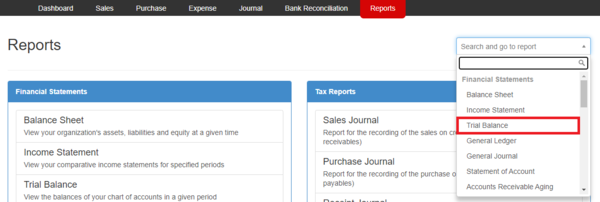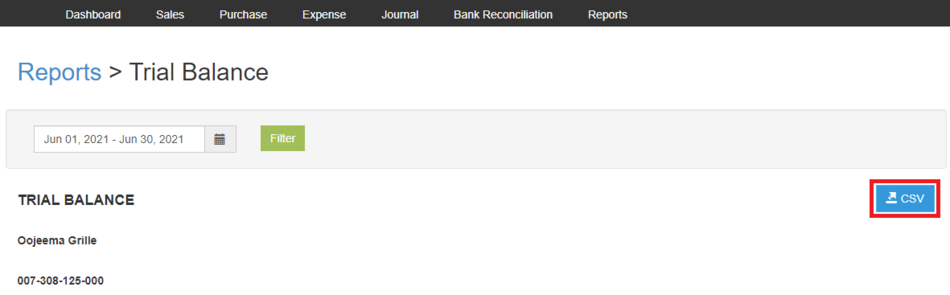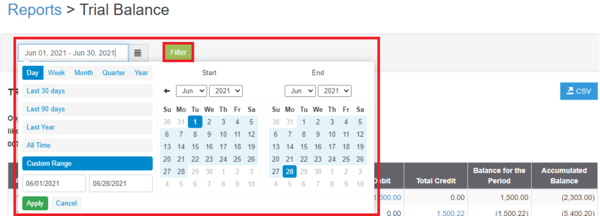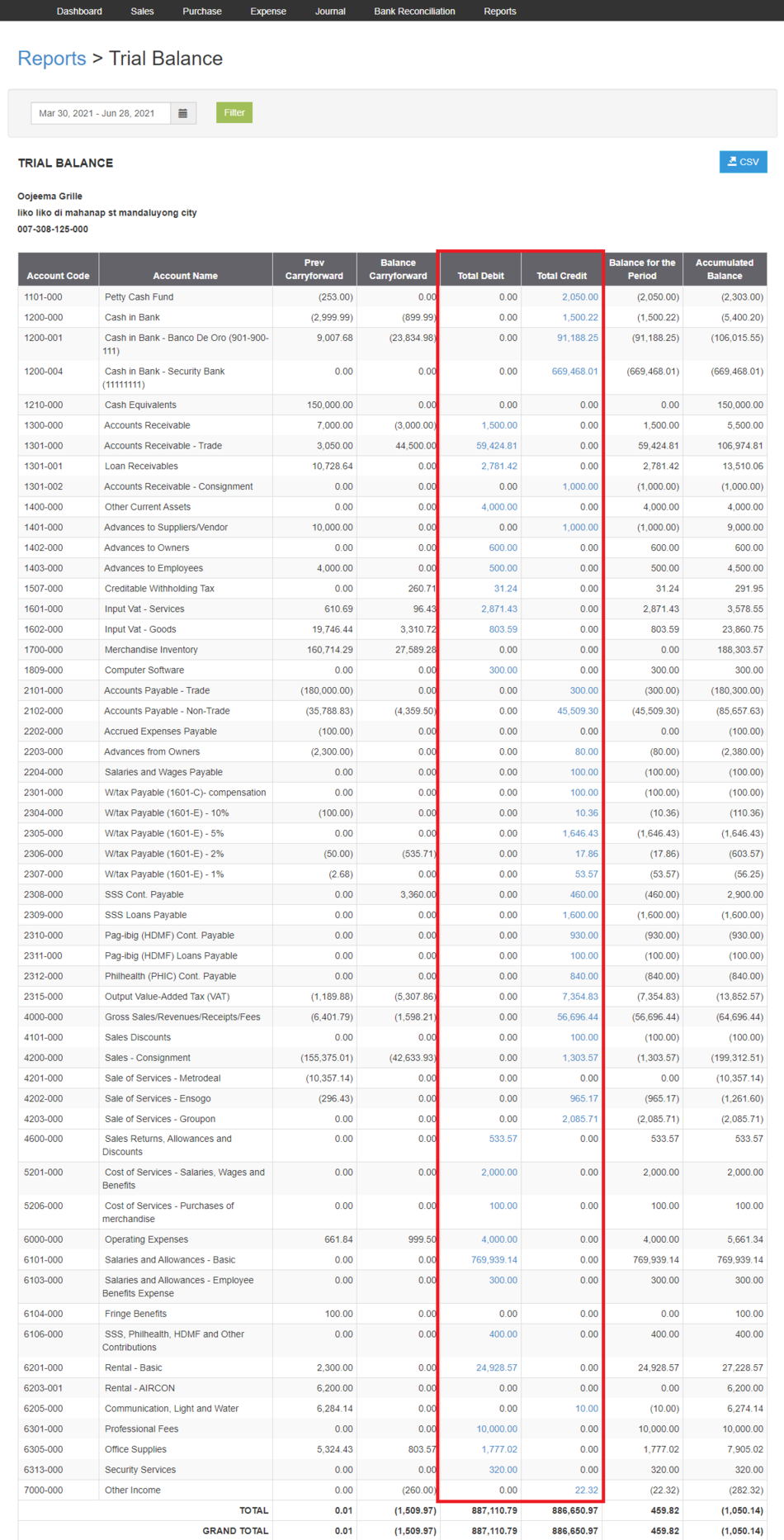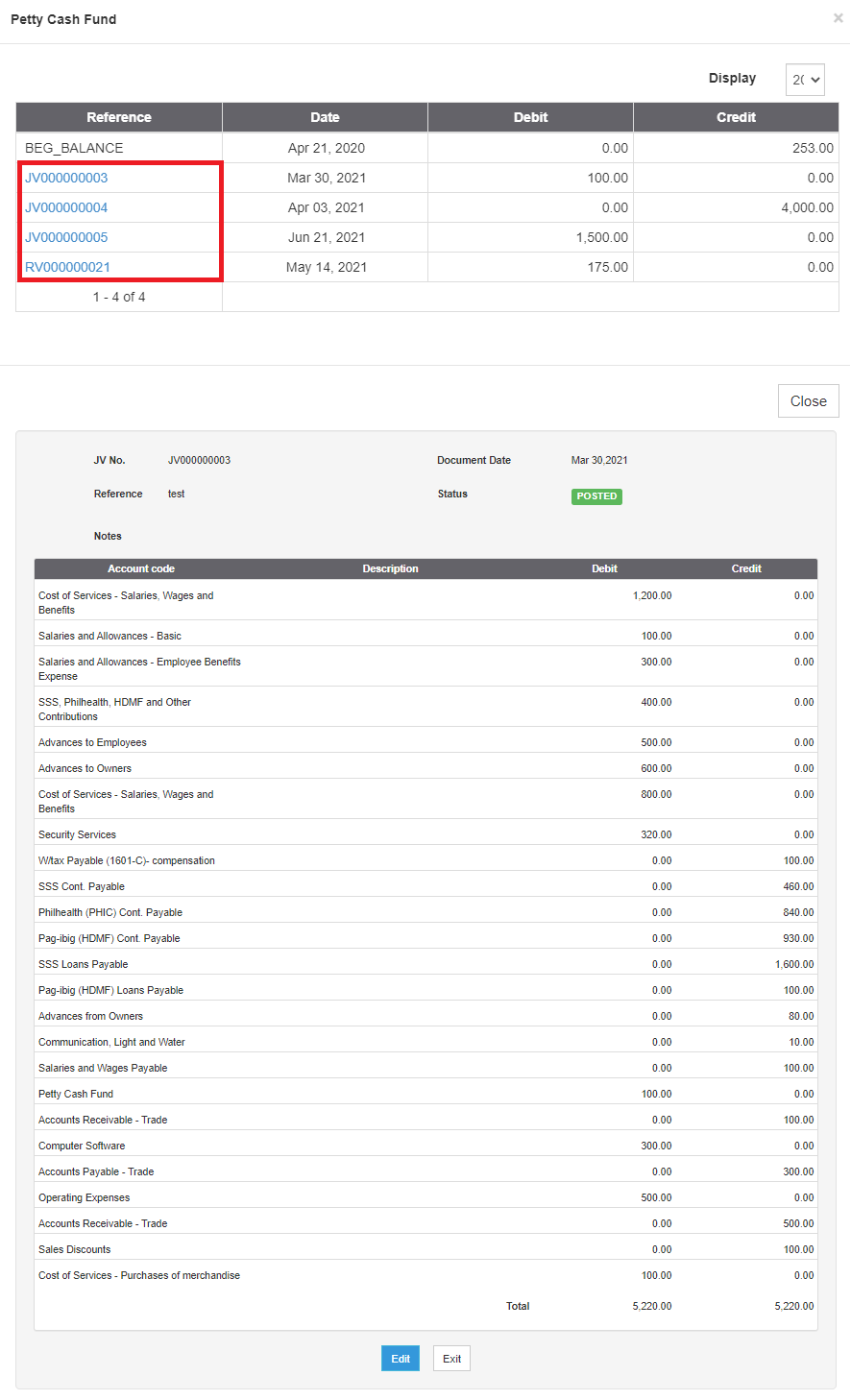You are viewing an old version of this page. Return to the latest version.
No categories assigned
Pro Trial Balance Job Aids
-
- Last edited 4 years ago by Gelo
-
Trial Balance Job Aids
Exporting Balance Sheet
- Under Main Menu, Click Reports
- Under Reports Menu, Go to Financial statements then click Trial Balance
- The user can also click the Search bar then look for Trial Balance
- Click the CSV button to Extract the report into CSV Excel File
- The user has an option to filter the record by changing the year, Filtering the date range then clicking the Filter Button
- The user has an option to filter the record by changing the year, Filtering the date range then clicking the Filter Button
Viewing Detailed Trial Balance Entries
- Under Main Menu, Click Reports
- Under Reports Menu, Go to Financial statements then click Trial Balance
- The user can also click the Search bar then look for Trial Balance
- The user can also click the Search bar then look for Trial Balance
- Click the amount link for a specific Balance Statement.
- Clicking the Voucher will redirect the user to the transaction.