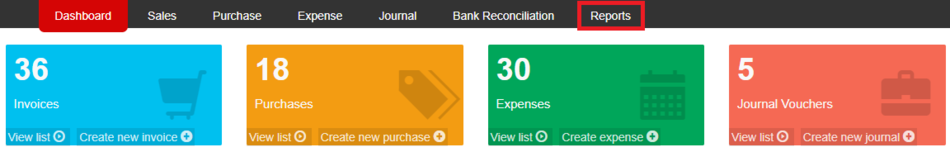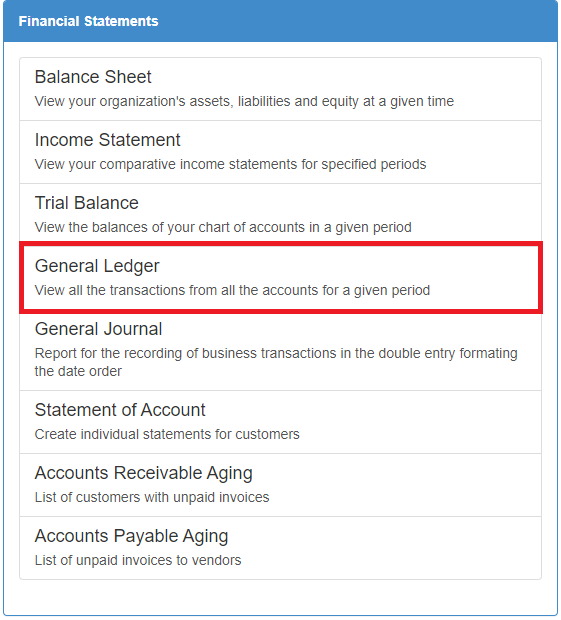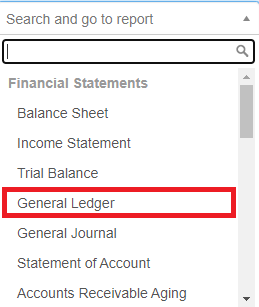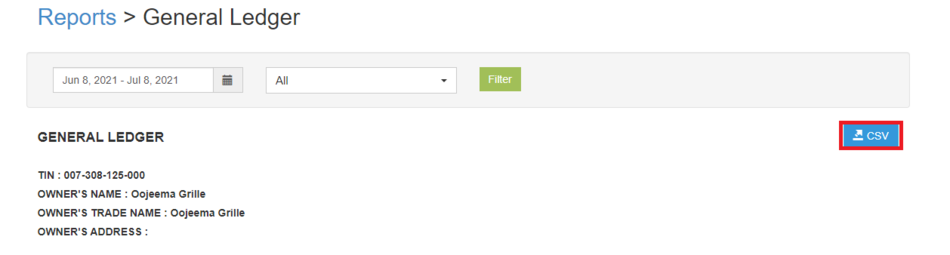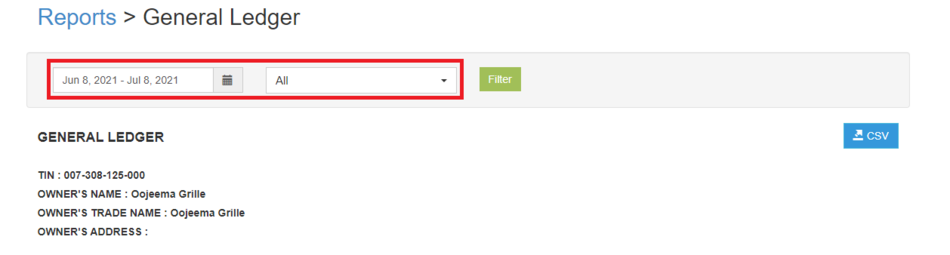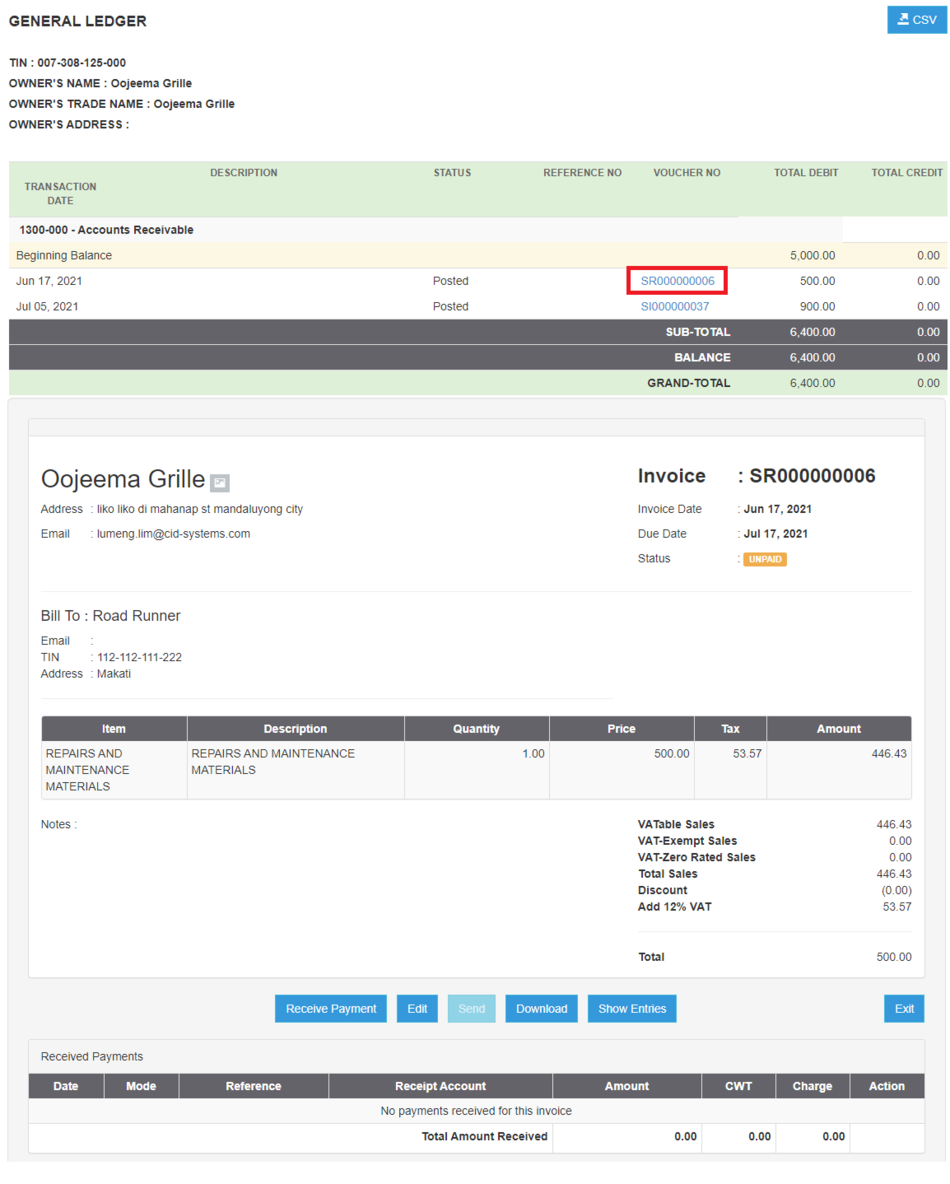You are viewing an old version of this page. Return to the latest version.
Version of 14:58, 8 July 2021 by Gelo
No categories assigned
General Ledger Job Aids
-
- Last edited 4 years ago by Gelo
-
General Ledger Job Aids
Exporting General Ledger
- Under Main Menu, Click Reports
- Under Reports Menu, Go to Financial statements then click General Ledger
- The user can also click the Search bar then look for General Ledger
- The user can also click the Search bar then look for General Ledger
- Click the CSV button to Extract the report into CSV Excel File
- The user has an option to filter the record by changing the year, Filtering the date range and has an option to filter the accounts by clicking the Filter Button
- The user has an option to filter the record by changing the year, Filtering the date range and has an option to filter the accounts by clicking the Filter Button
Viewing Detailed General Ledger Entries
- Under Main Menu, Click Reports
- Under Reports Menu, Go to Financial statements then click General Ledger
- The user can also click the Search bar then look for General Ledger
- Clicking the Voucher will redirect the user to the transaction.