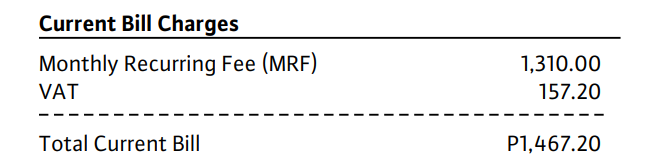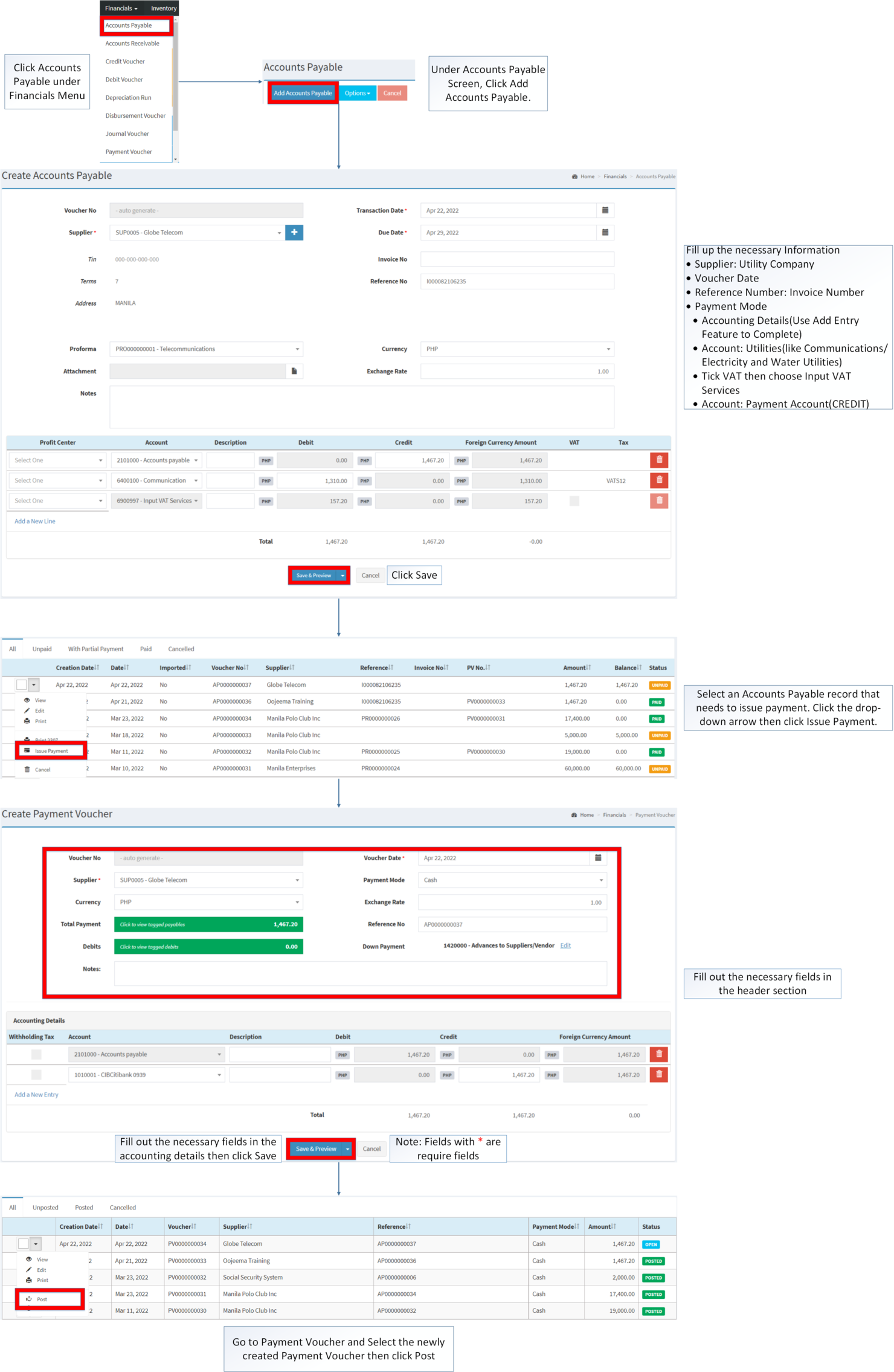You are viewing an old version of this page. Return to the latest version.
No categories assigned
Utilities
-
- Last edited 3 years ago by Gelo
-
Paying Utility Bill(Meralco Bill)
- Go to Financials then click Disbursement Voucher
- Click Add Disbursement Voucher Button
- Fill up the necessary Information
- Supplier: Utility Company(Meralco)
- Voucher Date
- Reference Number: Invoice Number
- Payment Mode
- Accounting Details(Use Add Entry Feature to Complete)
- Account: Utilities(DEBIT)
- Account: Input VAT Services(DEBIT)
- Account: Cash in Bank Account(CREDIT)
- Click Save Button
- Check Disbursement Voucher, Select the generated Disbursement Voucher then Click Print. If there are no adjustments in the Utility Bill or in the Voucher. Select the Disbursement Voucher then click Post.
- Click Yes on the Confirmation to post the Disbursement Voucher.
Paying Utility Bill(Water Bill)
Paying Utility Bill(Globe Payment)