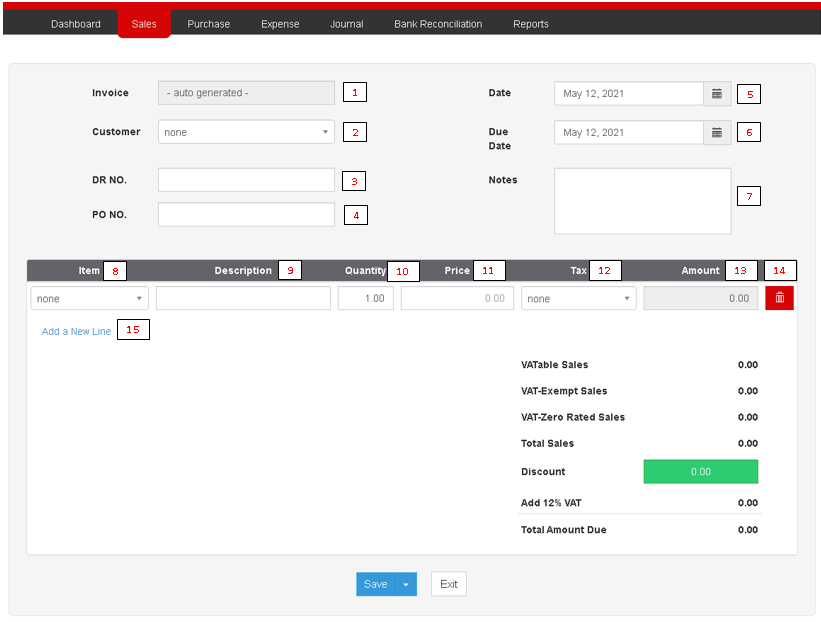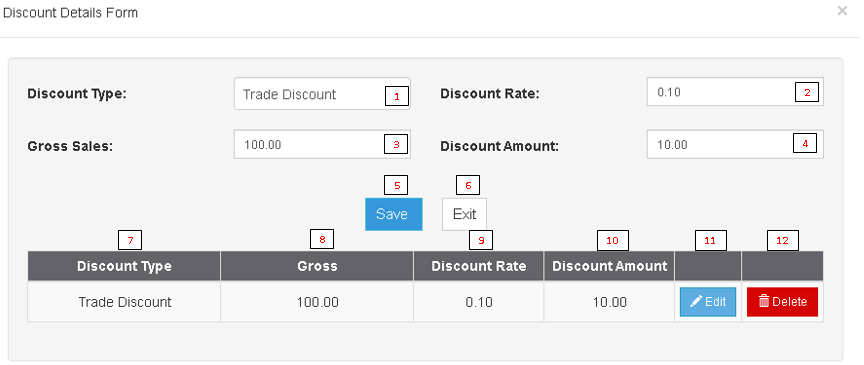You are viewing an old version of this page. Return to the latest version.
Version of 11:50, 14 May 2021 by Gelo
Difference between revisions of "Pro Sales and Service Invoice"
(Created page with "== Sales and Service Invoice == Allows the user to create Sales Invoice and Service Invoice to document their sales of goods and services. {{DISPLAYTITLE:Sales and Service Inv...") (Tag: Visual edit) |
(Tag: Visual edit) |
||
| Line 1: | Line 1: | ||
| − | == Sales and Service Invoice == | + | |
| + | ==Sales and Service Invoice== | ||
Allows the user to create Sales Invoice and Service Invoice to document their sales of goods and services. | Allows the user to create Sales Invoice and Service Invoice to document their sales of goods and services. | ||
| + | |||
| + | =====Sales and Service Invoice Menu List===== | ||
{{DISPLAYTITLE:Sales and Service Invoice}} | {{DISPLAYTITLE:Sales and Service Invoice}} | ||
| − | [[File:Sales and Service Invoice.png|center|thumb| | + | [[File:Sales and Service Invoice.png|center|thumb|824x824px|Sales and Service Invoice]] |
| + | {| class="wikitable" | ||
| + | |+Sales and Service Menu List | ||
| + | !Field | ||
| + | !Description | ||
| + | !Expected Output | ||
| + | |- | ||
| + | |1.Invoice | ||
| + | |Invoice Reference Number once the transaction was generated | ||
| + | |Auto Generated | ||
| + | |- | ||
| + | |2.Customer | ||
| + | |Name of the Customer in the Transaction | ||
| + | |Customer List from the Customer Maintenance Module | ||
| + | |- | ||
| + | |3.DR No. | ||
| + | |Delivery Receipt No. to be referenced in the Invoice Transaction | ||
| + | |Numeric | ||
| + | |- | ||
| + | |4.PO No. | ||
| + | |Purchase Order No. to be referenced in the Invoice Transaction | ||
| + | |Numeric | ||
| + | |- | ||
| + | |5.Date | ||
| + | |Date when the transaction is created | ||
| + | |Date | ||
| + | |- | ||
| + | |6.Due Date | ||
| + | |Date when the transaction is expected to due | ||
| + | |Date | ||
| + | |- | ||
| + | |7.Notes | ||
| + | |Any notes and descriptions related to the Invoice Transaction | ||
| + | |Alphanumeric | ||
| + | |- | ||
| + | |8.Item | ||
| + | |Items to be transacted in the Invoice | ||
| + | |Item List from the Items Maintenance Module | ||
| + | |- | ||
| + | |9.Description | ||
| + | |Description of the Items | ||
| + | |Alphanumeric(Auto-generated if setup in the Items Maintenance Module) | ||
| + | |- | ||
| + | |10.Quantity | ||
| + | |Quantity of the Items in the Invoice | ||
| + | |Numeric | ||
| + | |- | ||
| + | |11.Price | ||
| + | |Price per quantity of an Item | ||
| + | |Numeric | ||
| + | |- | ||
| + | |12.Tax | ||
| + | |Tax to be applied per Item | ||
| + | |Tax List from the Tax Maintenance Module | ||
| + | |- | ||
| + | |13.Amount | ||
| + | |Total Amount of the item base on its price and its quantity | ||
| + | |Numeric | ||
| + | |- | ||
| + | |14.Delete | ||
| + | |Allows the user to delete a specific item line | ||
| + | |Yes or No | ||
| + | |- | ||
| + | |15.Add New Line | ||
| + | |Allows the user to add an item line | ||
| + | |Additional item line | ||
| + | |} | ||
| + | |||
| + | =====Discount Menu===== | ||
| + | [[File:Pro Discount Details Form.png|center|thumb|864x864px|Discount Details Form]] | ||
| + | |||
| + | {| class="wikitable" | ||
| + | |+ | ||
| + | Discount Details Form List | ||
| + | !Field | ||
| + | !Description | ||
| + | !Expected Output | ||
| + | |- | ||
| + | |1.Discount Type | ||
| + | |Type of Discount to be applied in the Transaction | ||
| + | |PWD | ||
| + | Senior Discount | ||
| + | |||
| + | Trade Discount | ||
| + | |- | ||
| + | |2.Discount Rate | ||
| + | |Amount of Discount to be applied in the Transaction | ||
| + | |Numeric | ||
| + | |- | ||
| + | |3.Gross Sales | ||
| + | |Gross Amount of the Transaction | ||
| + | |Numeric | ||
| + | |- | ||
| + | |4. | ||
| + | | | ||
| + | | | ||
| + | |- | ||
| + | |5. | ||
| + | | | ||
| + | | | ||
| + | |- | ||
| + | |6. | ||
| + | | | ||
| + | | | ||
| + | |- | ||
| + | | colspan="3" style="vertical-align:middle;text-align:center;" |Discount Summary | ||
| + | |- | ||
| + | |7.Discount Type | ||
| + | | | ||
| + | | | ||
| + | |- | ||
| + | |8. | ||
| + | | | ||
| + | | | ||
| + | |- | ||
| + | |9. | ||
| + | | | ||
| + | | | ||
| + | |- | ||
| + | |10. | ||
| + | | | ||
| + | | | ||
| + | |- | ||
| + | |11. | ||
| + | | | ||
| + | | | ||
| + | |- | ||
| + | |12. | ||
| + | | | ||
| + | | | ||
| + | |} | ||
Revision as of 12:43, 14 May 2021
Sales and Service Invoice
Allows the user to create Sales Invoice and Service Invoice to document their sales of goods and services.
Sales and Service Invoice Menu List
| Field | Description | Expected Output |
|---|---|---|
| 1.Invoice | Invoice Reference Number once the transaction was generated | Auto Generated |
| 2.Customer | Name of the Customer in the Transaction | Customer List from the Customer Maintenance Module |
| 3.DR No. | Delivery Receipt No. to be referenced in the Invoice Transaction | Numeric |
| 4.PO No. | Purchase Order No. to be referenced in the Invoice Transaction | Numeric |
| 5.Date | Date when the transaction is created | Date |
| 6.Due Date | Date when the transaction is expected to due | Date |
| 7.Notes | Any notes and descriptions related to the Invoice Transaction | Alphanumeric |
| 8.Item | Items to be transacted in the Invoice | Item List from the Items Maintenance Module |
| 9.Description | Description of the Items | Alphanumeric(Auto-generated if setup in the Items Maintenance Module) |
| 10.Quantity | Quantity of the Items in the Invoice | Numeric |
| 11.Price | Price per quantity of an Item | Numeric |
| 12.Tax | Tax to be applied per Item | Tax List from the Tax Maintenance Module |
| 13.Amount | Total Amount of the item base on its price and its quantity | Numeric |
| 14.Delete | Allows the user to delete a specific item line | Yes or No |
| 15.Add New Line | Allows the user to add an item line | Additional item line |
Discount Menu
| Field | Description | Expected Output |
|---|---|---|
| 1.Discount Type | Type of Discount to be applied in the Transaction | PWD
Senior Discount Trade Discount |
| 2.Discount Rate | Amount of Discount to be applied in the Transaction | Numeric |
| 3.Gross Sales | Gross Amount of the Transaction | Numeric |
| 4. | ||
| 5. | ||
| 6. | ||
| Discount Summary | ||
| 7.Discount Type | ||
| 8. | ||
| 9. | ||
| 10. | ||
| 11. | ||
| 12. | ||