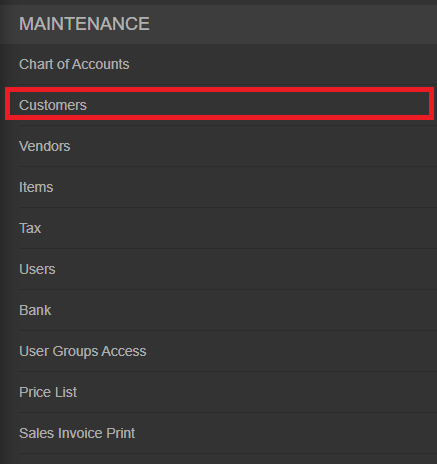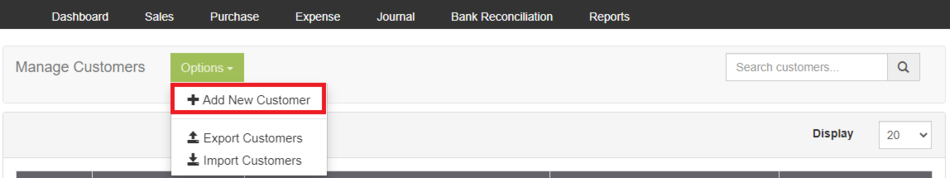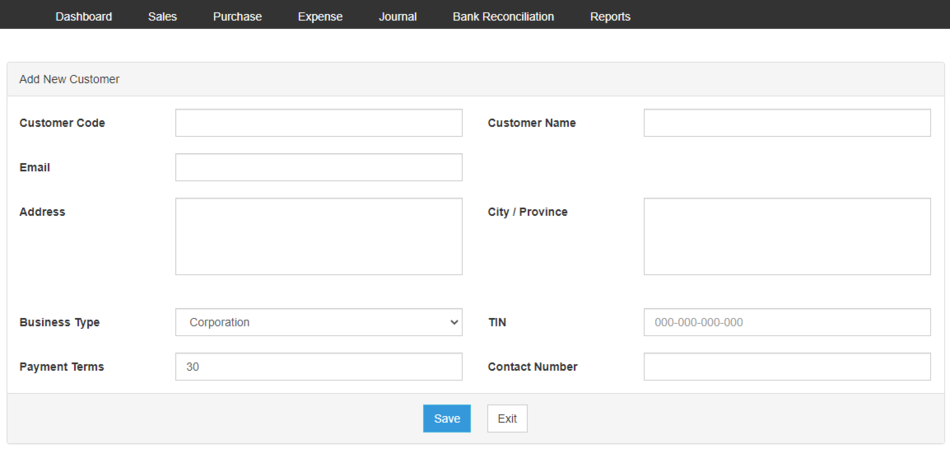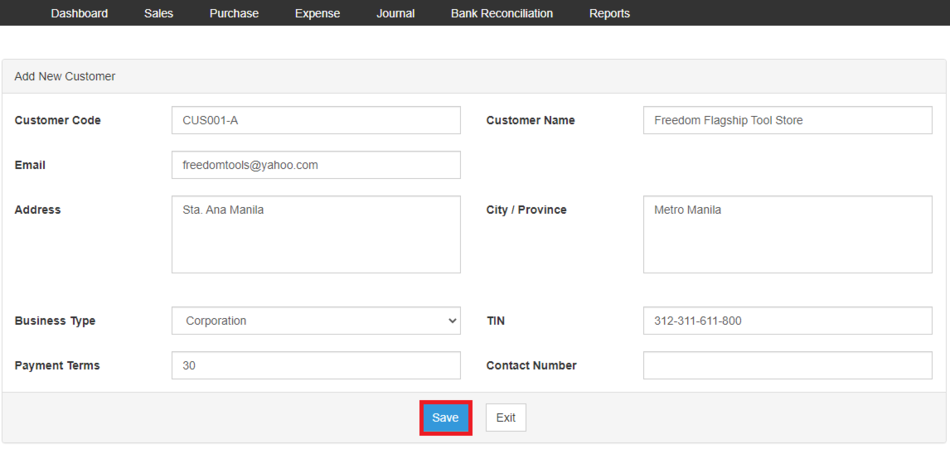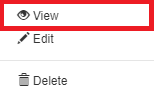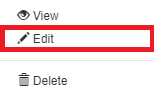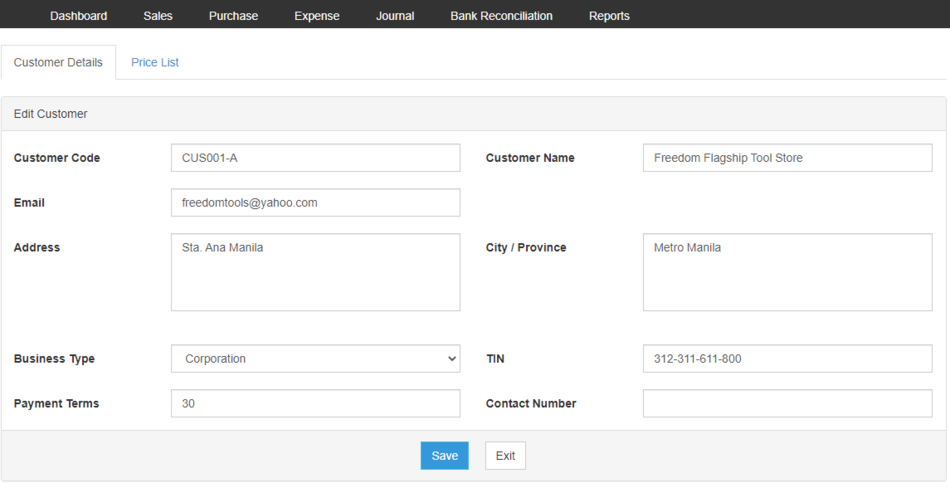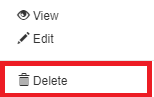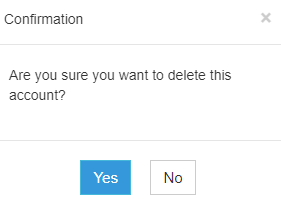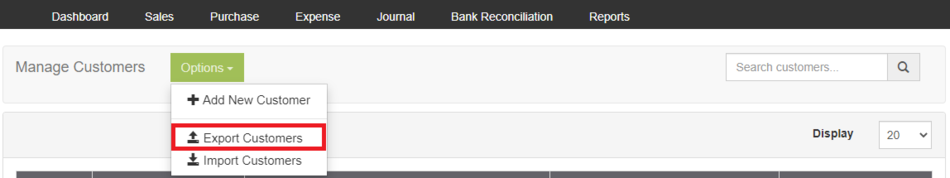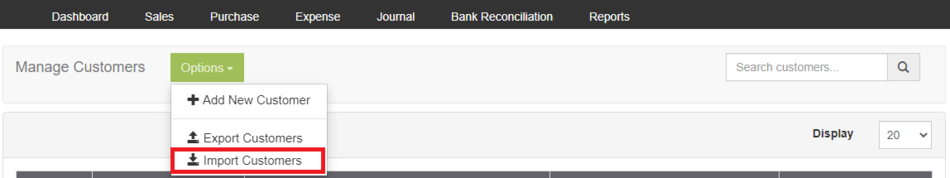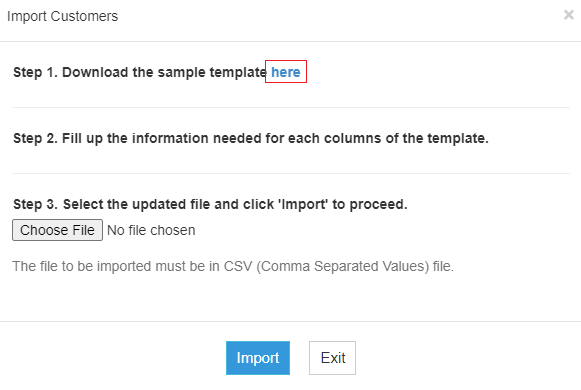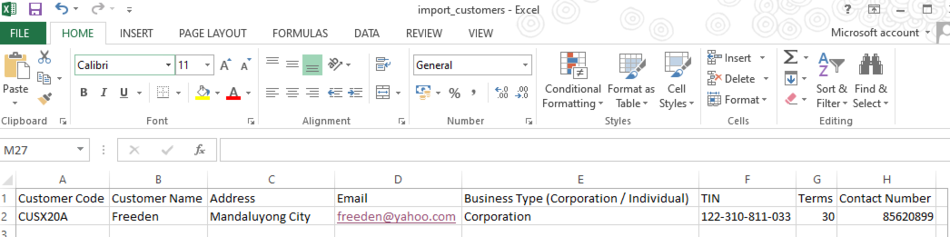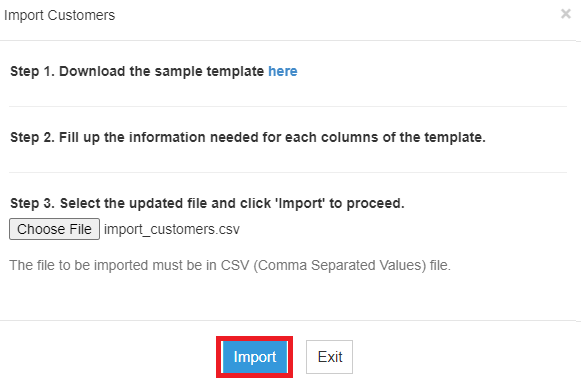You are viewing an old version of this page. Return to the latest version.
Difference between revisions of "Oojeema Pro Customers Job Aids"
(Tag: Visual edit) |
(Tag: Visual edit) |
||
| Line 43: | Line 43: | ||
#*User has an option to change the display and change the account type for precise exporting of records | #*User has an option to change the display and change the account type for precise exporting of records | ||
| − | ======Importing | + | ======Importing Customers====== |
#On the Main Menu, click the Gear Icon then choose '''Maintenance'''[[File:Pro Chart of Accounts (Create) - Step 01.png|link=https://docs.oojeema.com/File:Pro%20Chart%20of%20Accounts%20(Create)%20-%20Step%2001.png|950x950px]] | #On the Main Menu, click the Gear Icon then choose '''Maintenance'''[[File:Pro Chart of Accounts (Create) - Step 01.png|link=https://docs.oojeema.com/File:Pro%20Chart%20of%20Accounts%20(Create)%20-%20Step%2001.png|950x950px]] | ||
Revision as of 11:28, 23 June 2021
Contents
Customer
Managing Customers
Adding New Customer
- On the Main Menu, click the Gear Icon then choose Maintenance
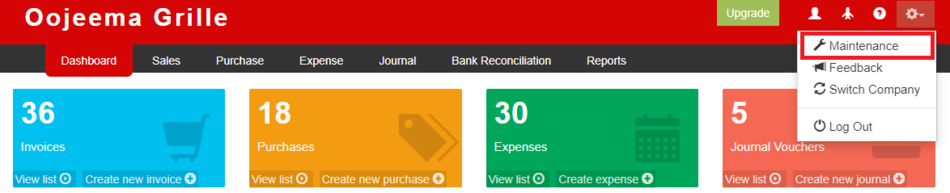
- Under Maintenance Side Bar, Click Customers
- Under Customers Menu, Click Options then choose Add New Customer
- Fill up the necessary fields
- Click Save
Viewing Customers
- On the Main Menu, click the Gear Icon then choose Maintenance
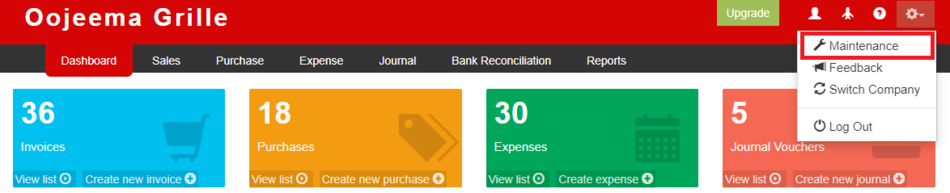
- Under Maintenance Side Bar, Click Customers
- Under Customers Menu, Select the customer that needs to view its details, click the drop down arrow then choose View
Editing Customers
- On the Main Menu, click the Gear Icon then choose Maintenance
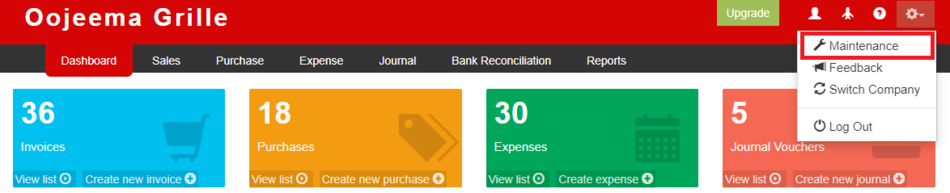
- Under Maintenance Side Bar, Click Customers
- Under Customers Menu, Select the customer that needs to updates its details, click the drop down arrow then choose Edit
- Update the necessary fields
- Click Save
Deleting Customers
- On the Main Menu, click the Gear Icon then choose Maintenance
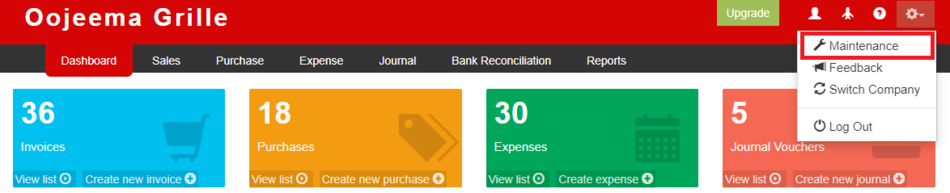
- Under Maintenance Side Bar, Click Customer
- Under Customers Menu, Select the customer that needs to be deleted, click the drop down arrow then choose Delete
- Click Yes to Confirm the deletion process
Exporting and Importing Customers
Exporting Customers
- On the Main Menu, click the Gear Icon then choose Maintenance
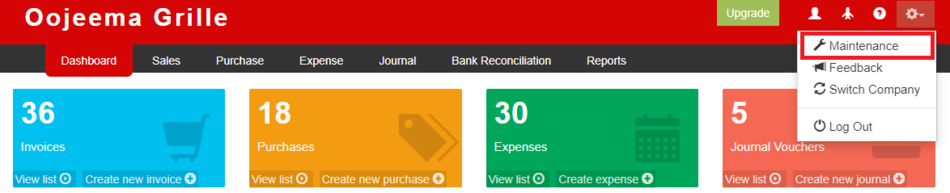
- Under Maintenance Side Bar, Click Customers
- Under Customers Menu, Click Options then Click Export Customer
- User has an option to change the display and change the account type for precise exporting of records