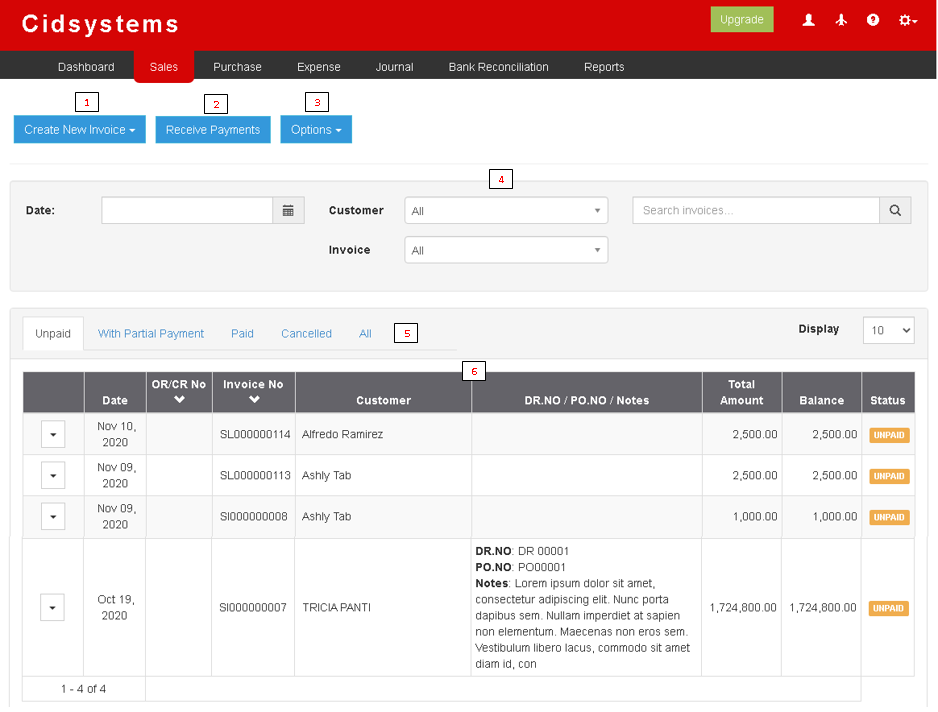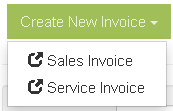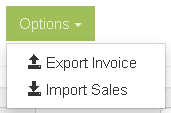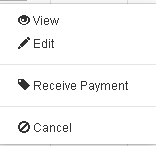You are viewing an old version of this page. Return to the latest version.
Difference between revisions of "Pro Sales"
(Tag: Visual edit) |
(Tag: Visual edit) |
||
| Line 2: | Line 2: | ||
==Sales== | ==Sales== | ||
| − | Allows the users to create [[Pro Sales Invoice|Invoice]] and | + | Allows the users to create [[Pro Sales Invoice|Sales Invoice]] and [[Pro Service Invoice|Service Invoice]] transactions as well as Receiving payments base from transactions. |
| + | |||
| + | ===== Sales Module Menu List ===== | ||
| + | [[File:Pro Sales Menu List.png|center|thumb|938x938px|Sales Menu List]] | ||
| + | <br /> | ||
| + | {| class="wikitable" | ||
| + | |+Module List | ||
| + | !Field | ||
| + | !Description | ||
| + | |- | ||
| + | |1.Create New Invoice | ||
| + | |Allows the user to create an Invoice Transaction. This can be a | ||
| + | |||
| + | * Sales Invoice - Documents for sales of goods | ||
| + | * Service Invoice - Supplemental documents for sales of service | ||
| + | |- | ||
| + | |2.Receive Payment | ||
| + | |Allows the user to create a transaction for Paying Invoices. | ||
| + | |- | ||
| + | |3.Options | ||
| + | |Allows the user to Export or Import the list of Records | ||
| + | |- | ||
| + | |4.Record Filter | ||
| + | |Allows the user to set a specific filter options for precise searching of records | ||
| + | |- | ||
| + | |5.Status Tab | ||
| + | |Allows the user to set and filter the records based from its status. It can be | ||
| + | |||
| + | * Unpaid - Records that have not yet paid. | ||
| + | * With Partial Payment - Records that have down payments | ||
| + | * Paid - Records that are fully paid | ||
| + | * Cancelled - Records that have been cancelled. | ||
| + | * All - All records without filters. | ||
| + | |} | ||
| + | |||
| + | ===== Create New Invoice Menu List ===== | ||
| + | [[File:Pro Create New Invoice Menu List.png|center|thumb|Create New Invoice Menu List]] | ||
| + | <br /> | ||
| + | |||
| + | ===== Options Menu List ===== | ||
| + | [[File:Pro Sales Options Menu List.png|center|thumb|171x171px|Sales Options Menu List]] | ||
| + | |||
| + | ===== Record Option List ===== | ||
| + | [[File:Pro Record Option List.png|center|thumb|156x156px|Record Option List]] | ||
| + | <br /> | ||
Revision as of 11:13, 14 May 2021
Contents
Sales
Allows the users to create Sales Invoice and Service Invoice transactions as well as Receiving payments base from transactions.
Sales Module Menu List
| Field | Description |
|---|---|
| 1.Create New Invoice | Allows the user to create an Invoice Transaction. This can be a
|
| 2.Receive Payment | Allows the user to create a transaction for Paying Invoices. |
| 3.Options | Allows the user to Export or Import the list of Records |
| 4.Record Filter | Allows the user to set a specific filter options for precise searching of records |
| 5.Status Tab | Allows the user to set and filter the records based from its status. It can be
|
Create New Invoice Menu List
Options Menu List
Record Option List