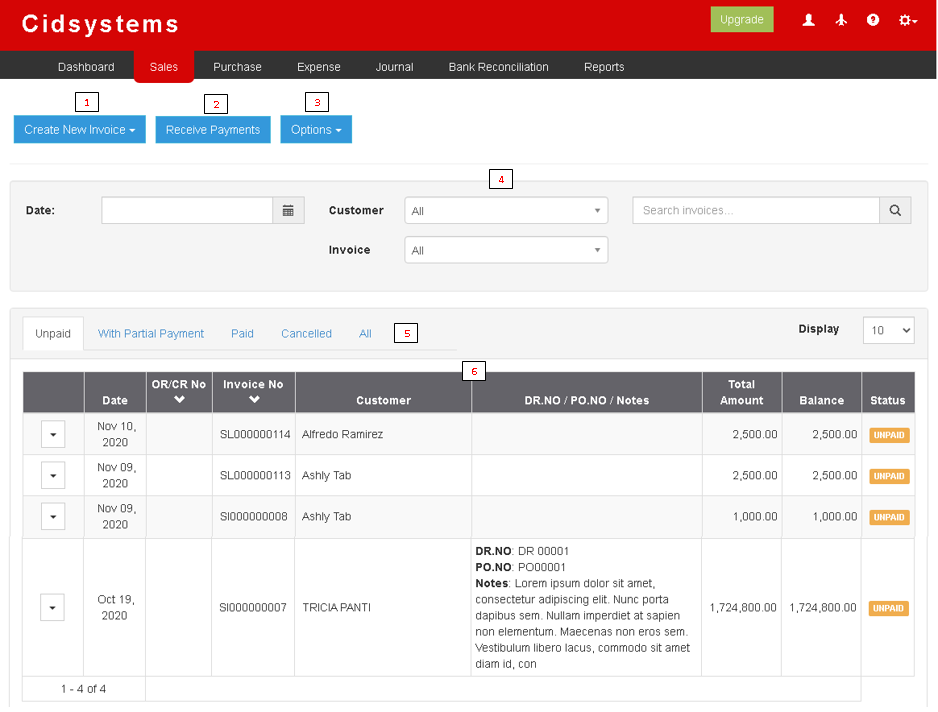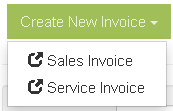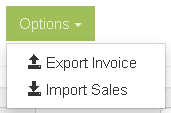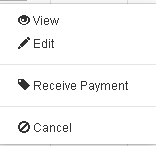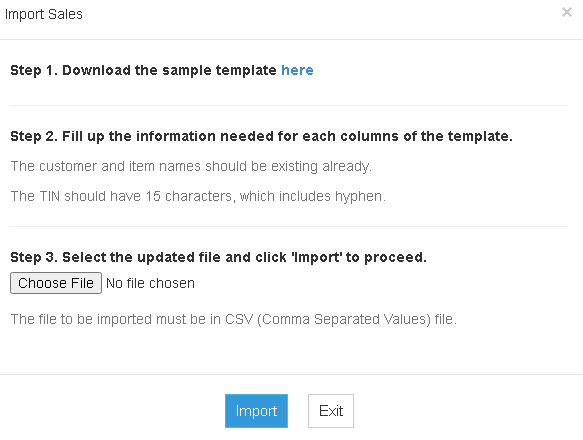No categories assigned
Sales Module
-
- Last edited 4 years ago by Gelo
-
Contents
Sales
Allows the users to create Sales Invoice and Service Invoice transactions as well as Receiving payments base from transactions.
Requirements before using Sales Module
- The user should setup the following Maintenance Module in order to proceed on using the Sales Module
- For detailed instructions on how to setup the needed Maintenance Module, the user may visit the following Job Aid pages:
Sales Module Menu List
| Field | Description |
|---|---|
| 1.Create New Invoice | Allows the user to create an Invoice Transaction. This can be a
|
| 2.Receive Payment | Allows the user to create a transaction for Paying Invoices. |
| 3.Options | Allows the user to Export or Import the list of Records |
| 4.Record Filter | Allows the user to set a specific filter options for precise searching of records |
| 5.Status Tab | Allows the user to set and filter the records based from its status. It can be
|
Create New Invoice Menu List
Options Menu List
Record Option List
Notes:
- The user can only Edit, Receive Payment and Cancel the transaction if the status is still UNPAID.
- Detailed steps on how to View, Edit and Cancel Invoice records can be found here
Import Sales Menu List
Notes:
The user should setup the following Maintenance Module in order to proceed on using the Sales Module
| Modules | |
|---|---|
| Sales | Sales and Service Invoice | Receive Payments |
| Maintenance | Customer | Items | Price List |Tax |
| Reports | Sales Report | Item Tracking | Audit Trail | Sales Journal | Sales Relief |
| Job Aid Modules | |
| Sales Aids | Sales Job Aids |
| Maintenance Aids | Customers Job Aids | Items Job Aids | Price List Job Aids | Tax Job Aids | Sales Invoice Print Job Aids |
| Reports Aids | Sales Report Job Aids | Item Tracking Job Aids | Audit Trail Job Aids | Sales Journal Job Aids | Sales Relief Job Aids |