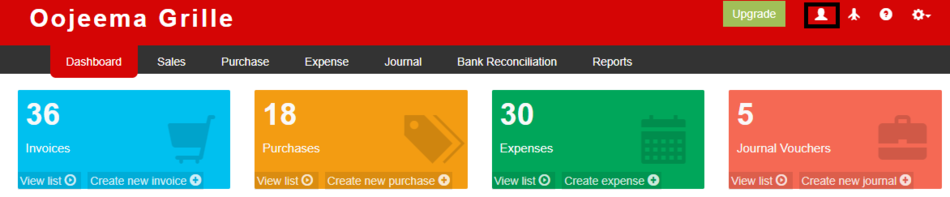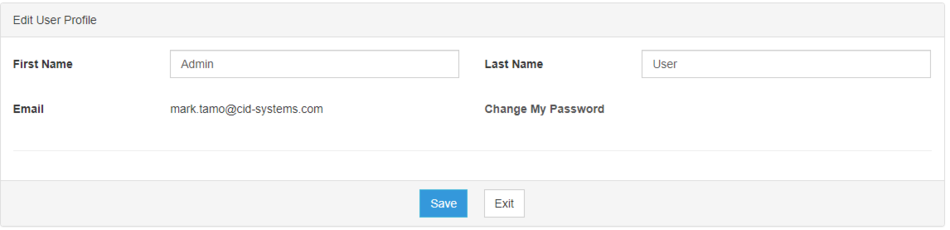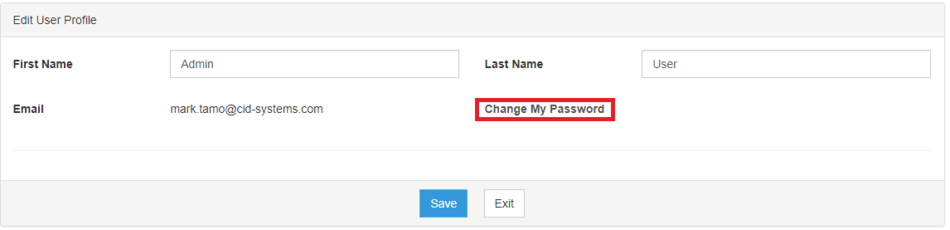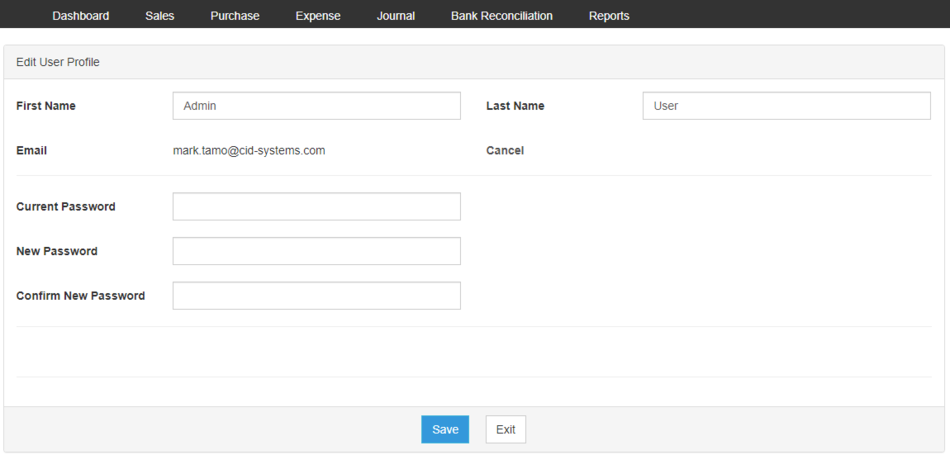Difference between revisions of "Oojeema Pro Update User Profile Job Aids"
(Created page with "{{DISPLAYTITLE:Update User Profile Job Aids}} ==Update User Profile Job Aids== ======Updating User Profile====== #On the Main Menu, click user Icon on the upper right corner...") (Tag: Visual edit) |
(Tag: Visual edit) |
||
| Line 1: | Line 1: | ||
| − | {{DISPLAYTITLE:Update User Profile Job Aids}} | + | {{DISPLAYTITLE:Update User Profile Job Aids}}<div style="text-align: center;"> |
| − | + | [[Pro Users|Users]] | [[Pro Users Group Access|Users Group Access]] | |
| + | </div><br /> | ||
==Update User Profile Job Aids== | ==Update User Profile Job Aids== | ||
======Updating User Profile====== | ======Updating User Profile====== | ||
| Line 14: | Line 15: | ||
#Update the necessary fields[[File:Update User Profile(Change Password) - Step 03.png|center|950x950px|link=https://docs.oojeema.com/File:Update_User_Profile(Change_Password)_-_Step_03.png]] | #Update the necessary fields[[File:Update User Profile(Change Password) - Step 03.png|center|950x950px|link=https://docs.oojeema.com/File:Update_User_Profile(Change_Password)_-_Step_03.png]] | ||
#Click Save | #Click Save | ||
| + | |||
| + | <br /> | ||
| + | {| class="wikitable" style="box-sizing: inherit; border-collapse: collapse; border-spacing: 0px; background-color: rgb(248, 249, 250); font-size: 14px; color: rgb(34, 34, 34); margin: 1em 0px; border: 1px solid rgb(162, 169, 177); font-family: "Open Sans", Roboto, arial, sans-serif; font-style: normal; font-variant-ligatures: normal; font-variant-caps: normal; font-weight: 400; letter-spacing: normal; orphans: 2; text-align: start; text-transform: none; white-space: normal; widows: 2; word-spacing: 0px; -webkit-text-stroke-width: 0px; text-decoration-thickness: initial; text-decoration-style: initial; text-decoration-color: initial;" | ||
| + | ! colspan="2" style="background-color:rgb(234, 236, 240);text-align:center;" |'''Modules''' | ||
| + | |- style="box-sizing: inherit;" | ||
| + | | style="" |Maintenance | ||
| + | | style="" |[[Pro Users|Users]]<nowiki> | </nowiki>[[Pro Users Group Access|Users Group Access]] | ||
| + | |- style="box-sizing: inherit;" | ||
| + | | colspan="2" style="vertical-align:middle;text-align:center;" |'''Job Aid Modules''' | ||
| + | |- style="box-sizing: inherit;" | ||
| + | | style="" |Maintenance Aids | ||
| + | | style="" |[[Oojeema Pro Users Job Aids|Users Job Aids]]<nowiki> | </nowiki>[[Oojeema Pro Users Group Access Job Aids|Users Group Access Job Aids]]<nowiki> | </nowiki>[[Oojeema Pro Update User Profile Job Aids|Update User Profile Job Aids]] | ||
| + | |} | ||
Latest revision as of 13:41, 6 August 2021
Update User Profile Job Aids
Updating User Profile
- On the Main Menu, click user Icon on the upper right corner of the screen
- Under Edit User Profile Menu, update the necessary fields.
- Click Save
Changing Password under User Profile
- On the Main Menu, click user Icon on the upper right corner of the screen
- Under Edit User Profile Menu, click Change My Password
- Update the necessary fields
- Click Save
| Modules | |
|---|---|
| Maintenance | Users | Users Group Access |
| Job Aid Modules | |
| Maintenance Aids | Users Job Aids | Users Group Access Job Aids | Update User Profile Job Aids |