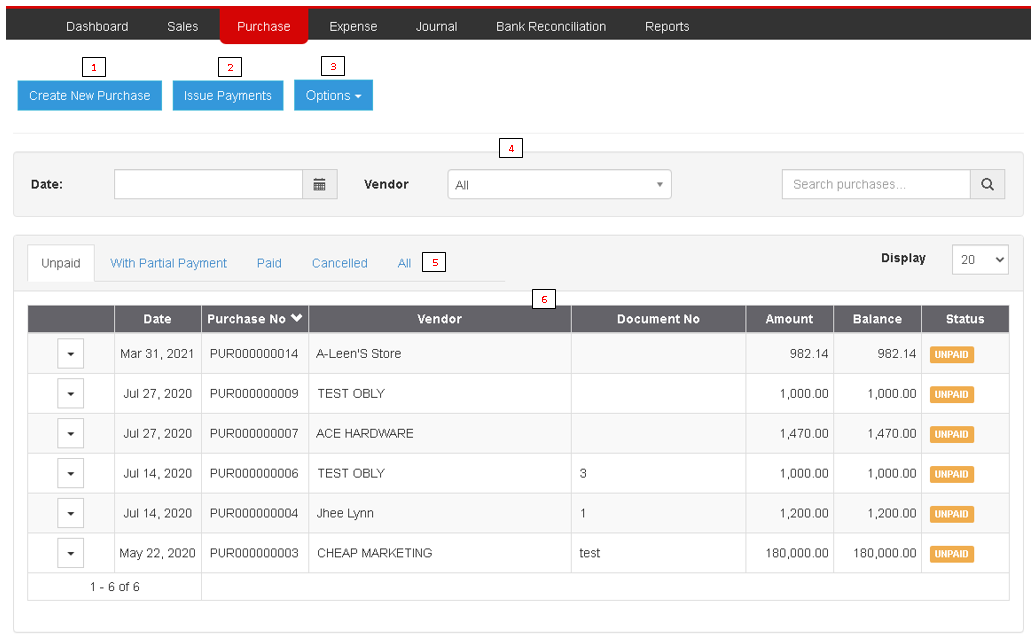You are viewing an old version of this page. Return to the latest version.
Version of 12:50, 18 May 2021 by Gelo
No categories assigned
Purchase Menu
-
- Last edited 4 years ago by Gelo
-
Purchase Module
Allows the users to create Purchase Order transactions as well as Issuing Payments base from transactions.
| Field | Description |
|---|---|
| 1.Create New Purchase | Allows the user to create a Purchase Transaction. |
| 2.Issue Payment | Allows the user to create a transaction for Issuing Payments. |
| 3.Options | Allows the user to Export or Import the list of Records |
| 4.Record Filter | Allows the user to set a specific filter options for precise searching of records |
| 5.Status Tab | Allows the user to set and filter the records based from its status. It can be
|
| 6.Summary of Records | List of Purchase Records given based from the set filters |