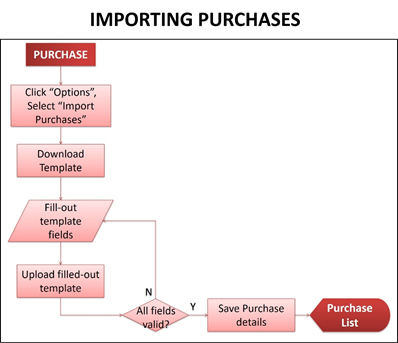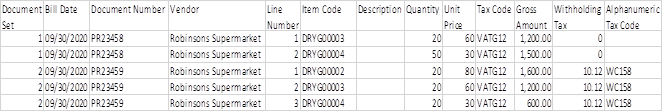No categories assigned
Importing Purchases
-
- Last edited 5 years ago by John Ruel Montesino
-
To create new Purchase by batch:
- On the menu bar, click on “Purchase”. The Purchase list will be displayed.
- Click “Options” button, then select “Import Purchases”. Import Purchases pop-up window will be displayed.
- Download the sample template by clicking the “here” link, and open the downloaded file.
- On the downloaded template, fill-out the information needed for each columns of the template:
- The vendor, item names, tax code should be existing already.
- The withholding tax amount should be the withholding amount per item.
- Sample filled-out Import Purchases template
- After filling out the form, save it on your computer and upload it back to the system, then back to the Import Purchases pop-up window, click “Import”. Imported purchases will be displayed in the Purchase list.