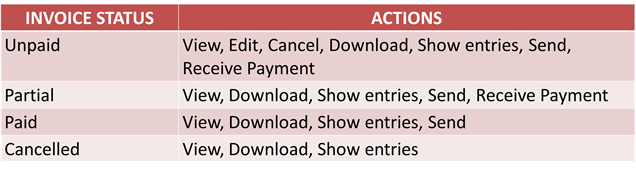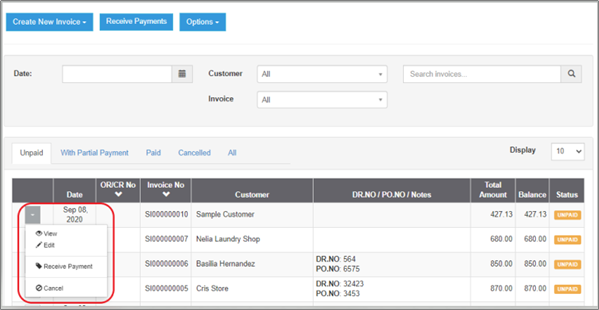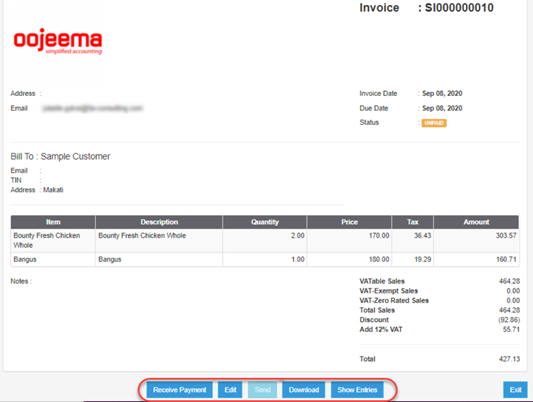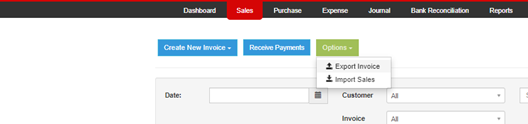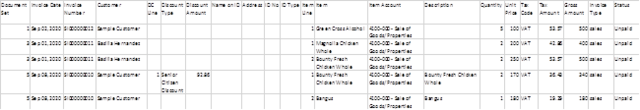No categories assigned
Managing Invoices
-
- Last edited 5 years ago by John Ruel Montesino
-
Invoice Document Status
User can view, edit, send, cancel, download, receive payment or see the journal entry of each invoice depending on the corresponding invoice’s status.
Viewing, Editing, Cancelling, Sending, Downloading and Showing Journal Entries of Invoices
User can view, edit, or cancel invoices by clicking the corresponding function’s link in the Invoice list-specific invoice dropdown menu list.
User can edit, send to email, download or see the journal entry of the corresponding invoice by clicking the corresponding function’s button at the bottom of the View Invoice page.
Exporting Invoice List
User can export the invoice list by clicking “Options” button, then click “Export Invoice”.