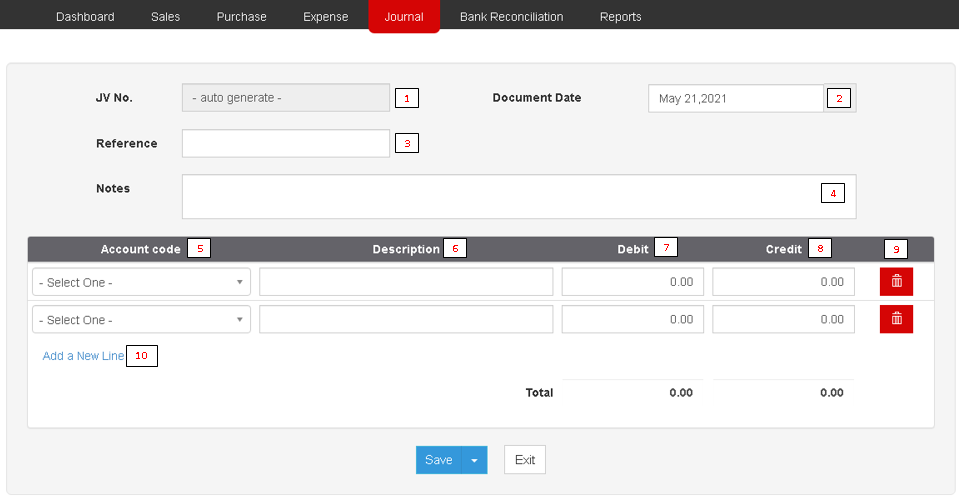Difference between revisions of "Pro Journal Voucher"
(Tag: Visual edit) |
(Tag: Visual edit) |
||
| Line 5: | Line 5: | ||
<span style="color: rgb(51, 51, 51)">Allows the user to create a voucher to be used for financial activities.</span> | <span style="color: rgb(51, 51, 51)">Allows the user to create a voucher to be used for financial activities.</span> | ||
| − | ===== <span class="mw-headline" id="Requirements_before_using_Purchase_Module" style="box-sizing: inherit;"><span class="mw-headline" id="Requirements_before_using_Sales_Module" style="box-sizing: inherit;"><span class="mw-headline" id="Requirements_before_using_Sales_Quotation" style="box-sizing: inherit;">Requirements before using Journal Module</span></span></span> ===== | + | =====<span class="mw-headline" id="Requirements_before_using_Purchase_Module" style="box-sizing: inherit;"><span class="mw-headline" id="Requirements_before_using_Sales_Module" style="box-sizing: inherit;"><span class="mw-headline" id="Requirements_before_using_Sales_Quotation" style="box-sizing: inherit;">Requirements before using Journal Module</span></span></span>===== |
| − | * The user should setup the following Maintenance Module in order to proceed on using the Journal Module | + | *The user should setup the following Maintenance Module in order to proceed on using the Journal Module |
| − | *# [[Pro Chart of Account|Chart of Account]] | + | *#[[Pro Chart of Account|Chart of Account]] |
| − | * For detailed instructions on how to setup the needed Maintenance Module, the user may visit the following Job Aid pages: | + | *For detailed instructions on how to setup the needed Maintenance Module, the user may visit the following Job Aid pages: |
| − | *# [[Oojeema Pro Journal Job Aids|Journal Job Aids]] | + | *#[[Oojeema Pro Journal Job Aids|Journal Job Aids]] |
{{DISPLAYTITLE:Journal Voucher}} | {{DISPLAYTITLE:Journal Voucher}} | ||
[[File:Pro Journal Voucher.png|center|thumb|959x959px|Pro Journal Voucher]] | [[File:Pro Journal Voucher.png|center|thumb|959x959px|Pro Journal Voucher]] | ||
| Line 61: | Line 61: | ||
|} | |} | ||
| − | * User has an option on how the Journal will be save. Below are the following options on saving a Journal | + | *User has an option on how the Journal will be save. Below are the following options on saving a Journal |
| − | ** Save - the system will save the Journal Voucher and will redirect the user to Journal Module Menu | + | **Save - the system will save the Journal Voucher and will redirect the user to Journal Module Menu |
| − | ** Save and New - the system will save the Journal Voucher and will redirect the user to Create Journal Menu | + | **Save and New - the system will save the Journal Voucher and will redirect the user to Create Journal Menu |
| − | ** Save and Preview - the system will save the Journal Voucher and will redirect the user on viewing the Journal Module. | + | **Save and Preview - the system will save the Journal Voucher and will redirect the user on viewing the Journal Module. |
| + | * The Credit Amount should be equal to Debit Amount. | ||
{| class="wikitable" style="box-sizing: inherit; border-collapse: collapse; border-spacing: 0px; background-color: rgb(248, 249, 250); font-size: 14px; color: rgb(34, 34, 34); margin: 1em 0px; border: 1px solid rgb(162, 169, 177); font-family: "Open Sans", Roboto, arial, sans-serif; font-style: normal; font-variant-ligatures: normal; font-variant-caps: normal; font-weight: 400; letter-spacing: normal; orphans: 2; text-align: start; text-transform: none; white-space: normal; widows: 2; word-spacing: 0px; -webkit-text-stroke-width: 0px; text-decoration-thickness: initial; text-decoration-style: initial; text-decoration-color: initial;" | {| class="wikitable" style="box-sizing: inherit; border-collapse: collapse; border-spacing: 0px; background-color: rgb(248, 249, 250); font-size: 14px; color: rgb(34, 34, 34); margin: 1em 0px; border: 1px solid rgb(162, 169, 177); font-family: "Open Sans", Roboto, arial, sans-serif; font-style: normal; font-variant-ligatures: normal; font-variant-caps: normal; font-weight: 400; letter-spacing: normal; orphans: 2; text-align: start; text-transform: none; white-space: normal; widows: 2; word-spacing: 0px; -webkit-text-stroke-width: 0px; text-decoration-thickness: initial; text-decoration-style: initial; text-decoration-color: initial;" | ||
Latest revision as of 10:28, 2 August 2021
Journal Voucher
Allows the user to create a voucher to be used for financial activities.
Requirements before using Journal Module
- The user should setup the following Maintenance Module in order to proceed on using the Journal Module
- For detailed instructions on how to setup the needed Maintenance Module, the user may visit the following Job Aid pages:
| Field | Description | Expected Output |
|---|---|---|
| 1.JV No. | Journal Voucher Reference Number generated once created | Auto-generated upon Creation |
| 2.Document Date | Date when the Voucher was created | Date |
| 3.Reference | Reference No. related to the Voucher | Alphanumeric |
| 4.Notes | Any remarks descriptions in the Voucher | Alphanumeric |
| 5.Account Code | List of Accounts to be used in the Voucher | Account List from Chart of Accounts Maintenance Module |
| 6.Description | Description of the Account Code to be used | Alphanumeric |
| 7.Debit | Debit Amount of the Account | Numeric |
| 8.Credit | Credit Amount of the Account | Numeric |
| 9.Delete | Allows the user to Delete the Line | Delete an existing Line |
| 10.Add New Line | Allows the user to Add a new Line in the Voucher | Adds a New Line |
- User has an option on how the Journal will be save. Below are the following options on saving a Journal
- Save - the system will save the Journal Voucher and will redirect the user to Journal Module Menu
- Save and New - the system will save the Journal Voucher and will redirect the user to Create Journal Menu
- Save and Preview - the system will save the Journal Voucher and will redirect the user on viewing the Journal Module.
- The Credit Amount should be equal to Debit Amount.
| Modules | |
|---|---|
| Journal | Journal | Journal Voucher |
| Maintenance | Chart of Account |
| Job Aid Modules | |
| Journal Aids | Journal Job Aids |
| Maintenance Aids | Chart of Accounts Job Aids |