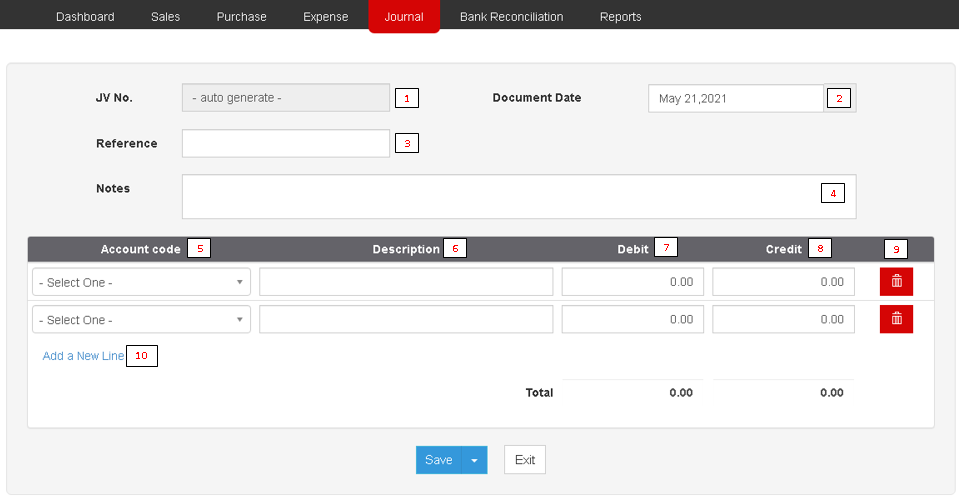No categories assigned
Journal Voucher
-
- Last edited 4 years ago by Gelo
-
Journal Voucher
Allows the user to create a voucher to be used for financial activities.
Requirements before using Journal Module
- The user should setup the following Maintenance Module in order to proceed on using the Journal Module
- For detailed instructions on how to setup the needed Maintenance Module, the user may visit the following Job Aid pages:
| Field | Description | Expected Output |
|---|---|---|
| 1.JV No. | Journal Voucher Reference Number generated once created | Auto-generated upon Creation |
| 2.Document Date | Date when the Voucher was created | Date |
| 3.Reference | Reference No. related to the Voucher | Alphanumeric |
| 4.Notes | Any remarks descriptions in the Voucher | Alphanumeric |
| 5.Account Code | List of Accounts to be used in the Voucher | Account List from Chart of Accounts Maintenance Module |
| 6.Description | Description of the Account Code to be used | Alphanumeric |
| 7.Debit | Debit Amount of the Account | Numeric |
| 8.Credit | Credit Amount of the Account | Numeric |
| 9.Delete | Allows the user to Delete the Line | Delete an existing Line |
| 10.Add New Line | Allows the user to Add a new Line in the Voucher | Adds a New Line |
- User has an option on how the Journal will be save. Below are the following options on saving a Journal
- Save - the system will save the Journal Voucher and will redirect the user to Journal Module Menu
- Save and New - the system will save the Journal Voucher and will redirect the user to Create Journal Menu
- Save and Preview - the system will save the Journal Voucher and will redirect the user on viewing the Journal Module.
- The Credit Amount should be equal to Debit Amount.
| Modules | |
|---|---|
| Journal | Journal | Journal Voucher |
| Maintenance | Chart of Account |
| Job Aid Modules | |
| Journal Aids | Journal Job Aids |
| Maintenance Aids | Chart of Accounts Job Aids |