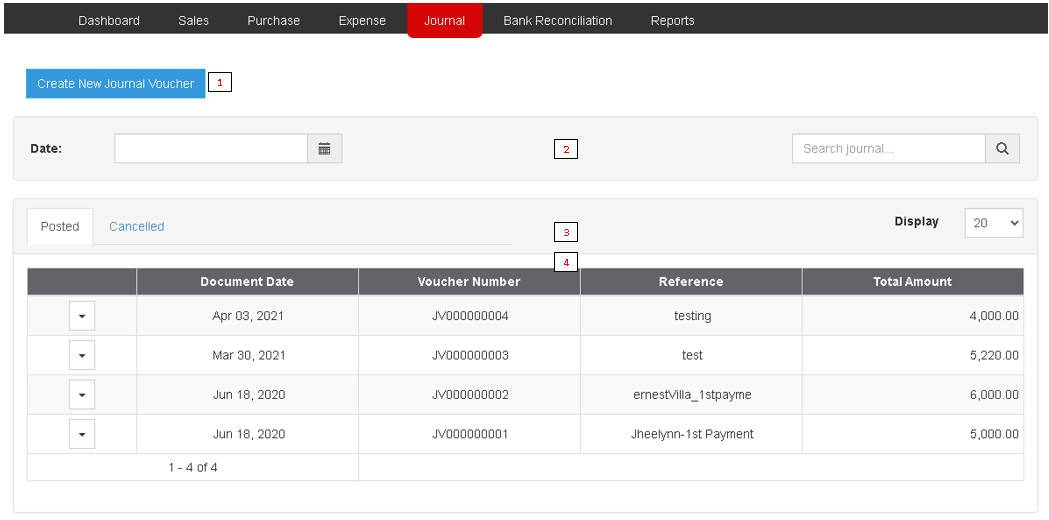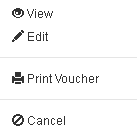You are viewing an old version of this page. Return to the latest version.
Version of 14:18, 21 May 2021 by Gelo
Difference between revisions of "Pro Journal"
(Created page with "== Journals == Allows the user to create Journal Voucher to cater their financial transactions. center|thumb|1049x1049px|Pro Journal Menu <br />...") (Tag: Visual edit) |
(Tag: Visual edit) |
||
| Line 1: | Line 1: | ||
| − | == Journals == | + | {{DISPLAYTITLE:Journal}} |
| + | <div style="text-align: center;"> | ||
| + | [[Pro Journal]] | [[Pro Journal Voucher]] | [[Oojeema Pro Journal Job Aids|Journal Job Aids]] | ||
| + | </div> | ||
| + | ==Journals== | ||
Allows the user to create Journal Voucher to cater their financial transactions. | Allows the user to create Journal Voucher to cater their financial transactions. | ||
[[File:Pro Journal Menu.png|center|thumb|1049x1049px|Pro Journal Menu]] | [[File:Pro Journal Menu.png|center|thumb|1049x1049px|Pro Journal Menu]] | ||
| Line 15: | Line 19: | ||
|2.Record Filters | |2.Record Filters | ||
|Set of Filter options for precise searching of records | |Set of Filter options for precise searching of records | ||
| − | |Filter options | + | |Filter options(date, search, Status Tabs and display lists) |
|- | |- | ||
|3.Voucher Status | |3.Voucher Status | ||
| Line 27: | Line 31: | ||
|} | |} | ||
| − | ===== Voucher Options ===== | + | =====Voucher Options===== |
[[File:Pro Journal Voucher Options Menu.png|center|thumb|137x137px|Journal Voucher Options Menu]] | [[File:Pro Journal Voucher Options Menu.png|center|thumb|137x137px|Journal Voucher Options Menu]] | ||
| − | <br /> | + | <br />Notes: |
| + | |||
| + | * For further instructions on how to View, Edit, Print or Cancel a Voucher, the user may refer to Journal Job Aids which can be found [[Oojeema Pro Journal Job Aids|here]] | ||
| + | ** Journal Voucher cannot be edited if its status is already '''CANCELLED'''. | ||
| + | |||
| + | {| class="wikitable" style="box-sizing: inherit; border-collapse: collapse; border-spacing: 0px; background-color: rgb(248, 249, 250); font-size: 14px; color: rgb(34, 34, 34); margin: 1em 0px; border: 1px solid rgb(162, 169, 177); font-family: "Open Sans", Roboto, arial, sans-serif; font-style: normal; font-variant-ligatures: normal; font-variant-caps: normal; font-weight: 400; letter-spacing: normal; orphans: 2; text-align: start; text-transform: none; white-space: normal; widows: 2; word-spacing: 0px; -webkit-text-stroke-width: 0px; text-decoration-thickness: initial; text-decoration-style: initial; text-decoration-color: initial;" | ||
| + | |+ style="box-sizing: inherit; padding-top: 8px; padding-bottom: 8px; color: rgb(119, 119, 119); text-align: left; font-weight: bold;" |Categories: | ||
| + | ! colspan="2" style="background-color:rgb(234, 236, 240);text-align:center;" |'''Modules''' | ||
| + | |- style="box-sizing: inherit;" | ||
| + | | style="" |Journal | ||
| + | | style="" |[[Pro Journal|Journal]]<nowiki> | </nowiki>[[Pro Journal Voucher|Journal Voucher]] | ||
| + | |- style="box-sizing: inherit;" | ||
| + | | style="" |Maintenance | ||
| + | | style="" |[[Pro Chart of Account|Chart of Account]] | ||
| + | |- style="box-sizing: inherit;" | ||
| + | | colspan="2" style="vertical-align:middle;text-align:center;" |'''Job Aid Modules''' | ||
| + | |- style="box-sizing: inherit;" | ||
| + | | style="" |Journal Aids | ||
| + | | style="" |[[Oojeema Pro Journal Job Aids|Journal Job Aids]] | ||
| + | |- style="box-sizing: inherit;" | ||
| + | | style="" |Maintenance Aids | ||
| + | | style="" |[[Oojeema Pro Chart of Accounts Job Aids|Chart of Accounts Job Aids]] | ||
| + | |} | ||
Latest revision as of 09:56, 2 August 2021
Journals
Allows the user to create Journal Voucher to cater their financial transactions.
| Field | Description | Expected Output |
|---|---|---|
| 1.Create Journal Voucher | Allows the user to create a Journal Voucher | Create |
| 2.Record Filters | Set of Filter options for precise searching of records | Filter options(date, search, Status Tabs and display lists) |
| 3.Voucher Status | Tab List of Voucher Status | Posted - Vouchers that are paid and posted
Cancelled - Vouchers that are cancelled |
| 4.Record Summary | List of Voucher Records based from filtered Options | Voucher Lists from Journal Module |
Voucher Options
Notes:
- For further instructions on how to View, Edit, Print or Cancel a Voucher, the user may refer to Journal Job Aids which can be found here
- Journal Voucher cannot be edited if its status is already CANCELLED.
| Modules | |
|---|---|
| Journal | Journal | Journal Voucher |
| Maintenance | Chart of Account |
| Job Aid Modules | |
| Journal Aids | Journal Job Aids |
| Maintenance Aids | Chart of Accounts Job Aids |